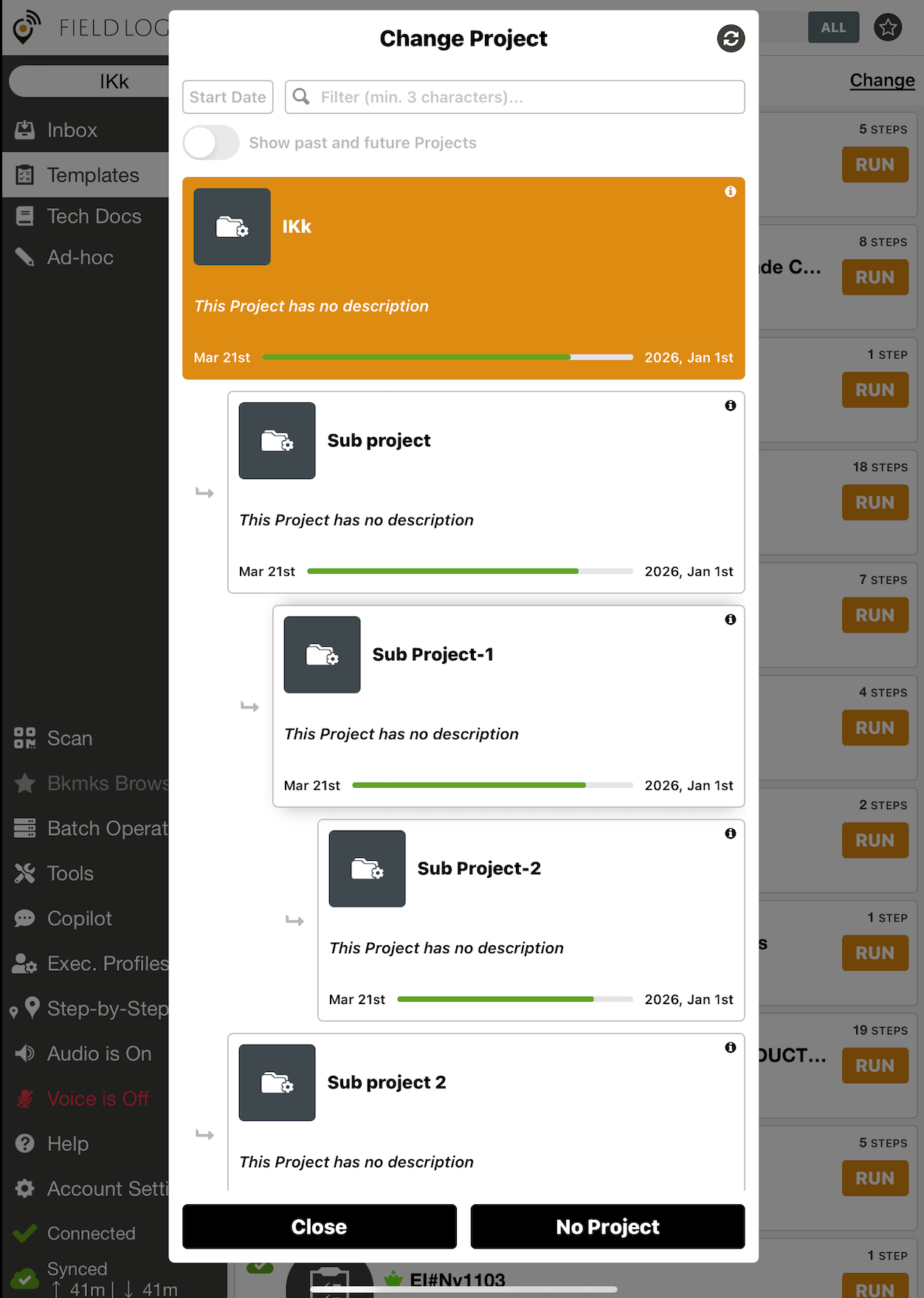Getting Started
The FieldLogs application is available for both iOS and Android devices. You can download it from the App Store or the Play Store, respectively.
Logging in to FieldLogs
A valid username and password are required to log in to FieldLogs. To get your credentials, please contact your FieldLogs support team.
Open the FieldLogs application installed on your device.

Enter Your Email and Enterprise details.
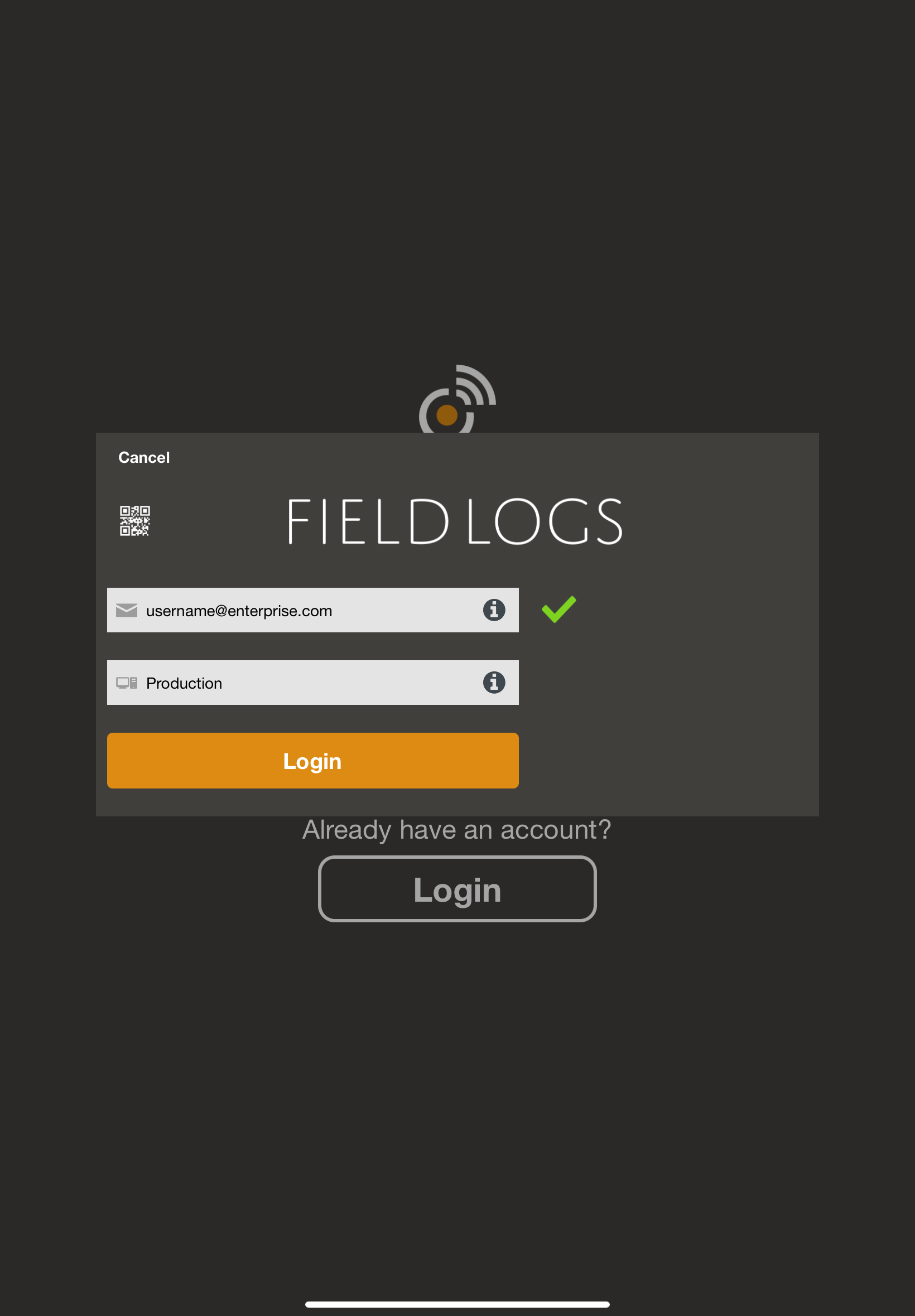
Note
Please contact your administrator for your Enterprise details. This is usually the same for all FieldLogs users in an organization.
Click Login.
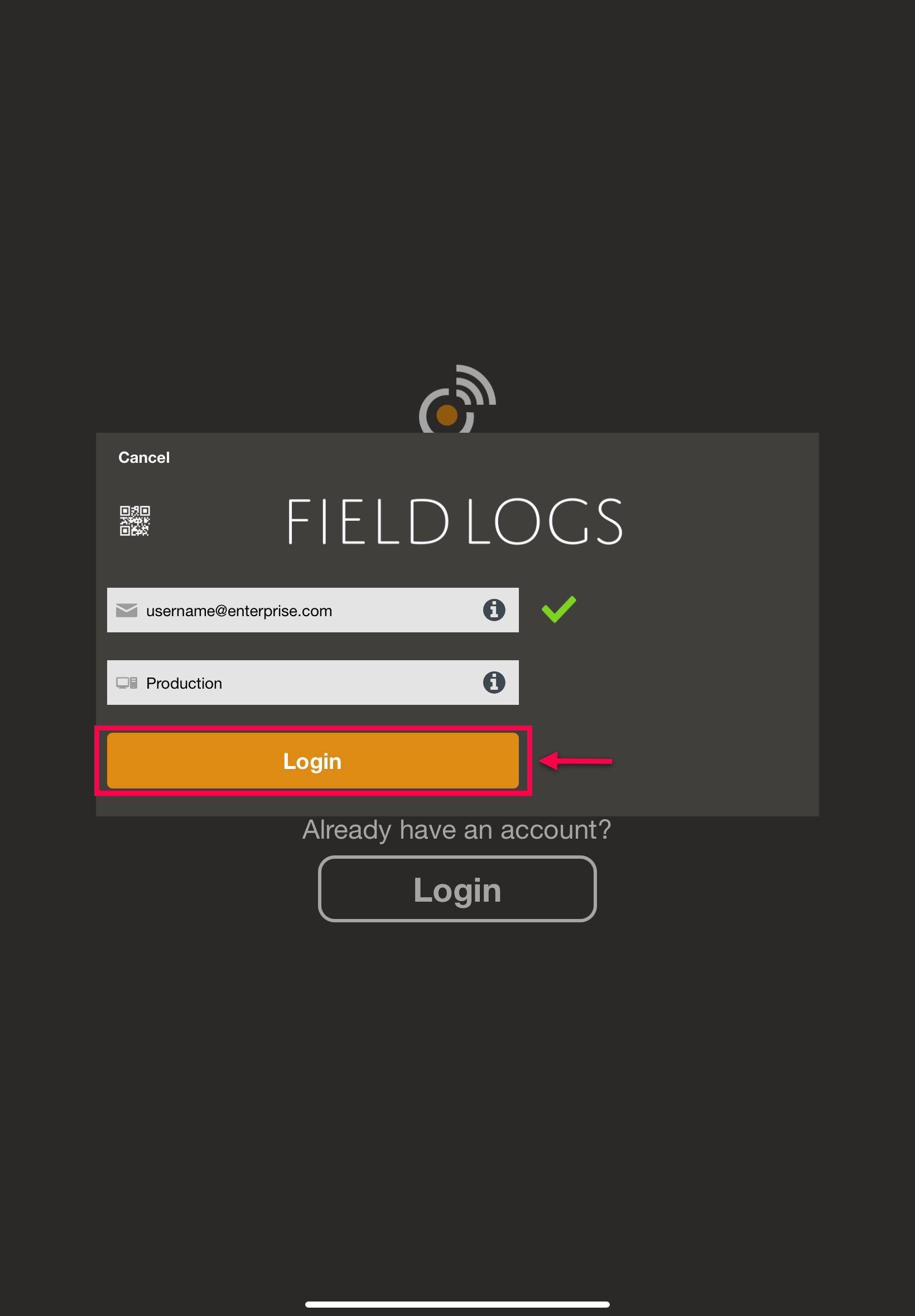
A login screen appears.
Alternatively, you can also scan the QR code to log in to FieldLogs.
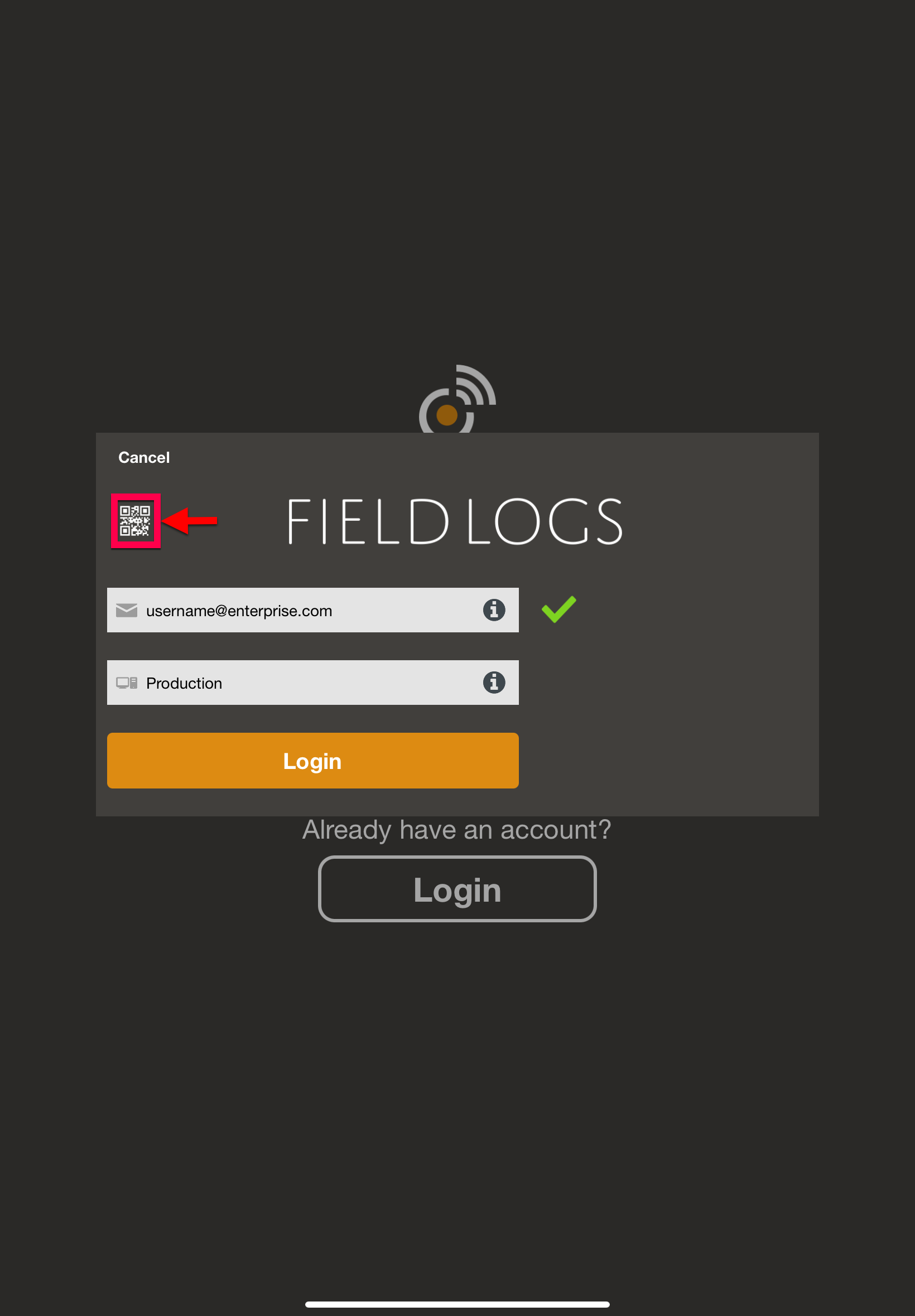
Note
Please contact your administrator for the QR code details.
Enter Password. The username is automatically populated from the previous screen.
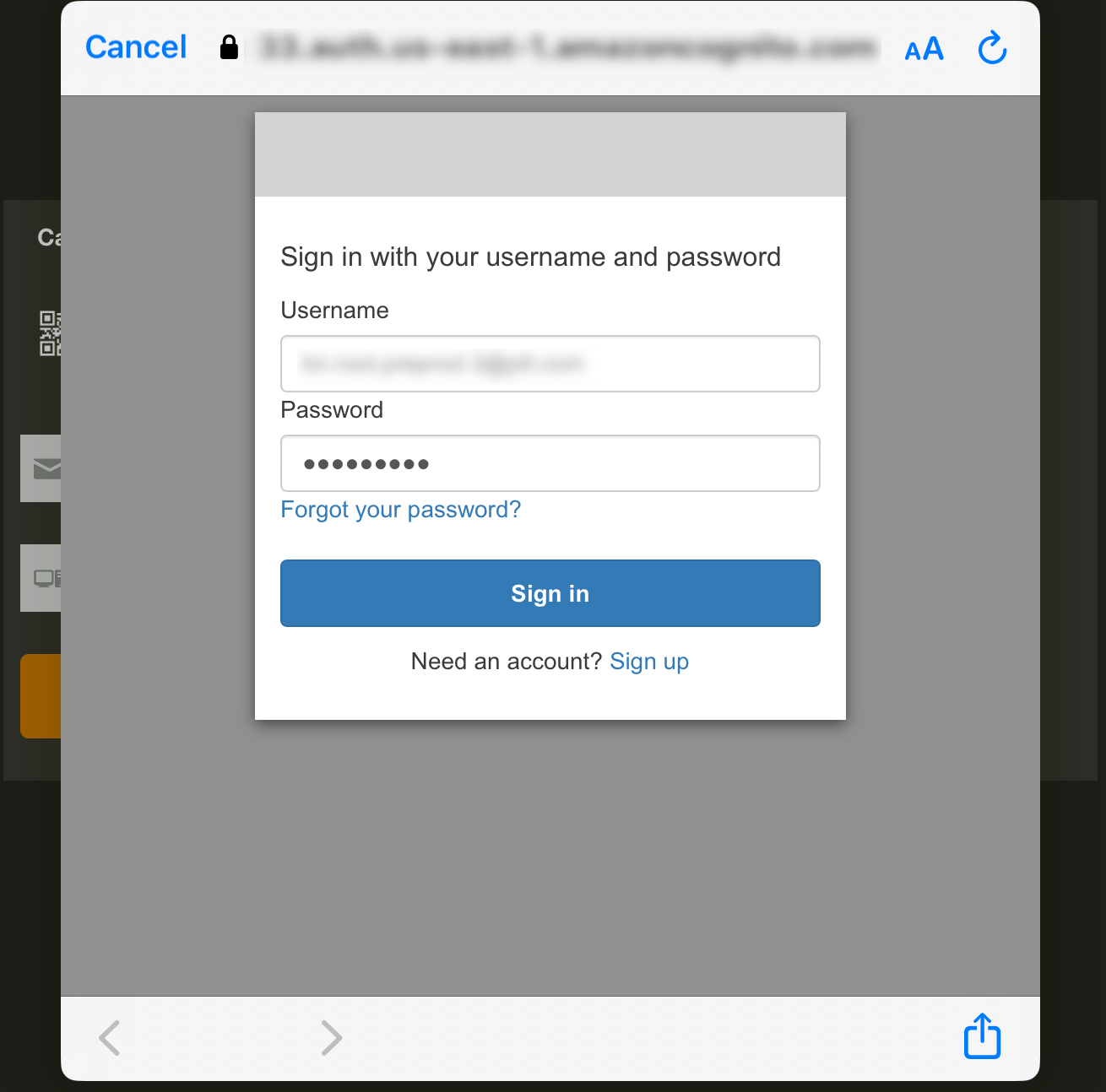
Note
The login screen may be customized for your organization. If so, it may look different on your Enterprise.
Click Sign in.
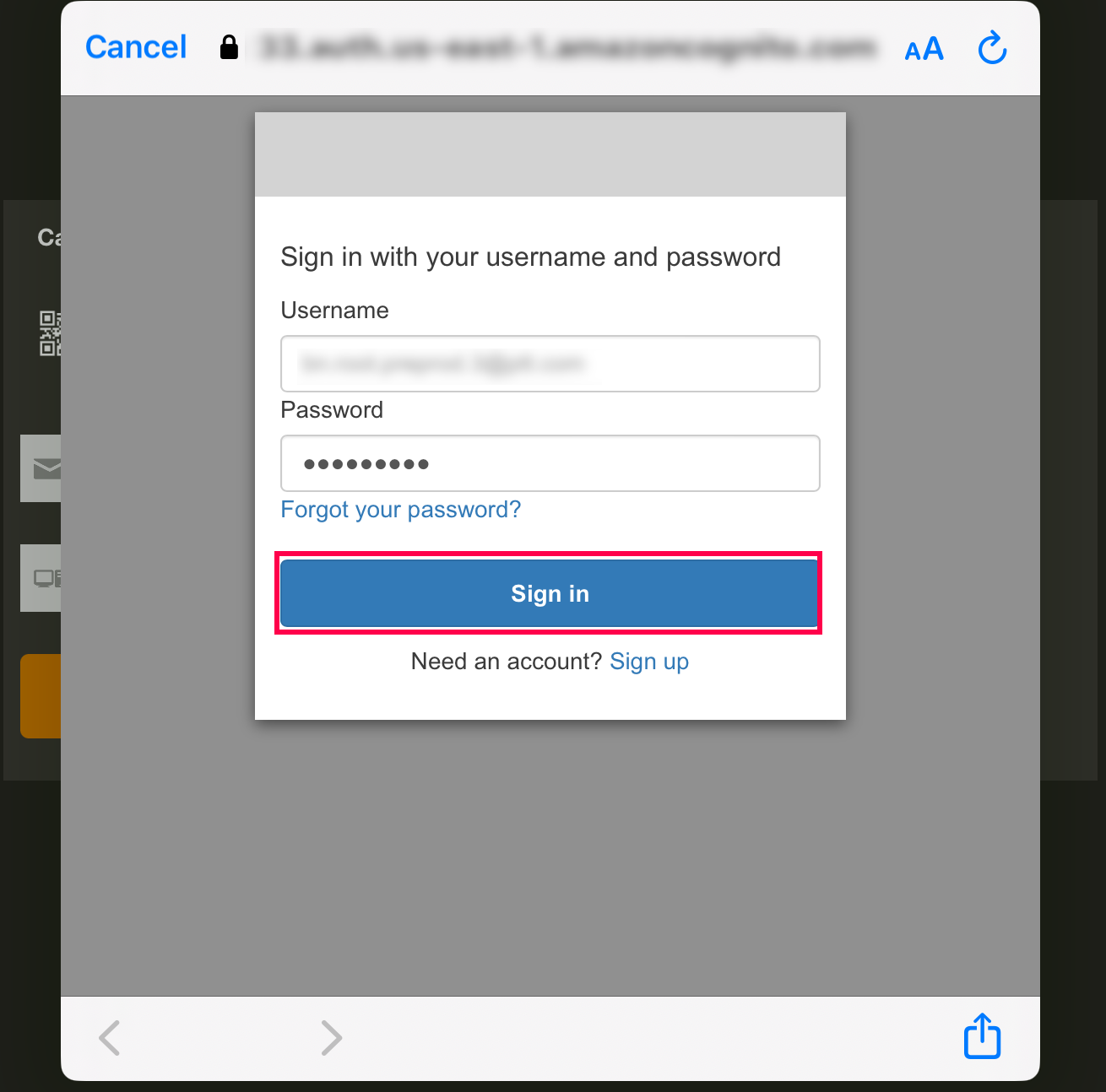
After authentication, you are successfully logged in to FieldLogs.