Fixing a Task
When a user attempts to run the Task and doesn't have permission to access the necessary Template or Job when they want to continue the task.
To Fix a Task:
On the main menu, go to the > Planning.
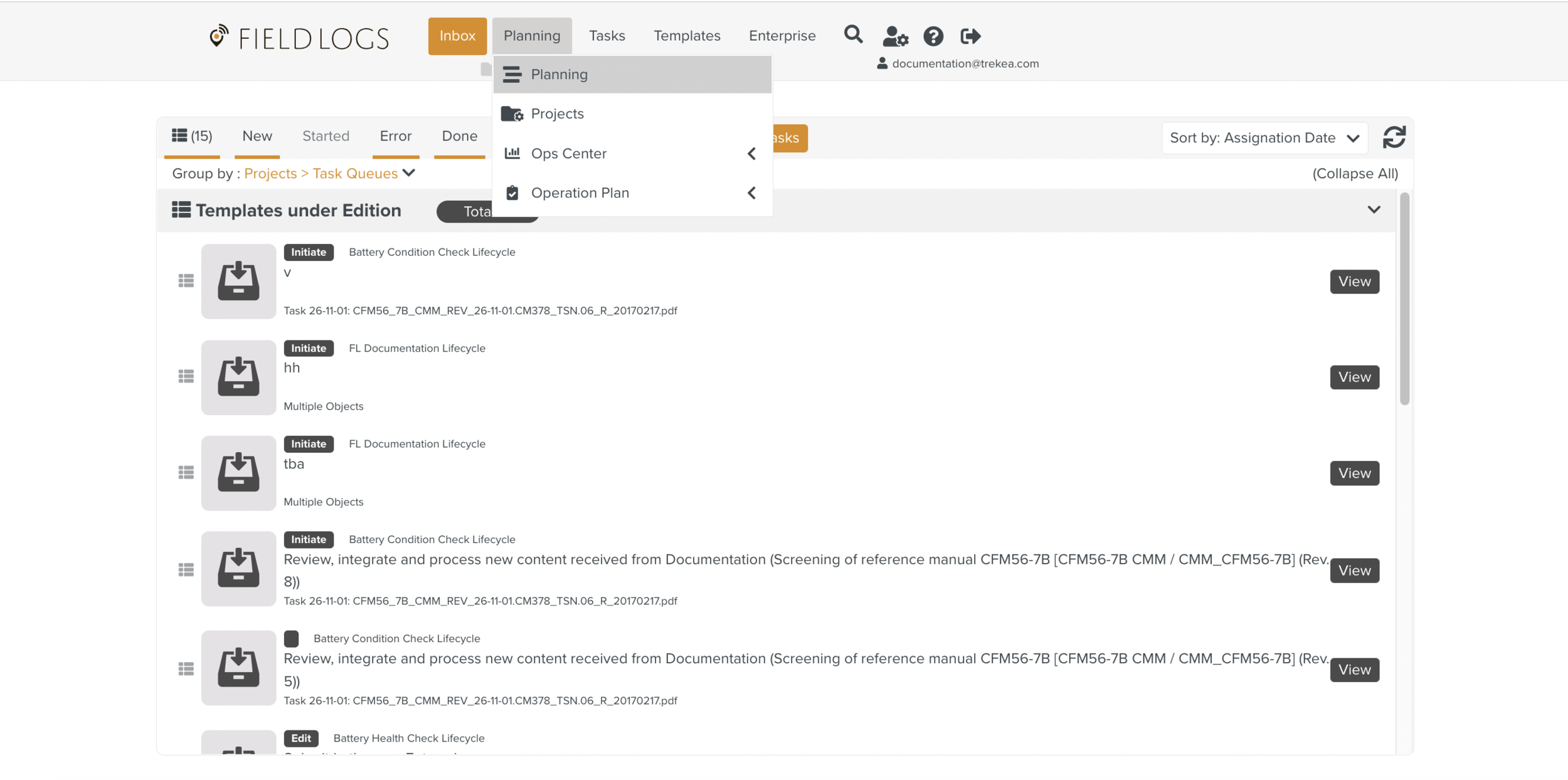
Select Task which is in status.
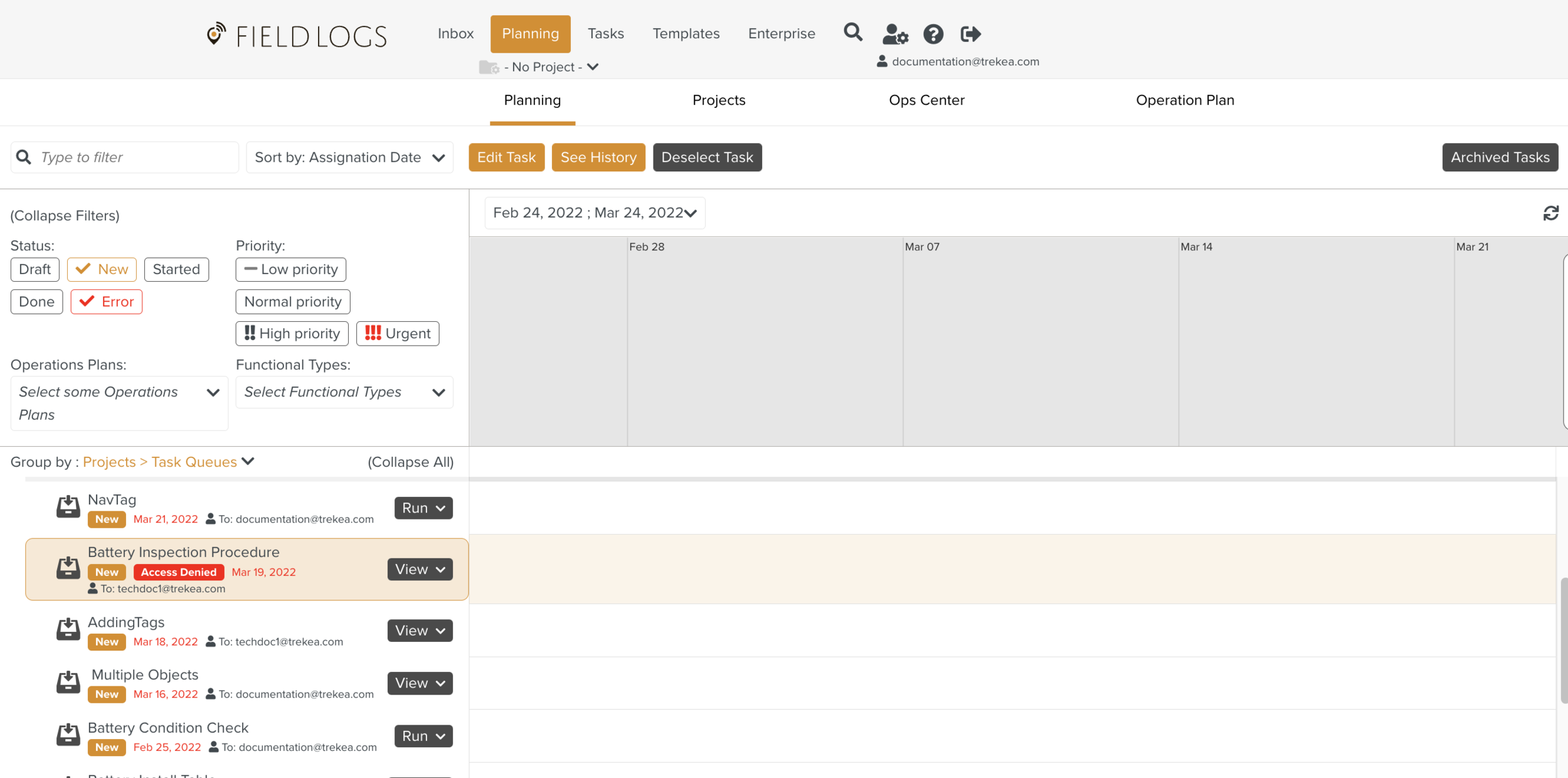
Click the dropdown to open the list of options as shown below.
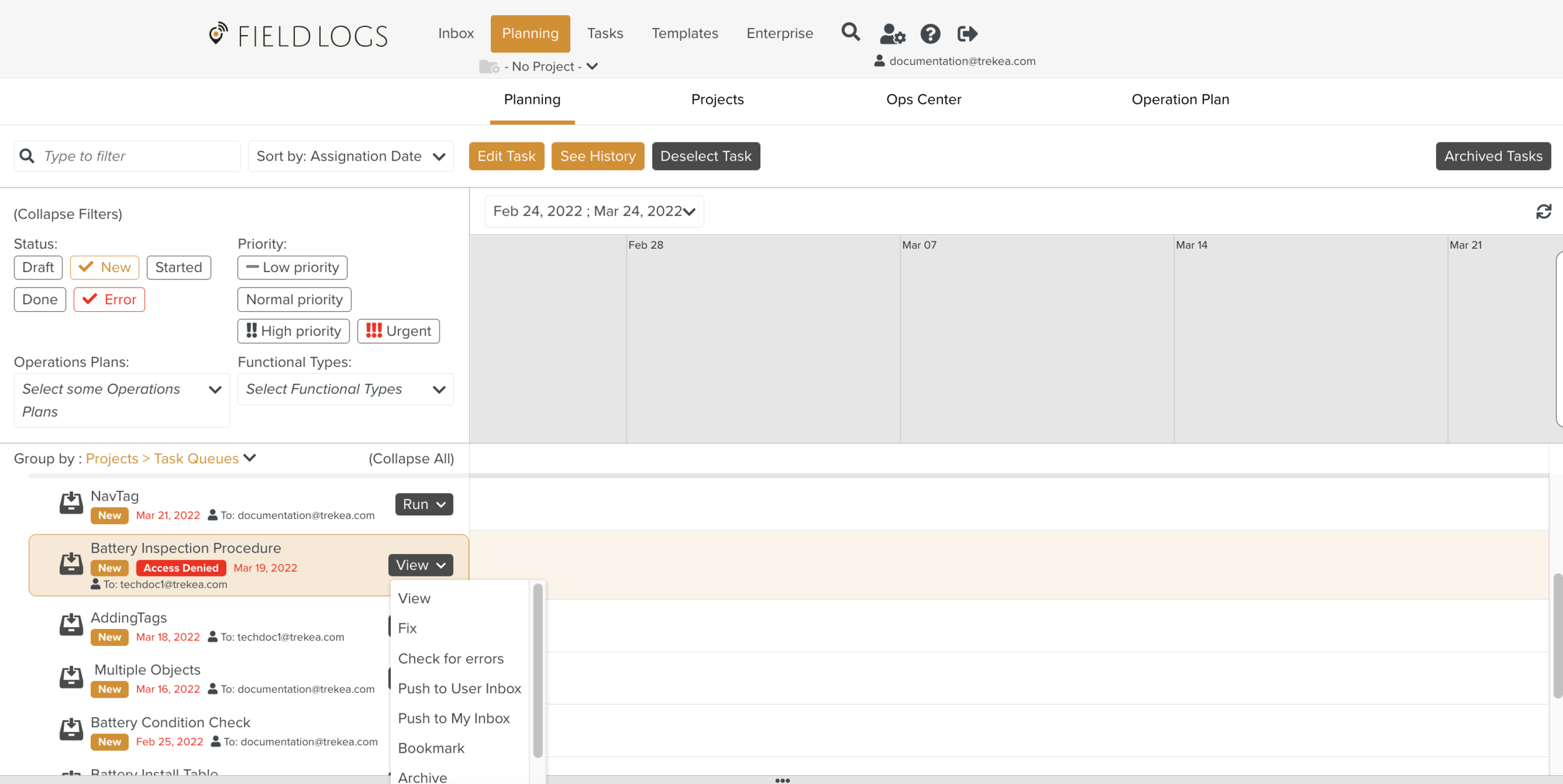
Click Fix.
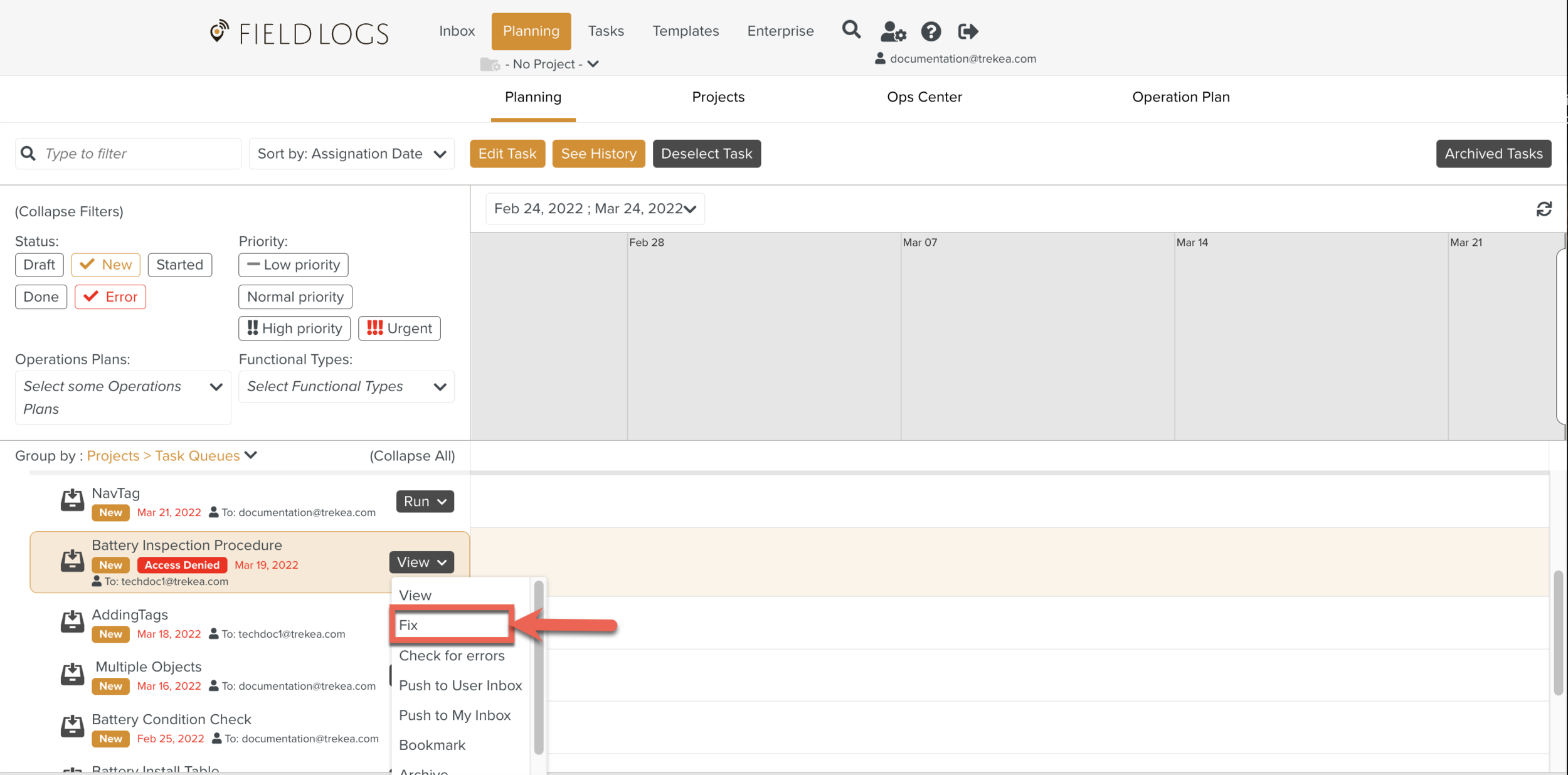
A dialog box opens with a solution proposed by a system.
Click to accept the action.
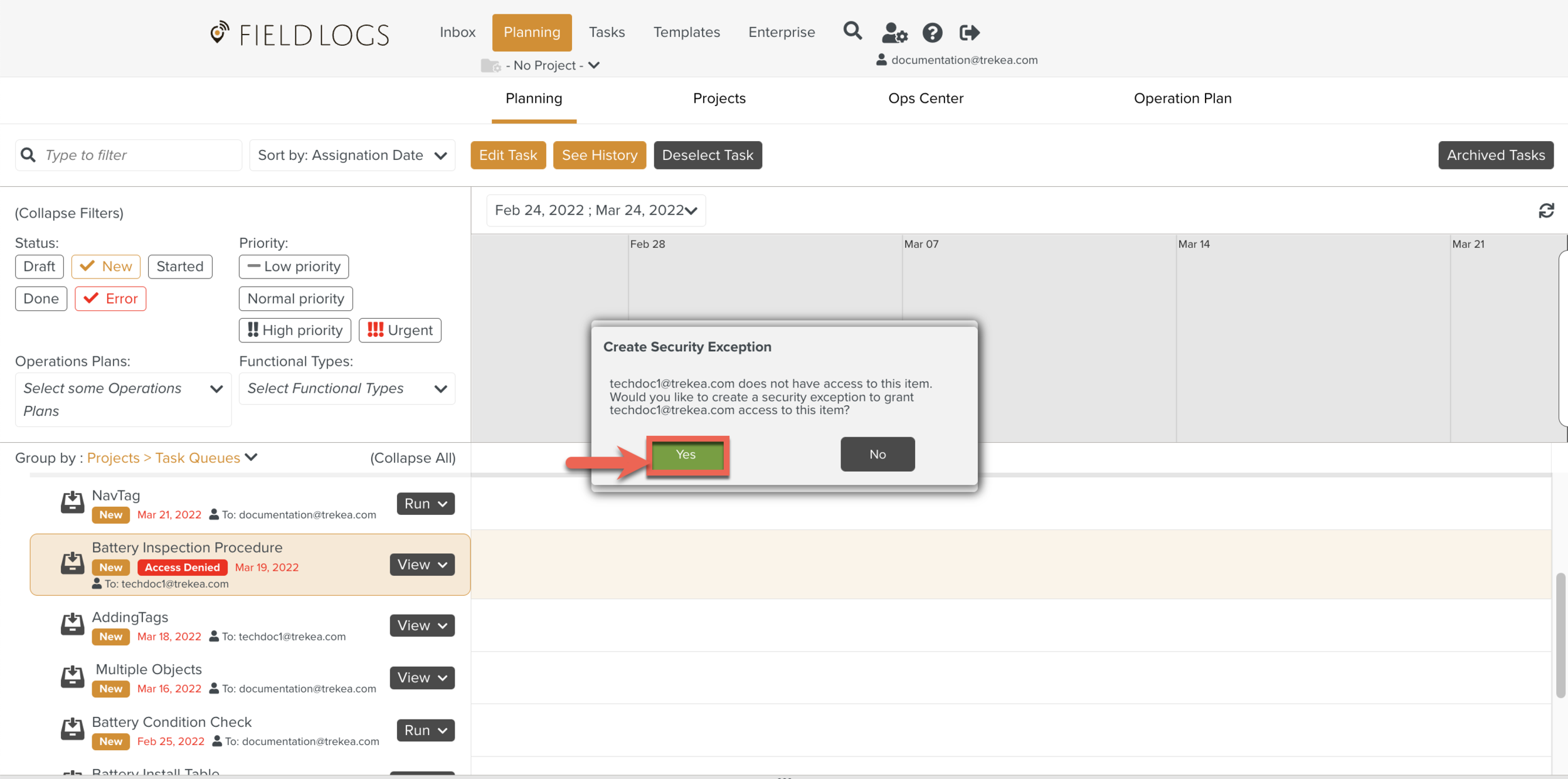
The Task is no longer marked as having an Error status. The Member can run the Task.