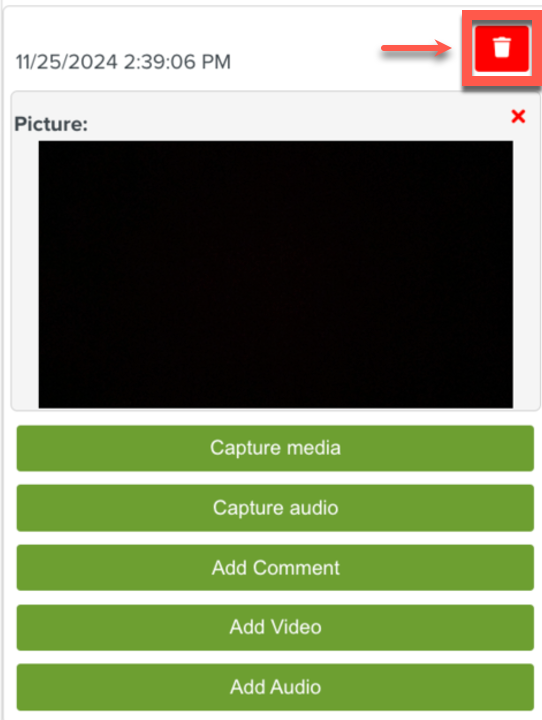Adding a Blog to a Step
While running a job, you can add Blogs to any Step. Blogs are pictures, videos, audio files or comments added to a Step. Blogs provide supporting information related to the Step execution.
To add a Blog to a Step during execution:
Select a Step to which a Blog needs to be added.
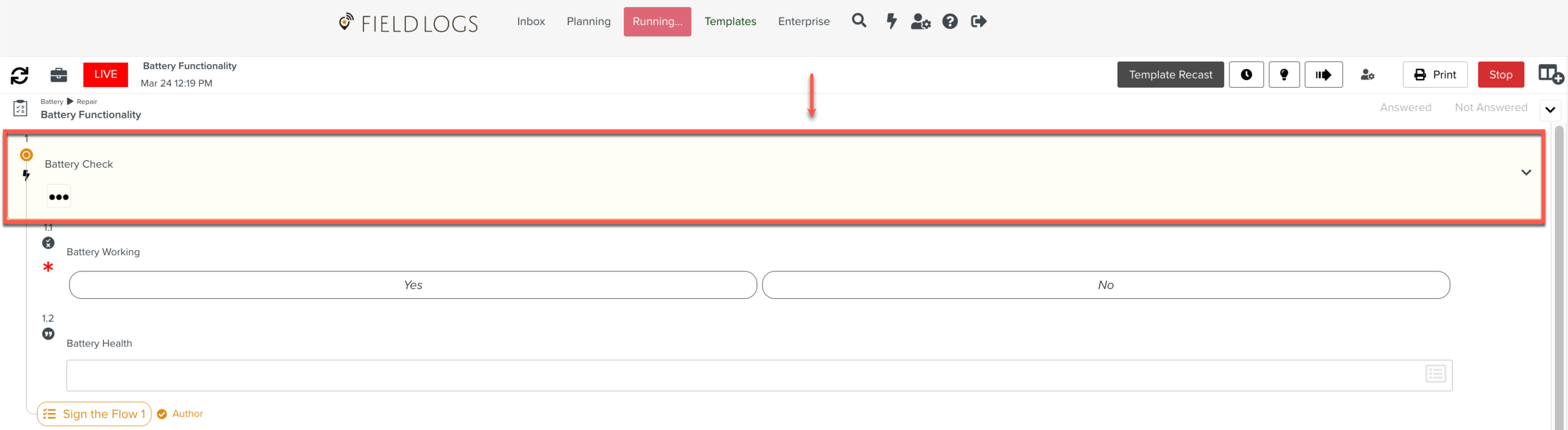
Open the options side panel.
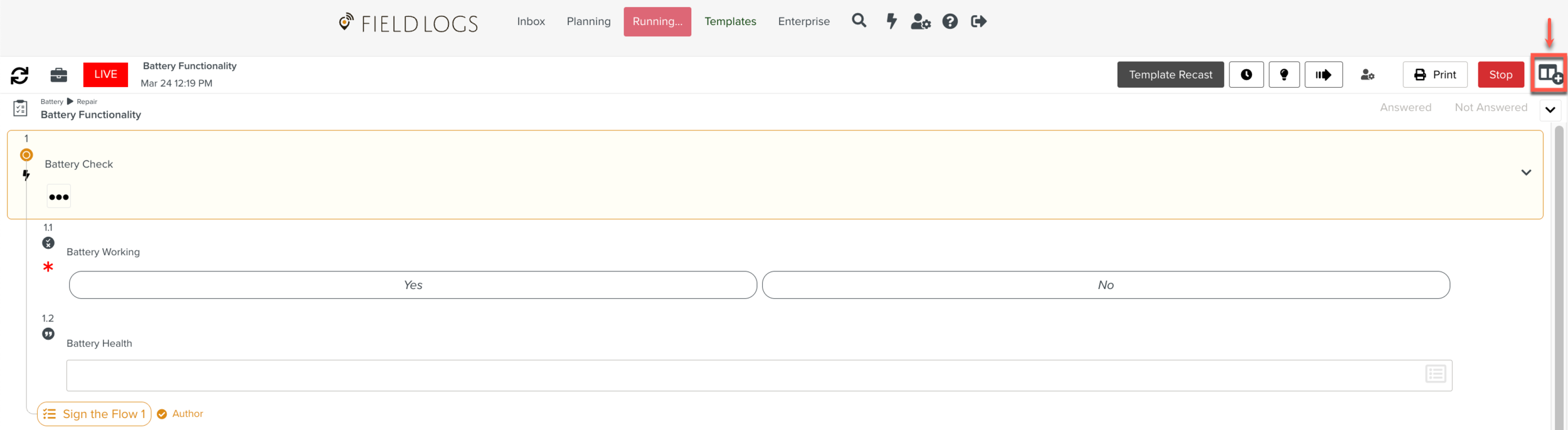
Go to the tab Step

Click .
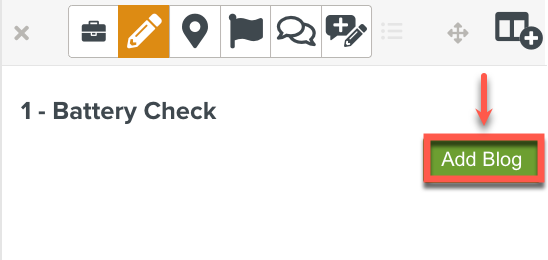
Choose the required option from the list shown below.
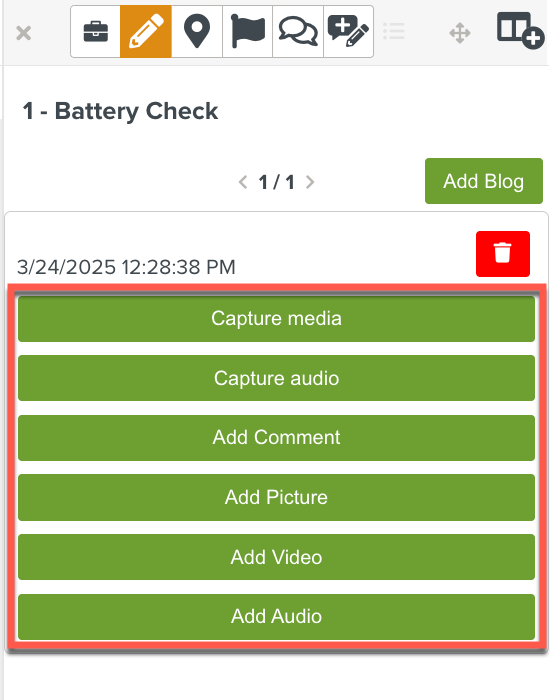
Note
The camera and microphone settings must be enabled, or a warning message will be displayed.
When you select , you can add photo, video, and audio files captured using the device camera.
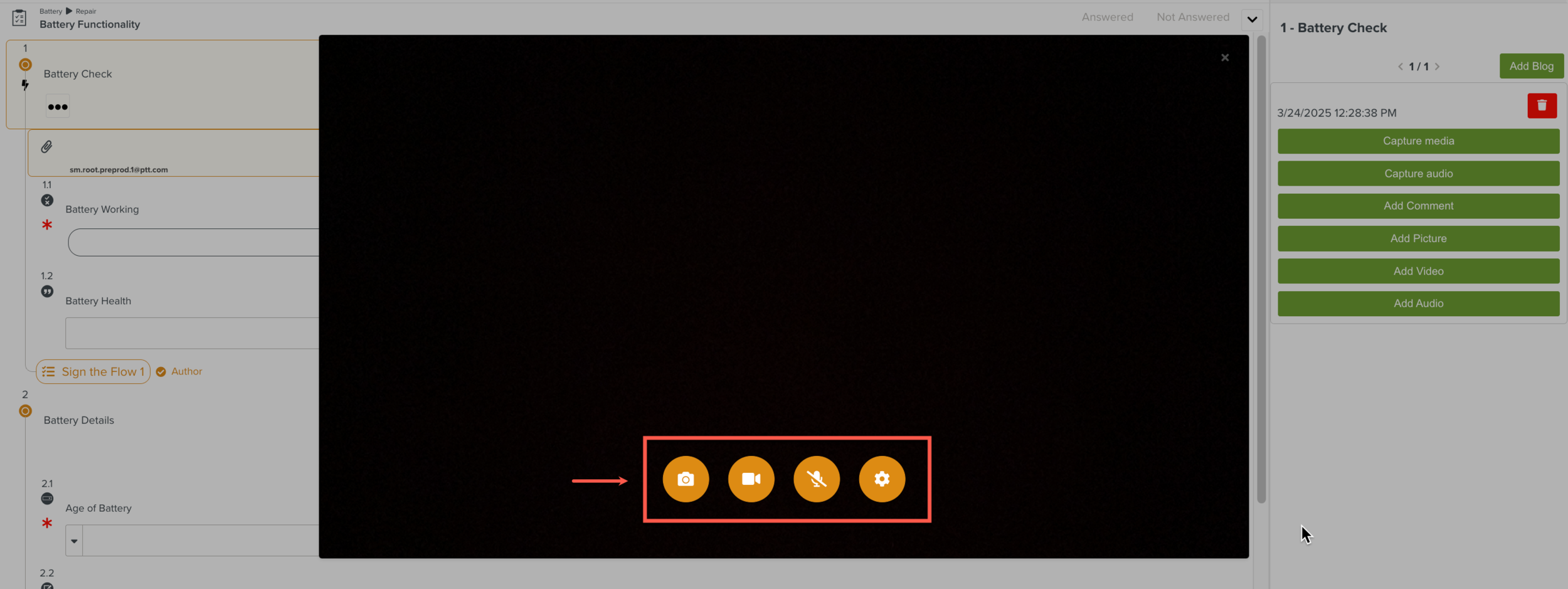
When you hover the mouse over different options, the name of each option is displayed.
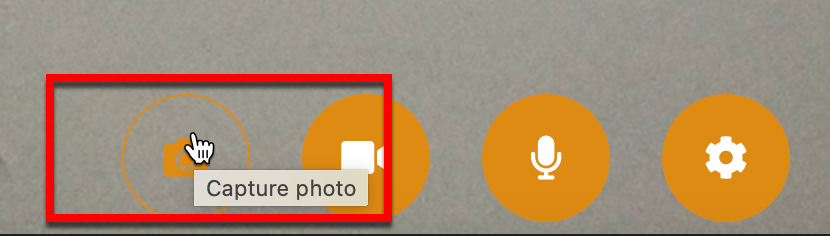
The following settings are available to capture media:
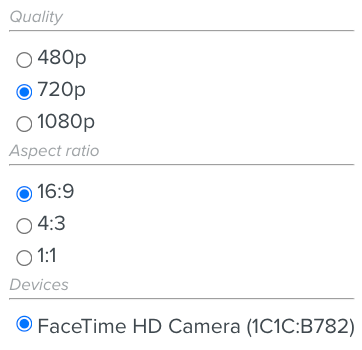
Quality: Allows you to determine the quality of the media file.
Aspect ratio: Allows you to determine the height and width of the media file.
Devices: Allows you to select a device camera to capture media.
The media is added to the Step.
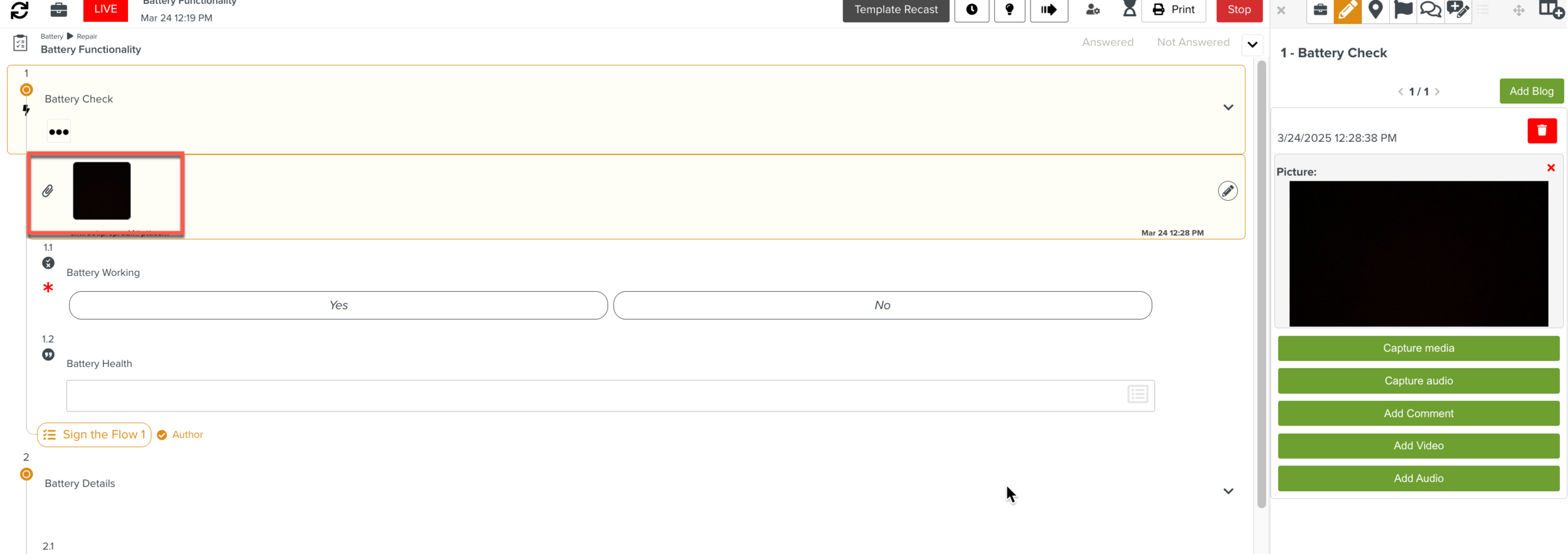
Note
The Capture audio button allows a user to record their own audio and add it to the Blog.
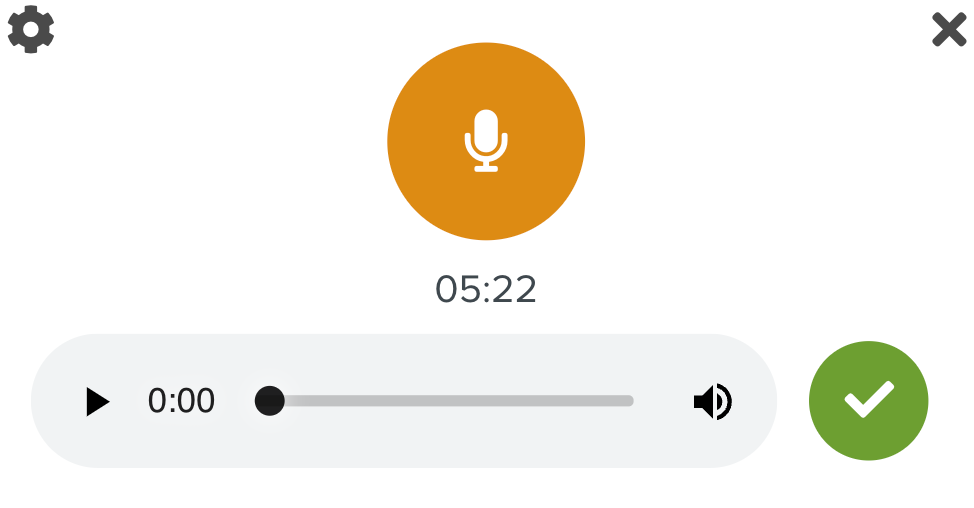 |
Using Options Available on a Step Blog
After adding a Step Blog, you can modify it using the options available in a Step Blog editor.
The following options are available on a Step Blog.
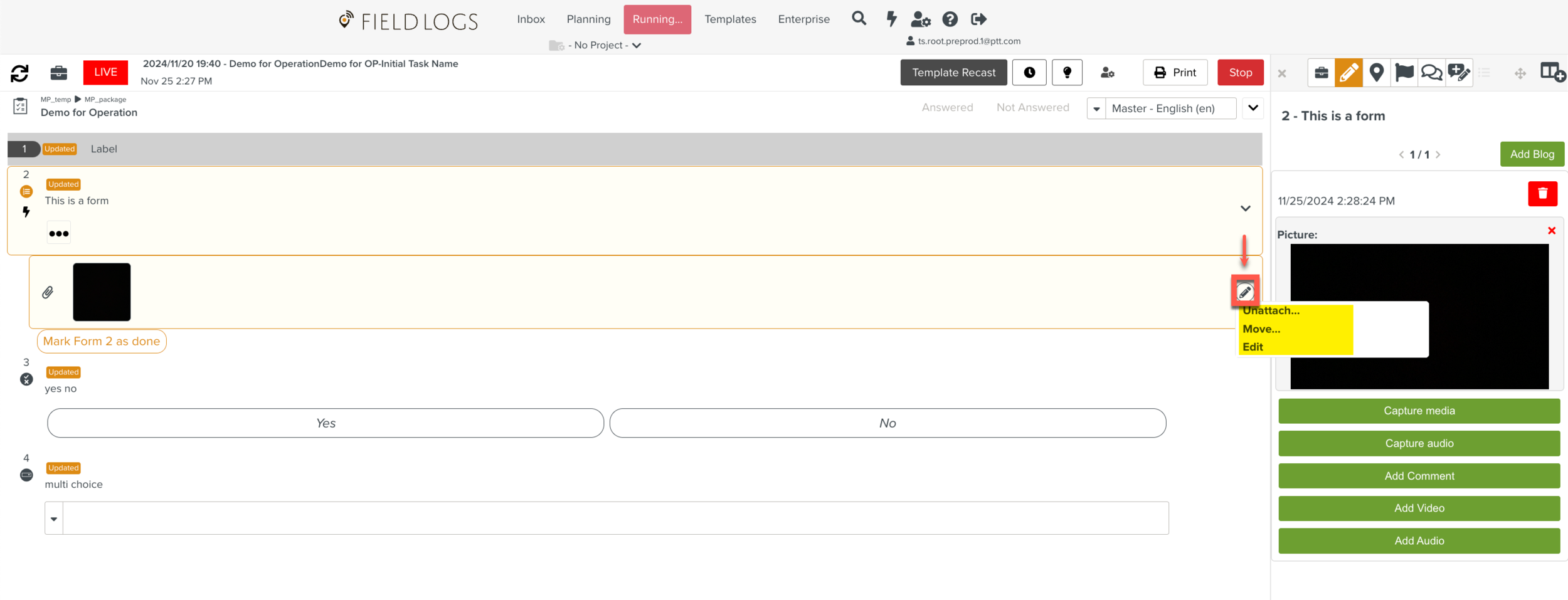
- This option is used to Unattach the Blog from the Step but will stay within the Task. The Blog can be unattached by clicking the option as shown below.
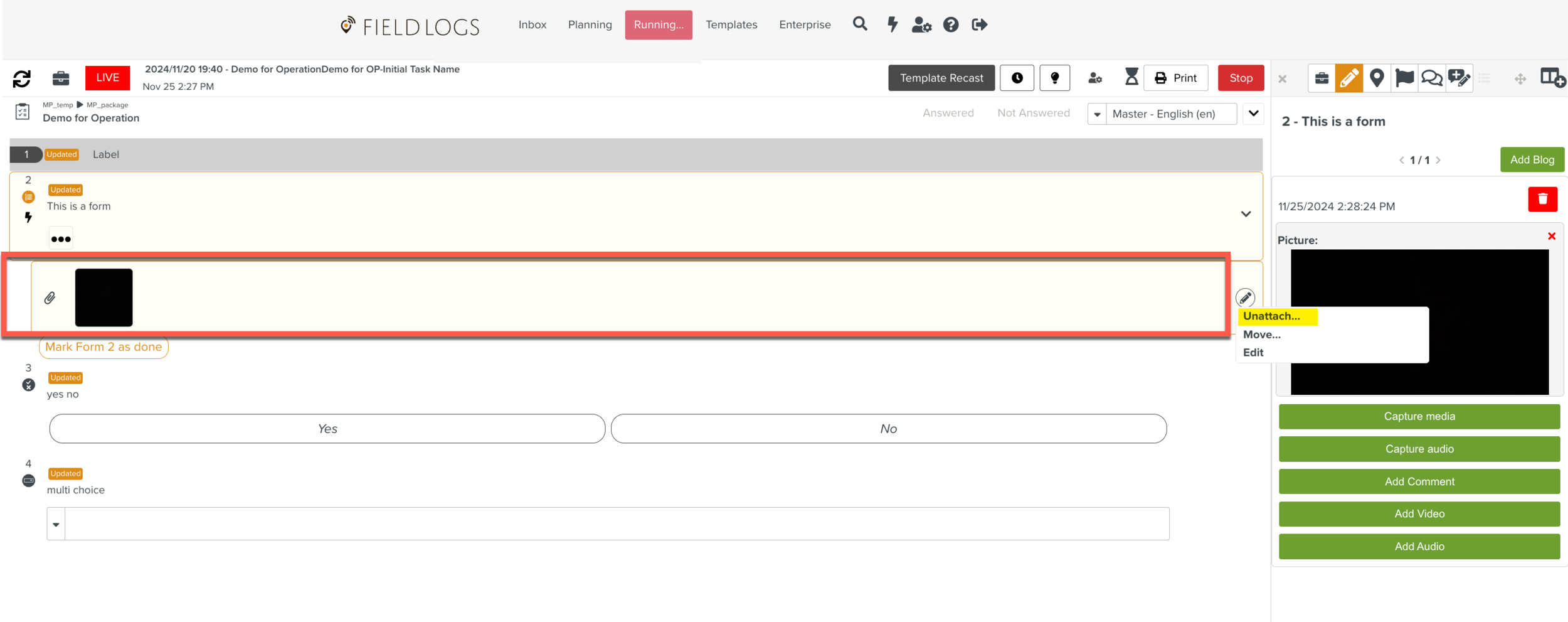
After unattaching, the Blog is removed from the Step but stays within the Task.
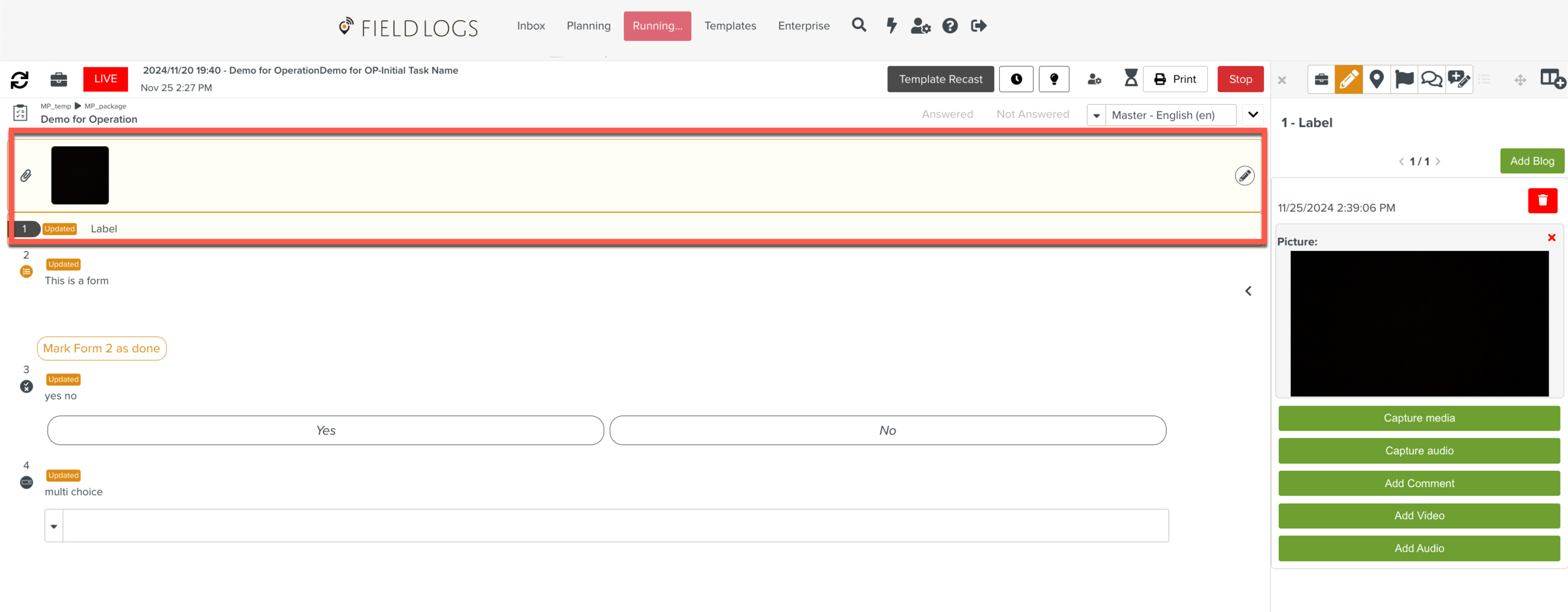
- This option moves the Blog within a Task from one Step to another Step.
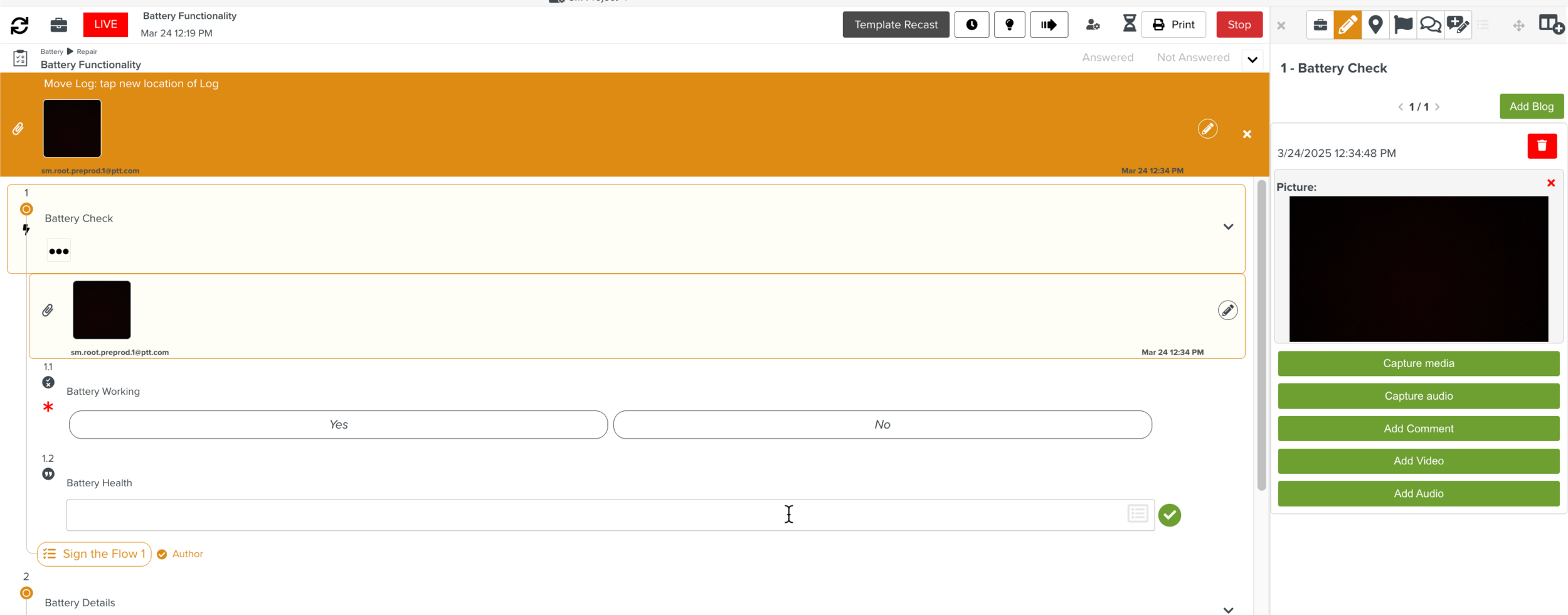
- This option is used to Edit the Blog or Delete the Blog.
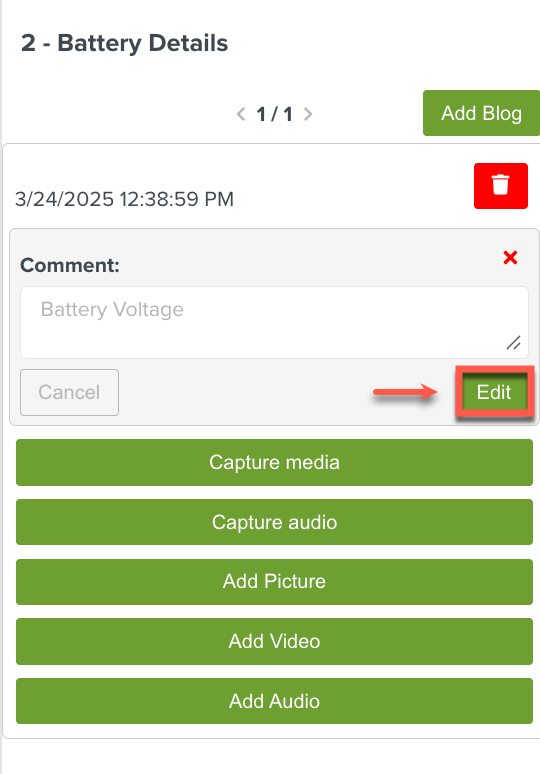
Note
Only the user who created the Blog can edit it.
To Delete a Blog click the delete icon as shown below.