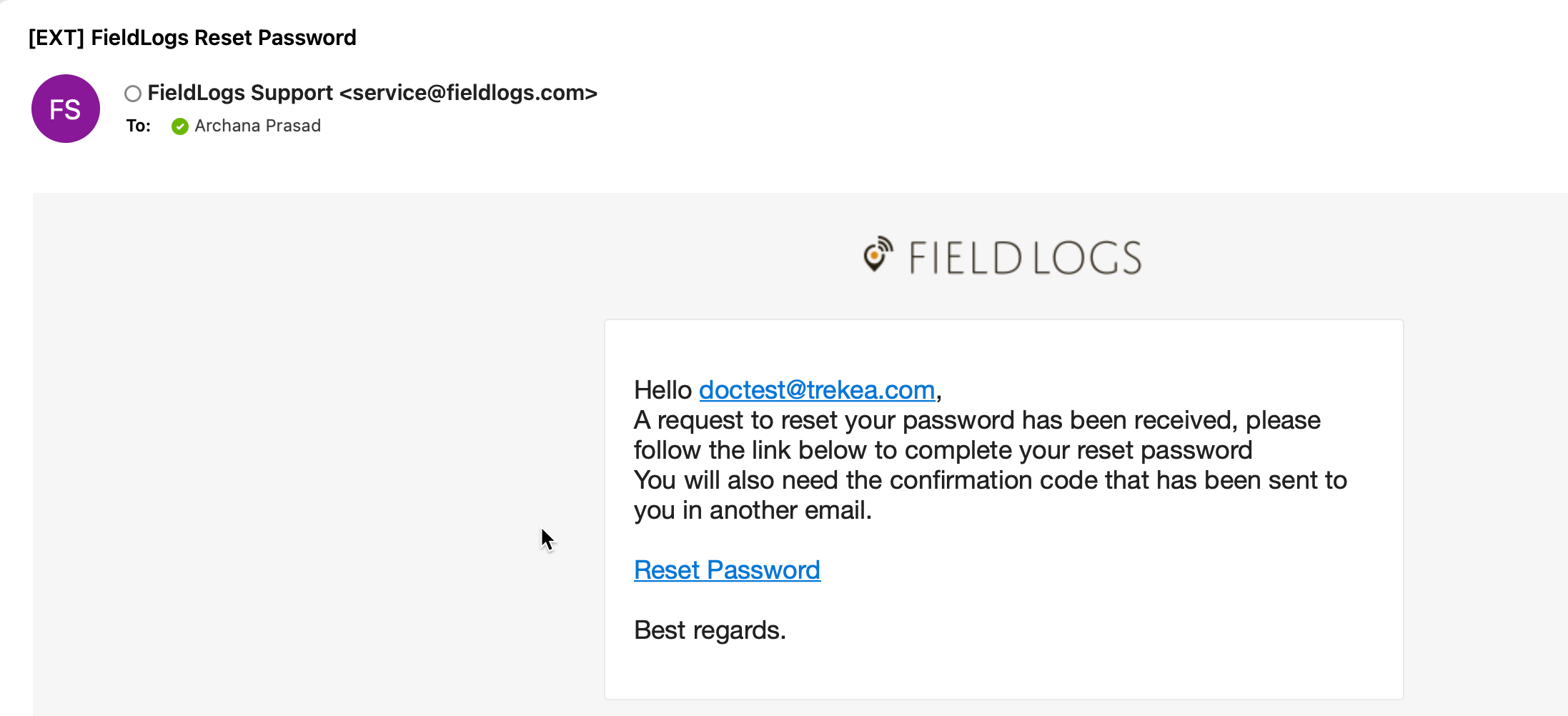Resetting the Password of a Member
As an administrator, you can Reset the Password of a Member.
To Reset the Password of a Member:
In the Enterprise section, go to the tab Organization > Organization
 .
.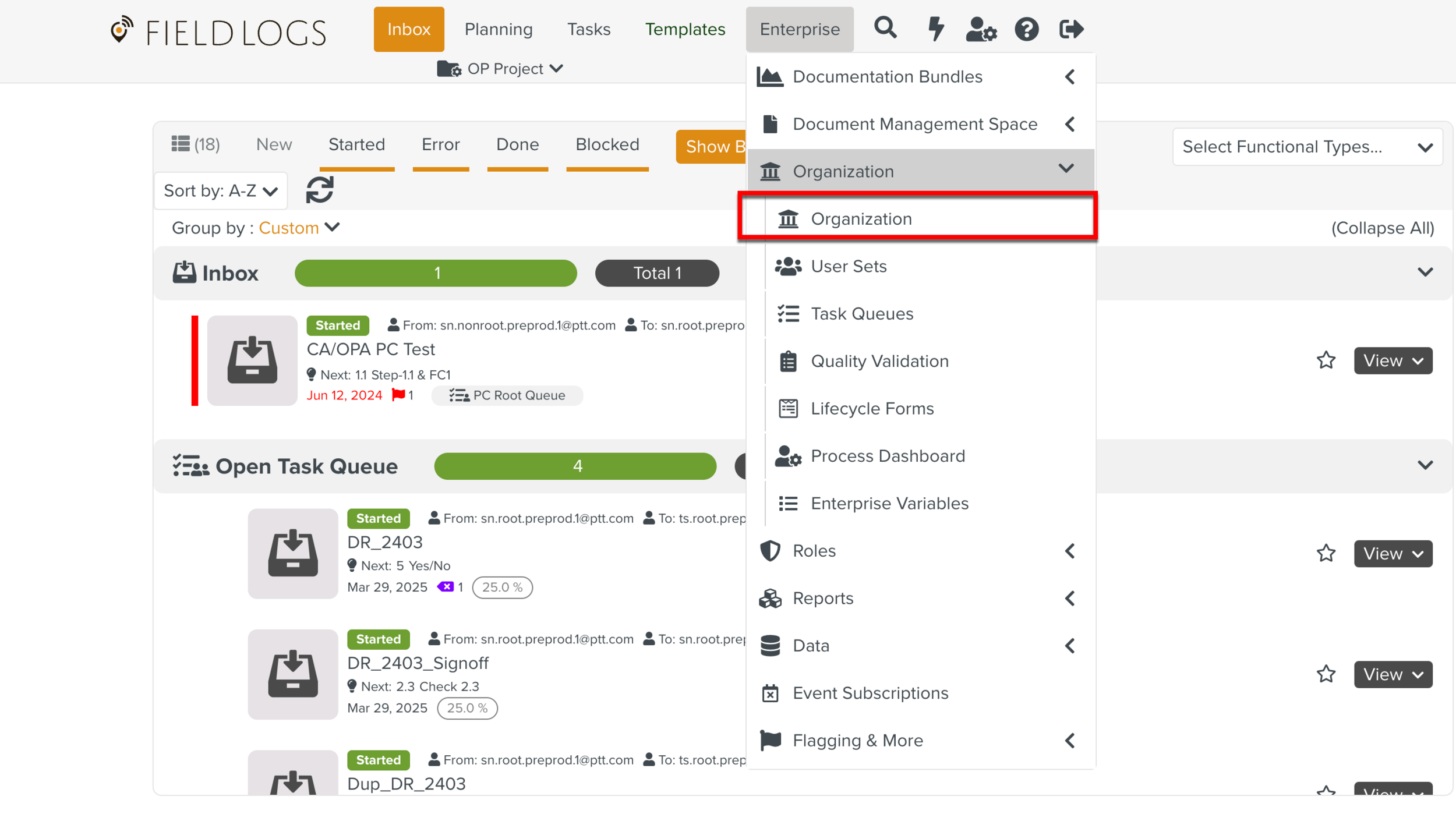
In the section Enterprise Hierarchy, click Members.
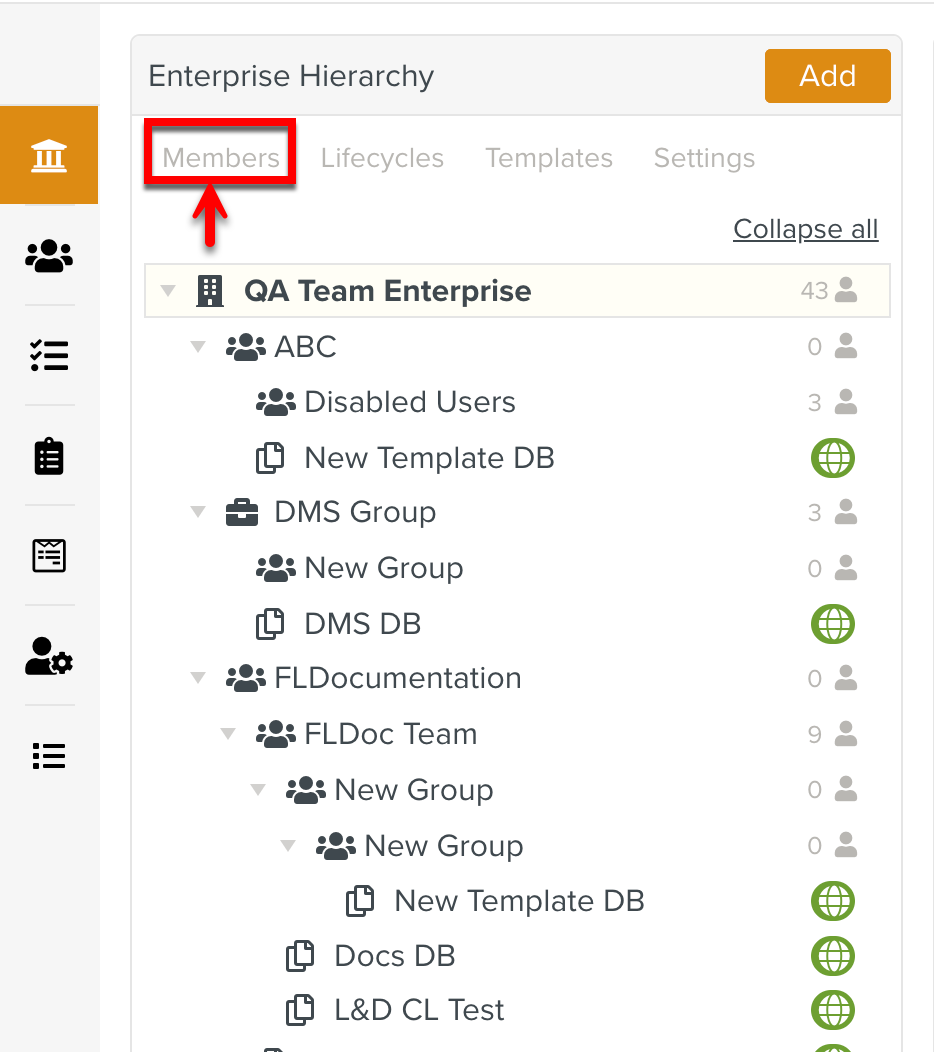
Right click on a Member and click Reset User password.
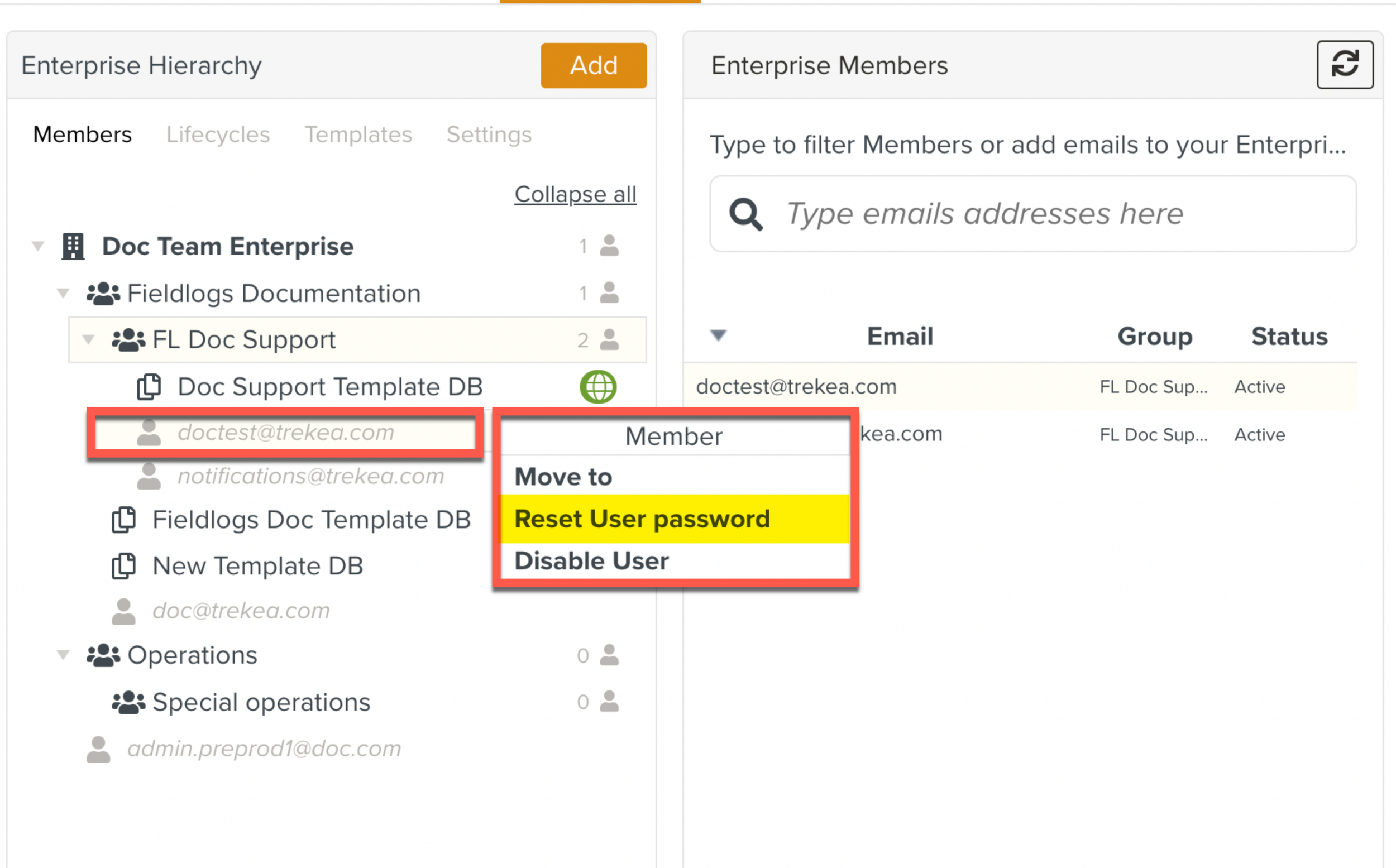
A notification appears on the FieldLogs main page.
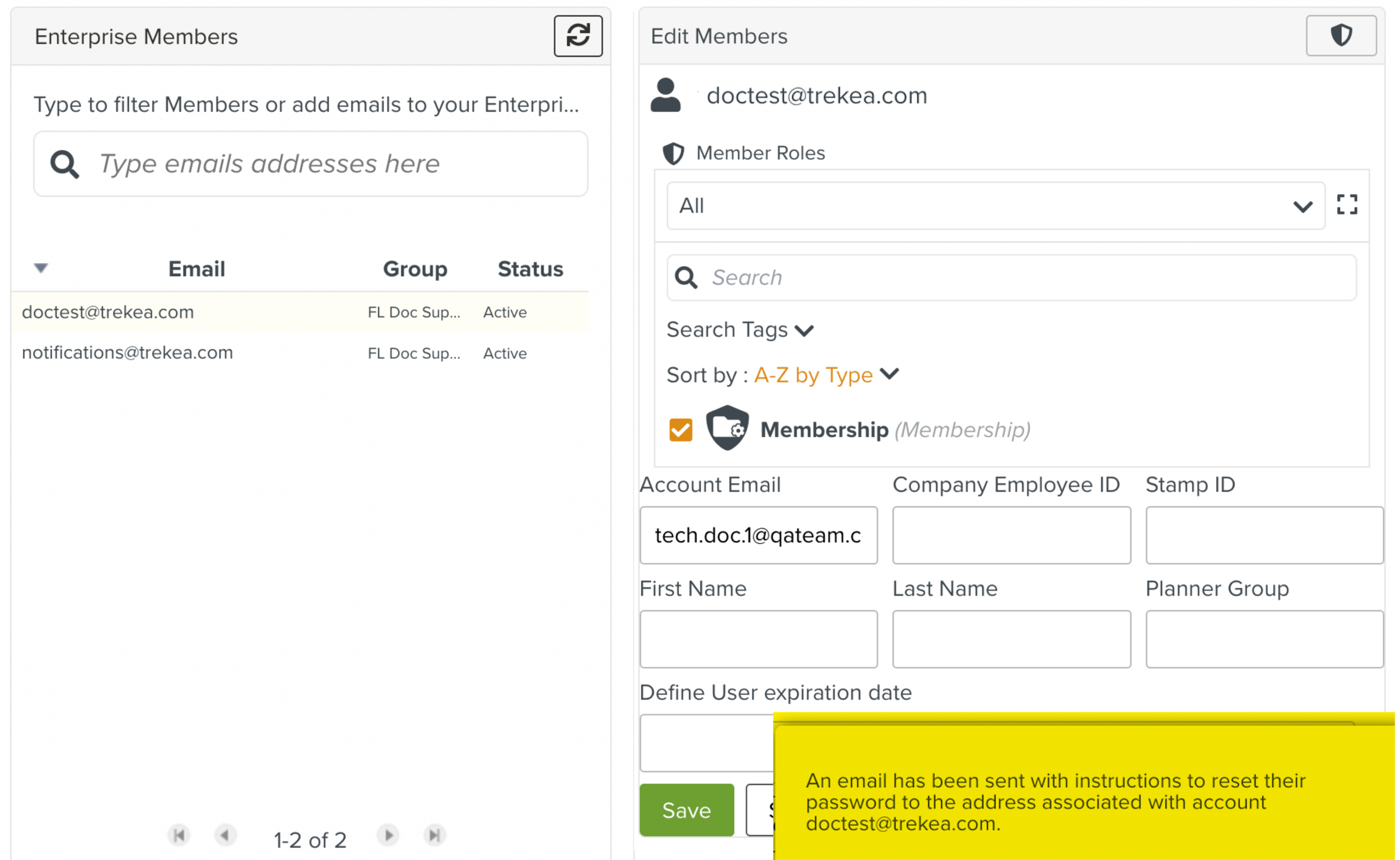
An email with instructions to Reset the password is sent to the address associated with the Member.