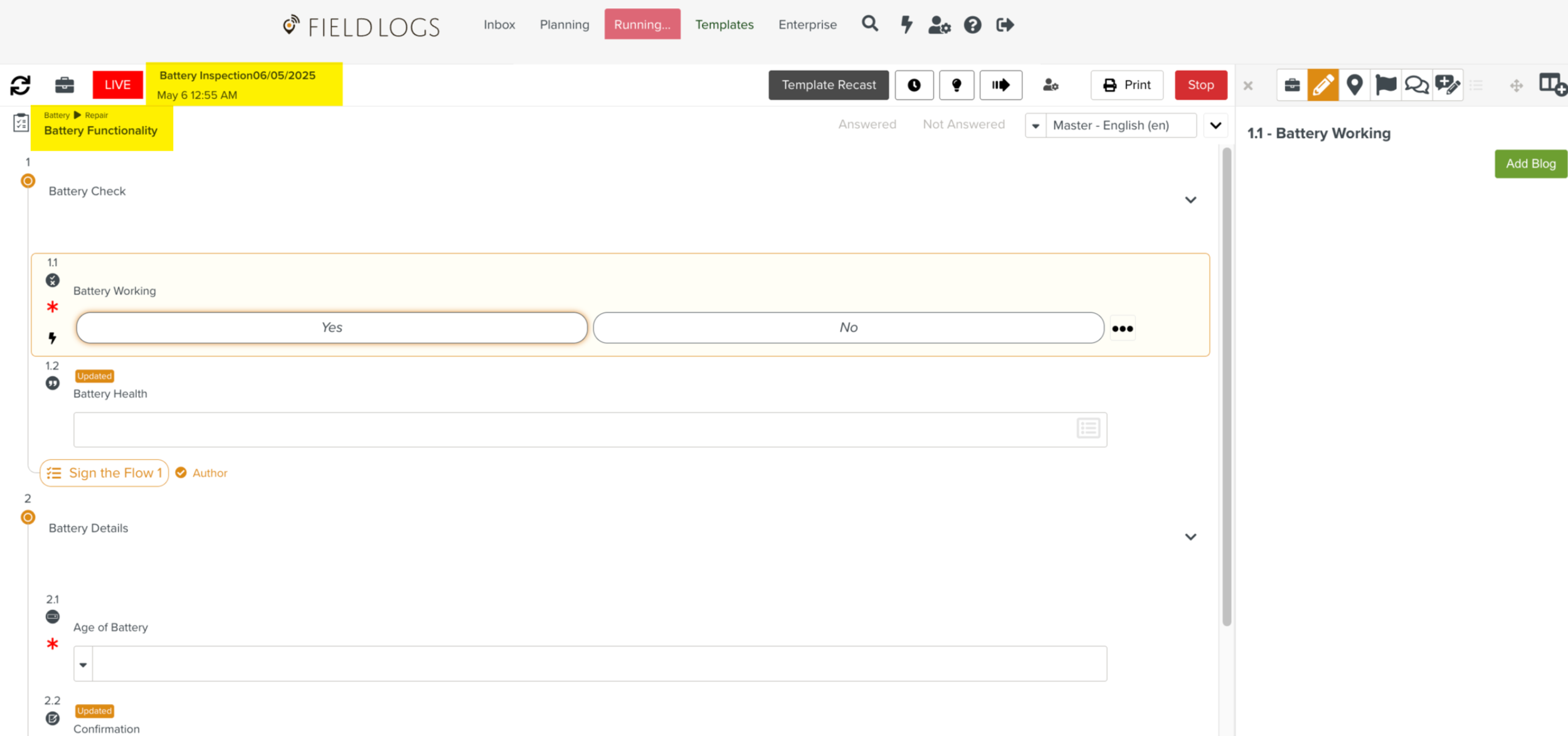Defining Job Automatic Naming
The Job Auto Naming feature allows the automatic renaming of the Task during execution. Using this feature, the title of the Task can be defined by the information the user provides in the Steps.
To define automatic naming for a Task:
In the Job auto naming section of the
 Templates Information Editor, click
Templates Information Editor, click  . A dropdown list opens.
. A dropdown list opens.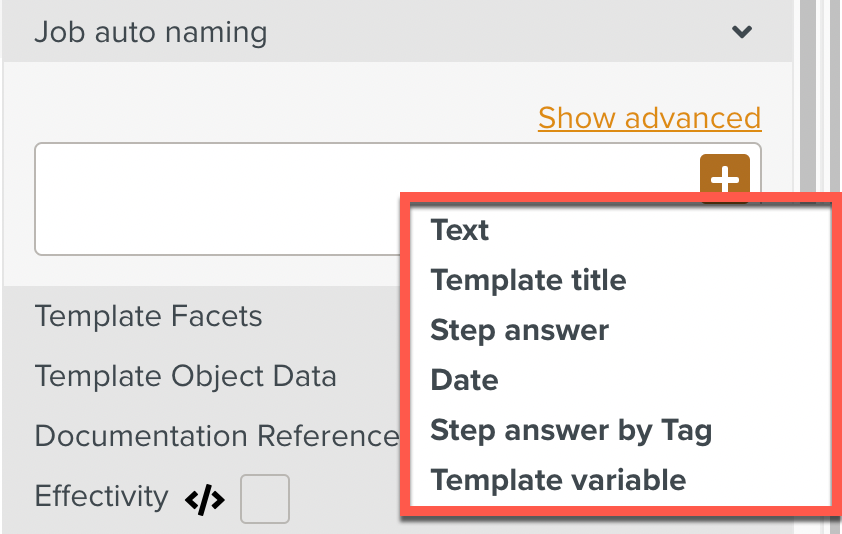
Select the type of input.
Note
You can add several inputs.
Enter the information needed for various elements of the automatic title.
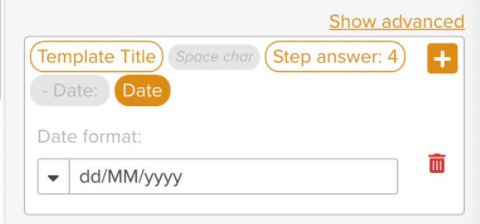
The Template is Auto saved.
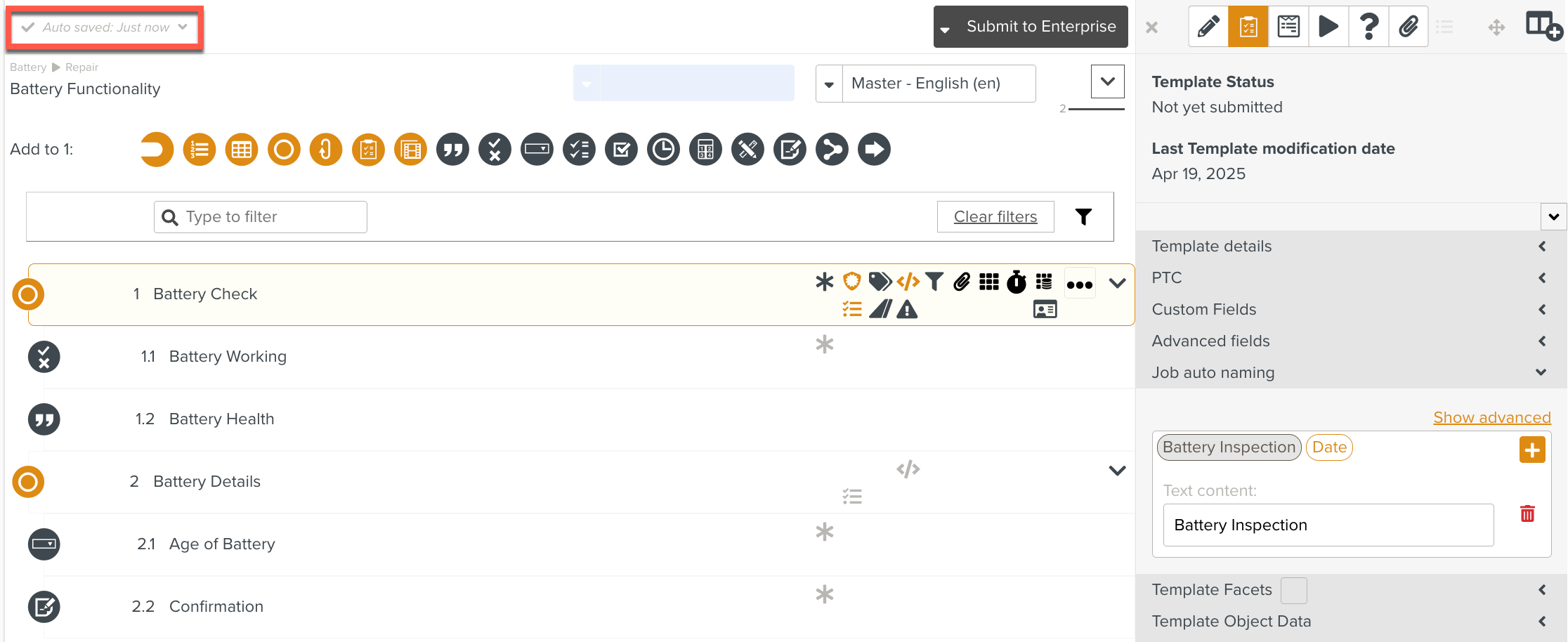
Job Automatic Naming during Task Execution
The Automatic Naming is first visible only when the Task execution starts. After this, the automatic name of the Task will reflect in the inbox as well. These Tasks can be retrieved using the Global search functionality by entering either the auto-generated Job name or the Task name defined during the planning stage.
In the example below, Battery Inspection is the Auto name and Battery Functionality is the Template name.