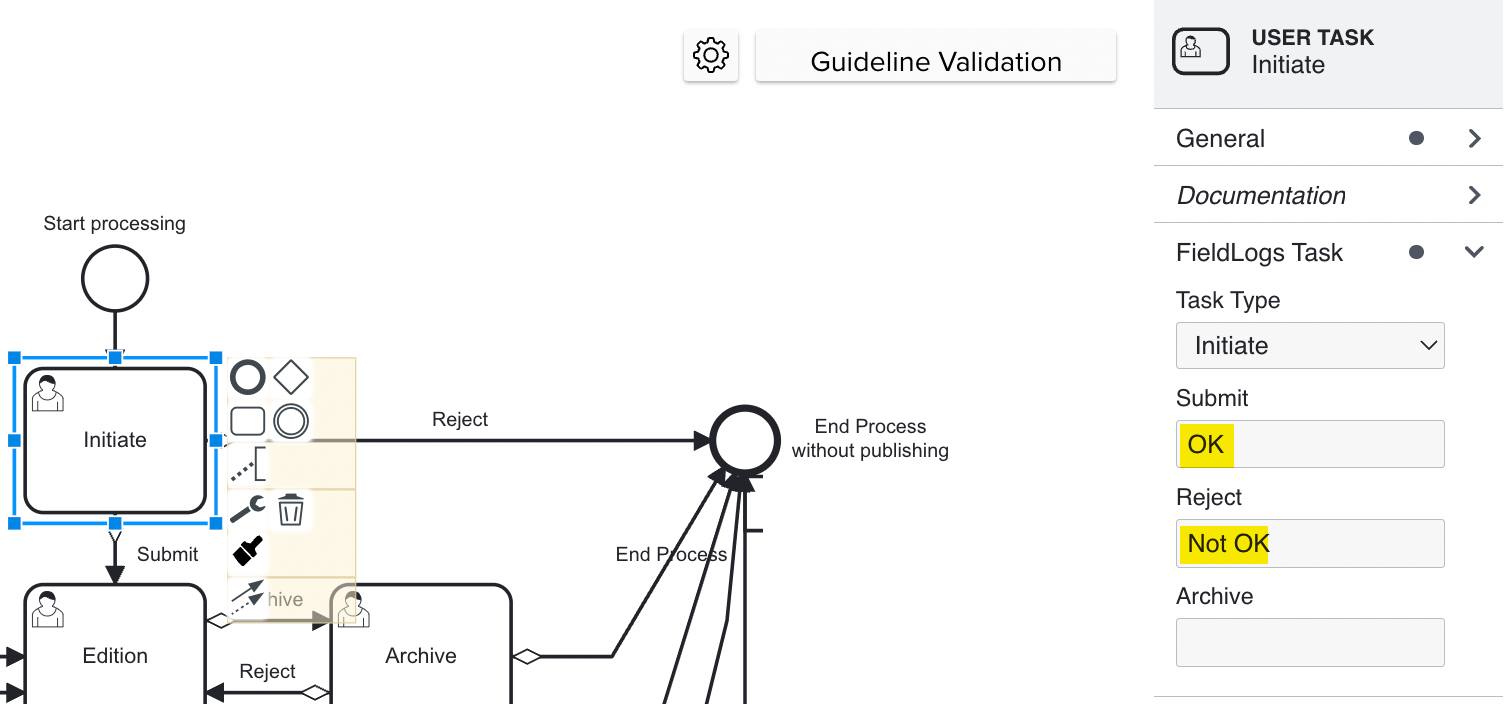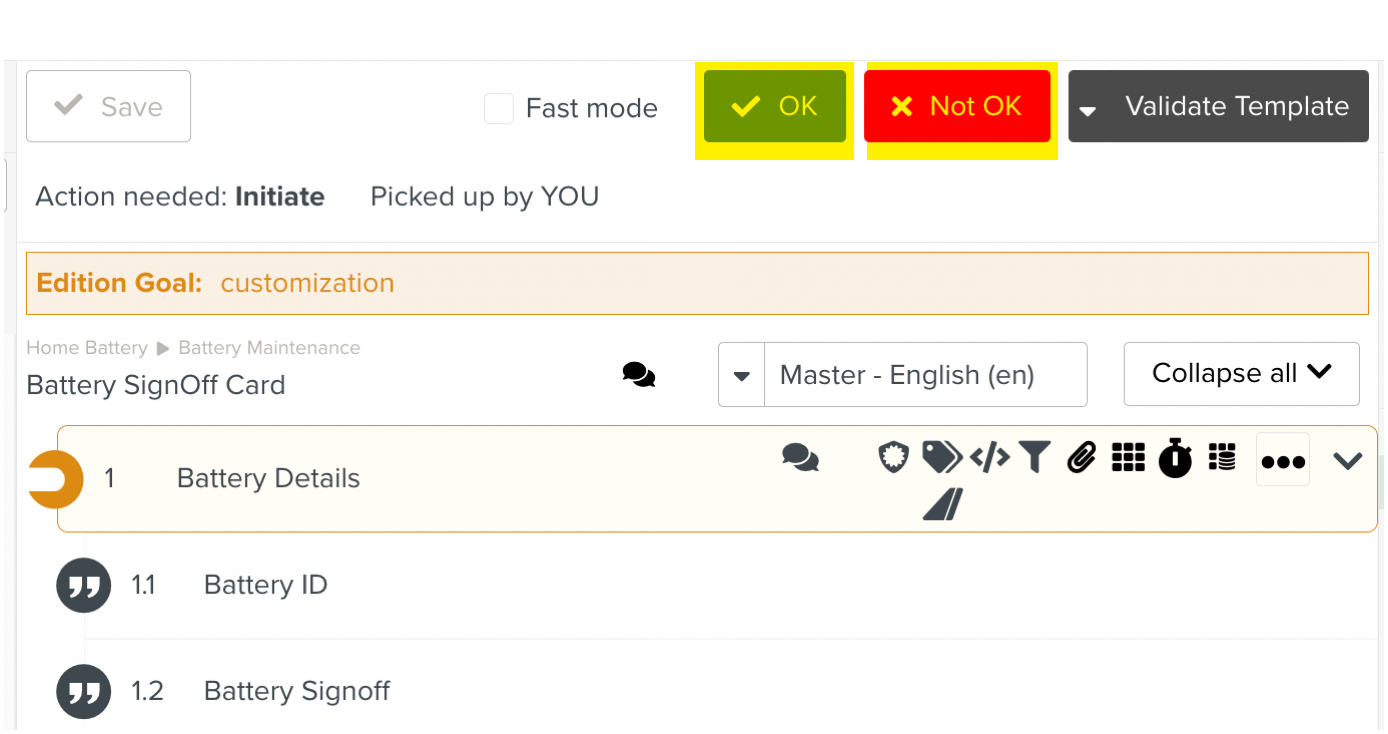Element Properties and Customizations
All the UI Elements that can be used in a Custom Lifecycle have a generic and specific set of properties. Some Element Properties can be customized.
All elements have two Property tabs - General and Documentation.
The General tab includes two properties - Name and ID.
The Documentation tab has one property - Element Documentation.
The Sequence Flow element has a Conditions tab which includes the Condition expressions for the sequence flow.
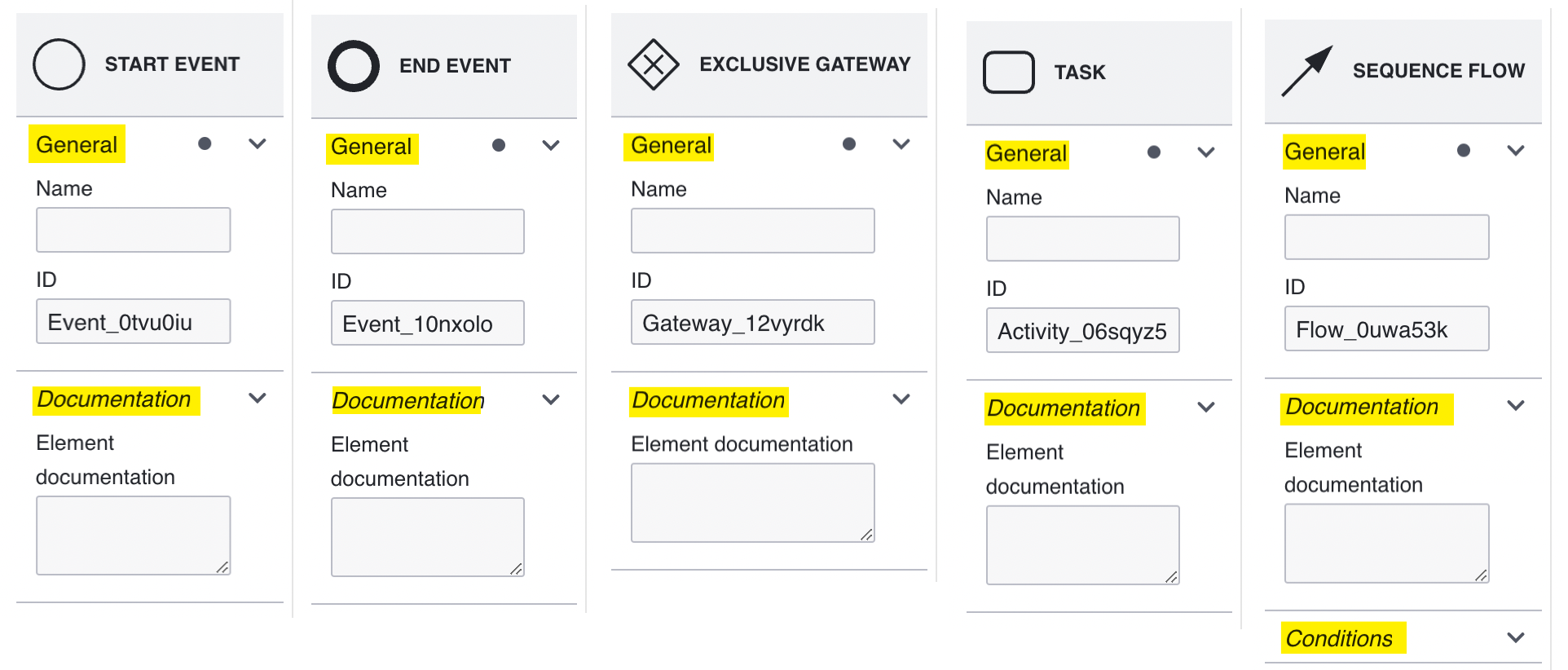
Elements in a Custom Lifecycle can be resized.
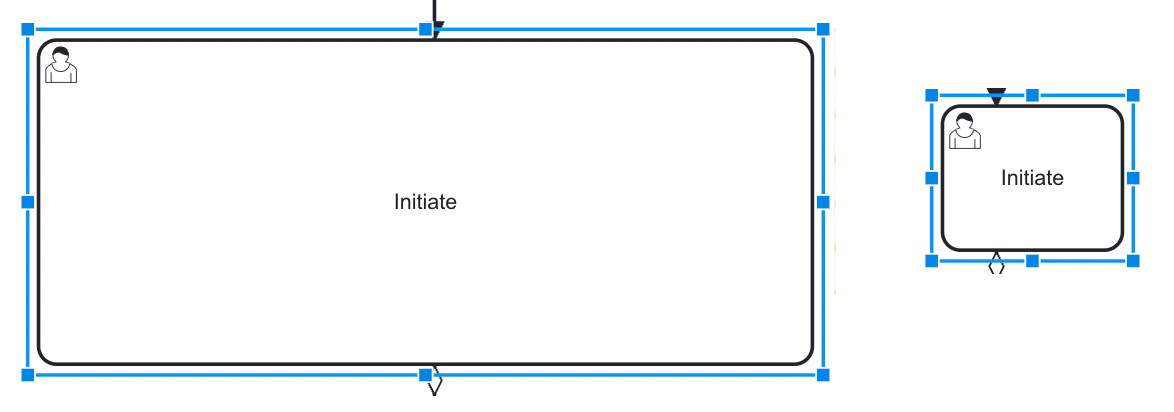 |
We can use different colors to highlight the elements. There is a choice of colors as highlighted in the color palette below.
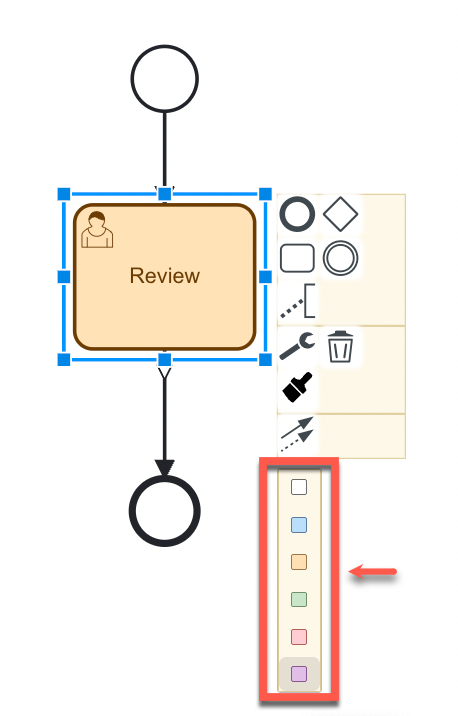 |
The text displayed in an element can be customized.
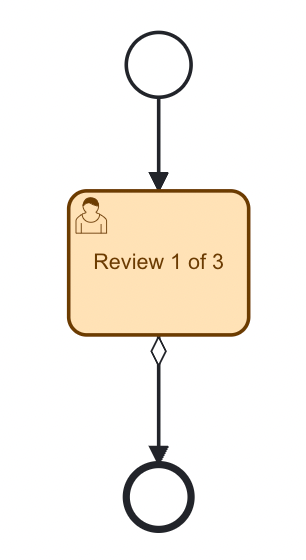 |
The , and buttons displayed during the Template Edition process can be customized. In the following example, the text on the and buttons are customized to OK and Not OK respectively.