Using the Search Filter
You can search for Tasks using the Search Filter.
Using this filter, Tasks can be searched based on:
Template names.
Project names.
Task names.
Task Queues.
Operation Plan names.
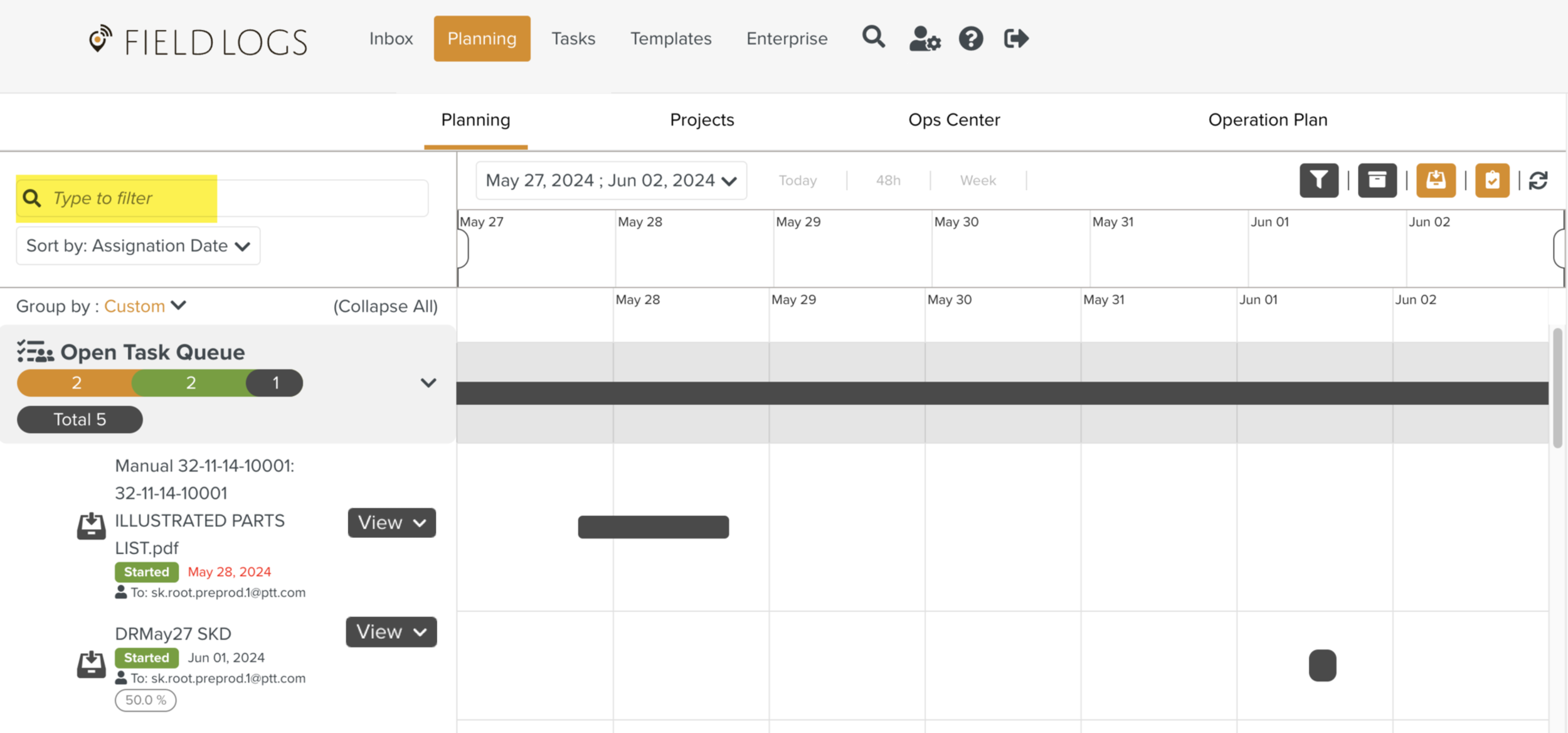
Below are a few examples based on specified criteria:
Task names: In the below example, all Tasks linked to Task name Tech Project are filtered.
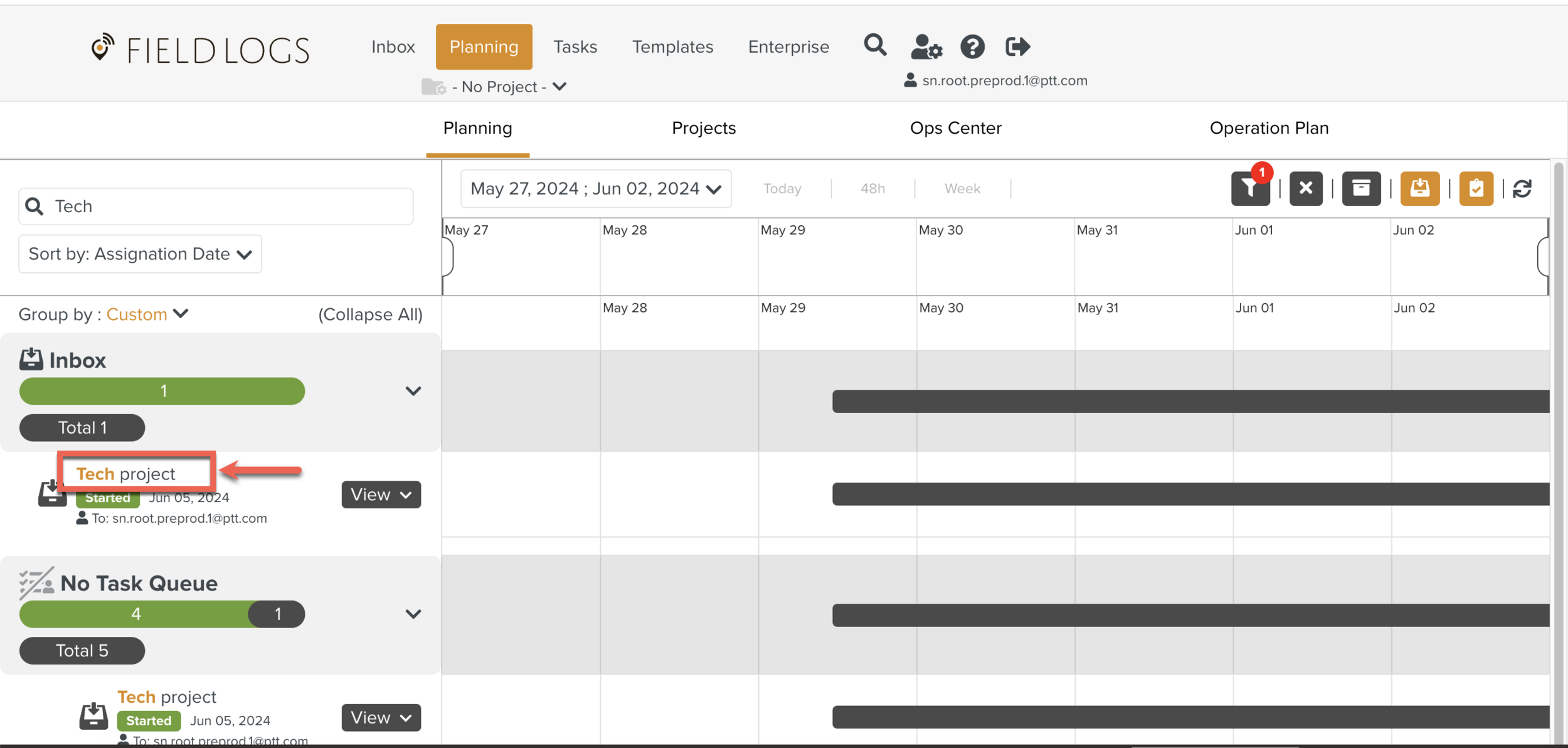
Task Queues: In the example below, all the Tasks linked to Open Task Queues are filtered.
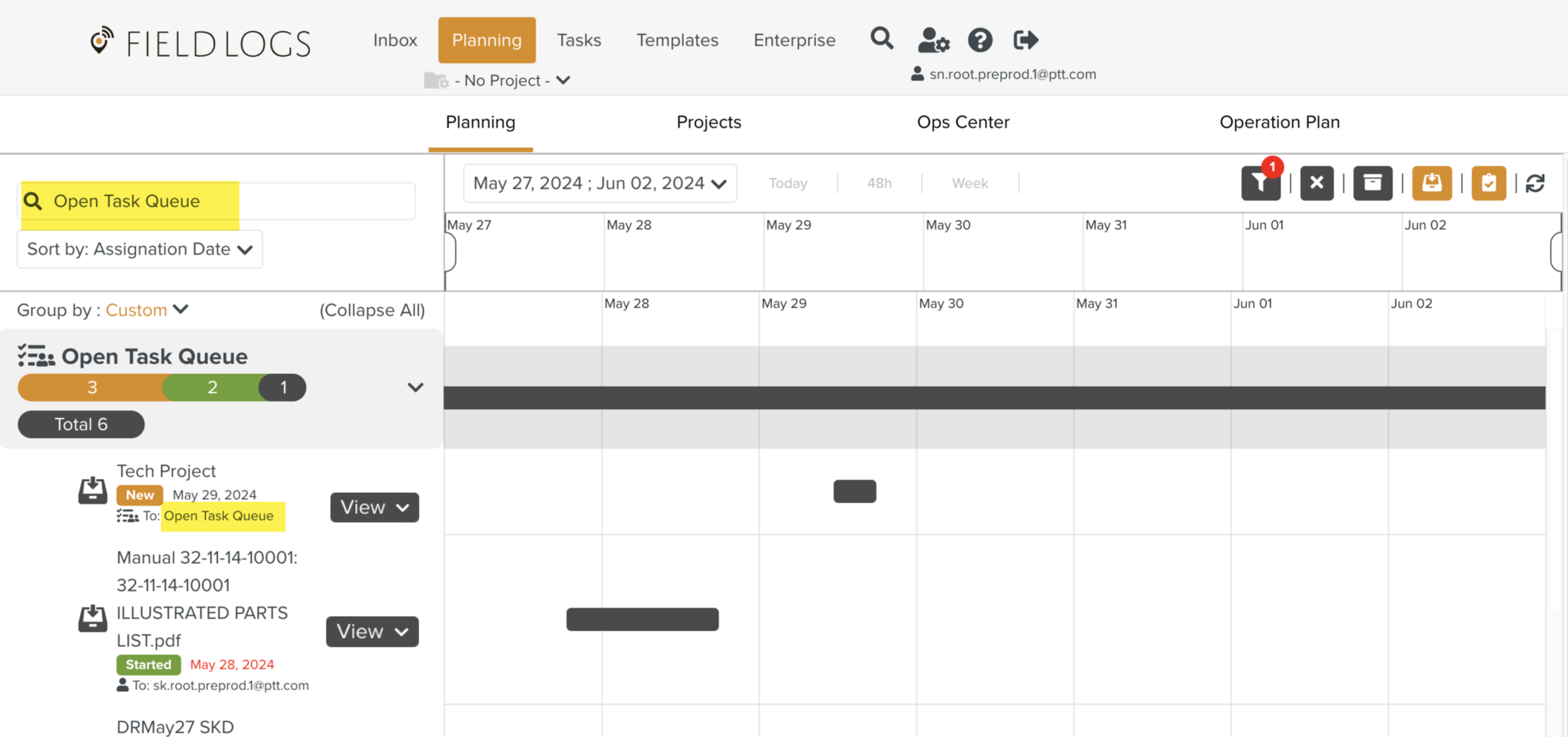
The Tasks can be sorted by the following options as shown below.
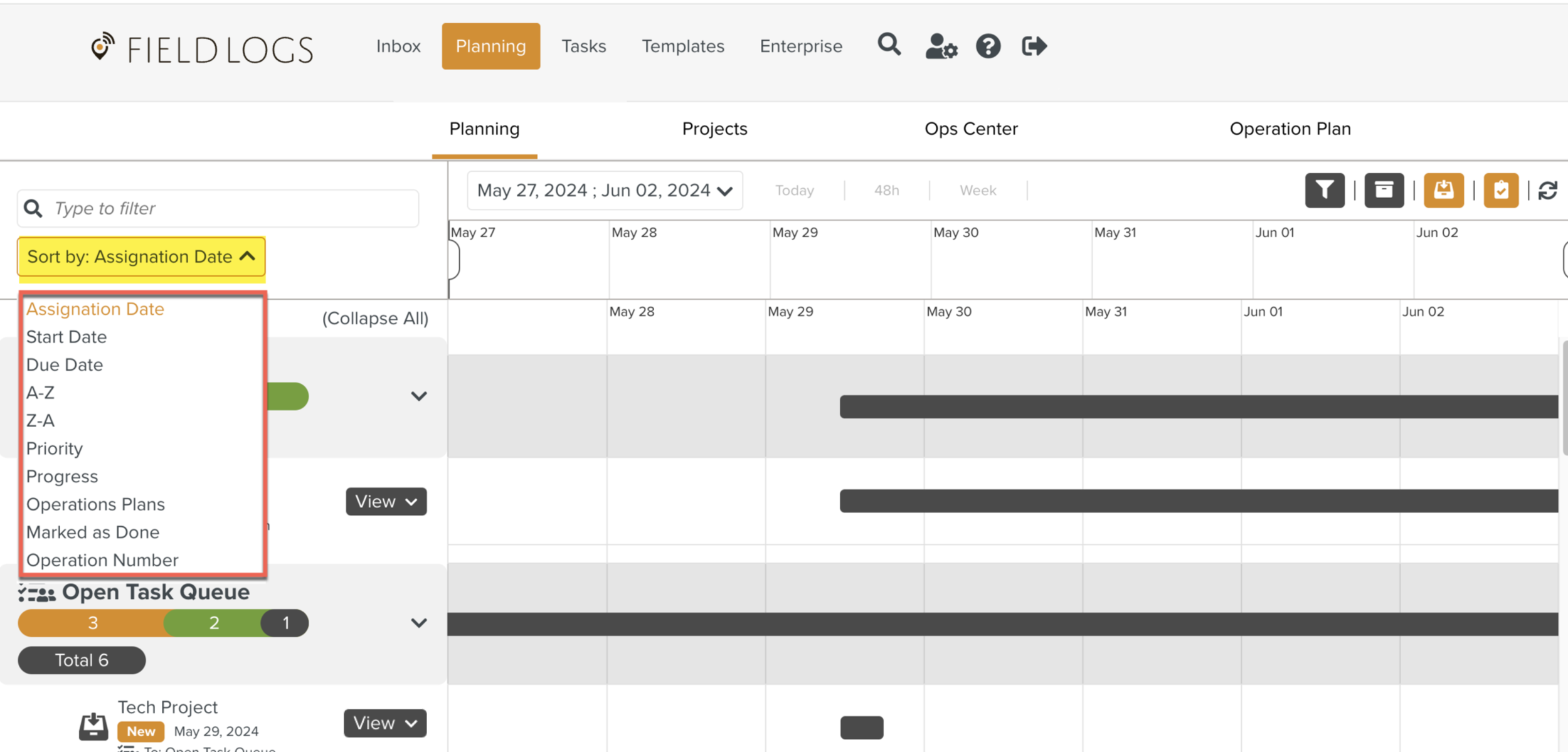
Note
To enable sorting by Operation Number, contact FieldLogs Support.
If this option is disabled, you will only have the below sorting options.
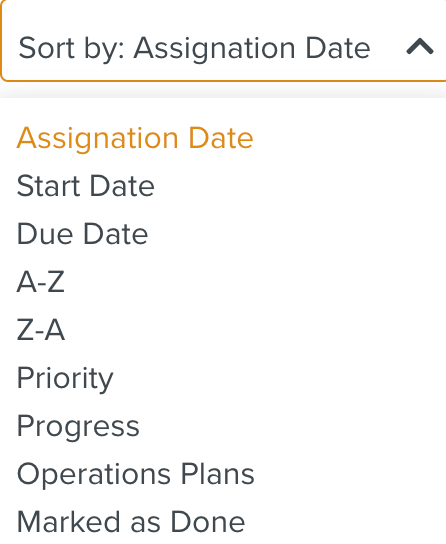 |