Time Tracking in Concurrent Execution
The Time Tracking feature can be used to track execution time when multiple users are working on the same Task.
To track the time spent on a Task/Step by multiple users, the Task is assigned to a Task Queue or to multiple users that include them.
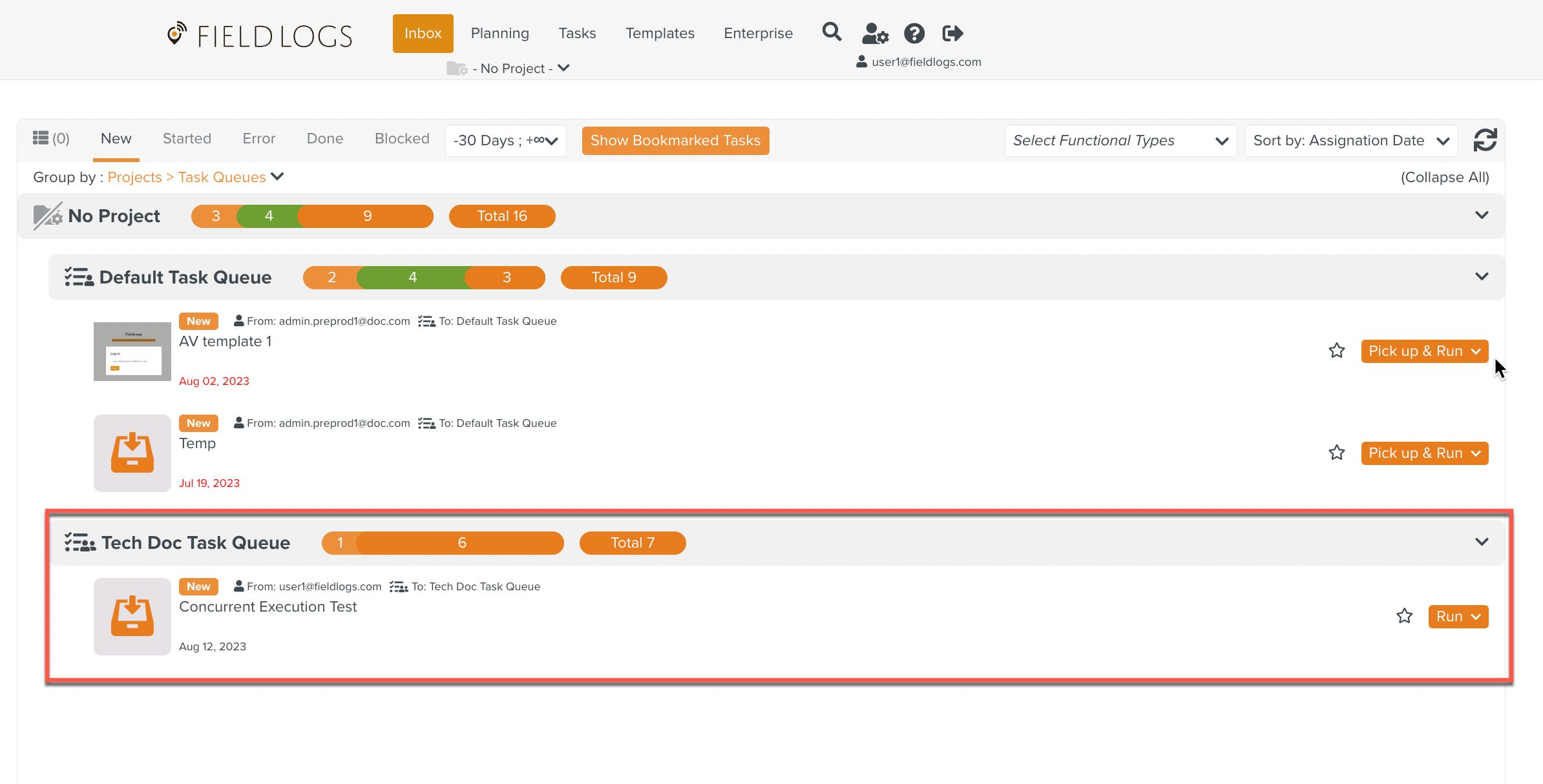
Let us walk through an example to understand concurrent execution and the time tracked in the process.
In the example shown below, two users are executing the same task.
They are User 1- & User 2 -
User 1 starts the execution by clicking and User 2 continues the same Task execution by clicking .
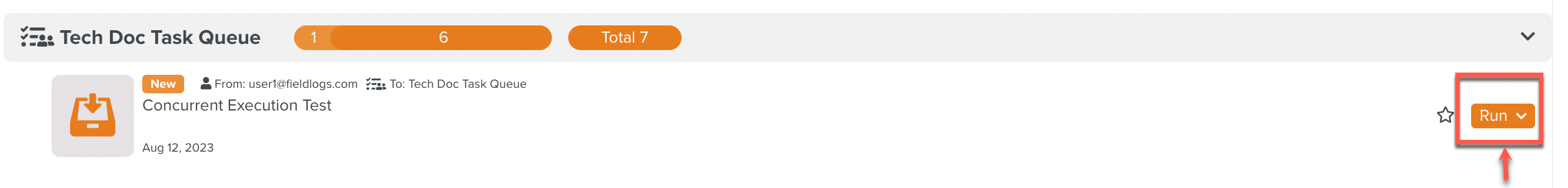
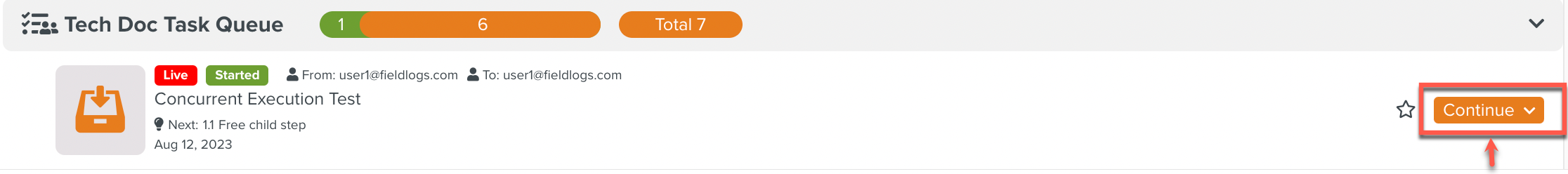
Note
The Same Task can only be continued by another user. Refer to Concurrent execution for more details.
Step 1 is a Task Step without an Estimated duration set. Step 1 is started by User 1.
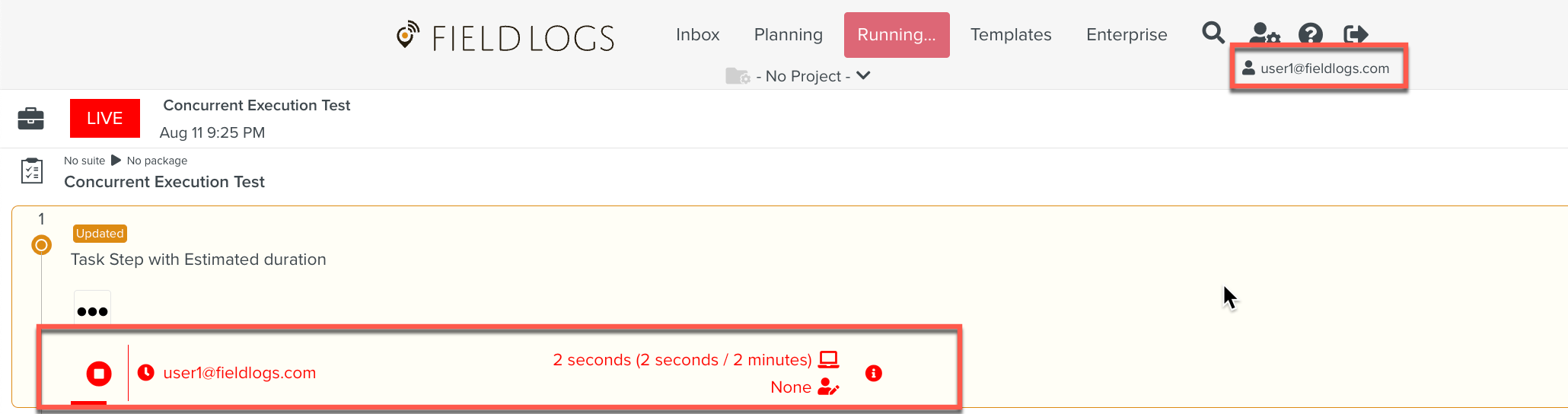
As seen below, User 2 can see the time spent on Step 1 by User 1
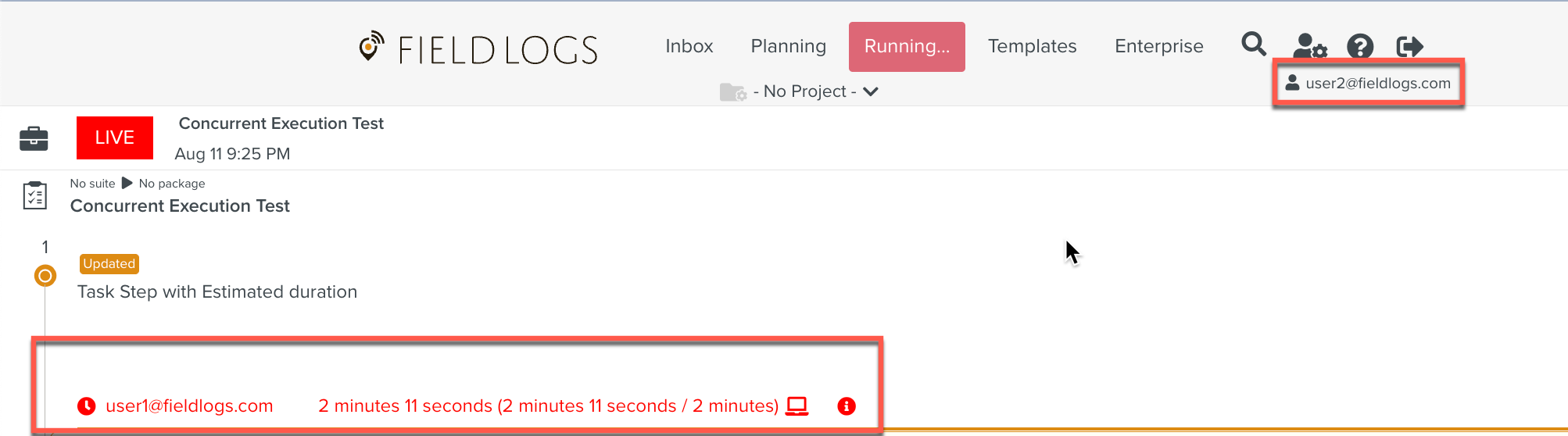
User 1 can see the time spent on step 1 by User 2.
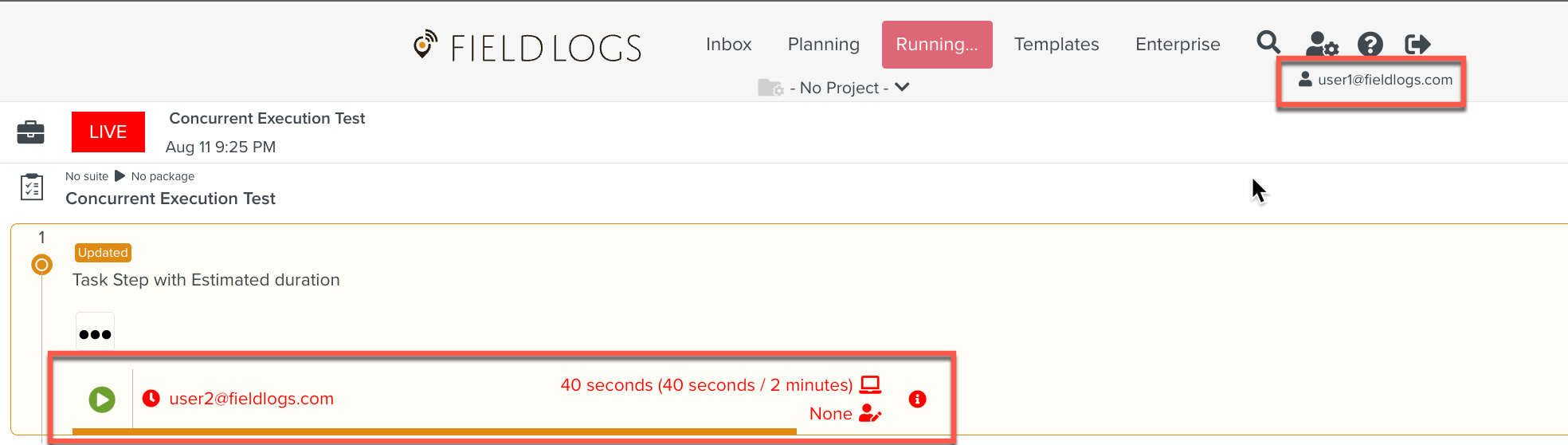
Step 1 is executed by User 1 and User 2.
After the execution of Step 1 by both users, the time tracked is accumulated. The progress of Step 1 is shown below.
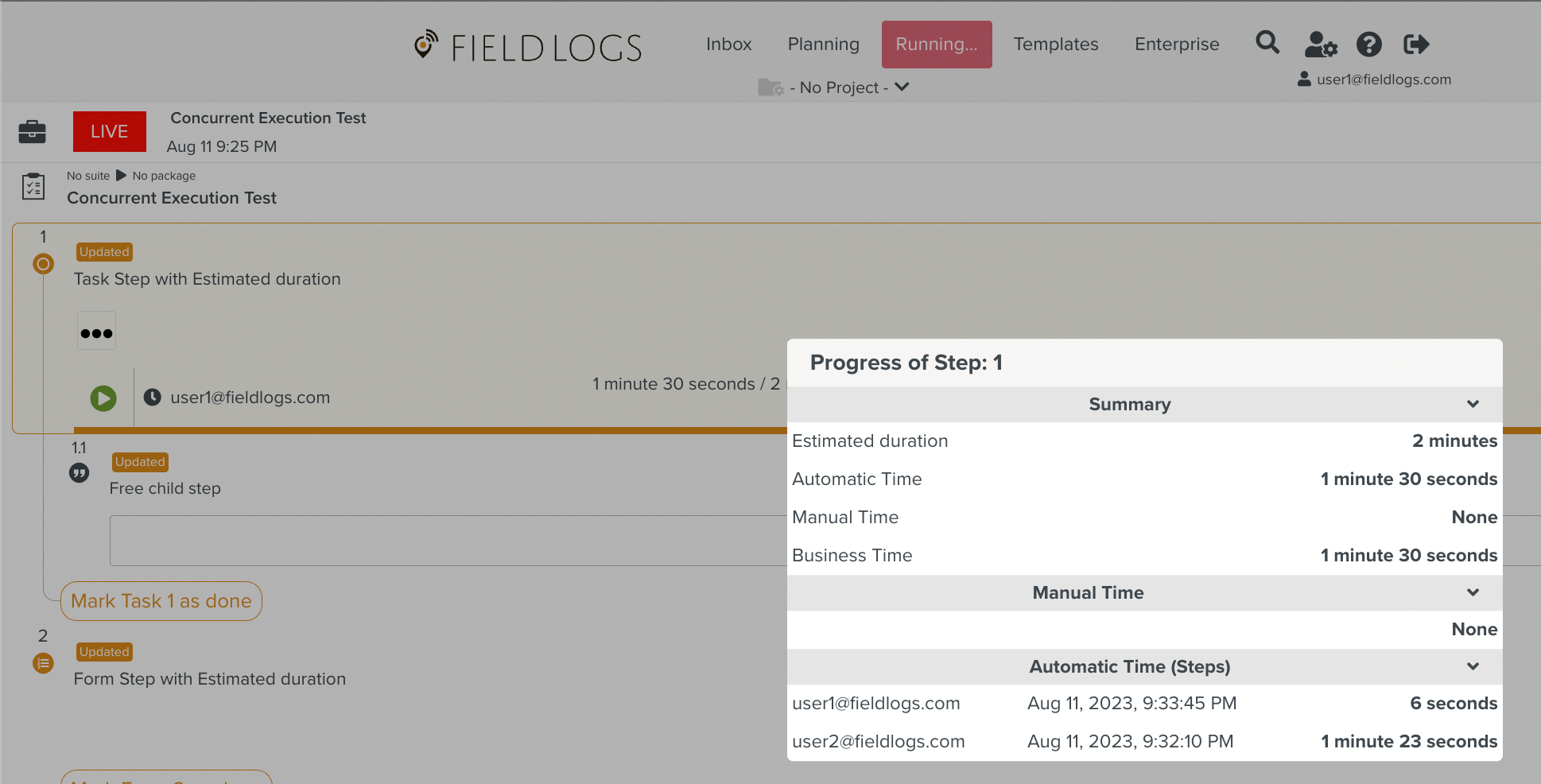 |
After the complete execution of the Task, the Task Summary looks as shown below.
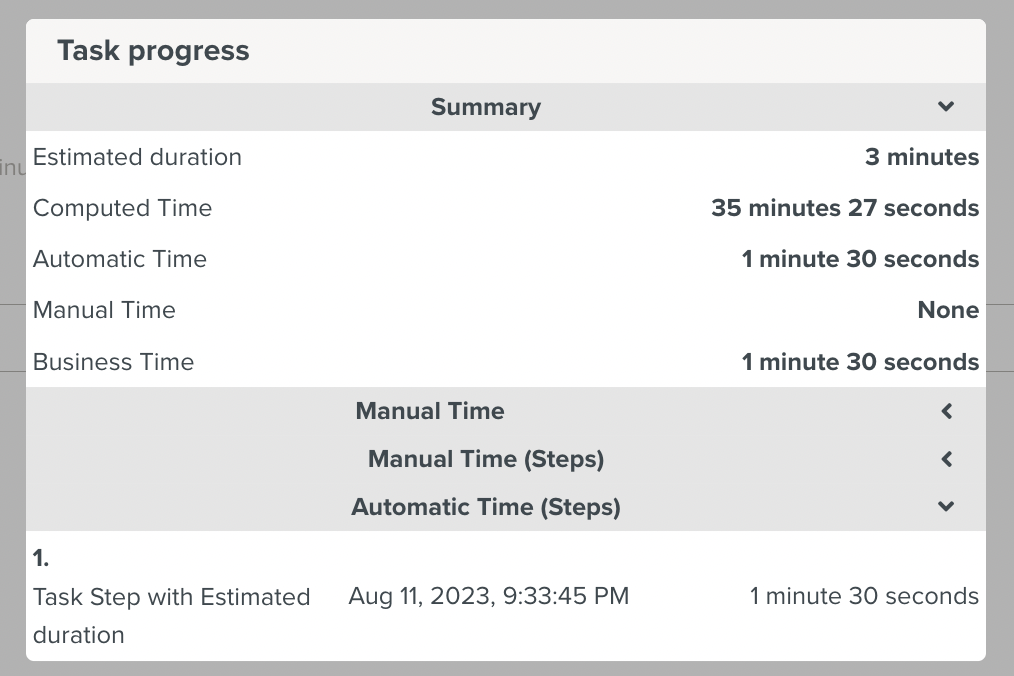 |
The Automatic time is calculated by adding all the tracked time by User 1 and User 2. Refer Time Tracking Summary for a detailed explanation of various fields.