Duplicating a Task
You can Duplicate a Task and assign it to a different Assignee. This option retains the existing Task parameters that were configured earlier.
To Duplicate a Task Queue:
On the main menu, go to the > .
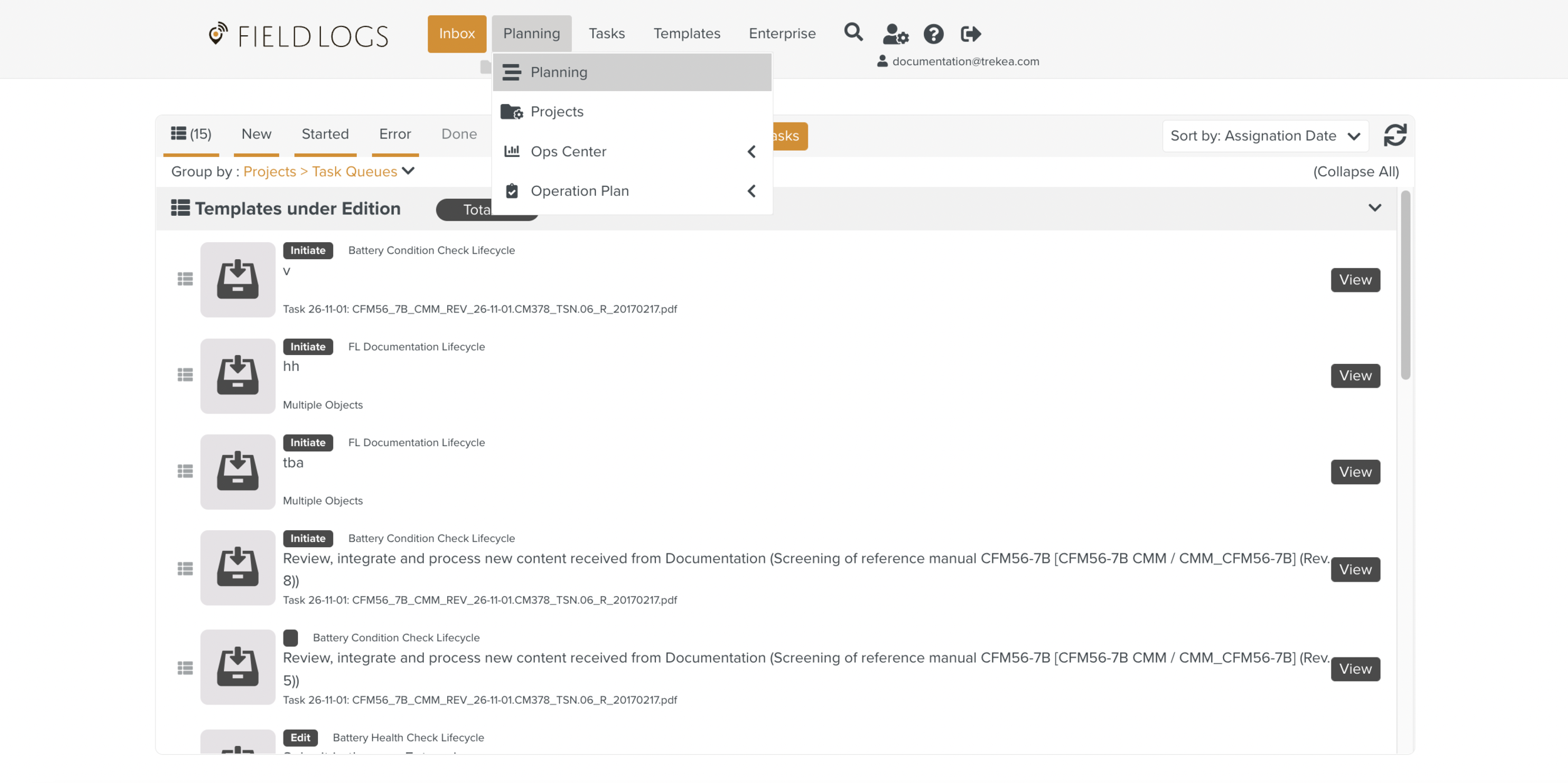
Select the required Task to be duplicated.
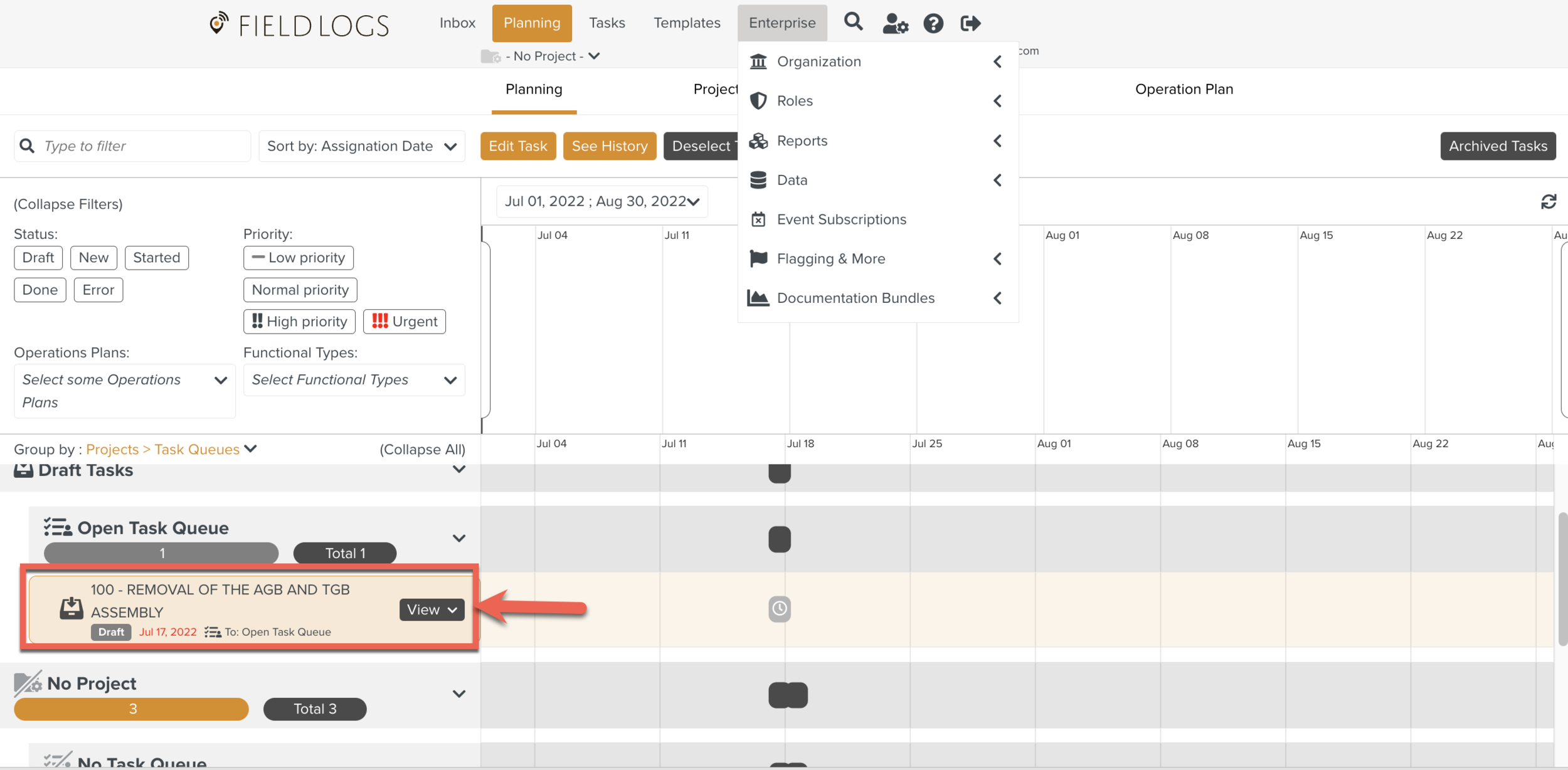
Click the dropdown to open the list of options as shown below.
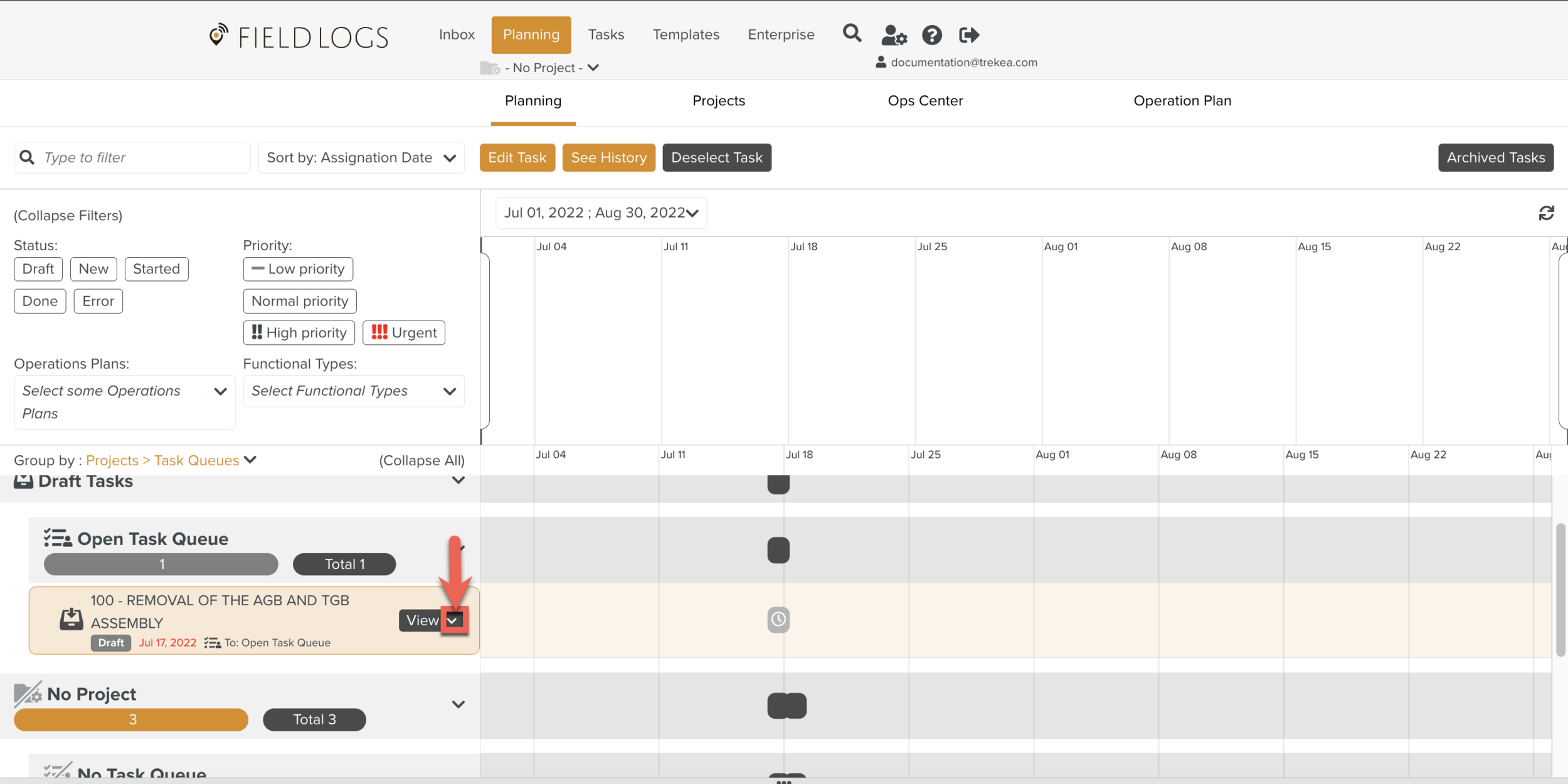
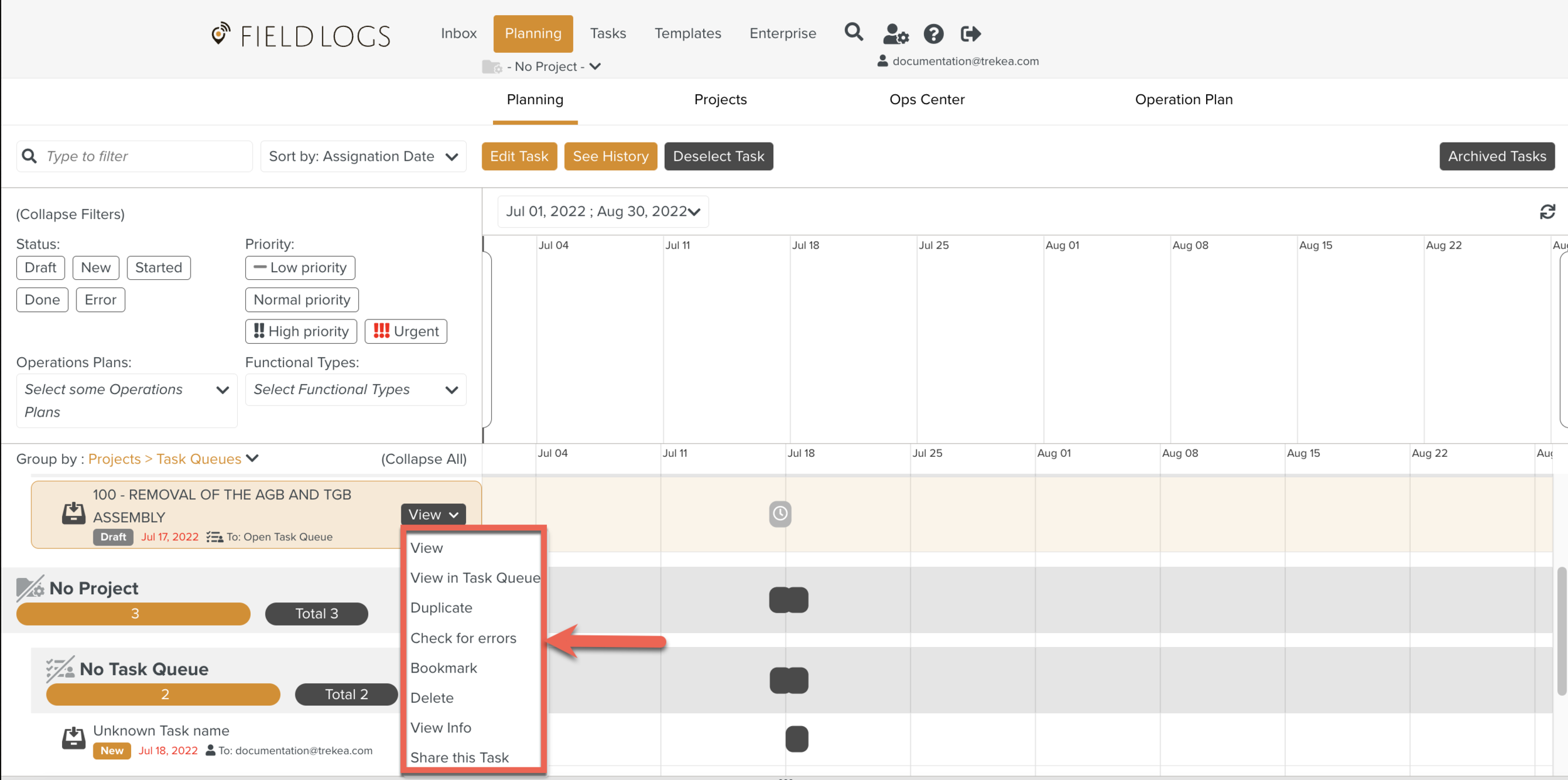
Click.
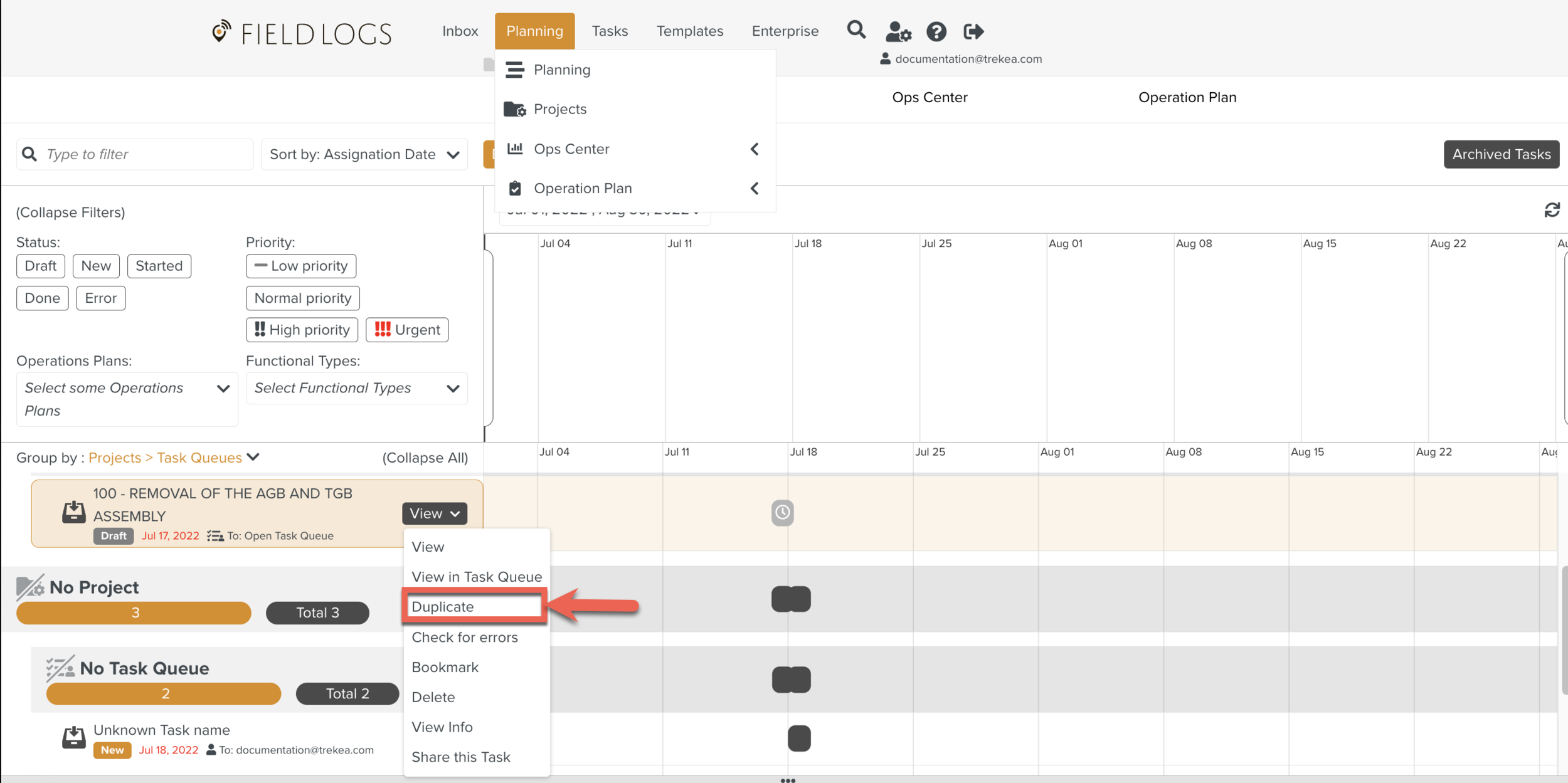
The Task is Duplicated and saved as a Draft.
Select Draft in the status from the Library Pane.
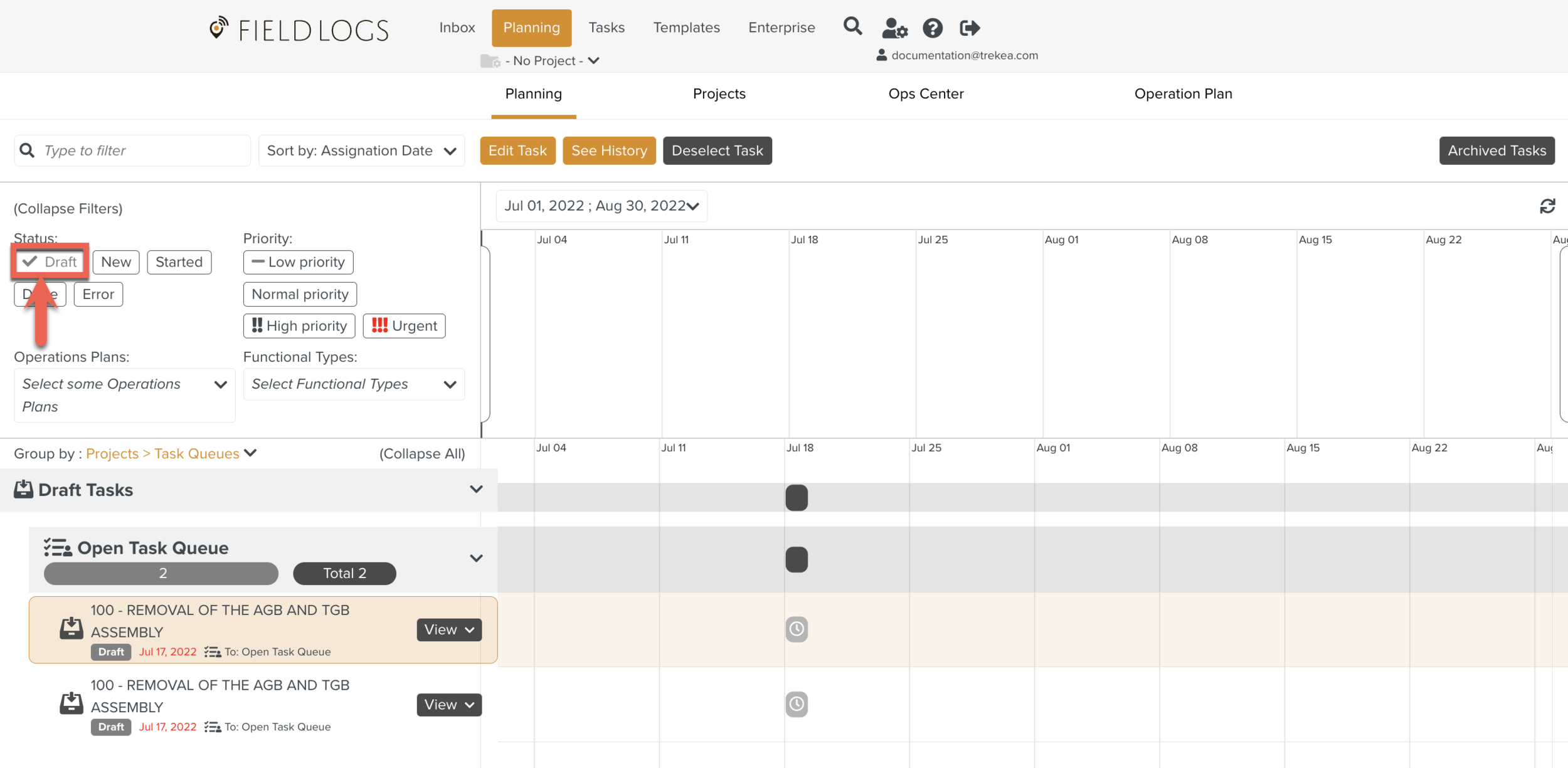
It displays all the Tasks.
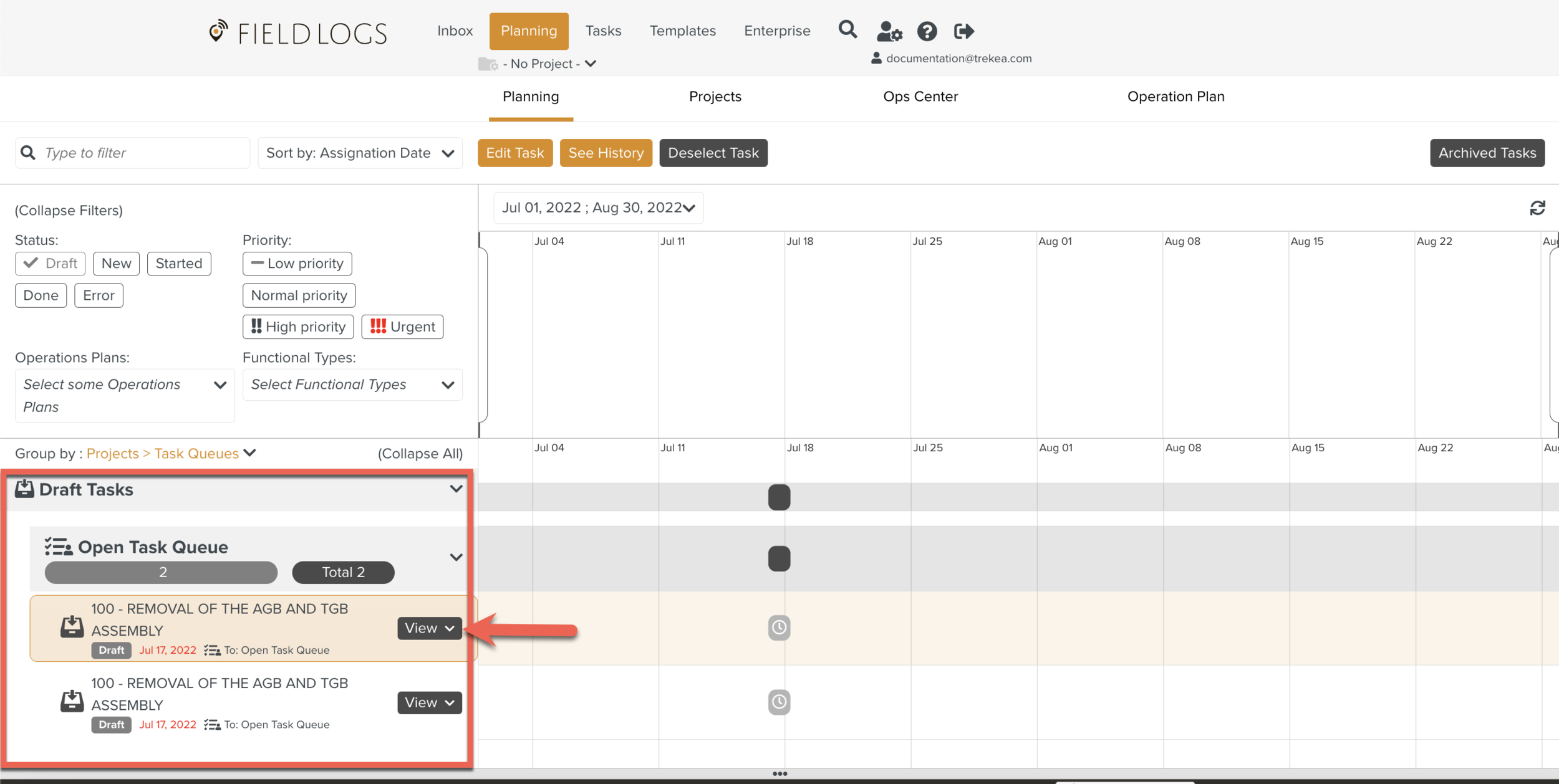
Select the Task from the Library Pane and click .
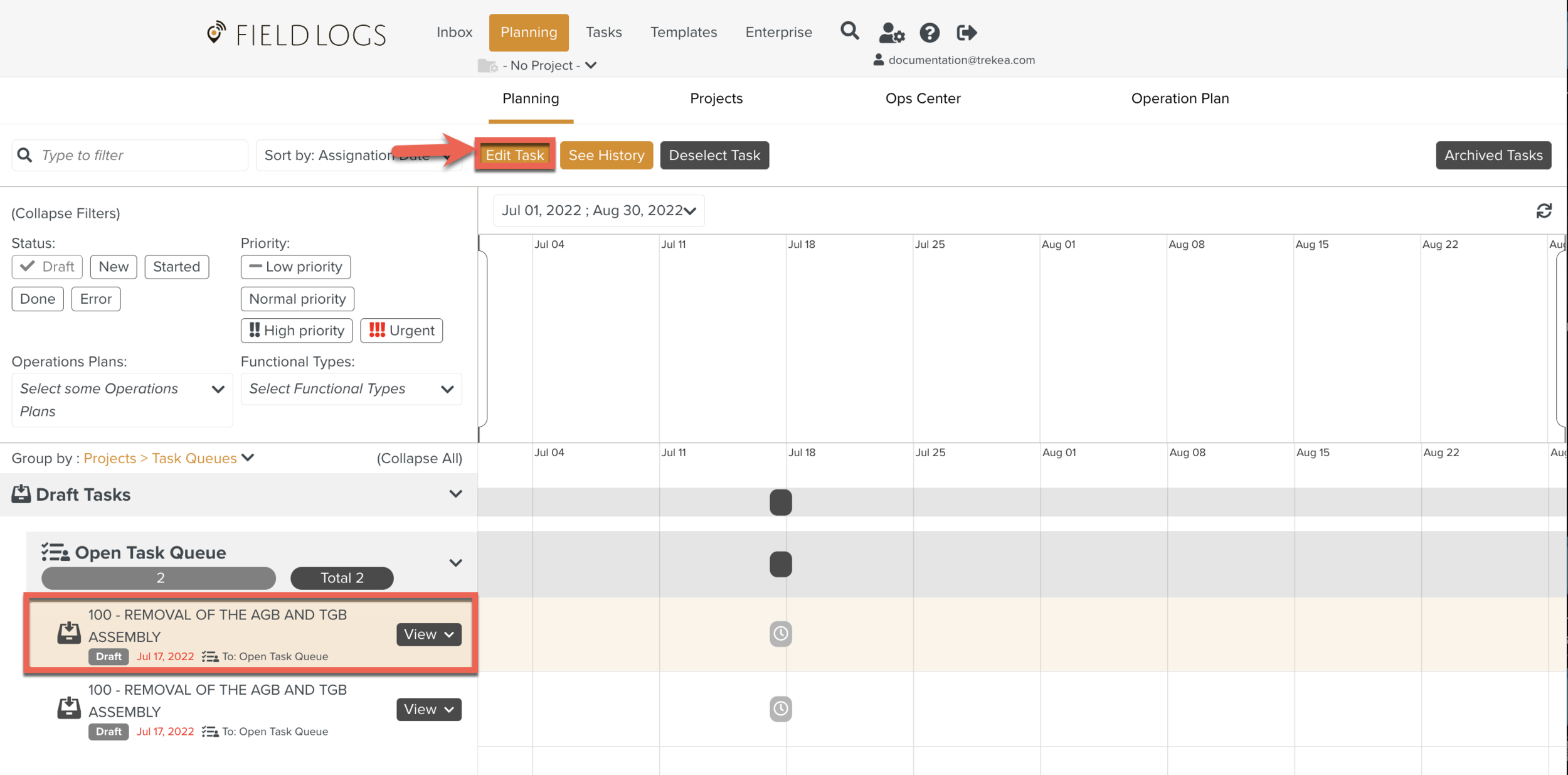
Edit Task dialog box appears.
Click .
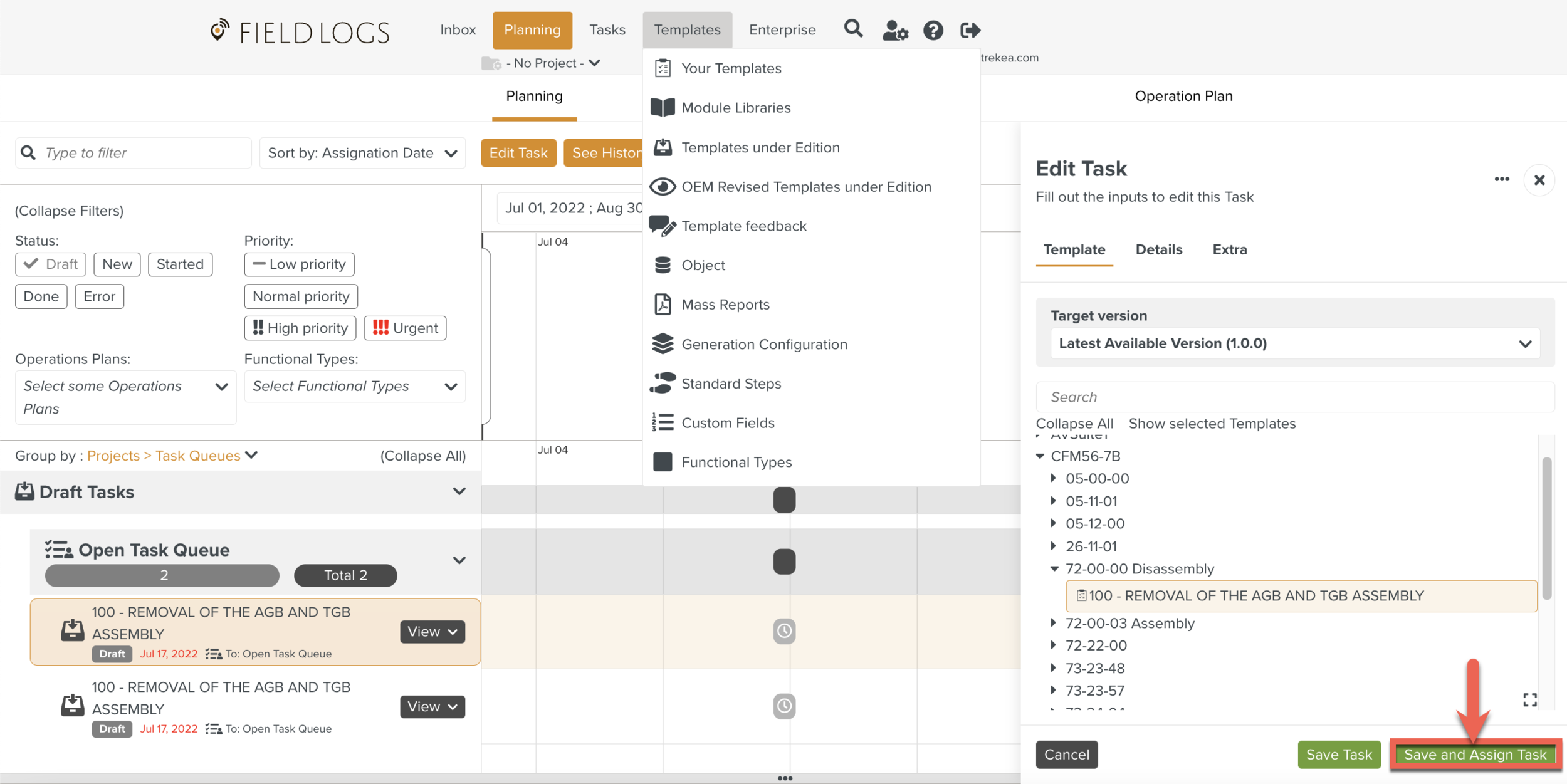
The Duplicate Task is Assigned.