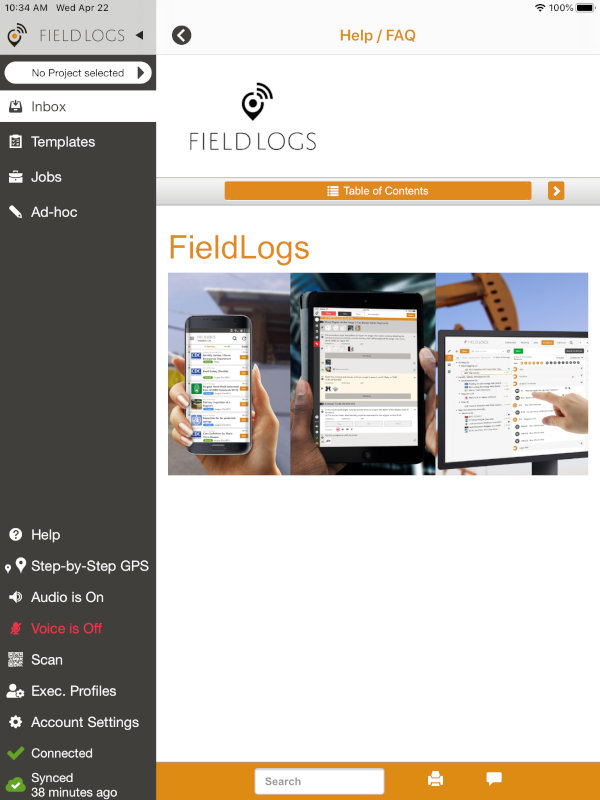Using the Help button
For more information about the controls used in FieldLogs, read Controls.
There are two types of help:
the contextual help: it gives you basic information on how to use the FieldLogs application;
the online documentation: it explains in details how FieldLogs functions.
The online documentation is available from the contextual help.
The Help button opens the contextual help.
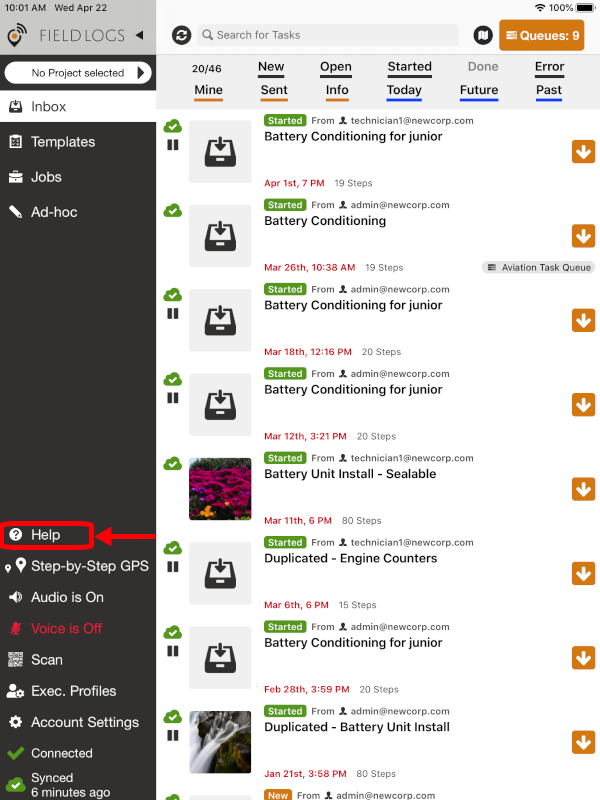
To open the online documentation:
Tap on .
The contextual help opens.
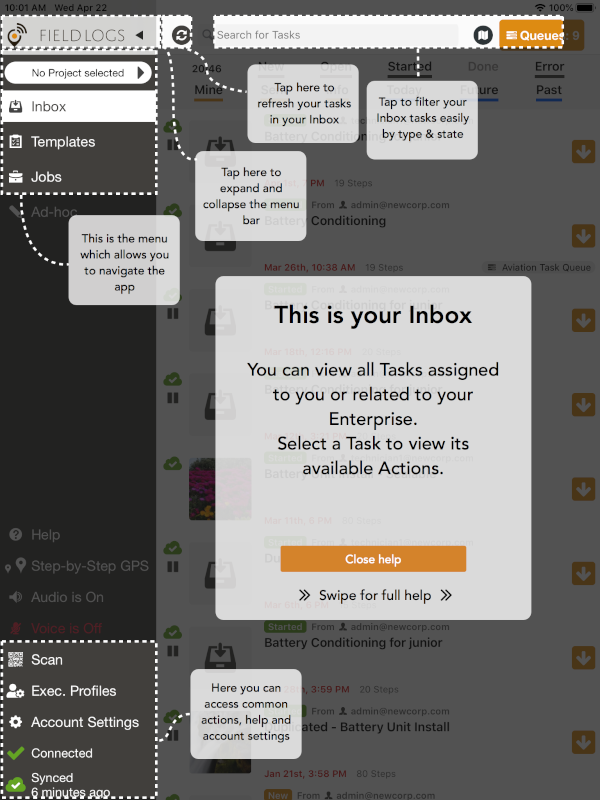
Swipe to the left.
The online documentation opens.