Show/Hide Sections
In the tab, you can choose to display or hide sections when using the application.
To display or hide sections in the application:
In the section , go to the tab > .
Go to tab.

Choose the sections to show or to hide on the application.
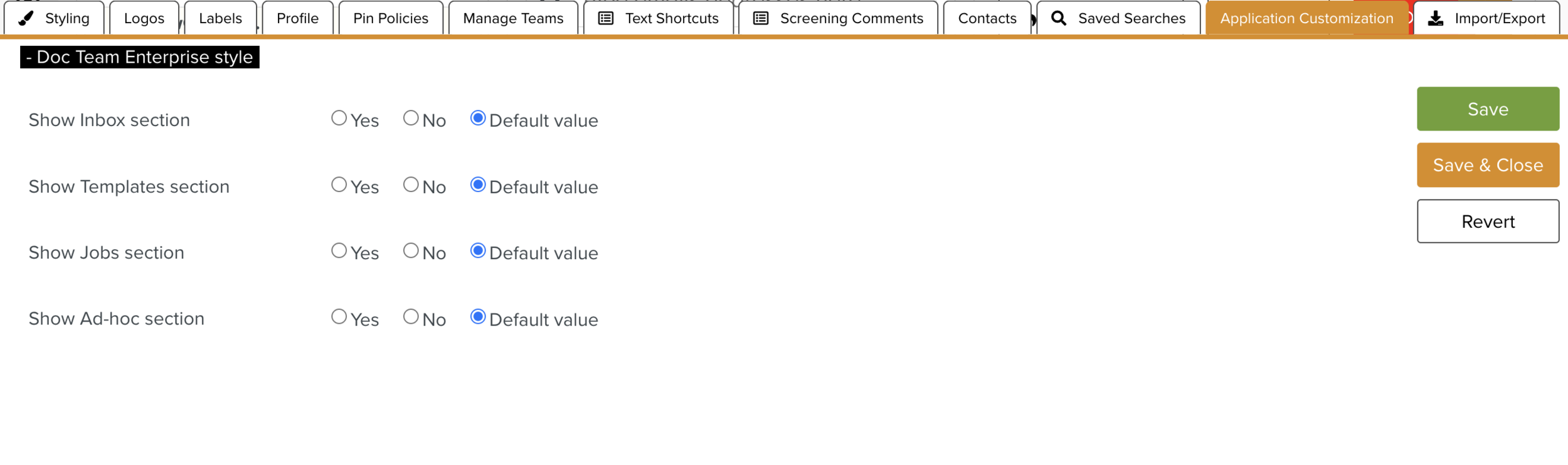
Click .
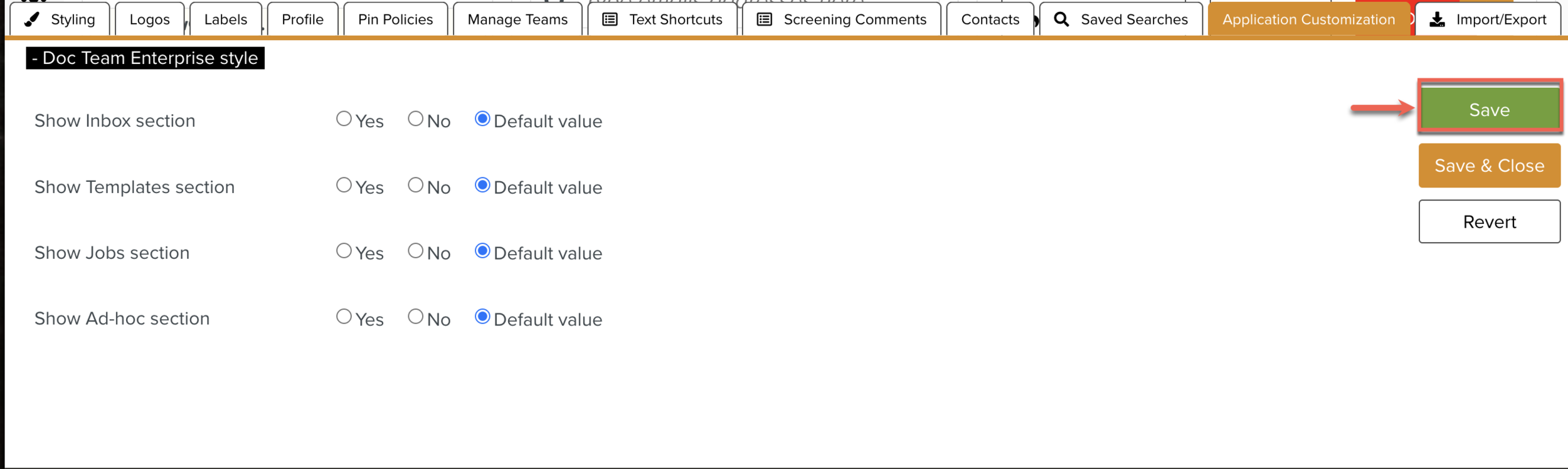
Members see the changes when they restart the application.