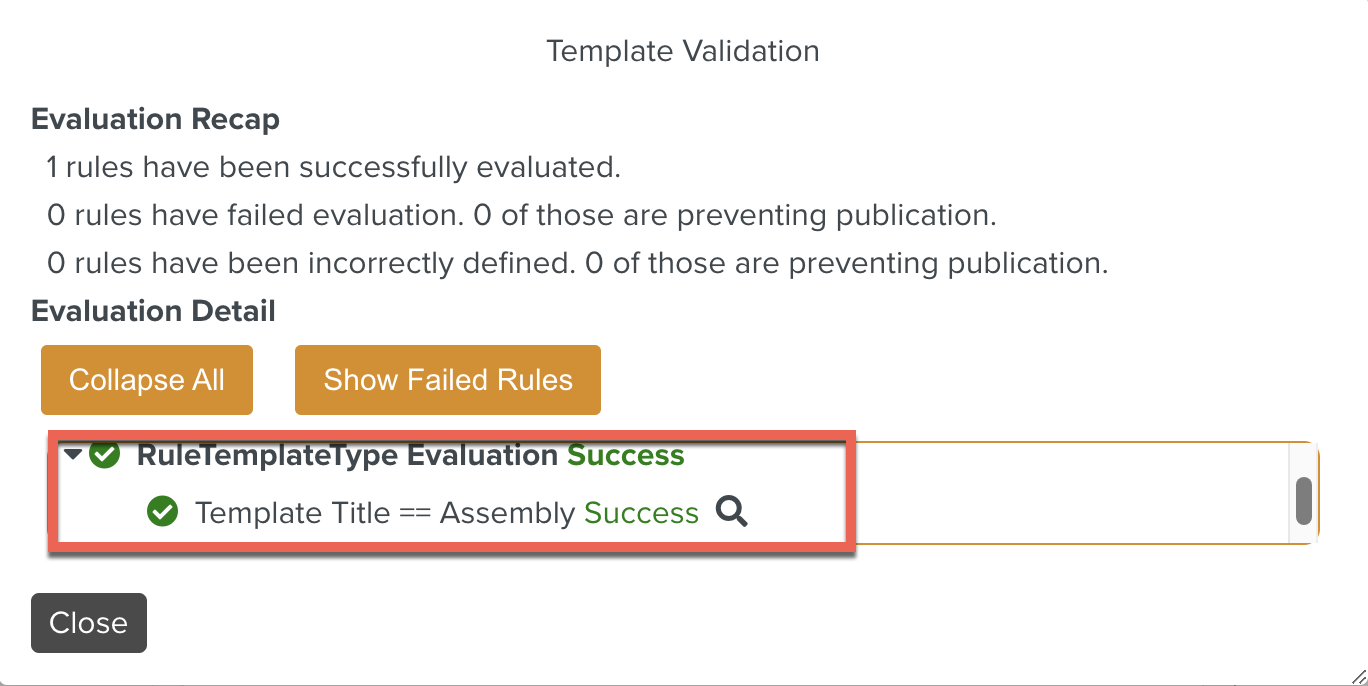Validating a Template
When you Validate a Template, you can see the summary of all the Rules which have passed or failed. You can click on the Rules to see what attribute is linked to that Rule in the editor.
To validate a Template:
On the main menu, go to > Your
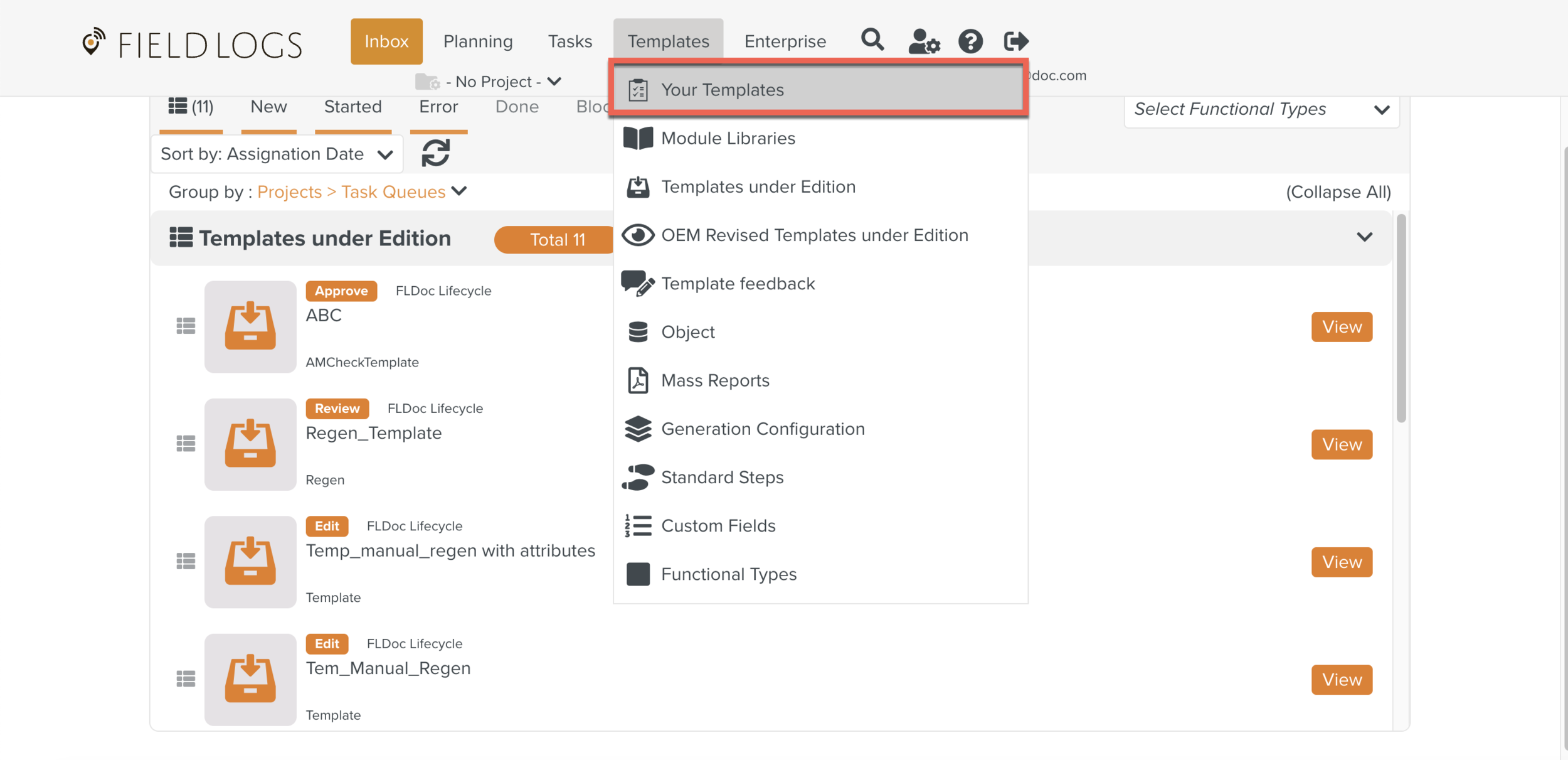
Select one of the Templates from the Library Pane.
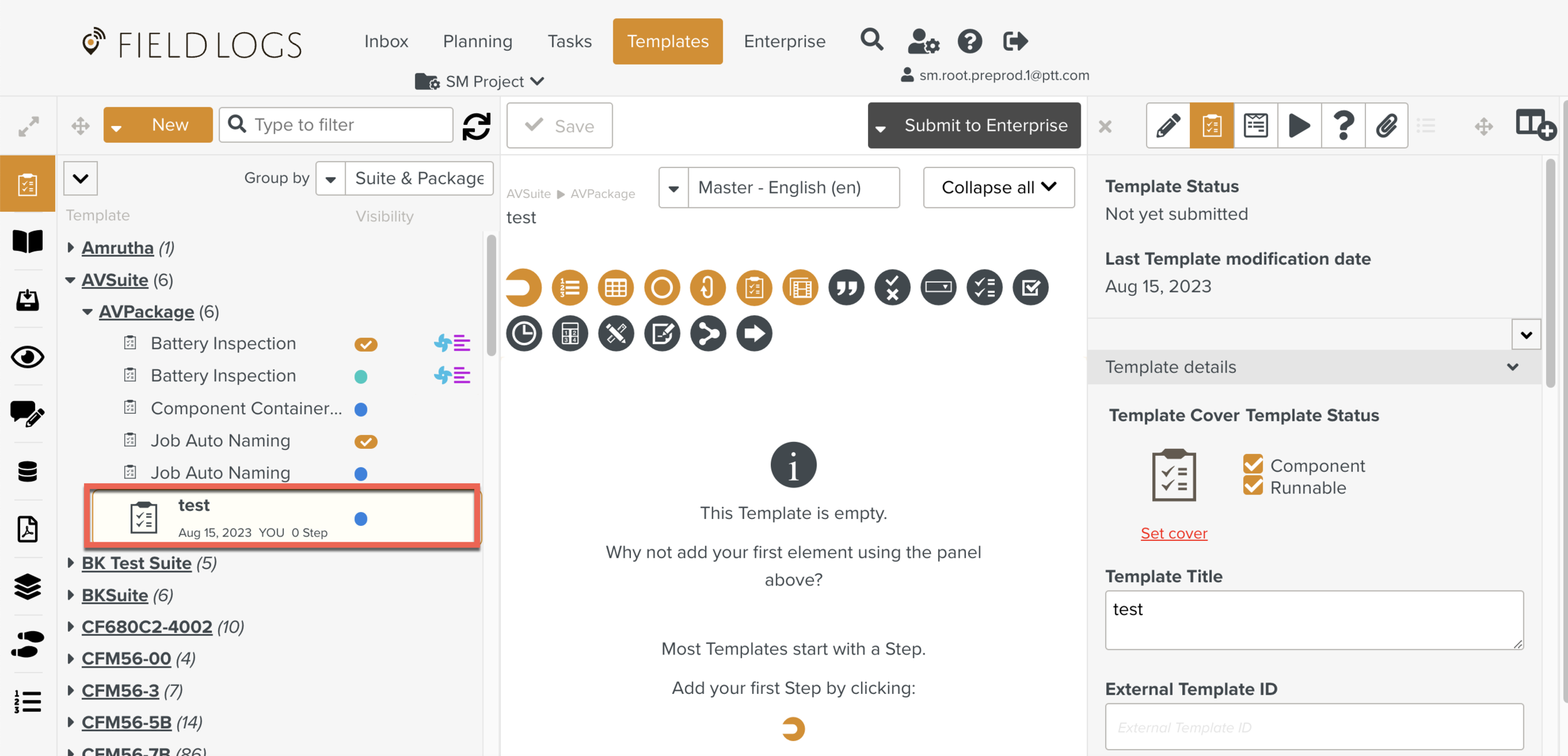
Click the dropdown to open the list of options as shown below.
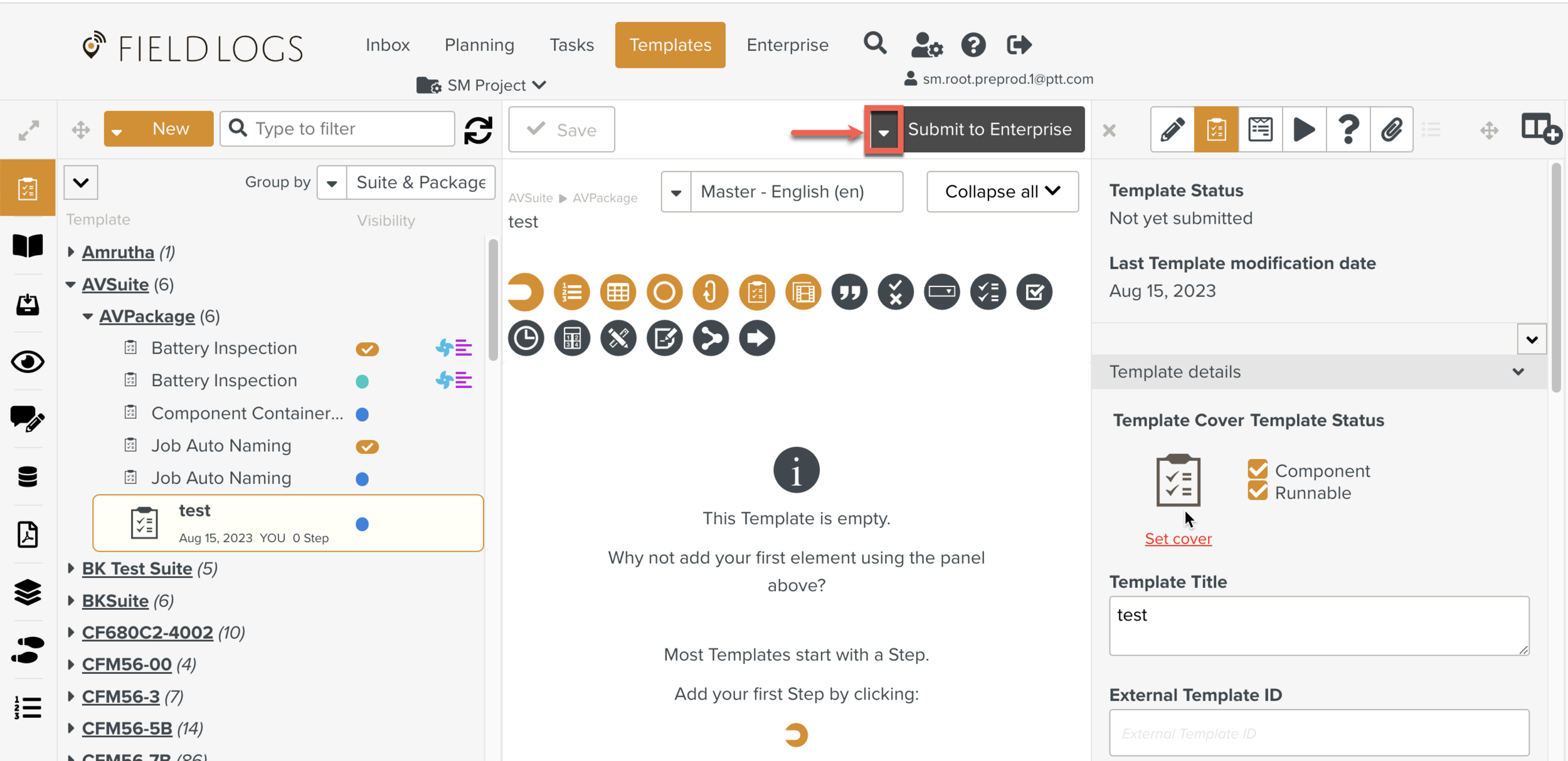
Click Validate Template.
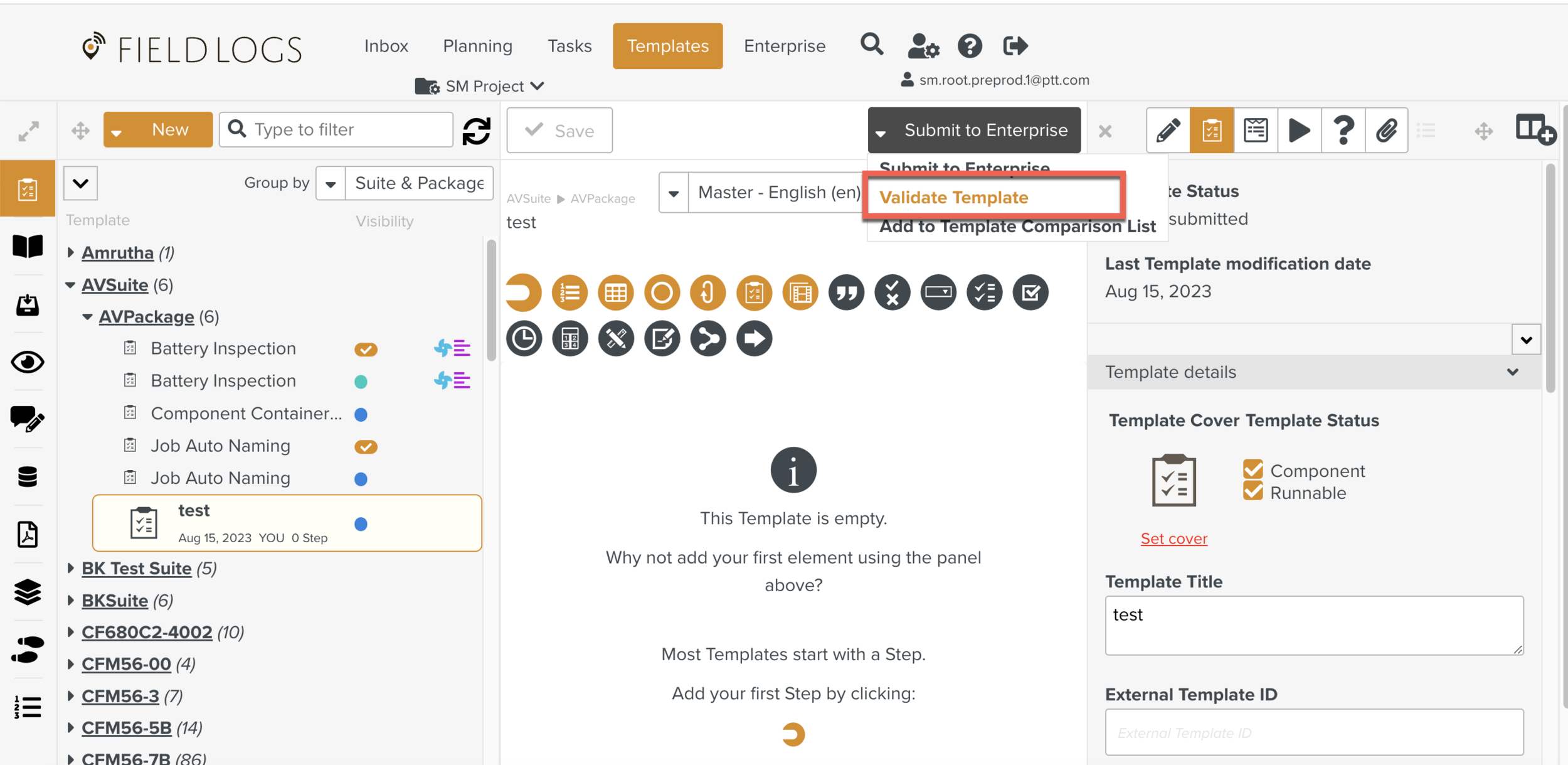
The Validated results are shown in the Evaluation Recap.
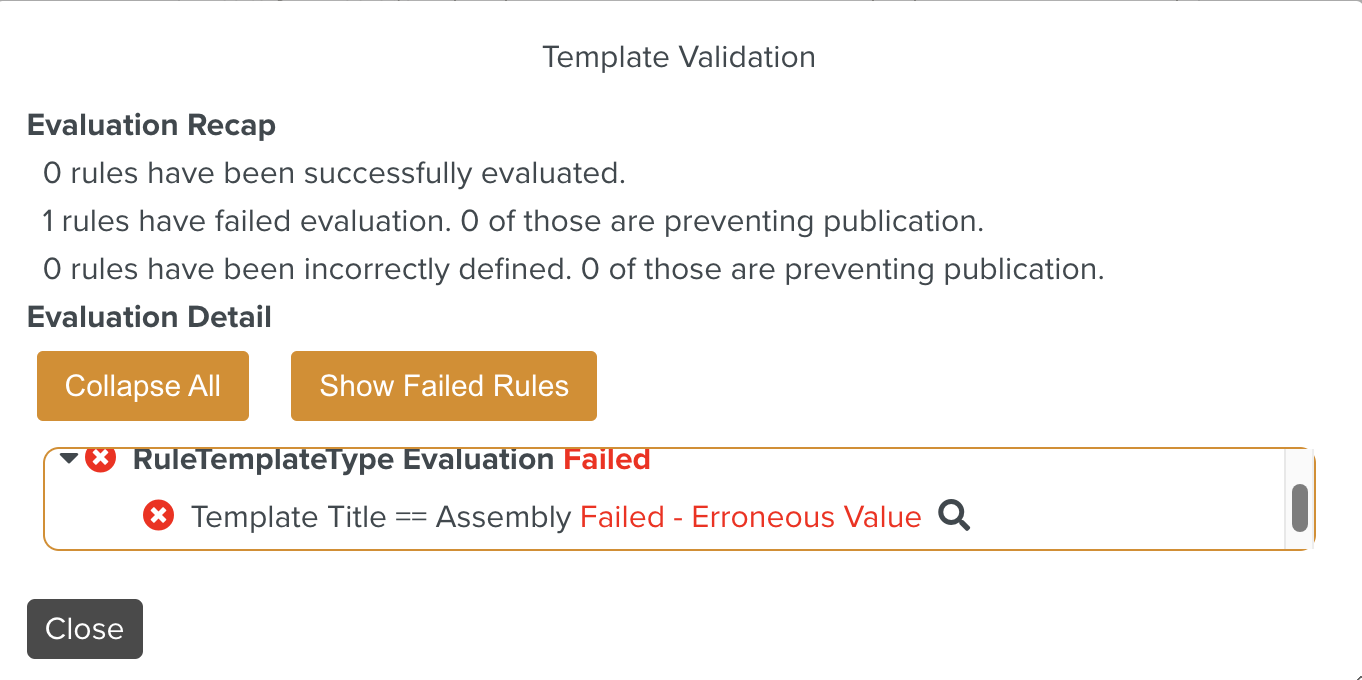
It displays an error as Template Title has some Erroneous Value.
The magnifying glass icon
 helps to locate the property on the Template Information Editor.
helps to locate the property on the Template Information Editor.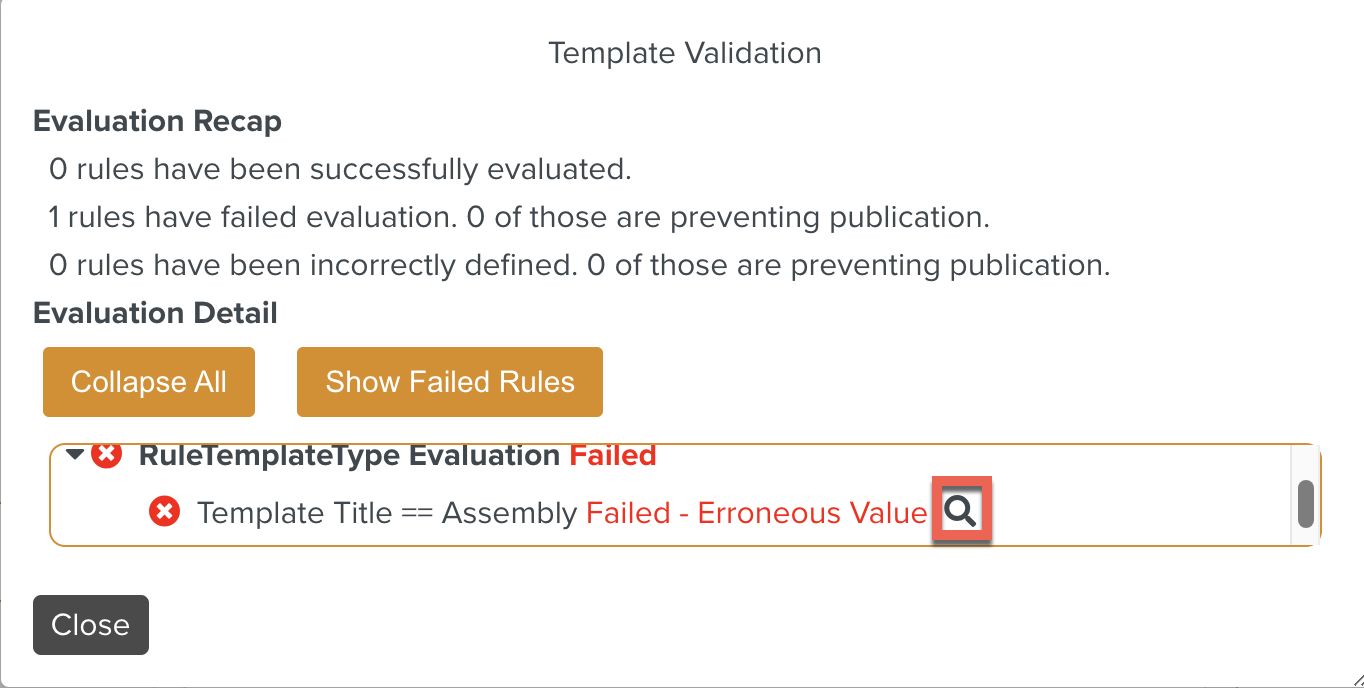
Here the String Assembly is added to the Template Title.
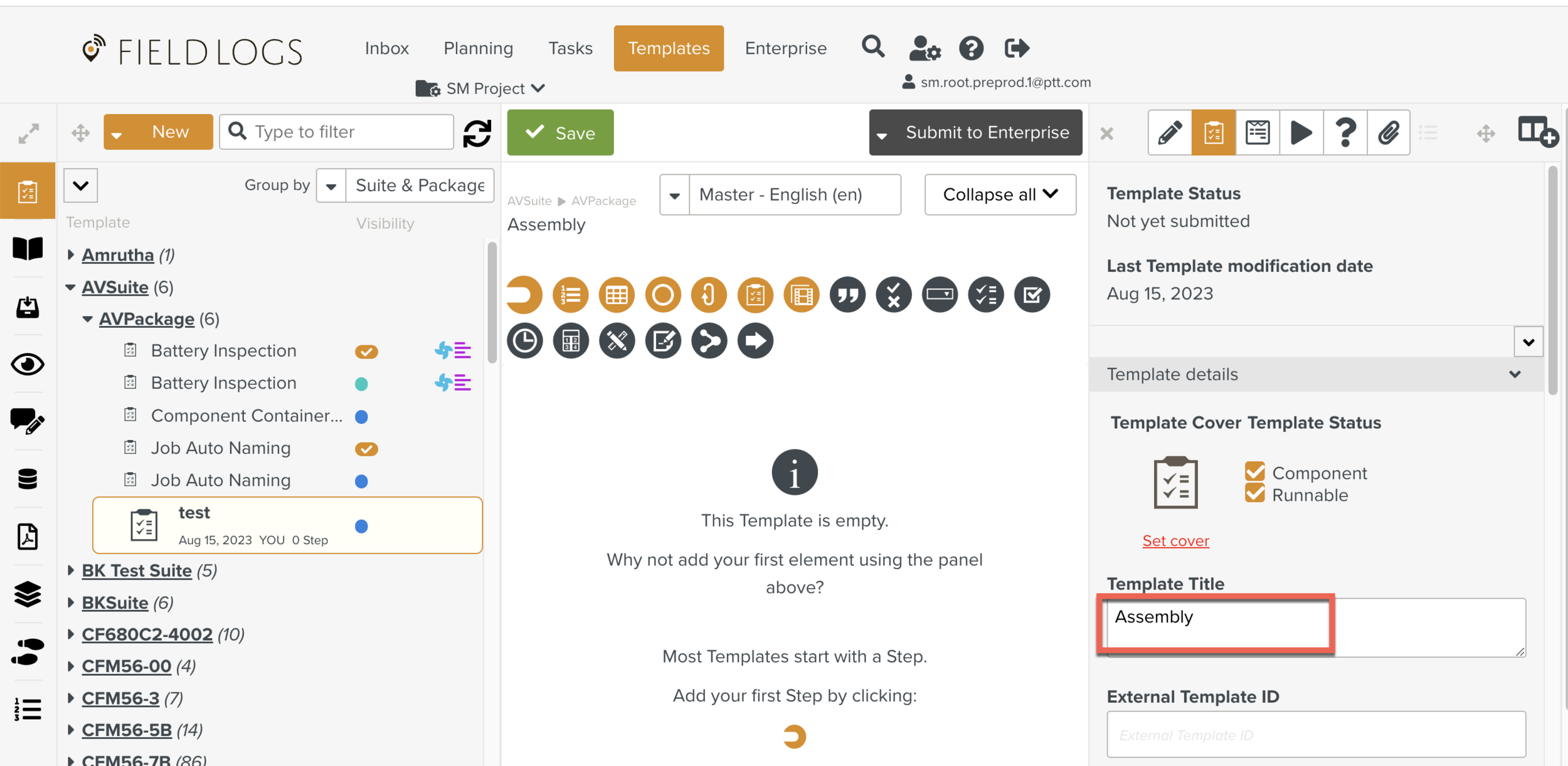
Click .
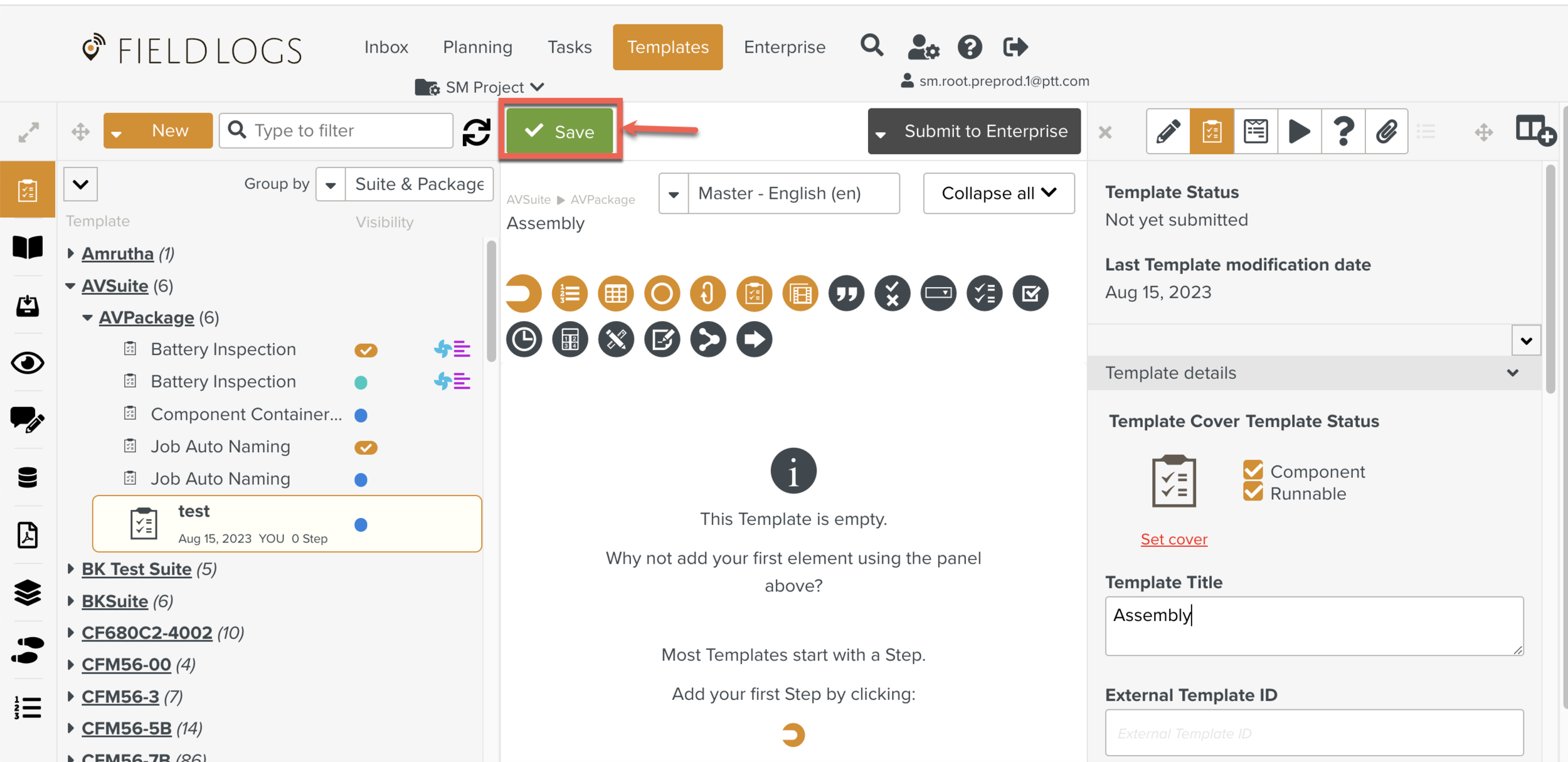
Click Validate Template again.
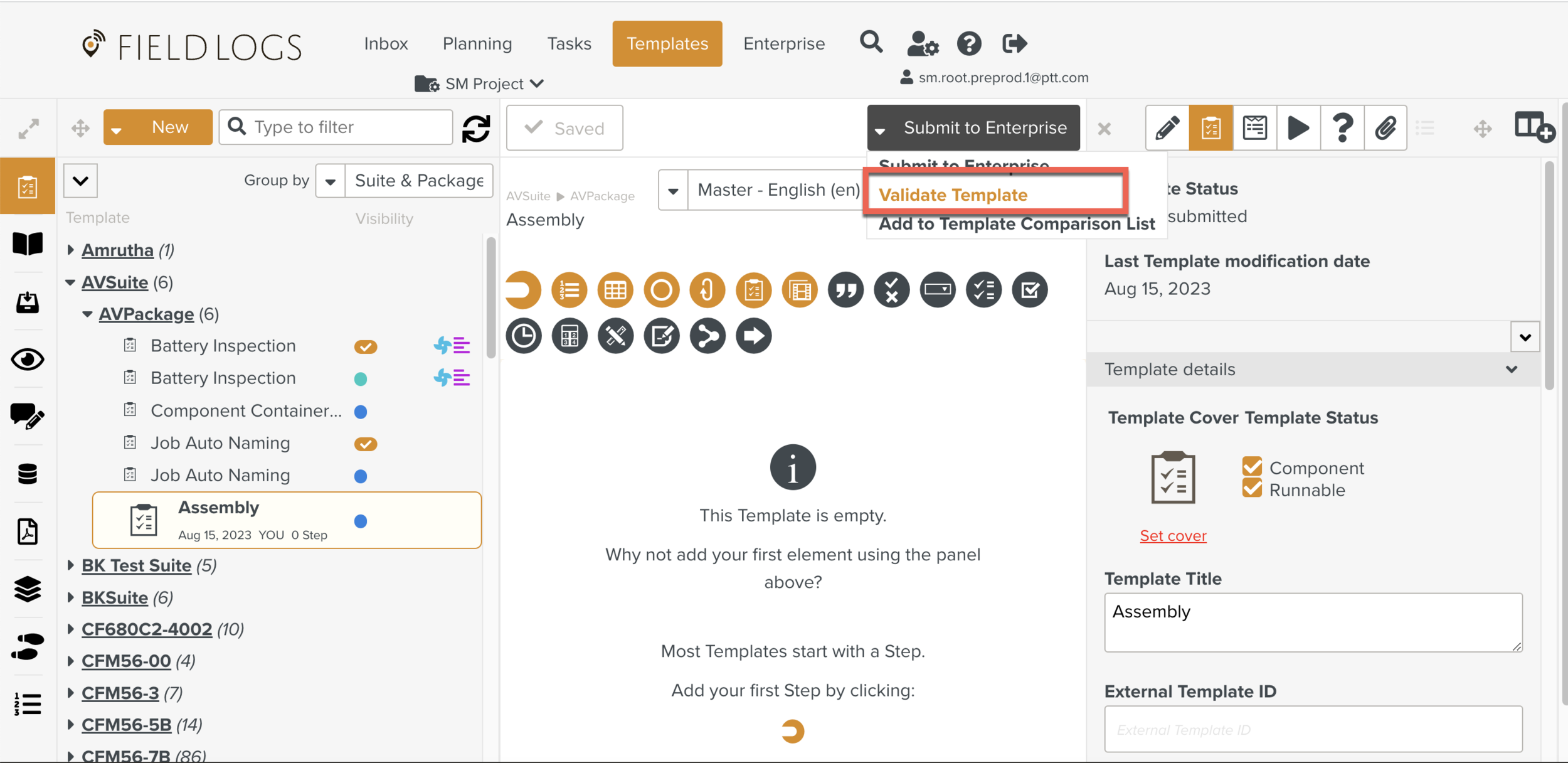
The Template Validation now shows that the Rule is successful.