Creating a Saved Search - Application
For more information about the controls used in FieldLogs, read Controls.
Saved searches are a quick way to find information you frequently search.
This option is available in the sections and .
To save a search:
Tap on the Search bar.
Click on .
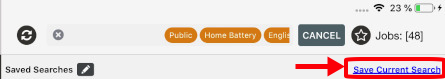
The search is added to your saved searches.
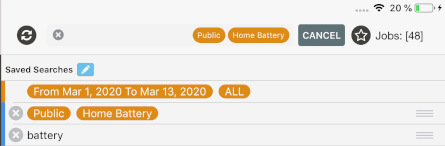
Tap on a saved search to search using the saved parameters. You can only create private search on the application. To create an enterprise saved search, read this page.
Note
The enterprise saved searches are in orange and the private saved searches are in blue. You can reorganize the private saved searches by taping on .
The saved searches are synchronized between the application and the web.
