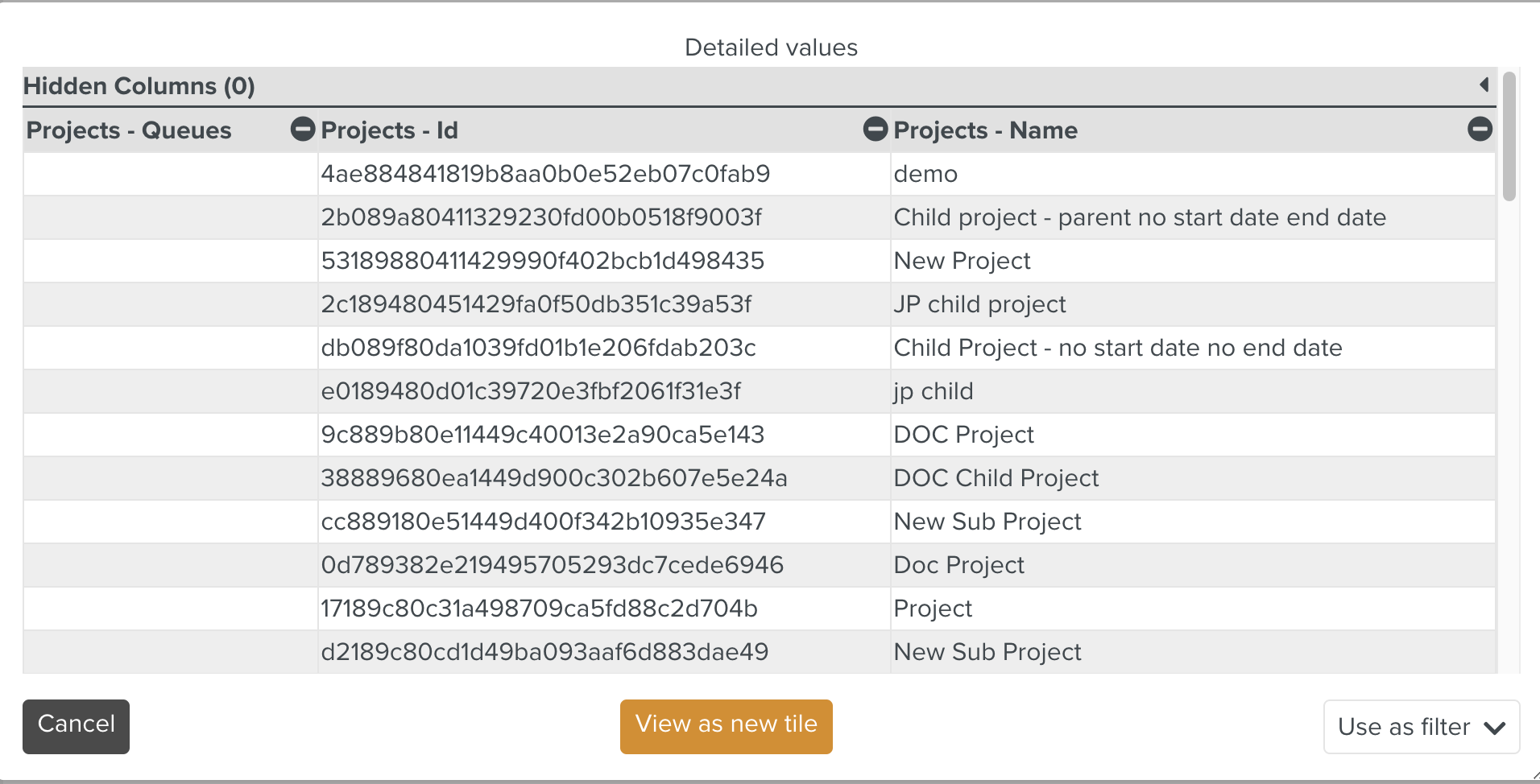Using the Ops Center
An Ops Center provides the overall view of Task status on the selected Project.
To view the Ops Center:
On the main menu, go to the section > > .
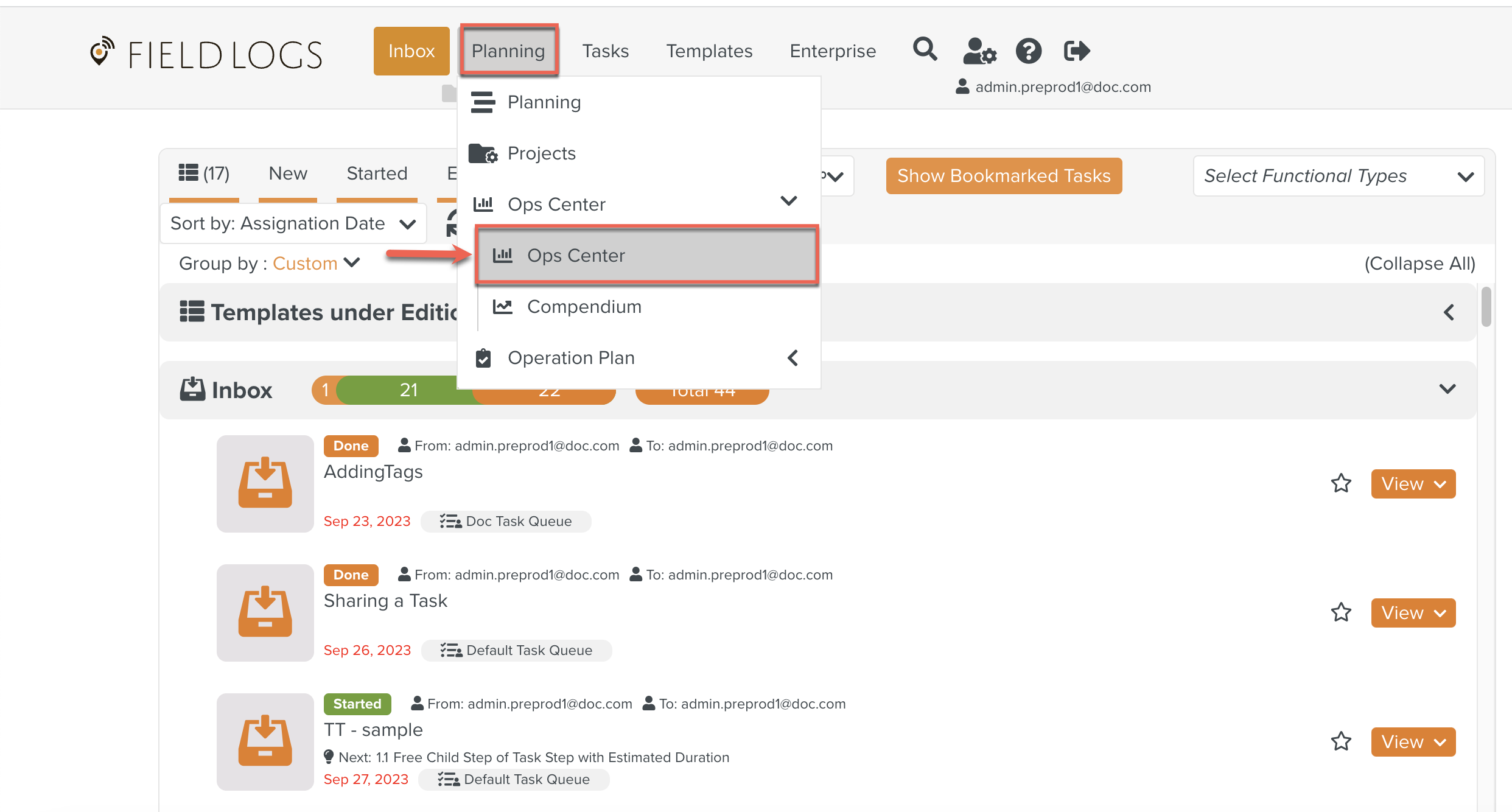
The section Ops Center opens.
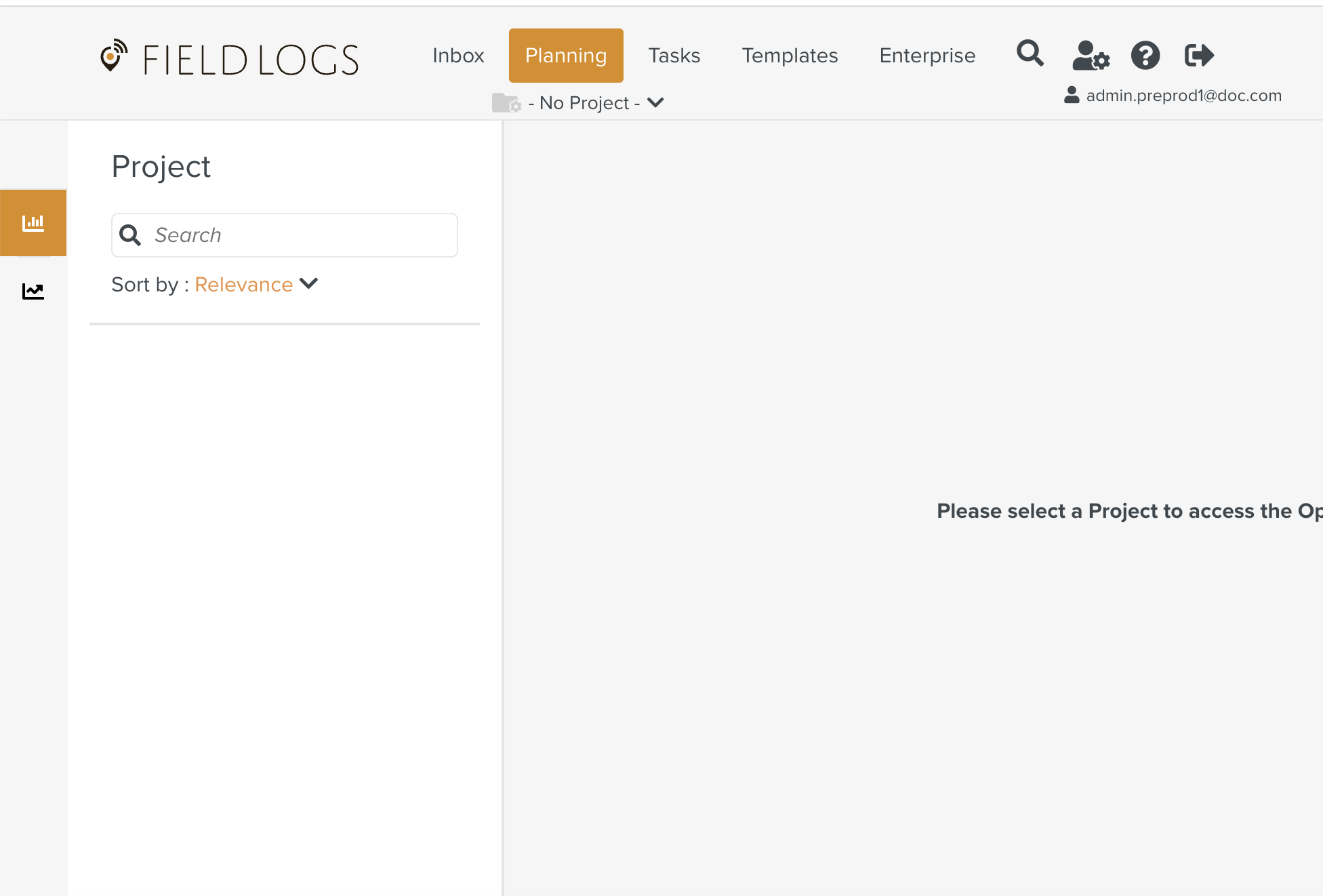
Select the Project from the dropdown option.
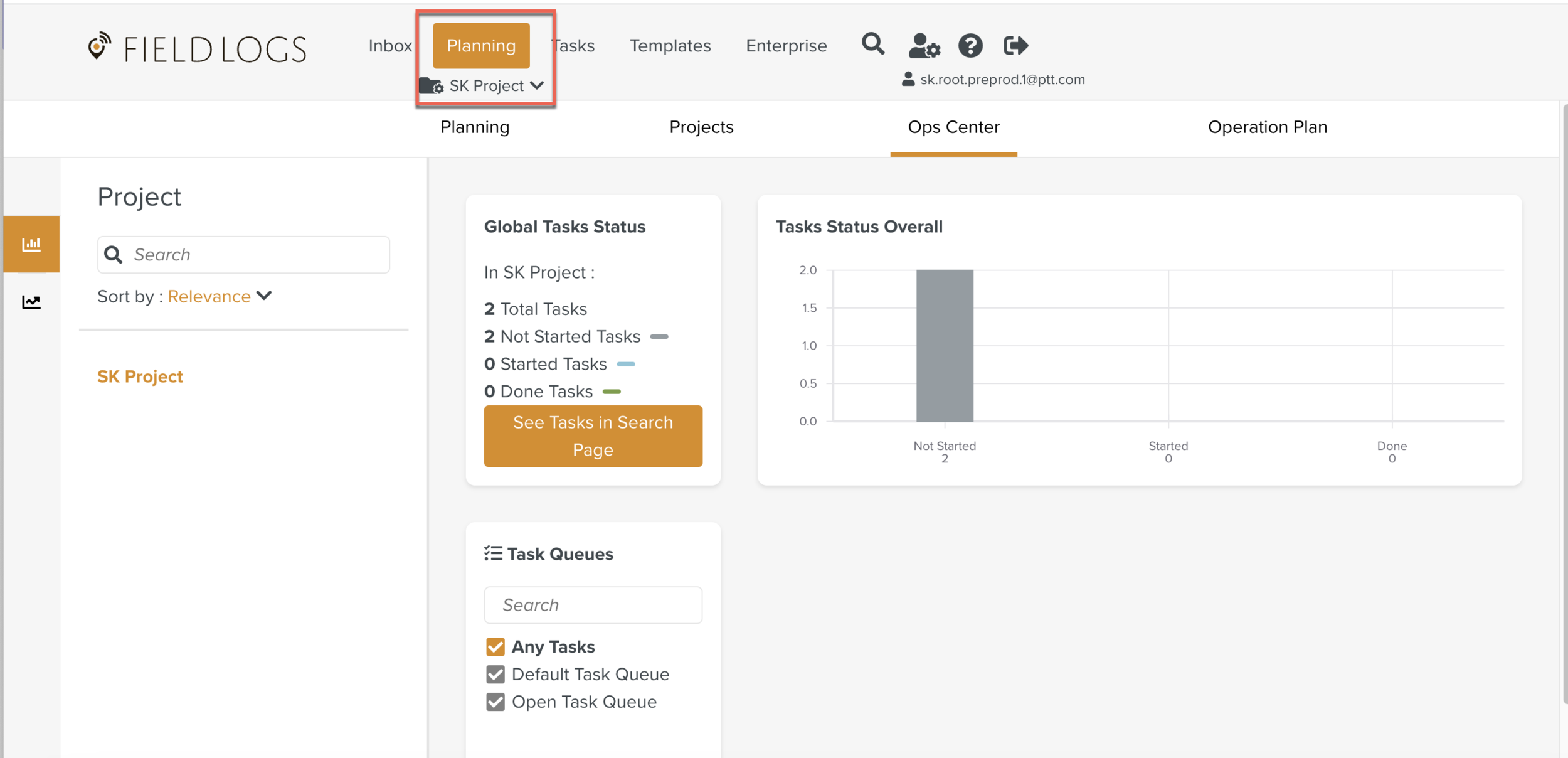
The overall view of the selected Project is displayed.
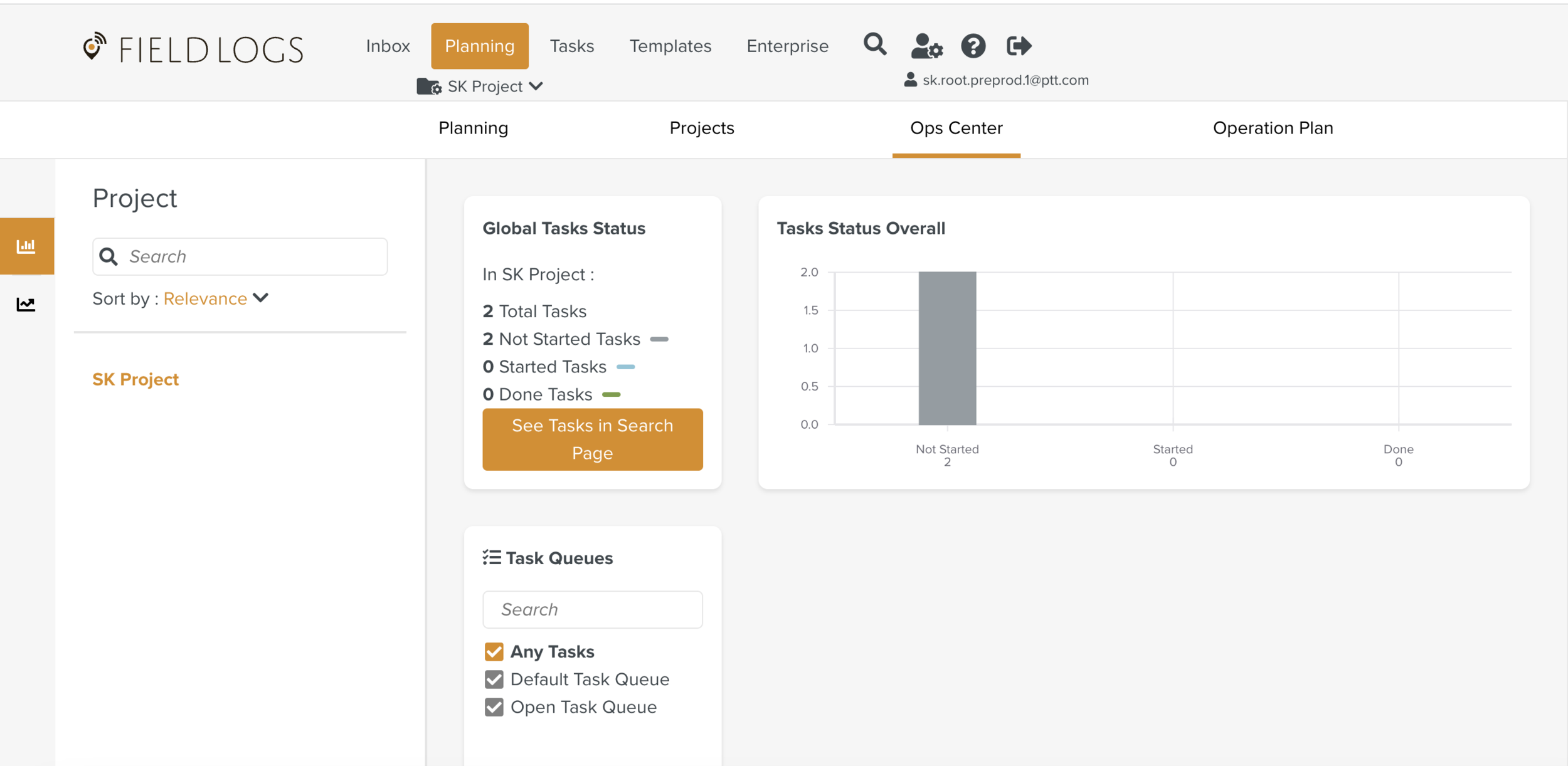
Click See Tasks in Search Page to get a detailed view of Task Status.
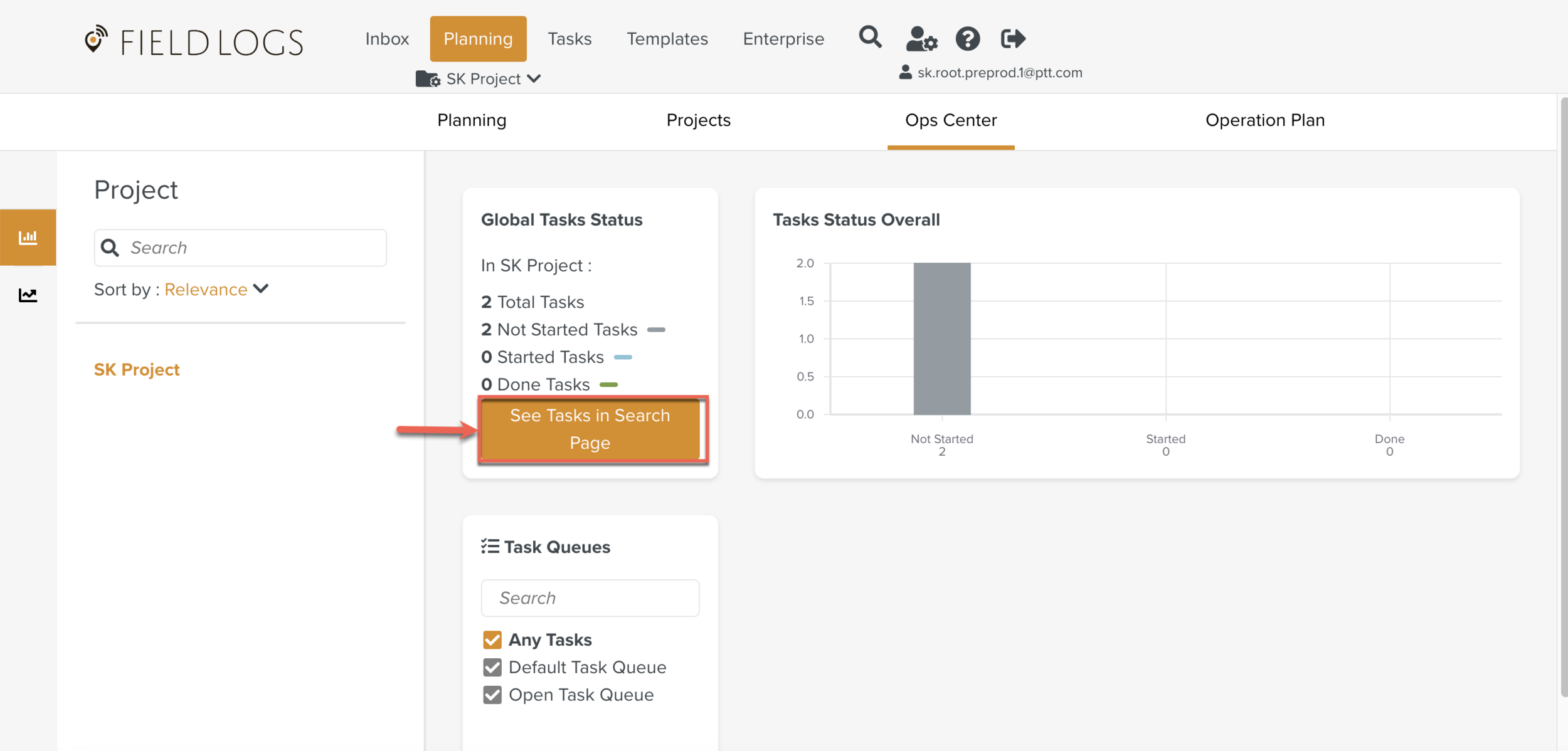
The list of Task Status opens.
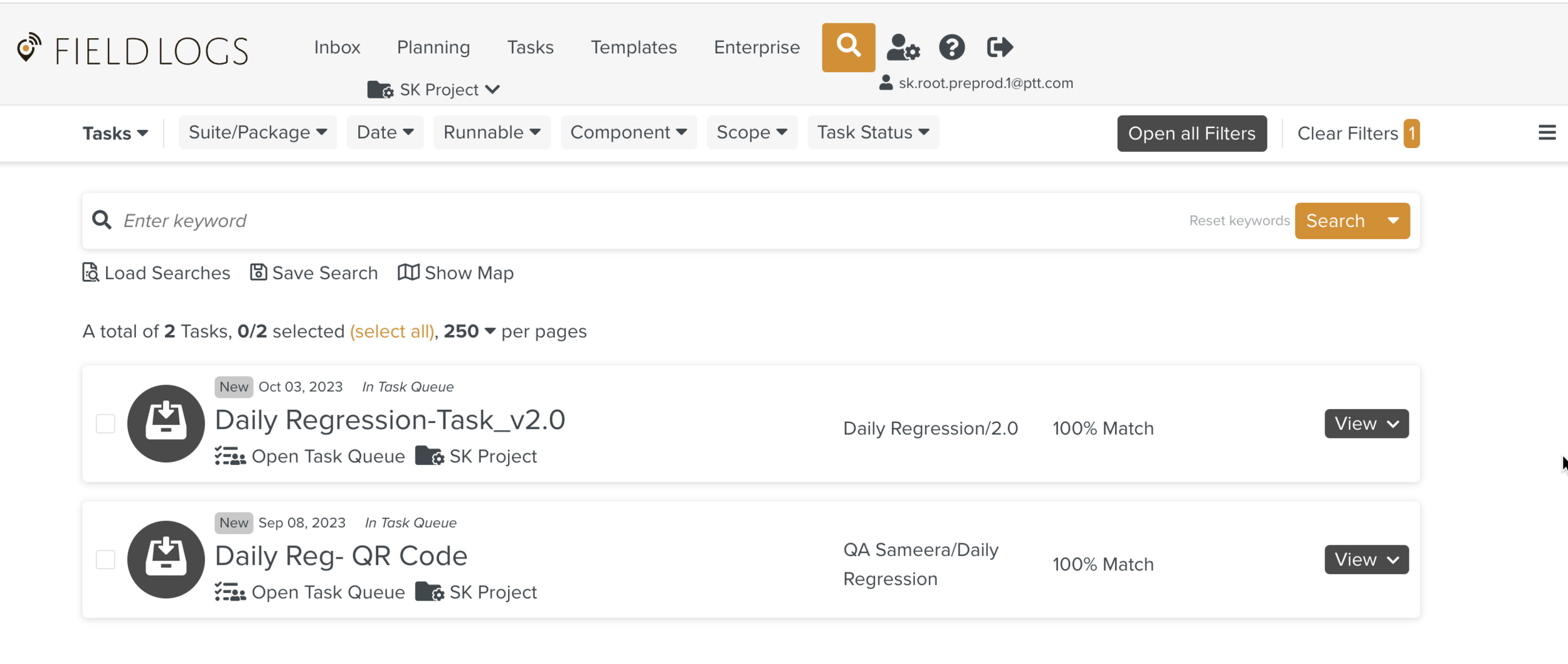
Use the Search bar to filter the list of projects based on search criteria. The results can also be sorted by A-Z, Z-A, Newest, Oldest and Relevance.
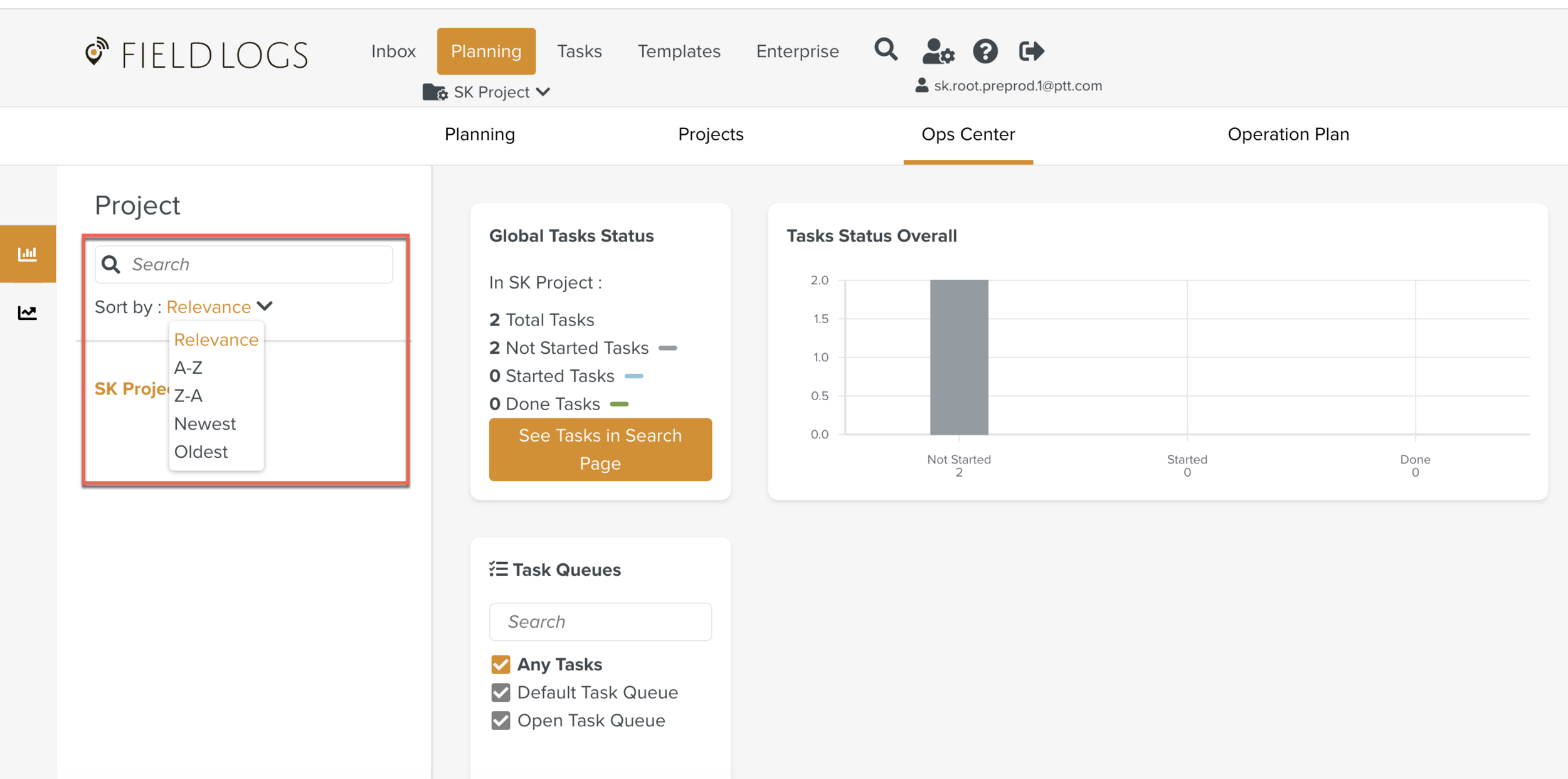
Using Compendium
A Compendium gives a complete view of Projects grouped into different Task categories.
To view the Compendium:
On the main menu, go to > > .
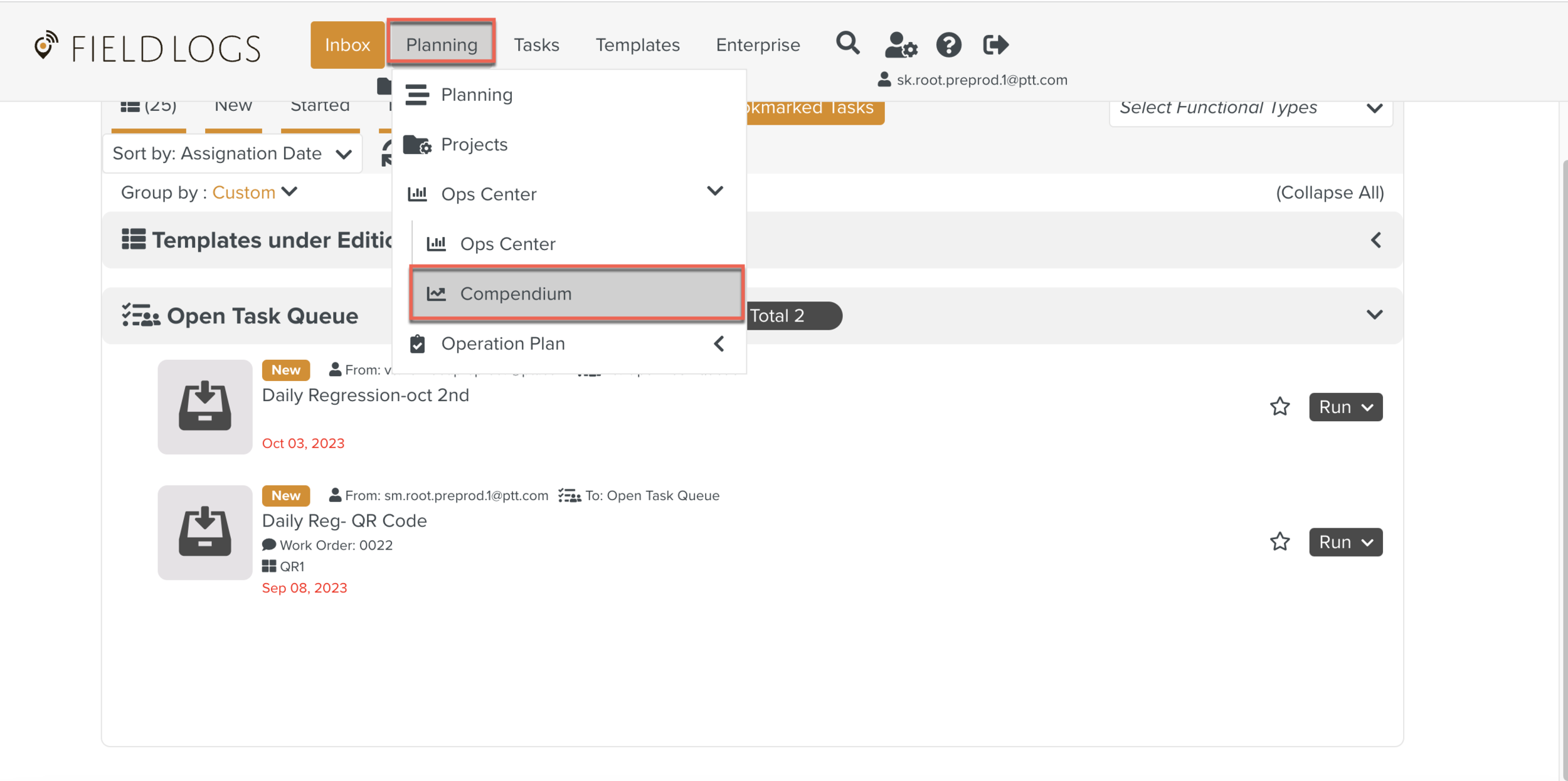
The section Compendium opens
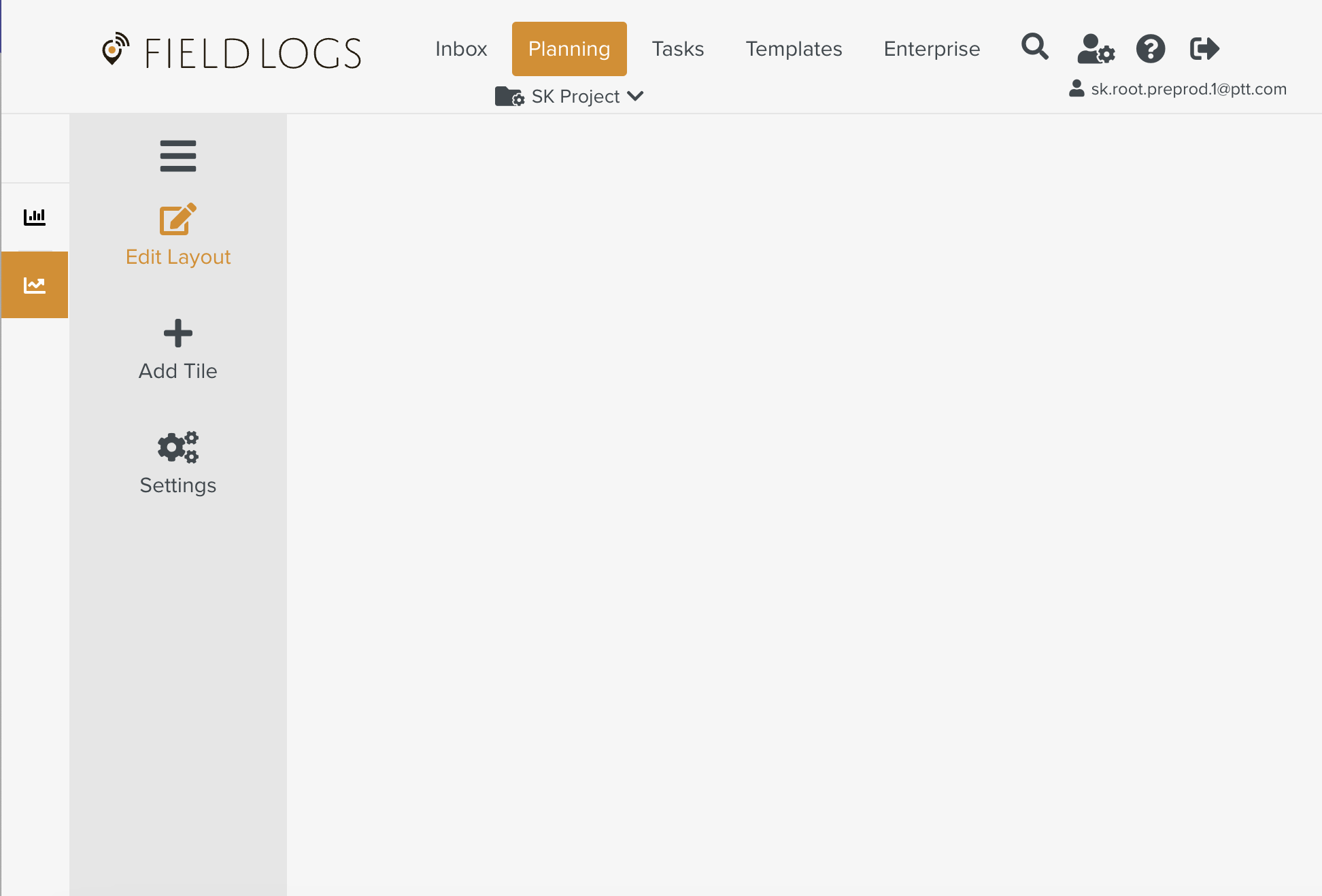
Click Add Tile for the pictorial representation of the Projects grouped by Task Queues.
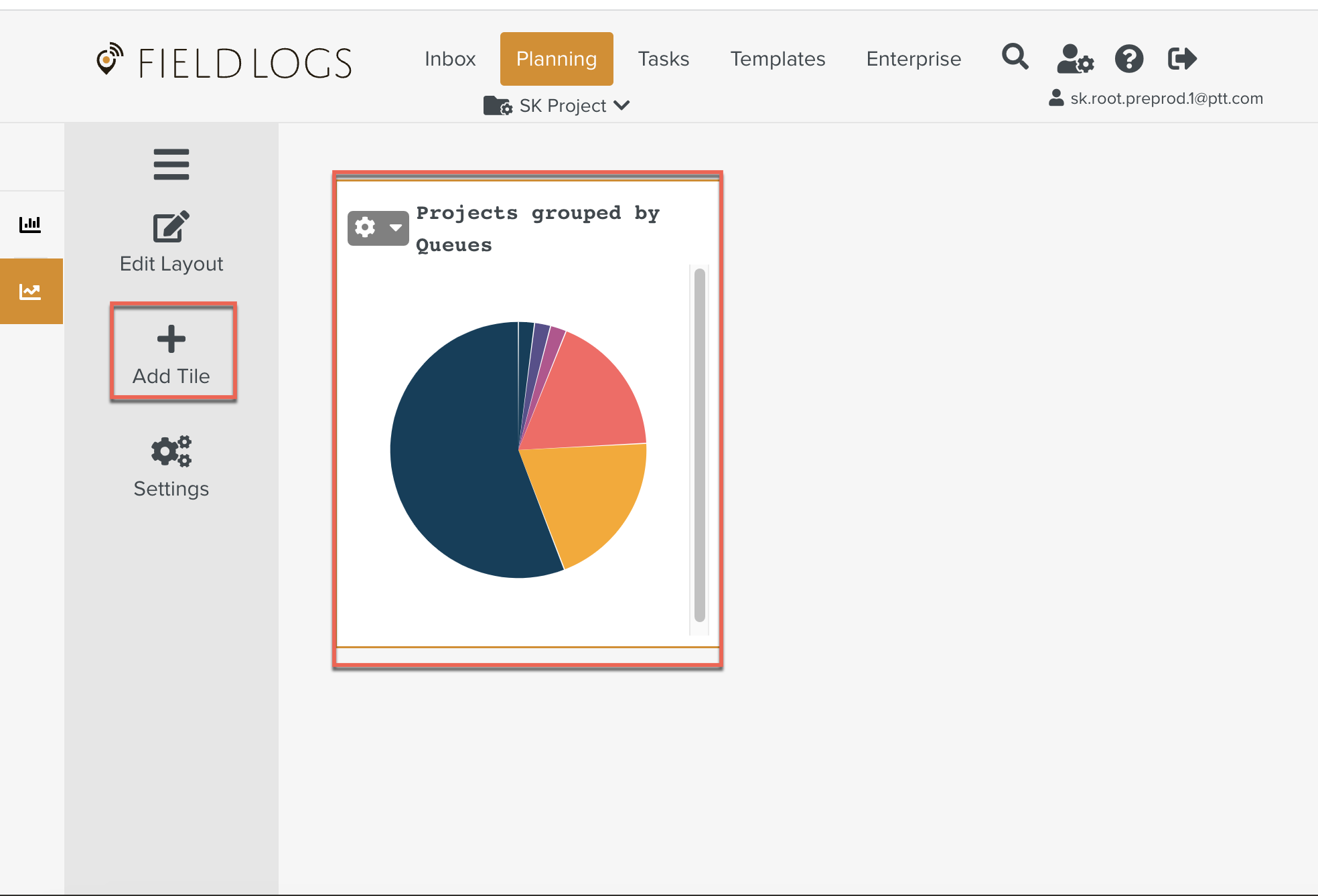
Click on the Pie chart to get a detailed description of Project-Name, Project-Queues and Project-Id.