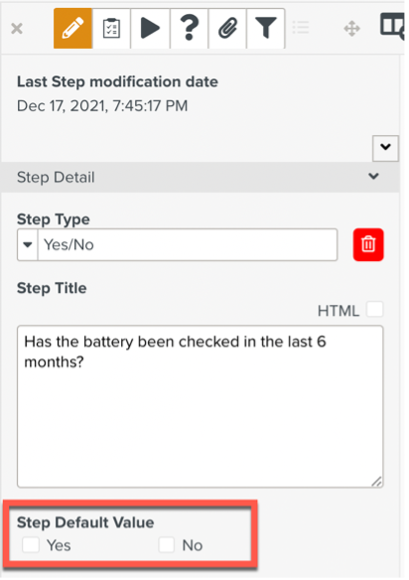Yes/No

This step allows the user to choose ‘Yes’ or ‘No’ as a response to a Step.
To create a Yes/No input element:
Click or drag the Yes/No input element from the element panel.
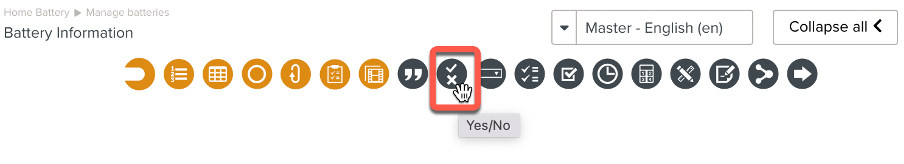
Follow the steps listed in Adding Steps to set the Step.
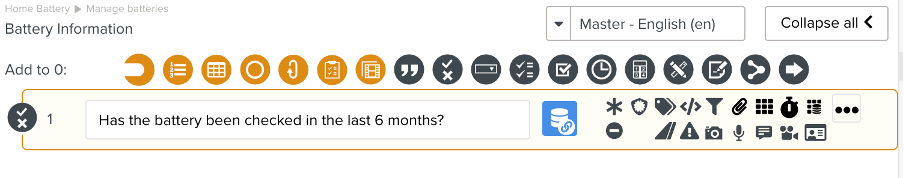
In addition to the options described in Setting Up a Step, you can use the to set up the default value for the Yes/No input element.