Enhanced Scripting
Enhanced Scripting allows you to build Scripts using JavaScript.
FieldLogs specific Instructions can also be used with JavaScript Instructions. These Instructions enable the Script to interact with the data of the current Task.
Note
FieldLogs specific Instructions can be identified by the FieldLogs keyword prefix Flkw:
FieldLogs specific Instructions can be classified into the following categories:
Category | Description |
Displays an alert to the user. This is only used for debugging complex Scripts. | |
Retrieves/Sets Global Variable values. | |
Retrieves/Sets the values of Steps. | |
Retrieves/Sets the properties of Steps. | |
Manipulates values in a Table Step. | |
Retrieves/Posts data from/to external servers. | |
Retrieves Identity and Role related properties. | |
Retrieves/Sets/Manipulates values in Object Variables. | |
Retrieves the properties of the context for current user. | |
Retrieves the values of Template and Step level Custom Fields. | |
Allows you to redo Steps. | |
Sets different choices for Multi Choice type Steps. | |
Retrieves/Sets/Manipulates values in Template Variables. | |
Extracts data from an Identity. |
These FieldLogs specific Instructions (FieldLogs keywords) can be combined with other JavaScript expressions.
A single Script Instruction of type JS Execute can hold an entire JavaScript program. This JavaScript program can also include Flkw: Instructions.
To create an Enhanced Script:
Select from the Instruction dropdown list. Enter the JavaScript program in the field.
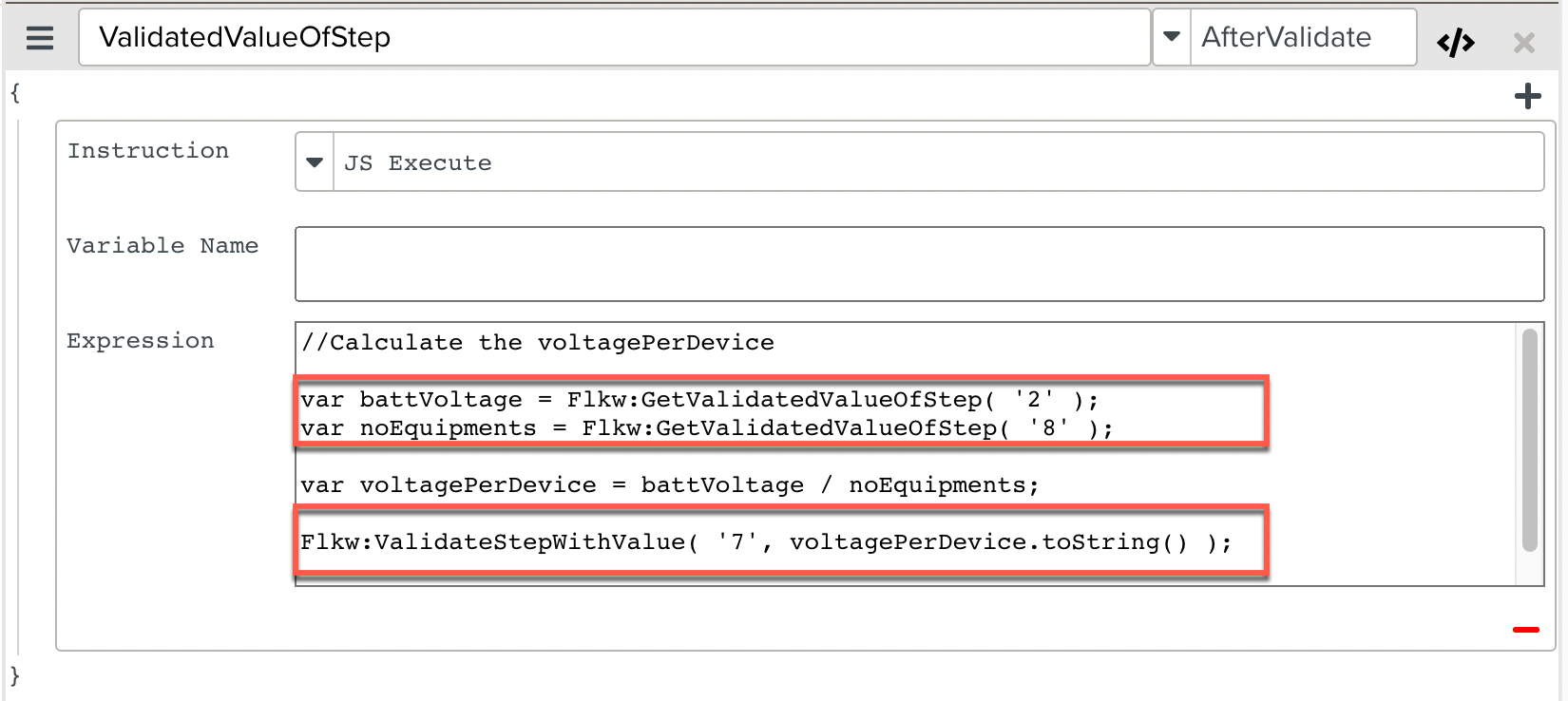
Note how the above JavaScript program uses Flkw: Instructions to retrieve and set the current Task data.