Creating Release Packages
A set of technical manuals pertaining to a Documentation Type are grouped together into a Release Package.
Release Packages enable the member to group several documentation types into a single logical unit. There can be several versions of the same Release Package. Versions serve as an execution constraint applied while assigning a Task or printing a report.
To create a Release Package:
From the main menu, navigate to > > .
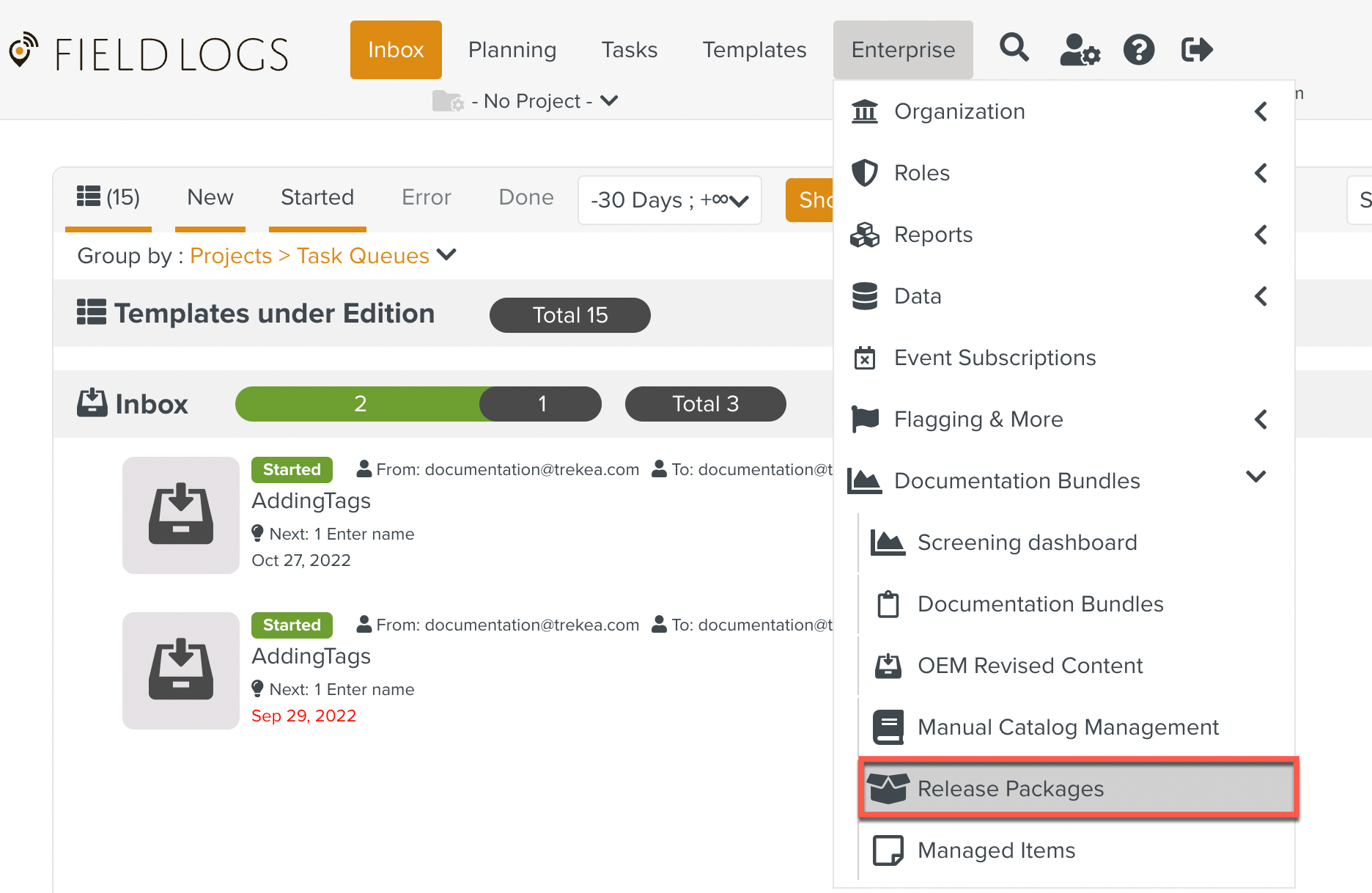
The Release Packages page opens. The list of all existing Release Packages can be seen.
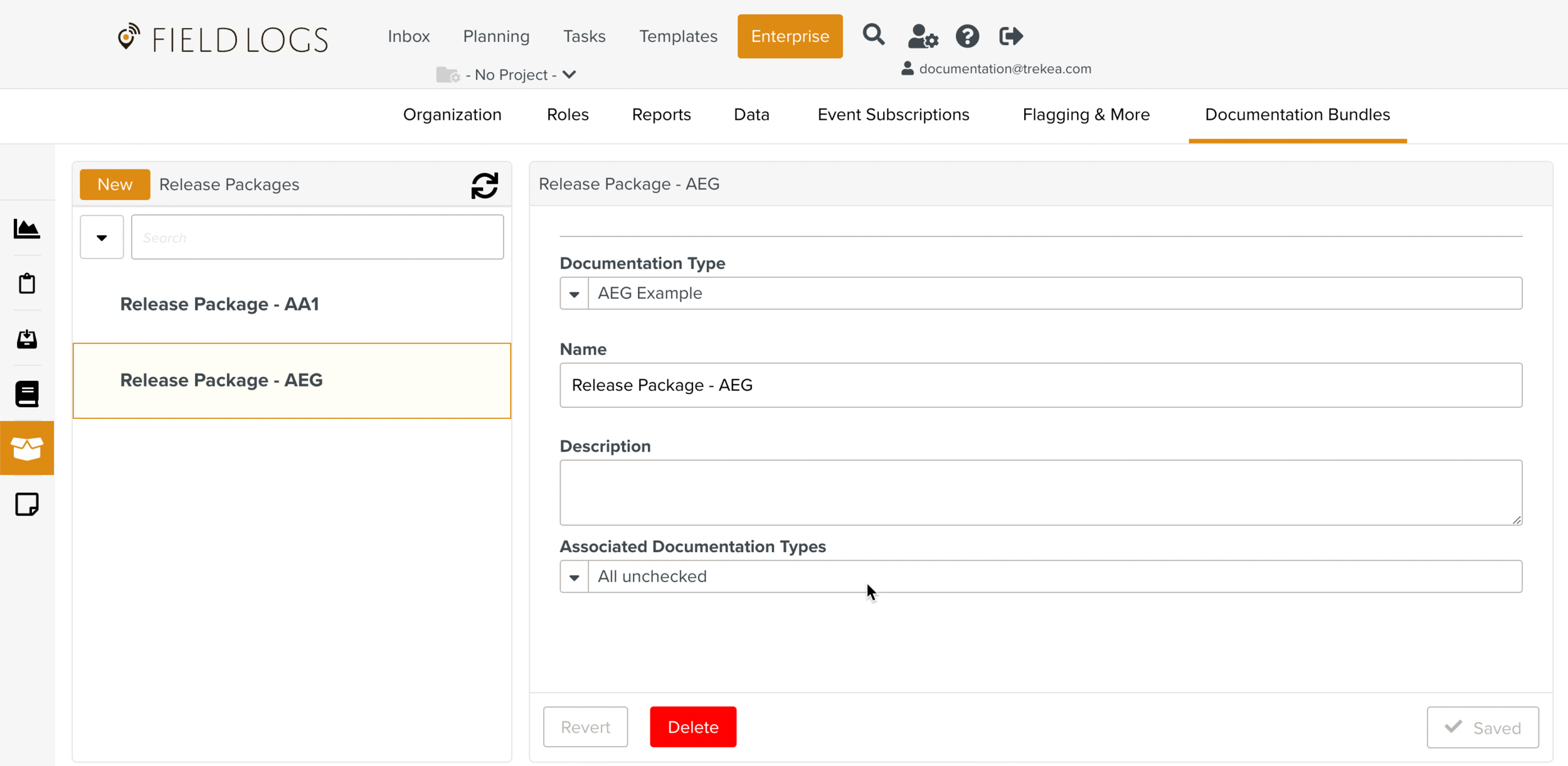
The Expand/Collapse toggle switches between an expanded display of the Release Packages with all their versions and the collapsed display of just the Release Package names.
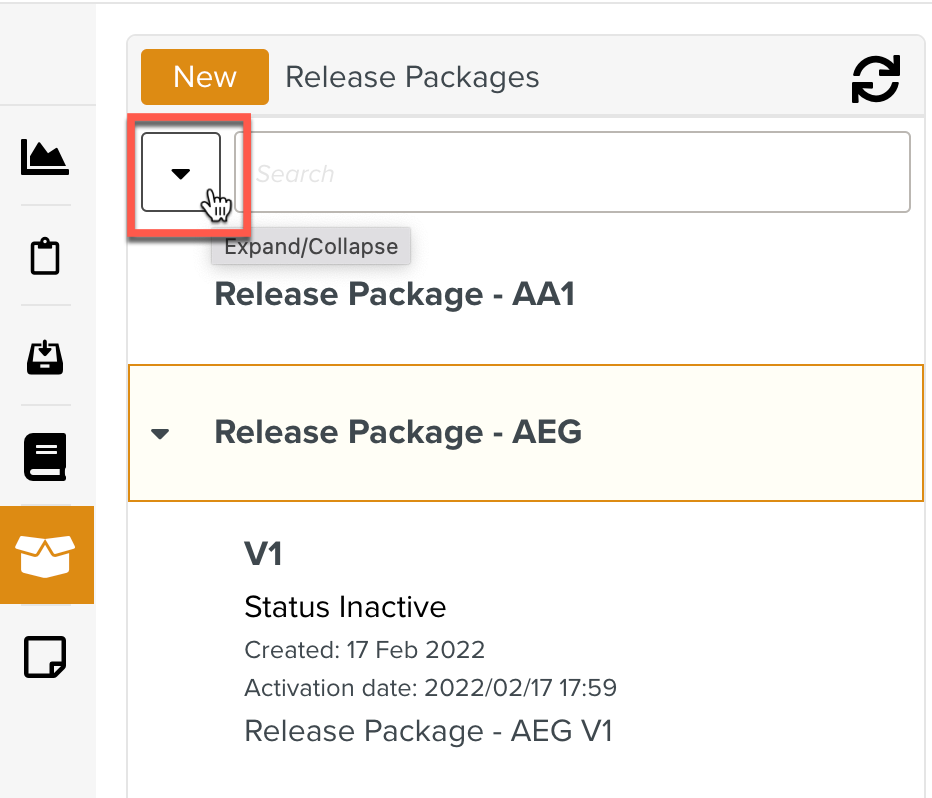
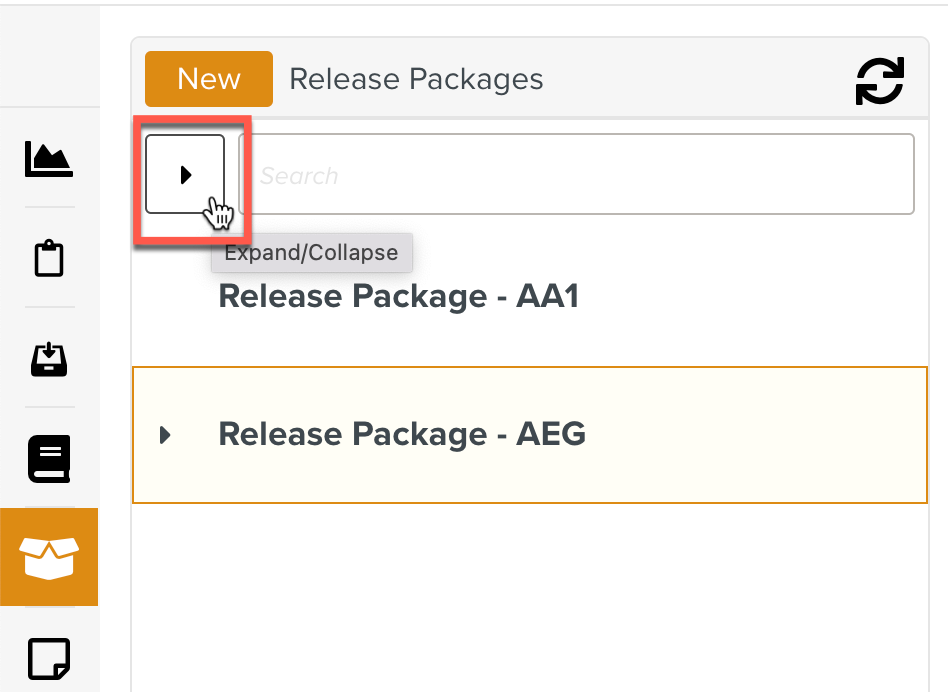
Click .
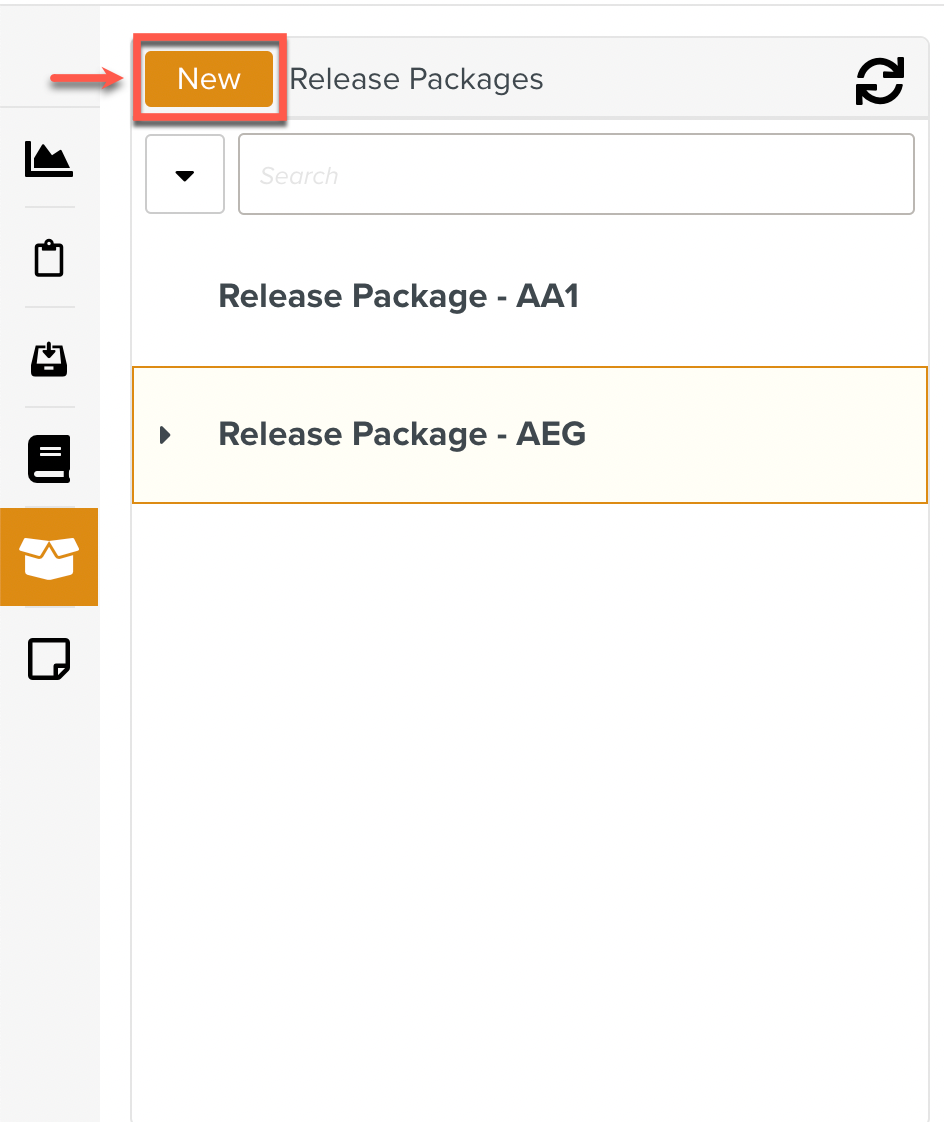
A new Release Package is added to the list of existing Release Packages. Options to customize the Release Package appear as shown below.
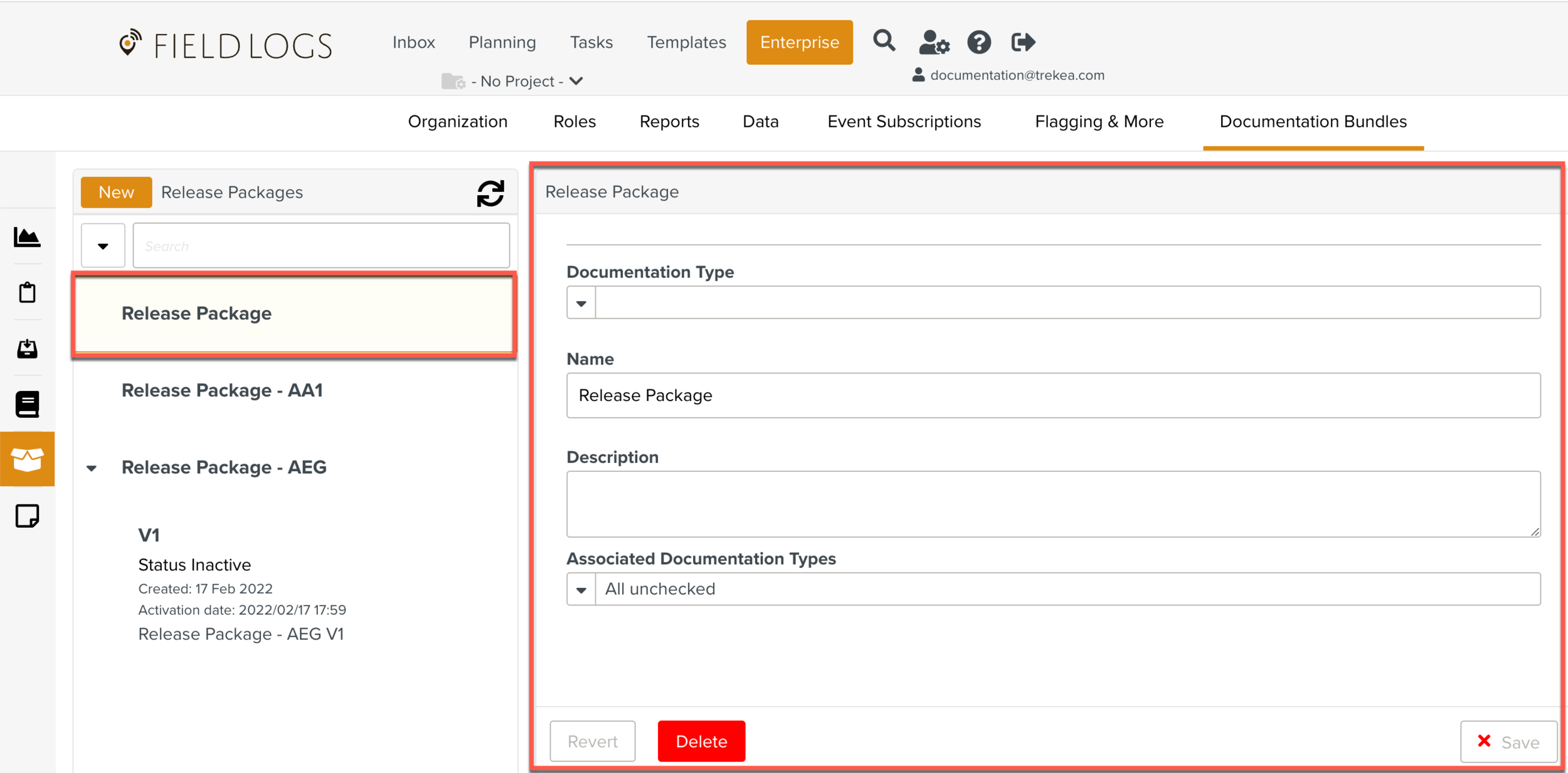
Select a Documentation Type from the Documentation Type dropdown list. This is the main Documentation Type of the current Release Package.

[Optional] Customize the name of the Release Package. Add a description.
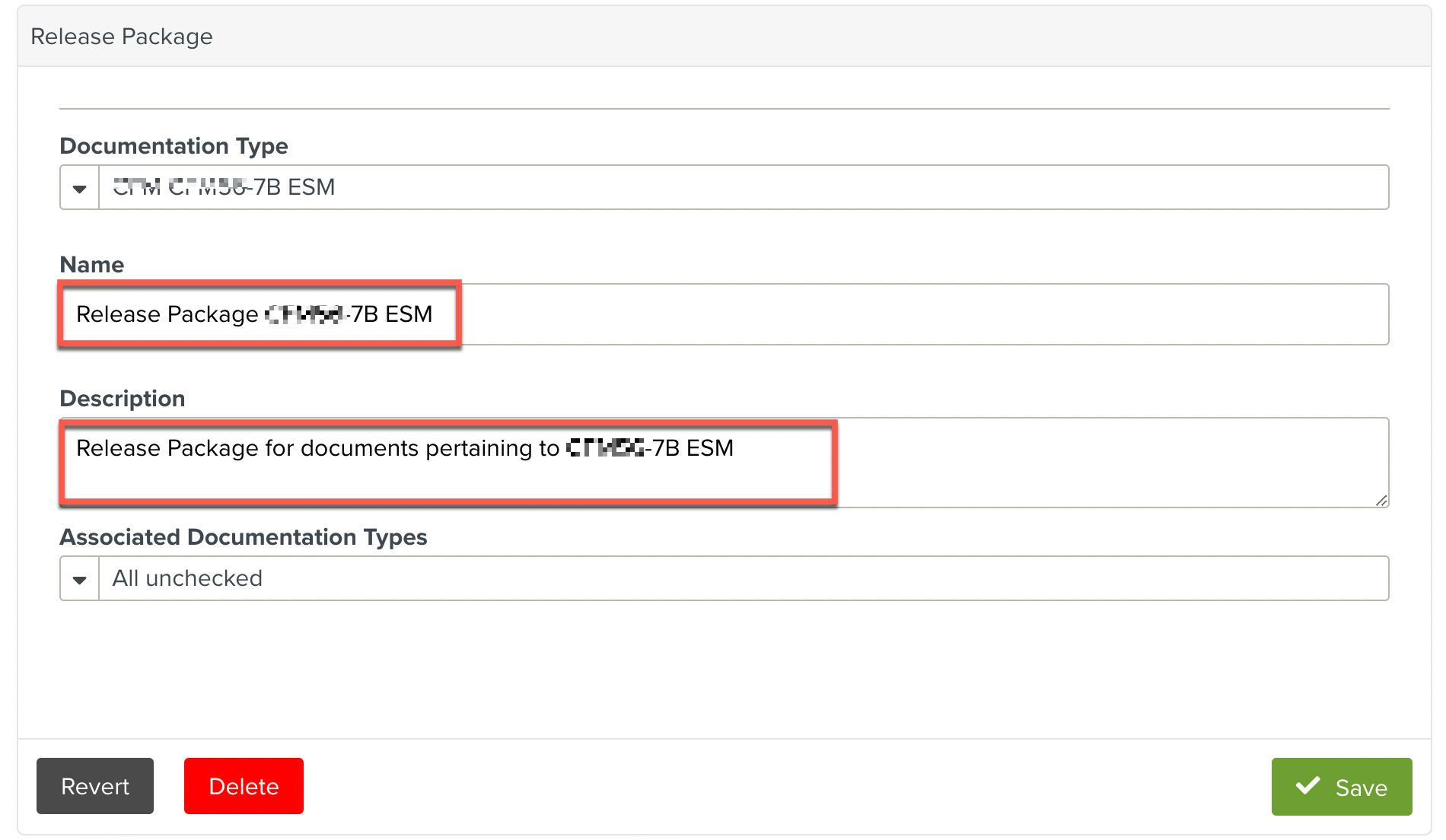
[Optional] From the drop down list, check all the Documentation Types that need to be grouped into the current Release Package.
Important
You need not select the documentation type that you selected in step 3 again. It is included by default.
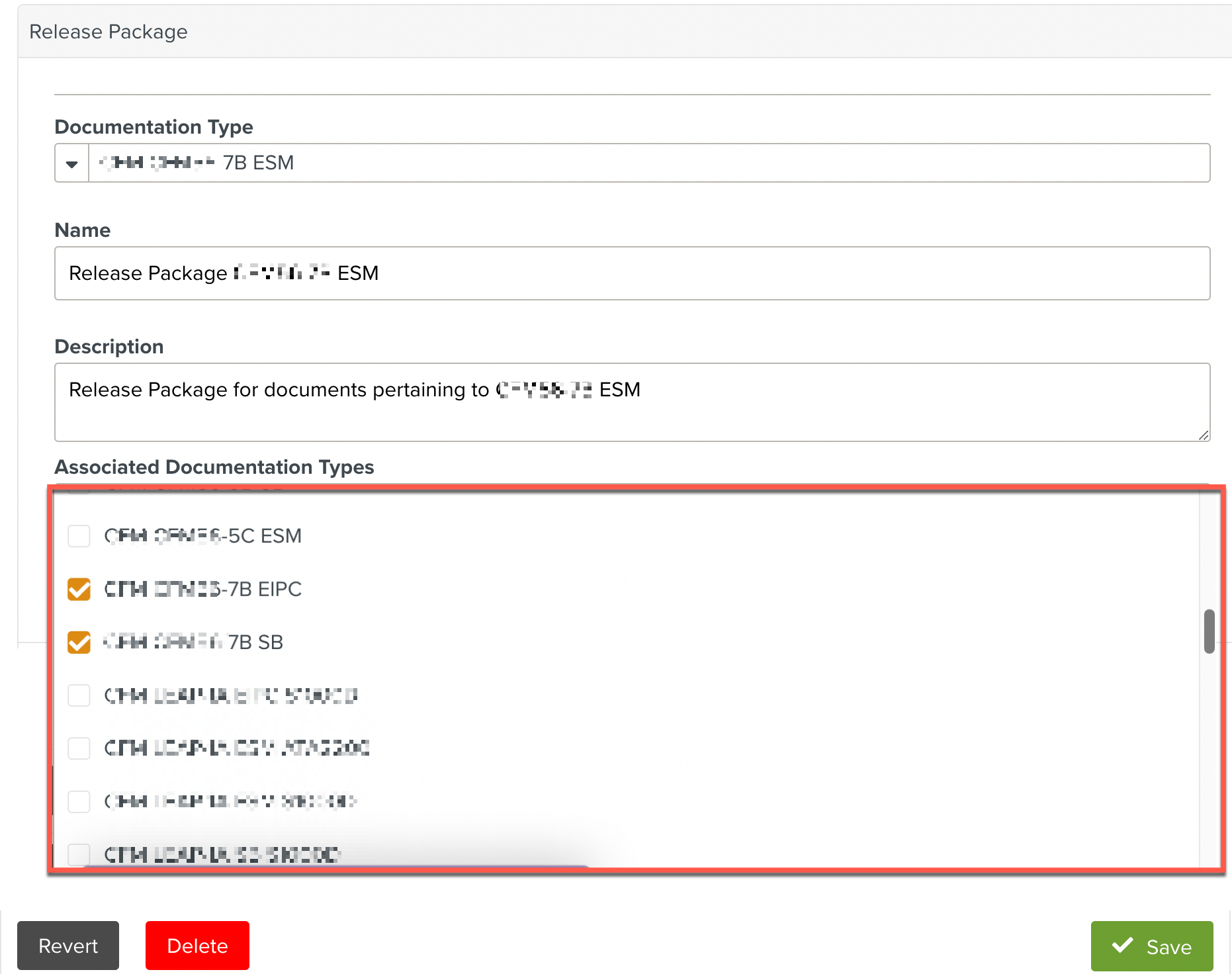
All the Documentation Types selected are comma separated and listed as shown below.
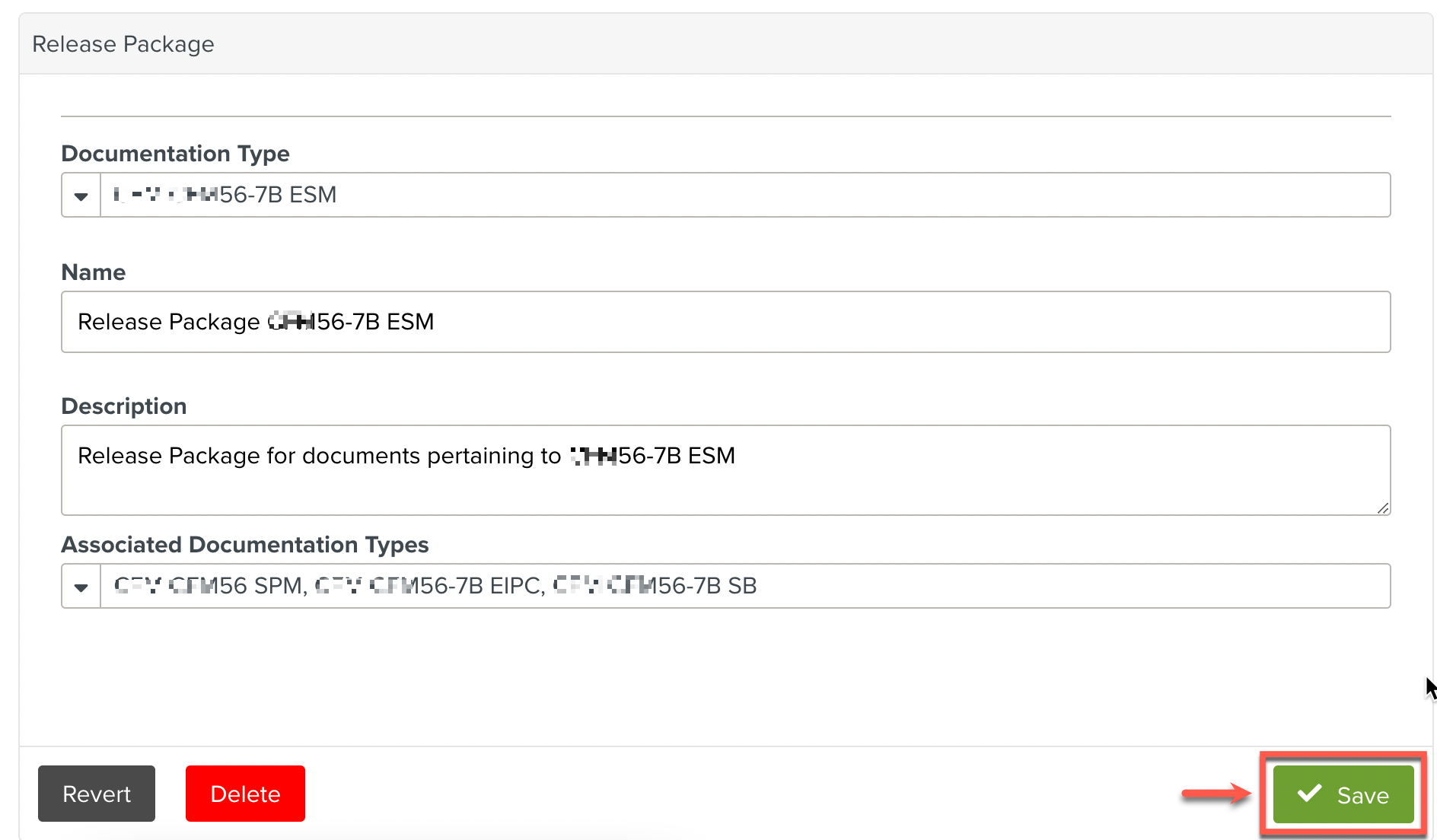
Click .
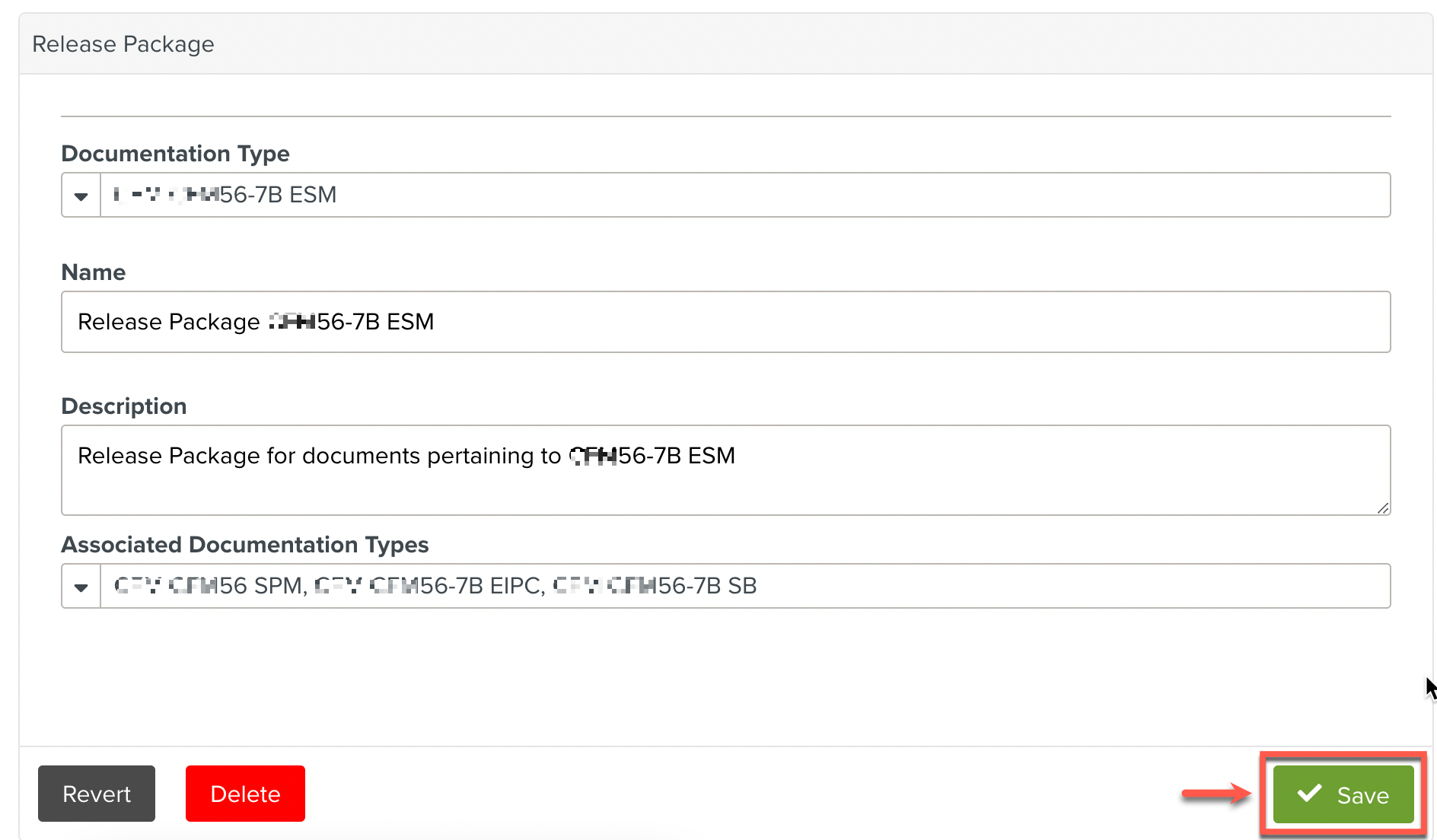
The Release Package is created.
Note
Click to undo the last action. Click to delete the Release Package.
 |