Resolving a Flag - Web
After Raising a Flag, it can be resolved. For example, if a Flag related to a missing tool is created, the corrective action is to buy a new tool.
The Flag can be resolved during the execution of the Task and the execution of the Task can be continued. Once the Flag is resolved, it disappears from the Global active flags menu and the process completes.
To Resolve a Flag:
Go to the section.
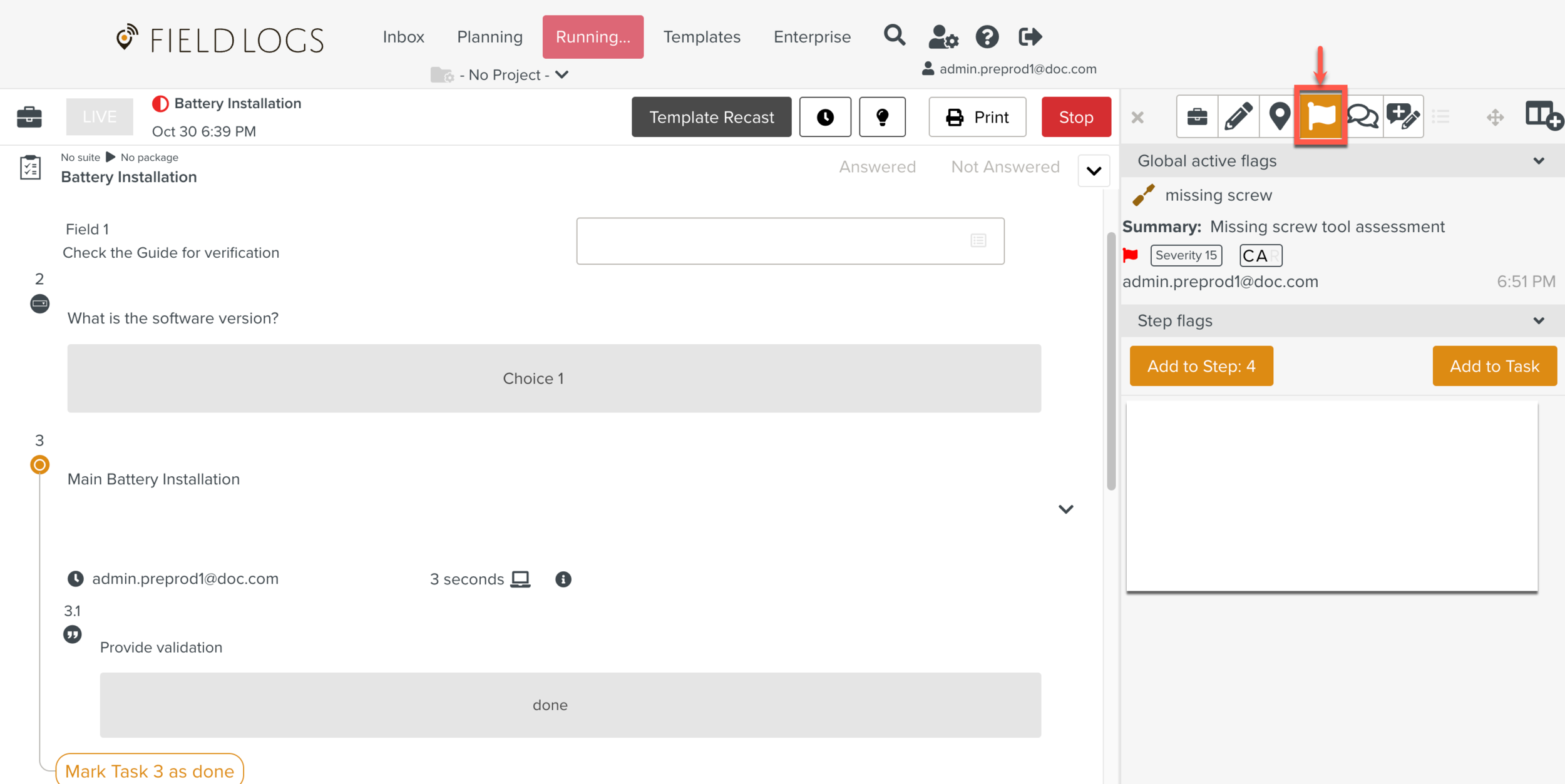
Click the Flag to Resolve and click the dropdown arrow on the button.
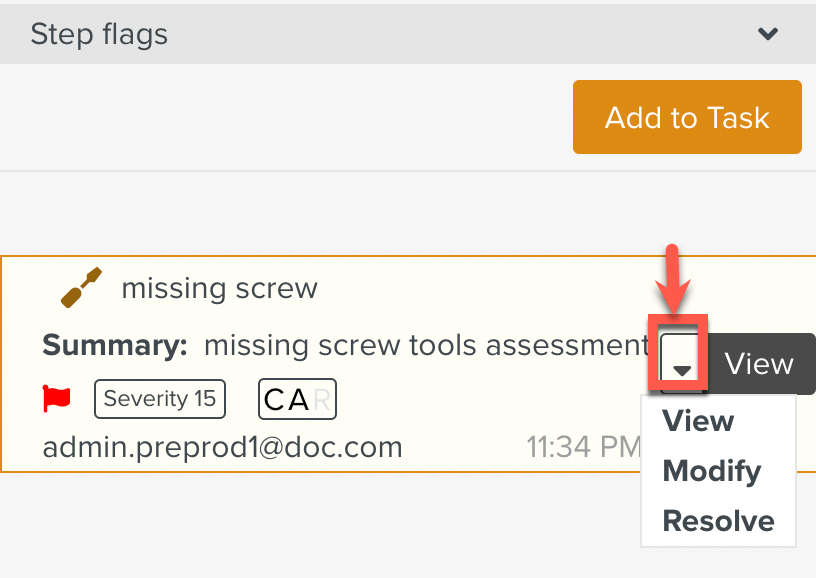
Click .
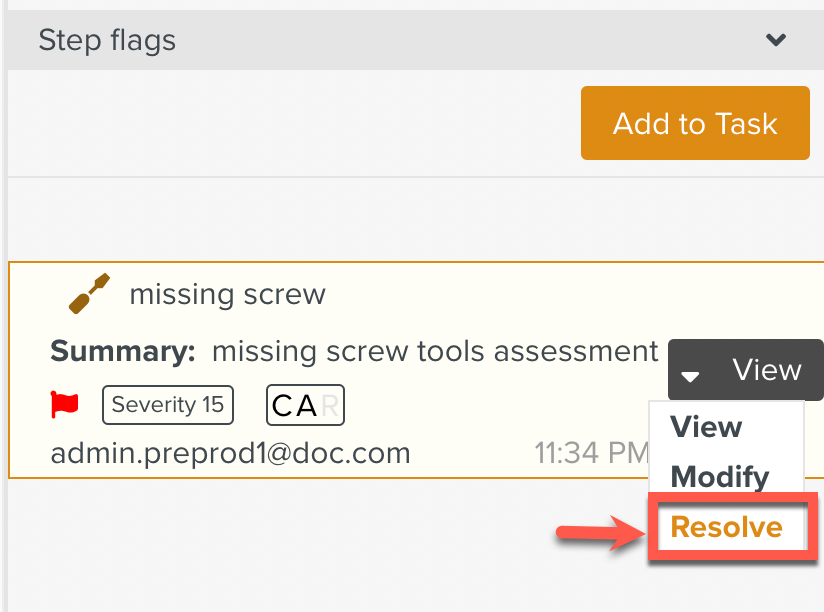
The dialog opens with all the information prefilled.
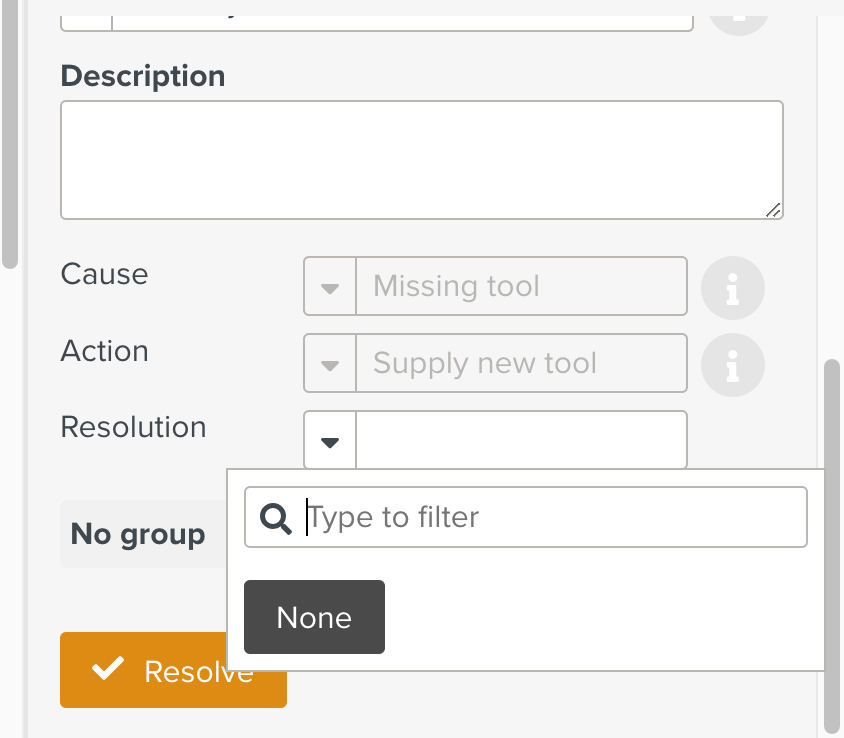
The Resolution field is Optional.
[Optional] The field can be entered with the corresponding Reason Codes.
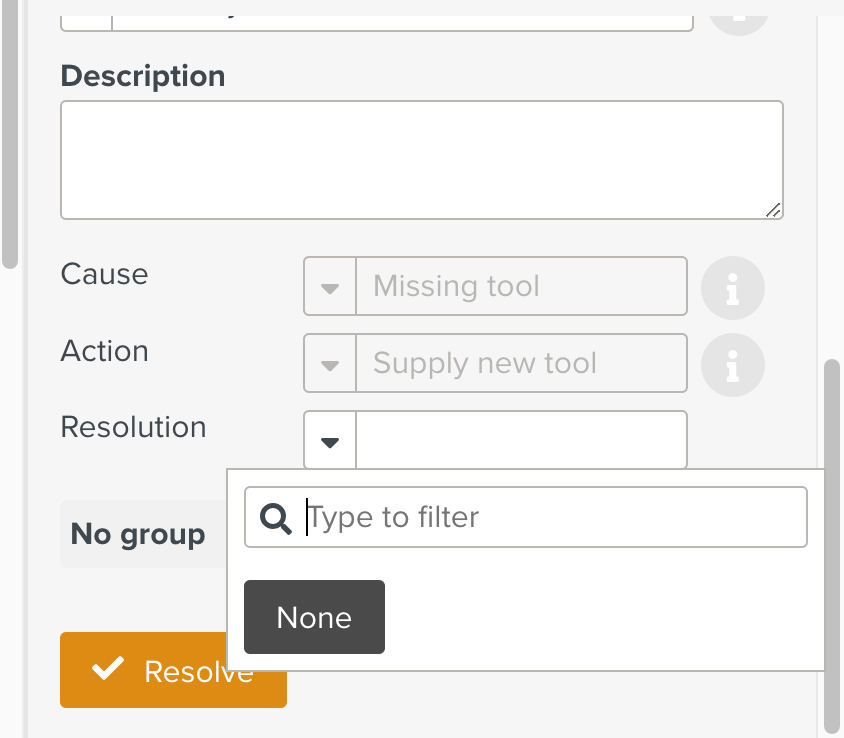
Click .
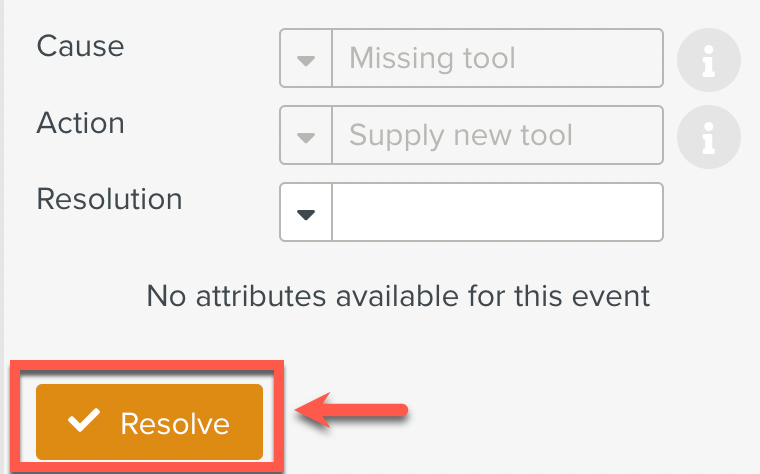
The Flag is resolved.