Using Functional Types in an Operation Plan
Functional Types are decorative stickers used as visual indicators in Operation Plans. They have no impact on the Tasks generated from the Operation Plan.
Functional Types can be used at three levels in an Operation Plan.
At the Operation Plan level
At Counter level
In the Action level
The Functional Types added to the Operation Plan is visible next to the name of the Operation Plan as shown below.
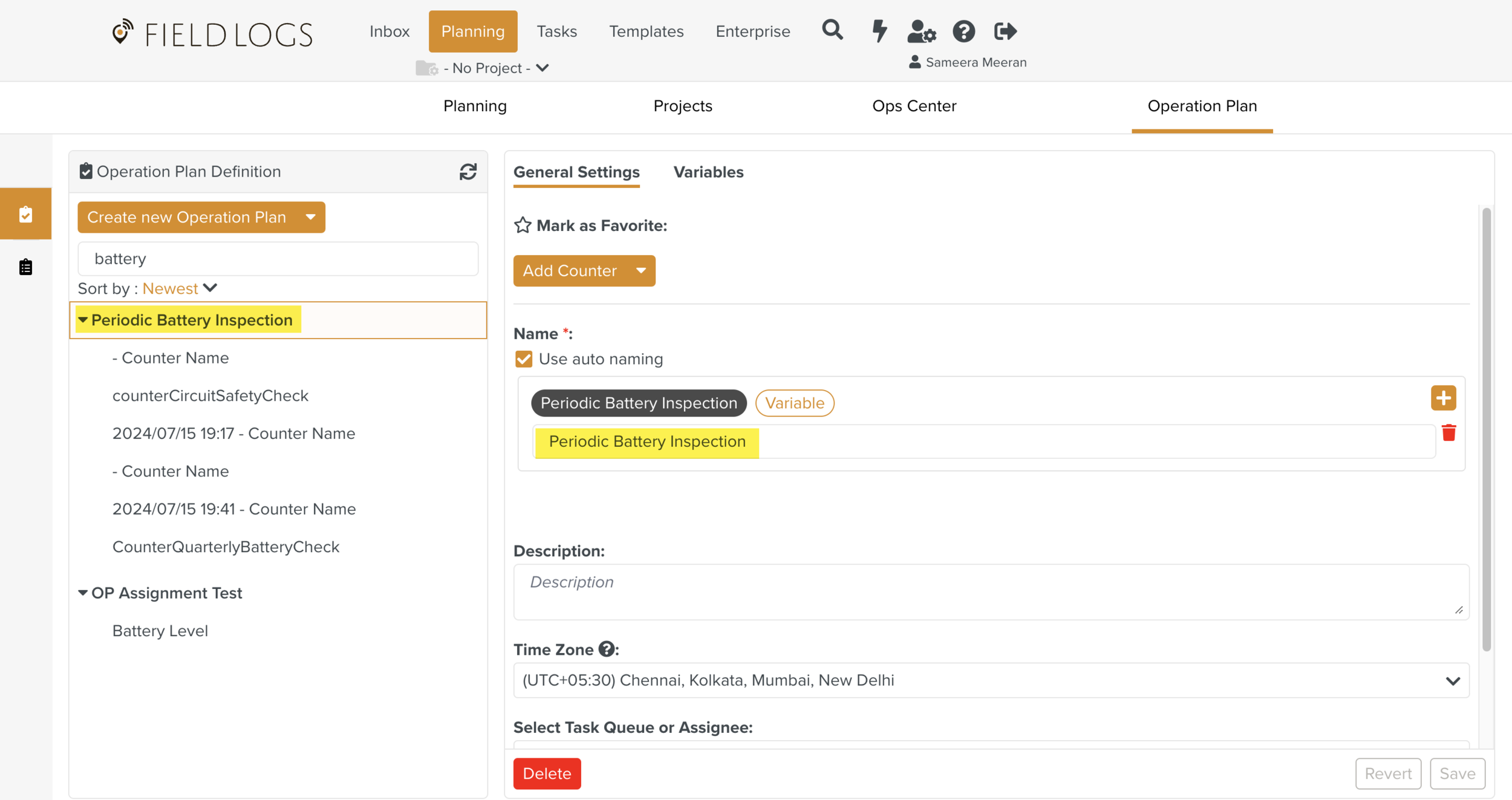
The Functional Types added to the Counter level is visible in the Library Pane to highlight.
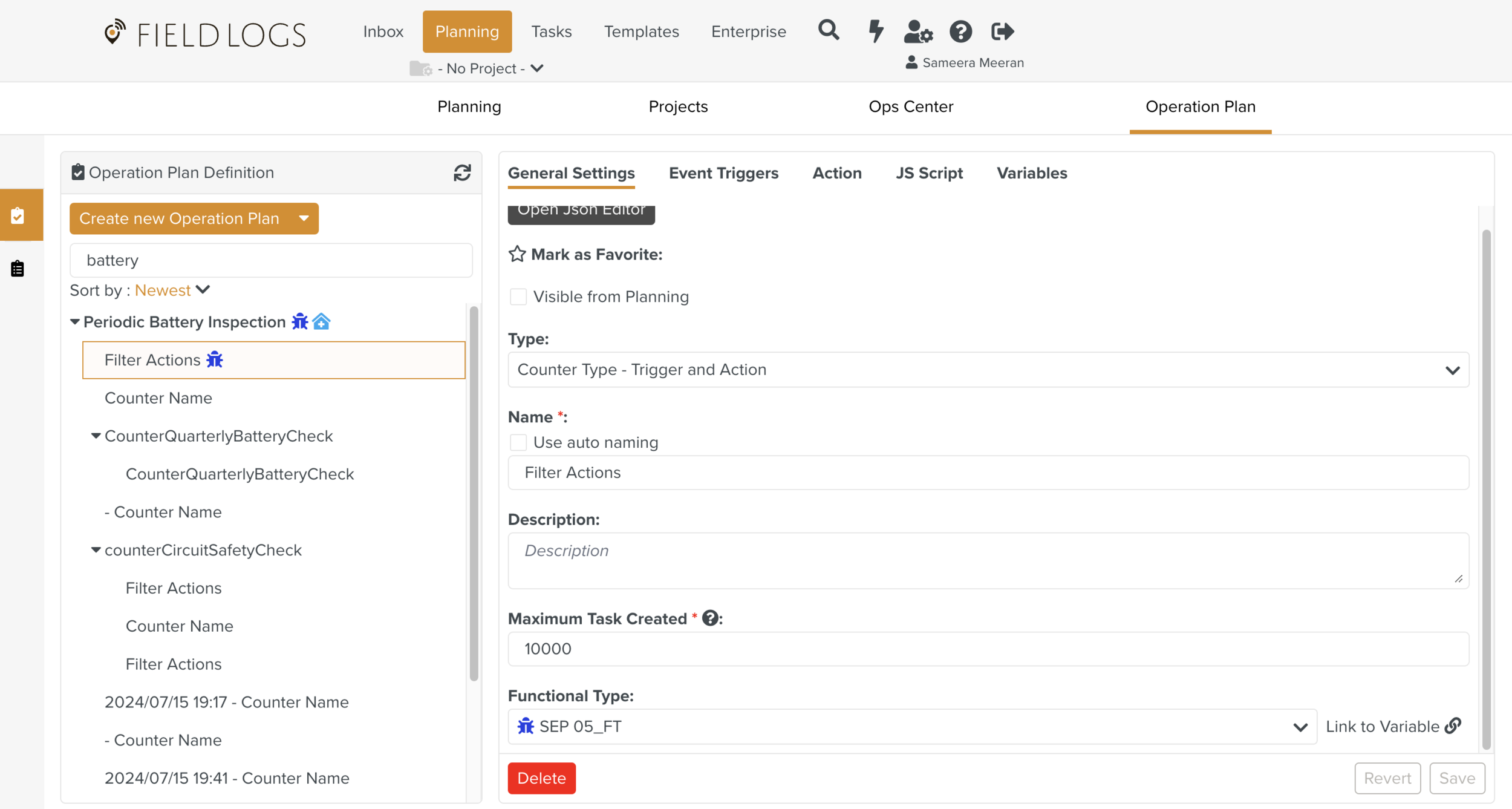
These counters are visible in the Planning and Inbox when the Visible from Planning is enabled.
The Functional Types added in an Action are visible when the Task is generated from the Counters at both the Planning and Inbox sections.
In the below example, the Functional Types added to the Counter Wing Repair are visible in both the Planning and Inbox sections.
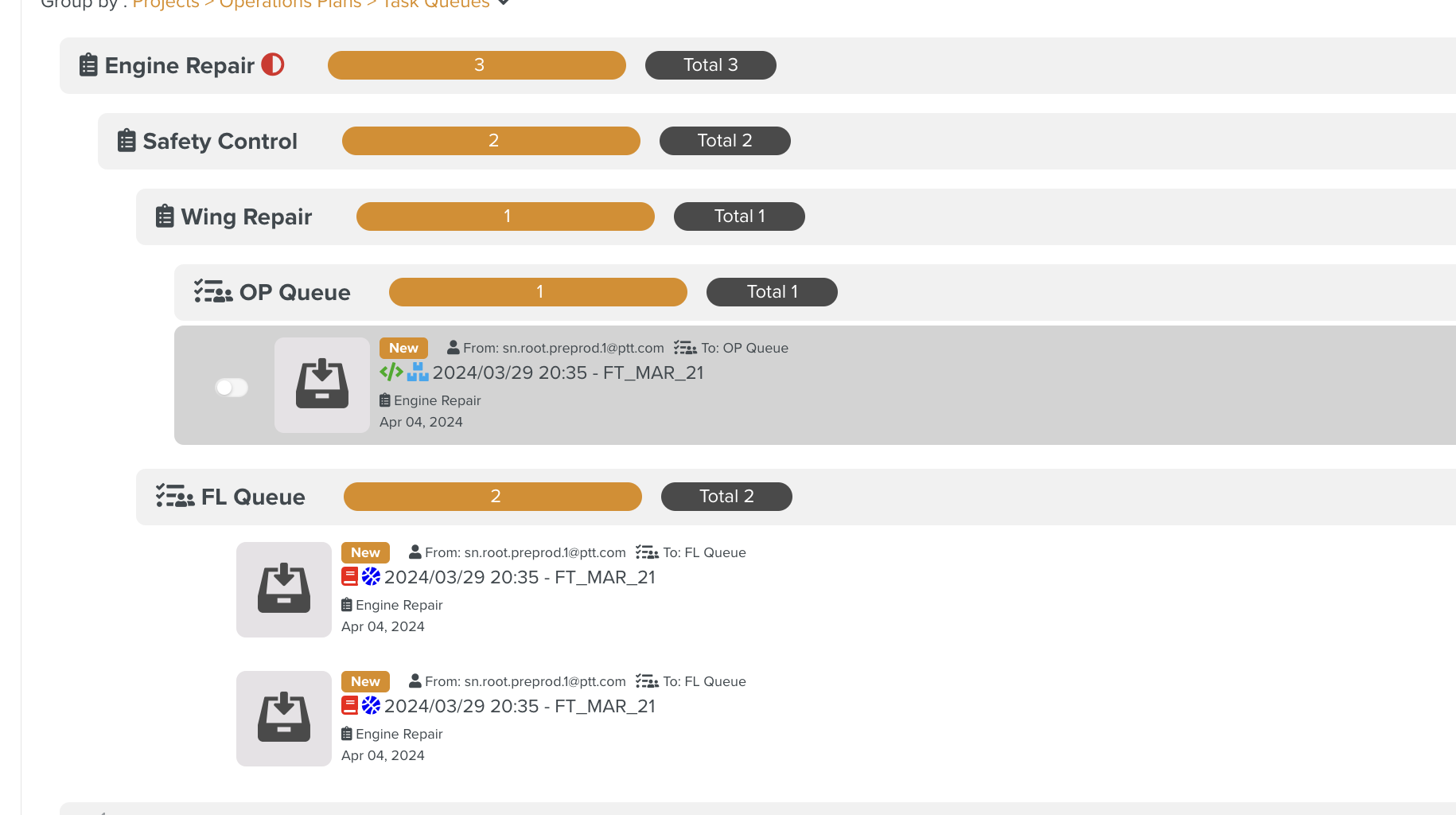 |
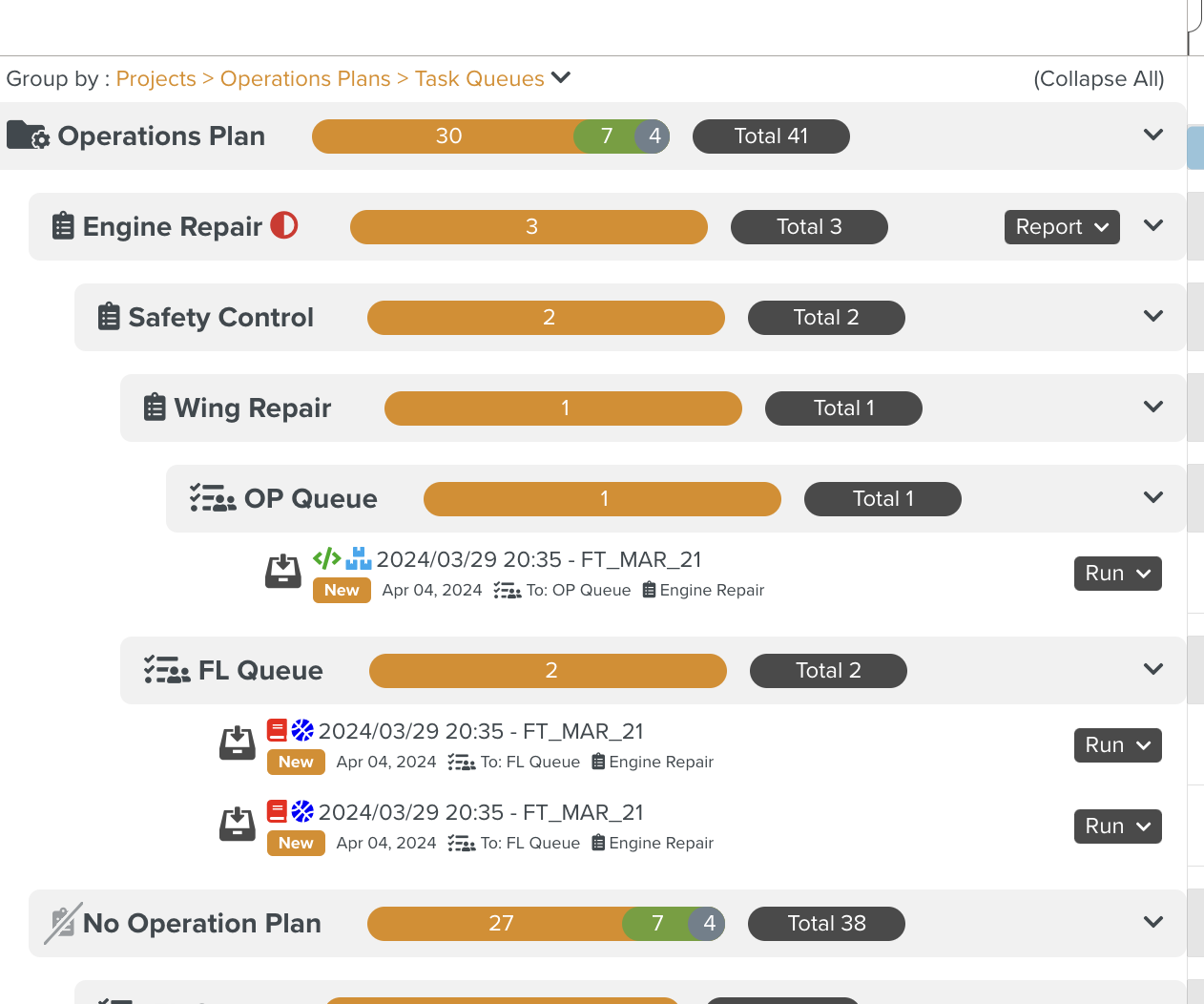 |