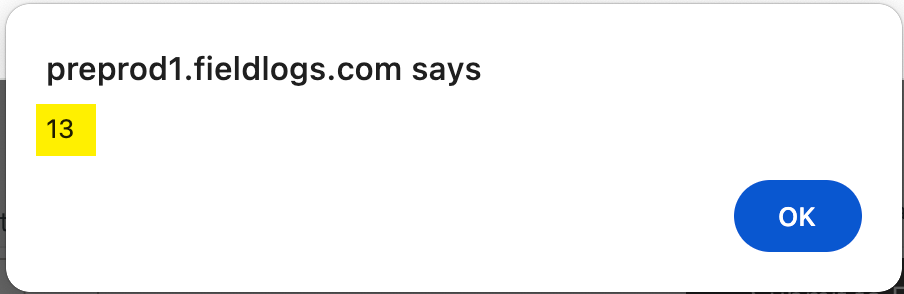Manipulating Template Variables
The Template Variable Manipulation Instructions used in a Component Step allows manipulation of the Template Variables in a Template.
This category includes two FieldLogs specific Script Instructions:
Flkw:GetTopTemplateVariableFlkw:SetTopTemplateVariable
Flkw:GetTopTemplateVariable is used inside a Component Step to retrieve the value of a Template Variable in the parent Template.
Format : Flkw:GetTopTemplateVariable('ComponentVariableName');
Parameter | Description |
|---|---|
TopTemplateVariable | The name of the Parent Template Variable whose value is to be retrieved. |
To construct an enhanced Script Instruction using Flkw:GetTopTemplateVariable:
Select JS Execute from the Instruction dropdown list. In the Expression field, enter the
Flkw:GetTopTemplateVariableInstruction as shown.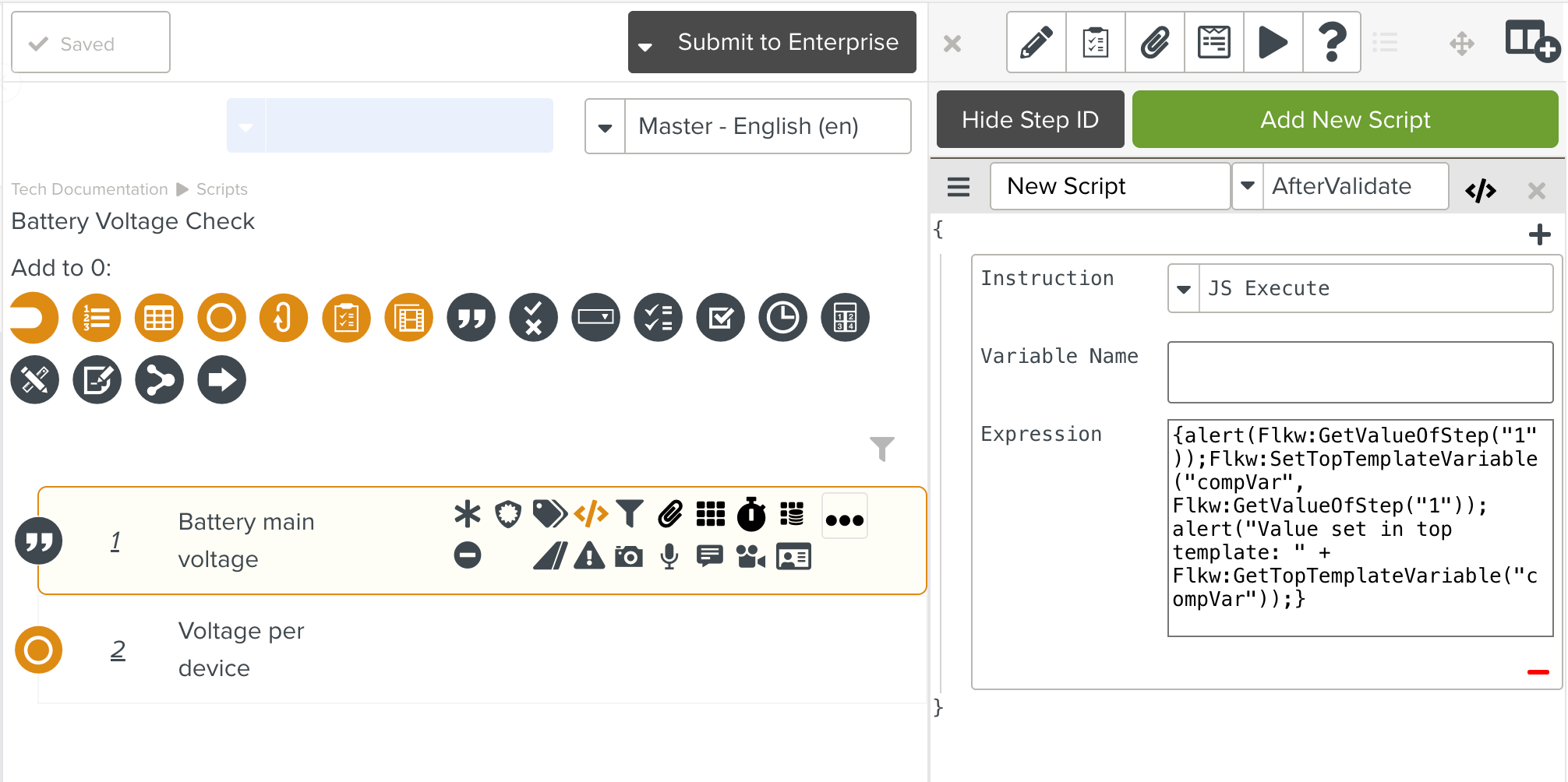
The
Flkw:GetTopTemplateVariableInstruction is added to the Script associated with Step of ID 1.Note that this Instruction is added to the Component Template. The Template Variable must be linked to the Component Variable compVar.
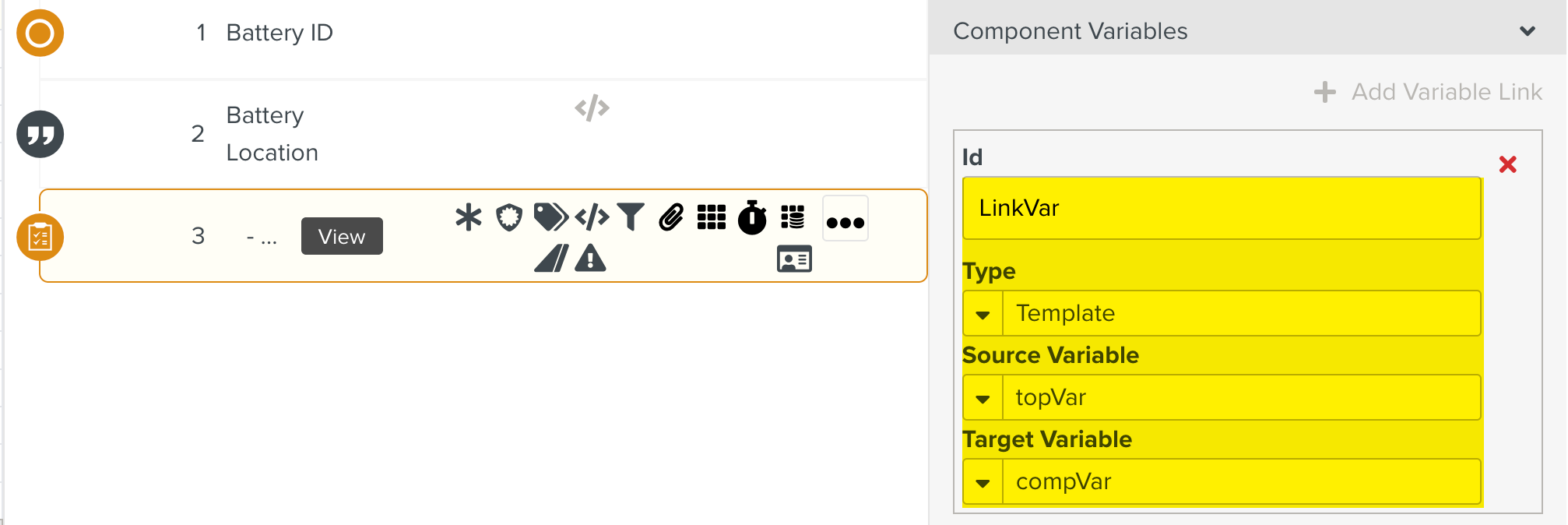
At runtime, let us suppose that the user enters 13 as the Battery Main Voltage (Step of ID 1). The script retrieves the value and stores it in the Component Variable compVar.
The script then retrieves the compVar value 13 and displays it in the alert message as Value set in top template: 13
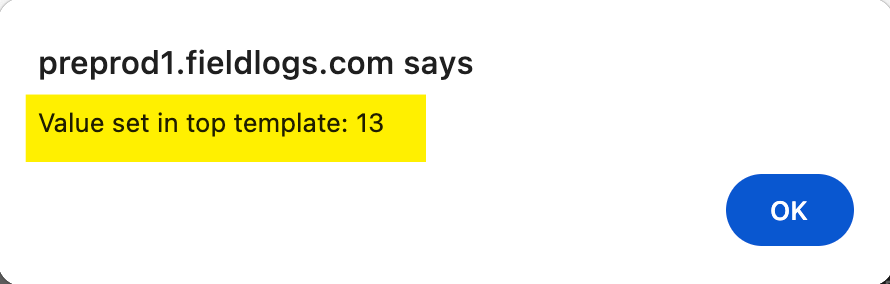
Flkw:SetTopTemplateVariable is used inside a Component Step to set the value of a Template Variable in the parent Template.
Format : Flkw:SetTopTemplateVariable('ComponentVariableName');
Parameter | Description |
|---|---|
TopTemplateVariable | The name of the Parent Template Variable whose value is to be set. |
To construct an enhanced Script Instruction using Flkw:SetTopTemplateVariable:
Select JS Execute from the Instruction dropdown list. In the Expression field, enter the
Flkw:SetTopTemplateVariableInstruction as shown.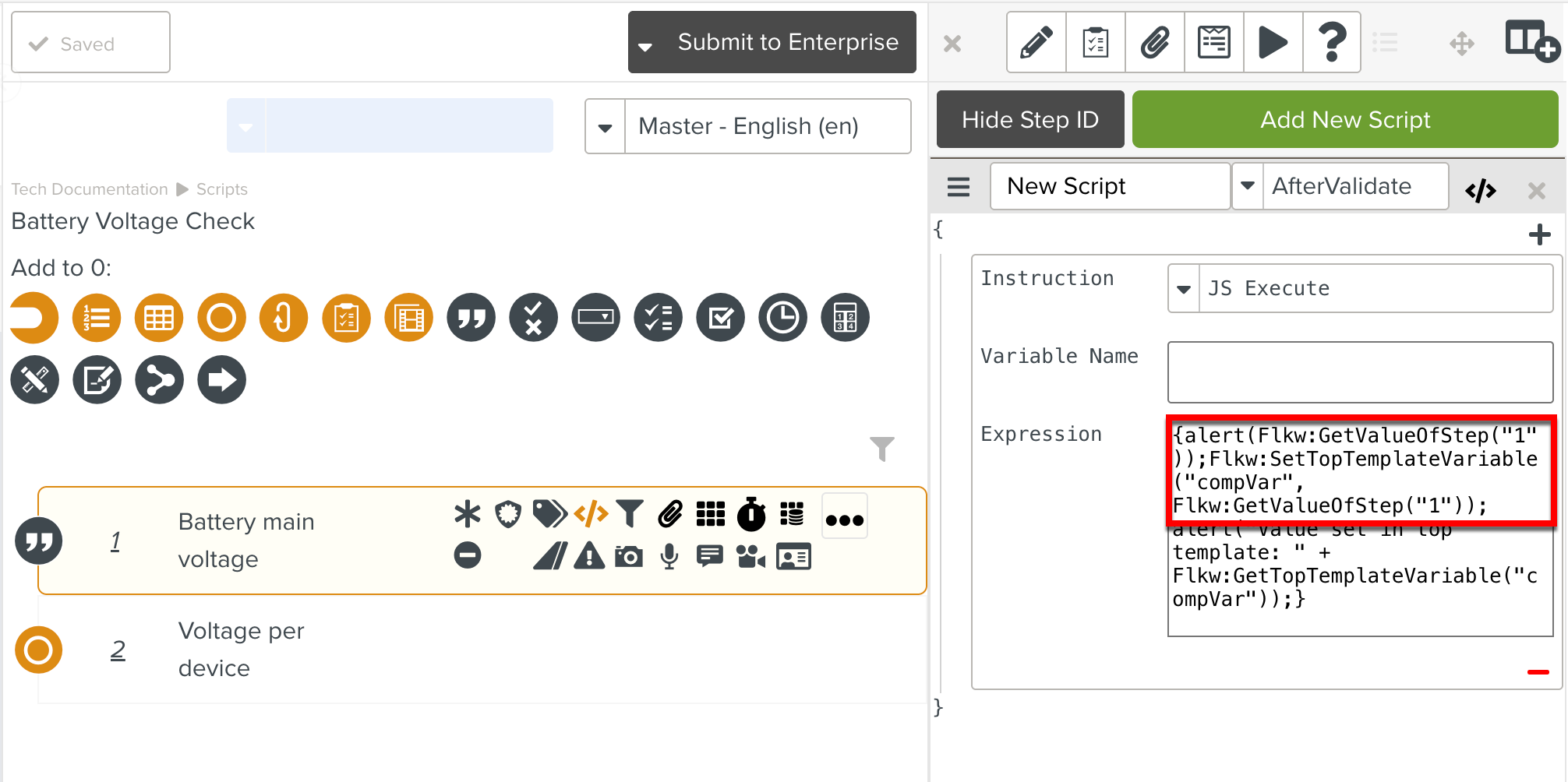
The
Flkw:SetTopTemplateVariableInstruction is added to the Script associated with Step of ID 1.Note that this Instruction is added to the Template that is a Component Step of the Parent Template. The Template Variable is then linked to the Component Variable compVar
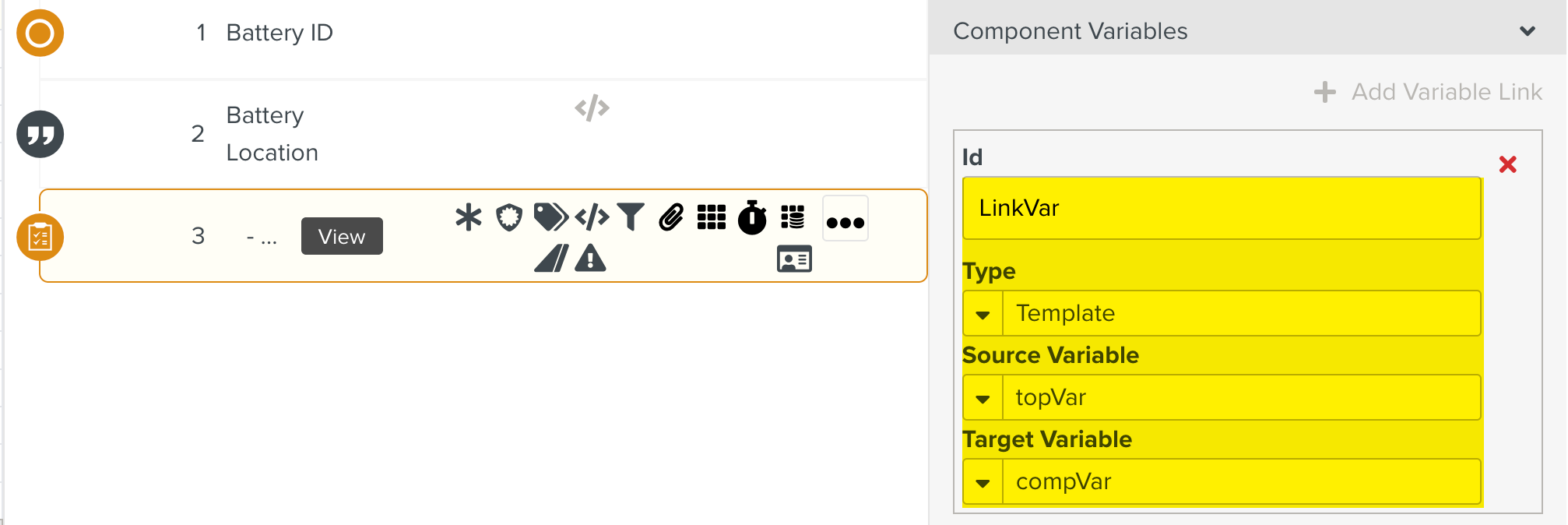
At runtime, let us suppose that the user enters 13 as the Battery Main Voltage (Step of ID 1). The script retrieves the value and sets it to the Component Variable compVar.