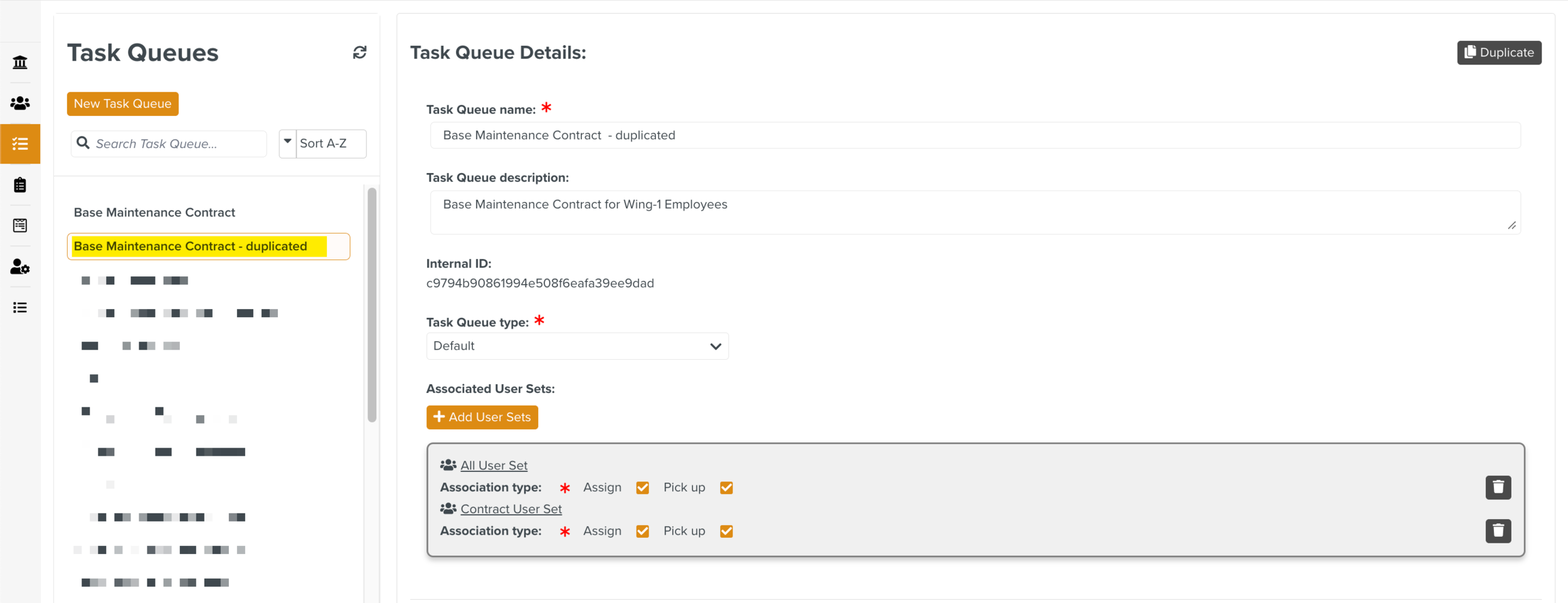Duplicating a Task Queue
Duplicating a Task Queue offers users the ability to have multiple queues with the same User Sets.
This is useful when the same team works on different projects. Tasks pertaining to different projects can be assigned to different Task Queues to be picked up and worked on.
To duplicate a Task Queue:
From the main menu go to Enterprise > Organization > Task Queues.
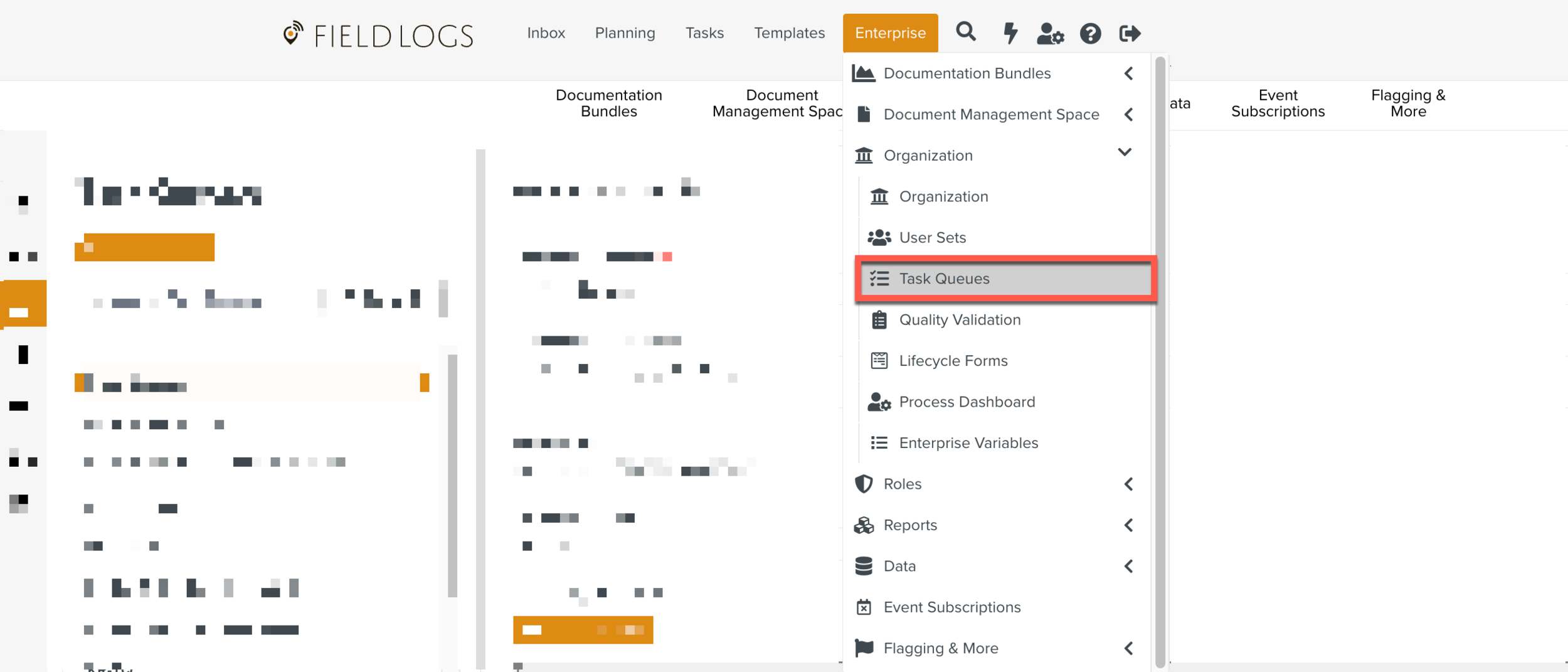
Select a Task Queue.
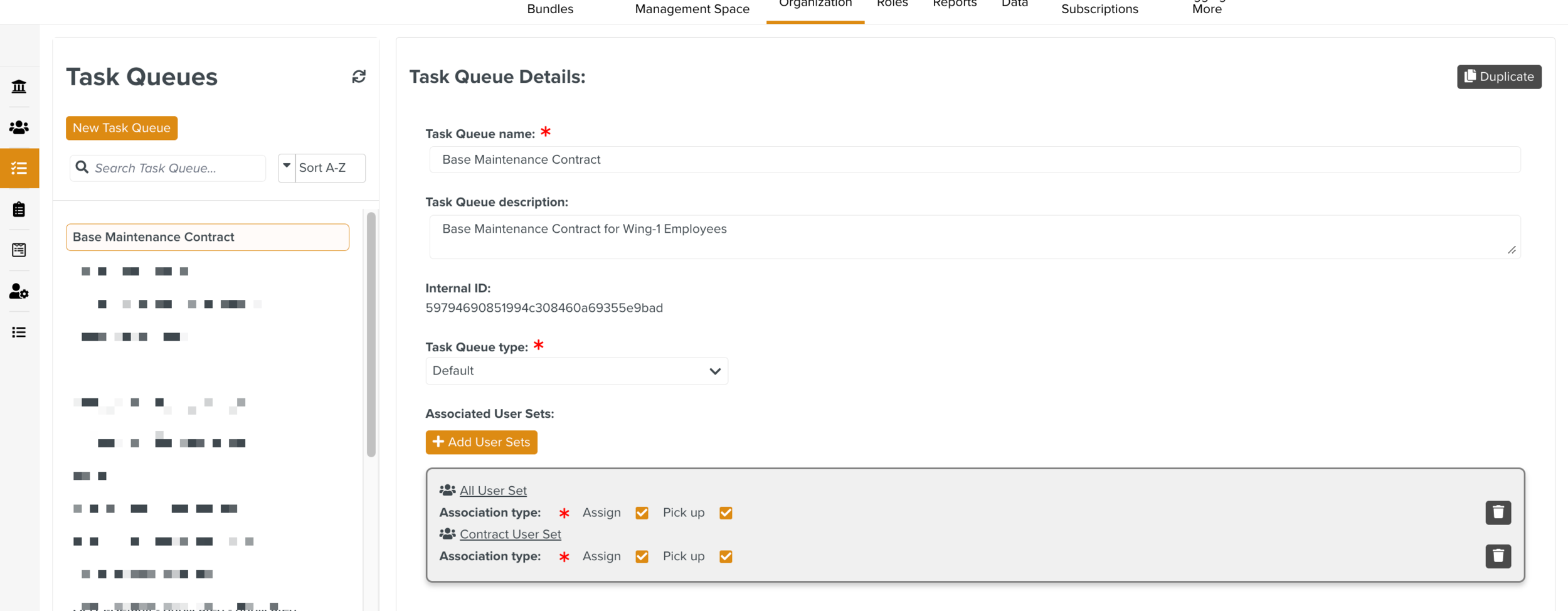
Click Duplicate.
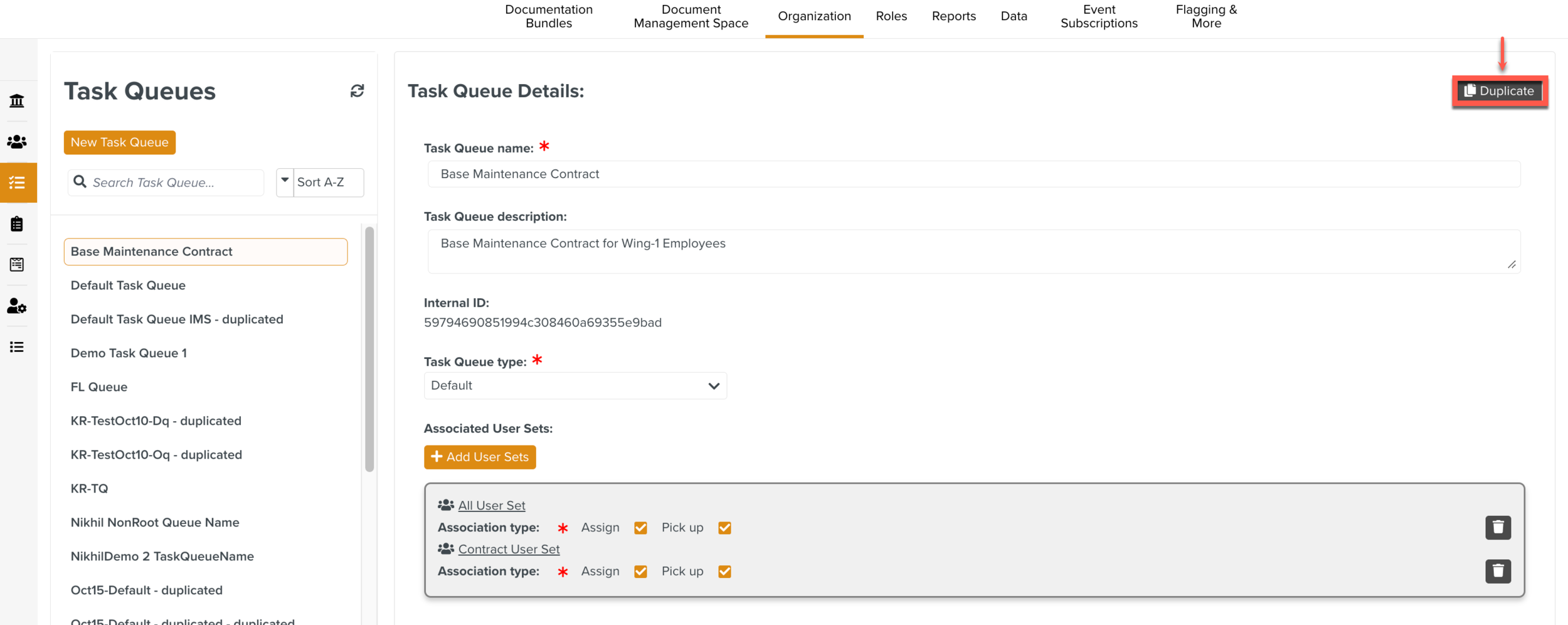
The Task Queue is duplicated as shown.