Date/Time

The Date/Time element allows a user to enter a date and a time.
To create a Date/Time input element:
Click or drag the Date/Time input element from the element panel.

Follow the steps listed in Adding Steps to set the step.
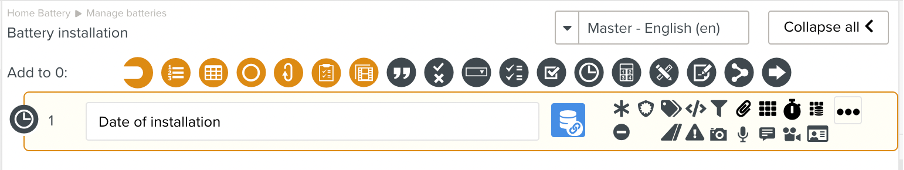
In addition to the options described in Setting Up a Step, you can use the to set up your Date/Time input element.
You can select the format in which the date and time needs to be displayed to the member.
The following options are available.
– to input both the date and time.
to input just the date.
to input just the time.
You can change the date/time format in the dropdown list. A preview of the format selected appears under the dropdown list.
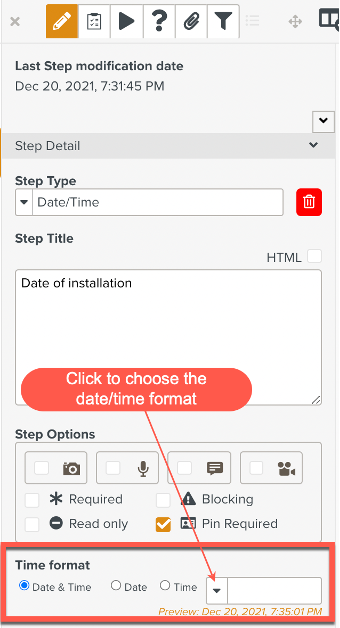 |