Creating a Security Exception
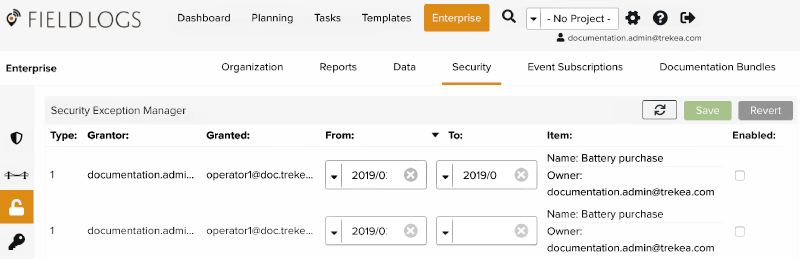
What is a security exception?
A security exception gives users access to data that they would not access with their current roles.
Situation
You create a job and you assign it to a user in a group located at a completely different place in the enterprise hierarchy.
The principle of visibility makes that this action produces an error. The user to whom you assigned the job cannot see the template.
To fix that error and let this user access the job, you can create a security exception. The security exception makes that a user can access data that he cannot access with his current roles and hierarchy level. A security exception can be temporary or permanent.
In this section, you can manage the security exceptions that you create through the action.
To create a security exception:
Go to the section.
In the task list, find the task with the tag Access Denied. It is the task that has an error.
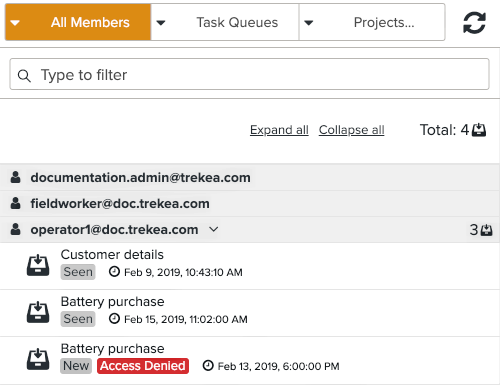
Open the list of options.
Click on .
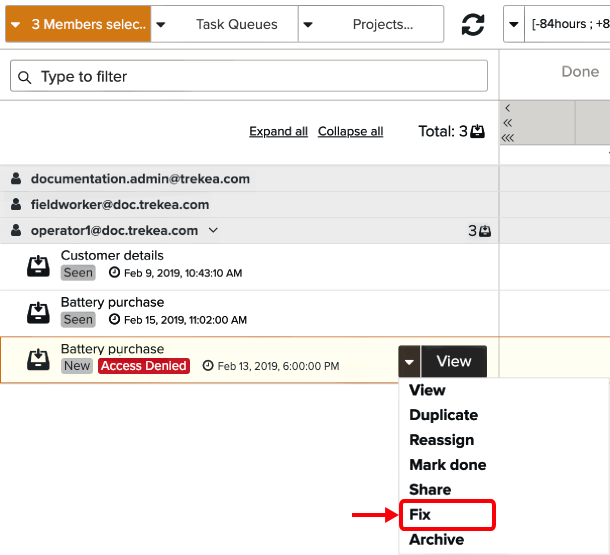
Note
You can only fix a task if your are the assigner.
A pop up window appears.
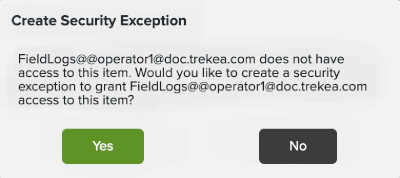
Click on .
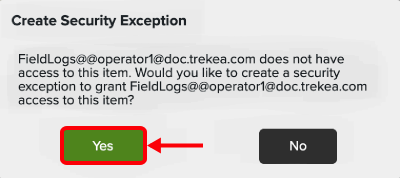
The security exception is created. You can manage it in > .