Settings Dates in the Global Timeline
Setting Dates in the Global Timeline refers to the process of specifying or configuring specific date ranges or time periods within a Global Timeline. This action allows users to focus on particular intervals of time when viewing data, and events.
An Absolute Date is a specific time expressed by month.
To set an Absolute date in the Global Timeline:
On the main menu, go to > .
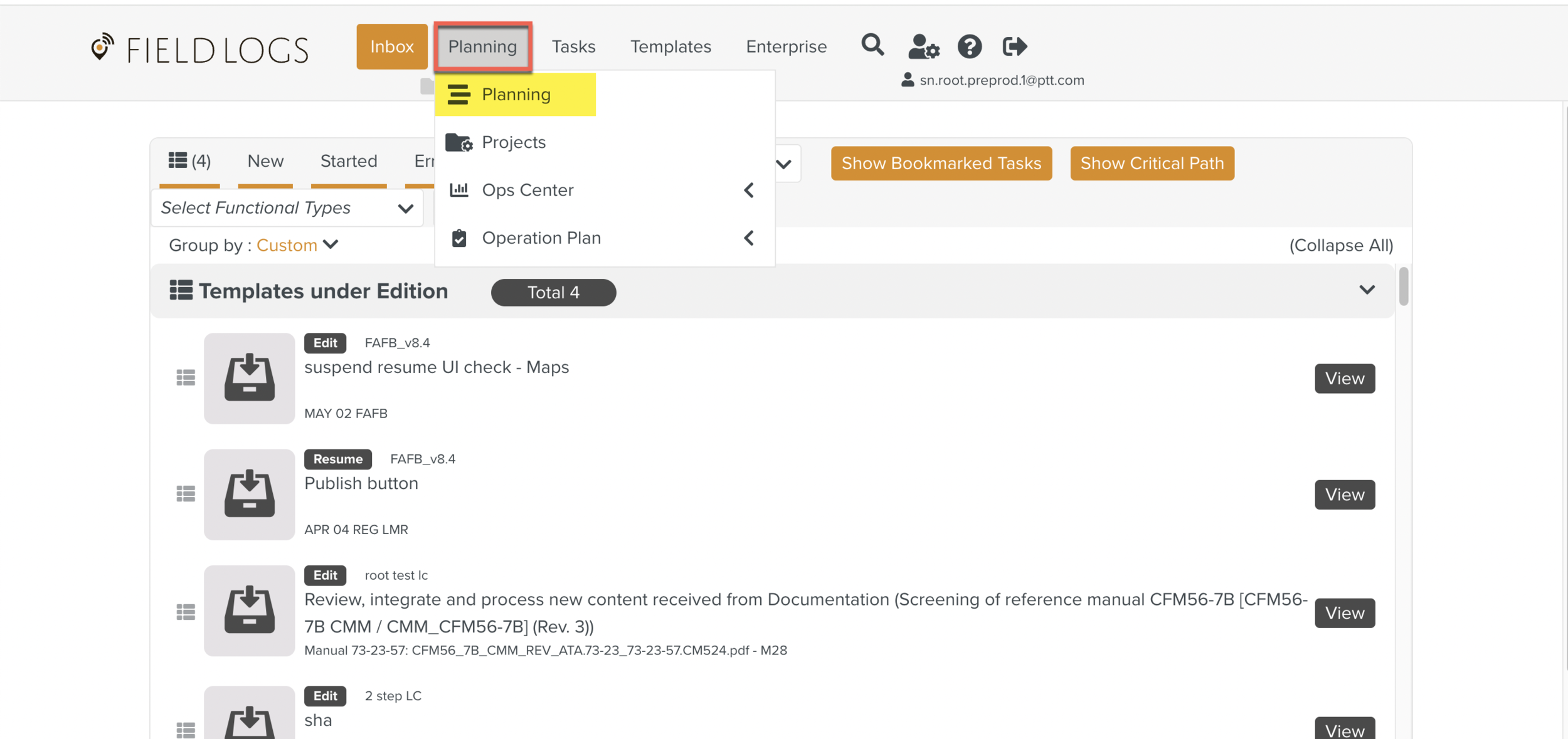
Click the dropdown to select the date as shown below.
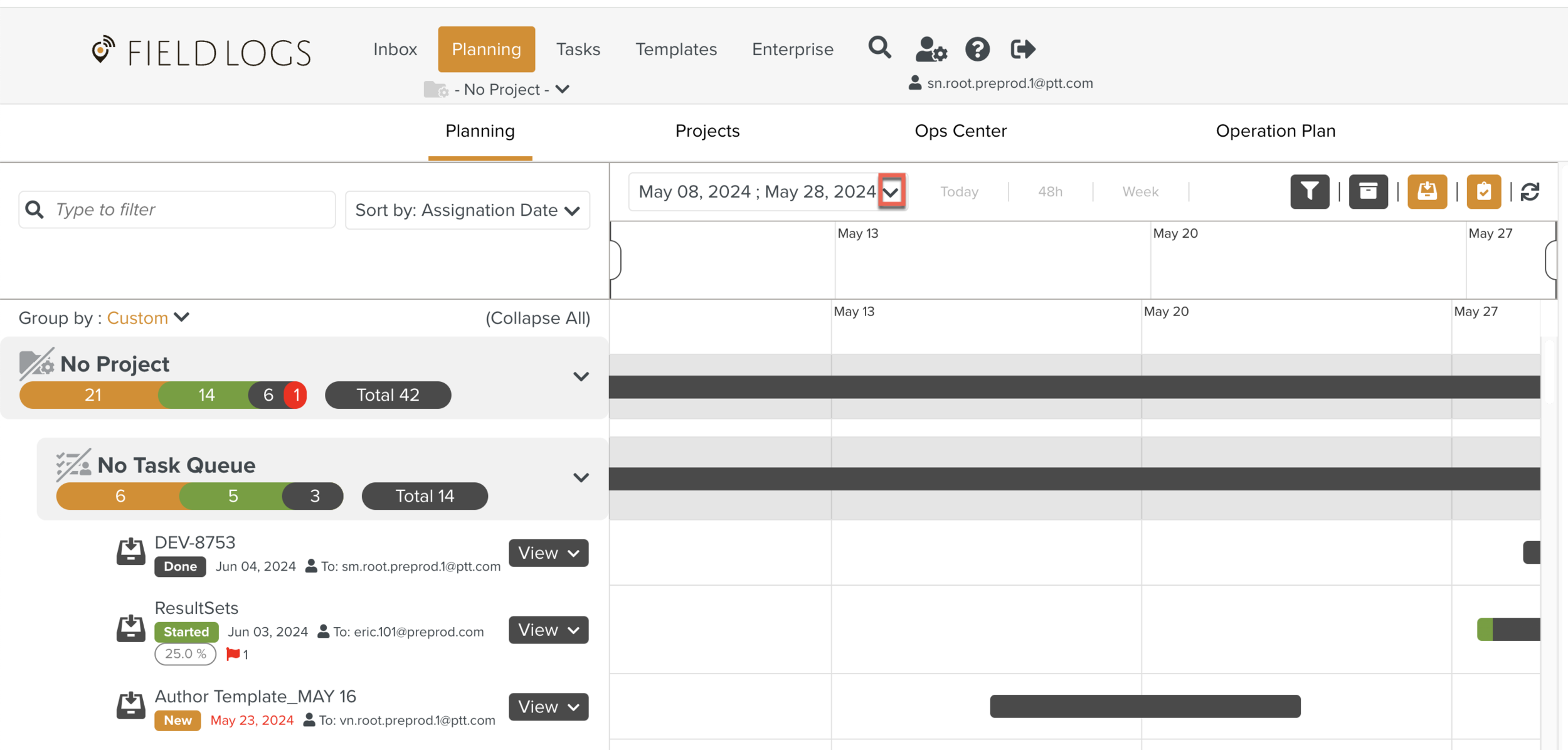
The data selection Panel opens.
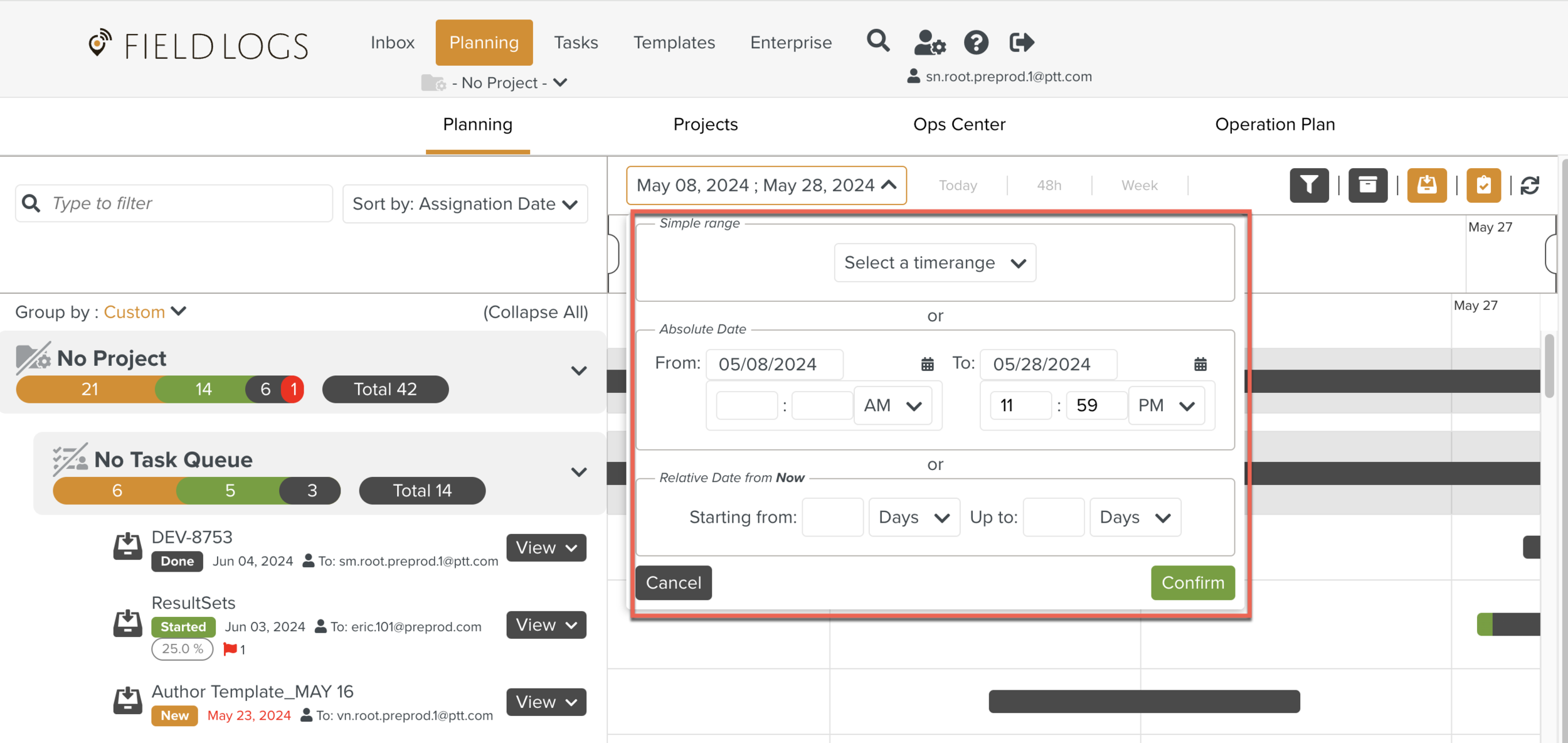
In the section, select a start and an end date.
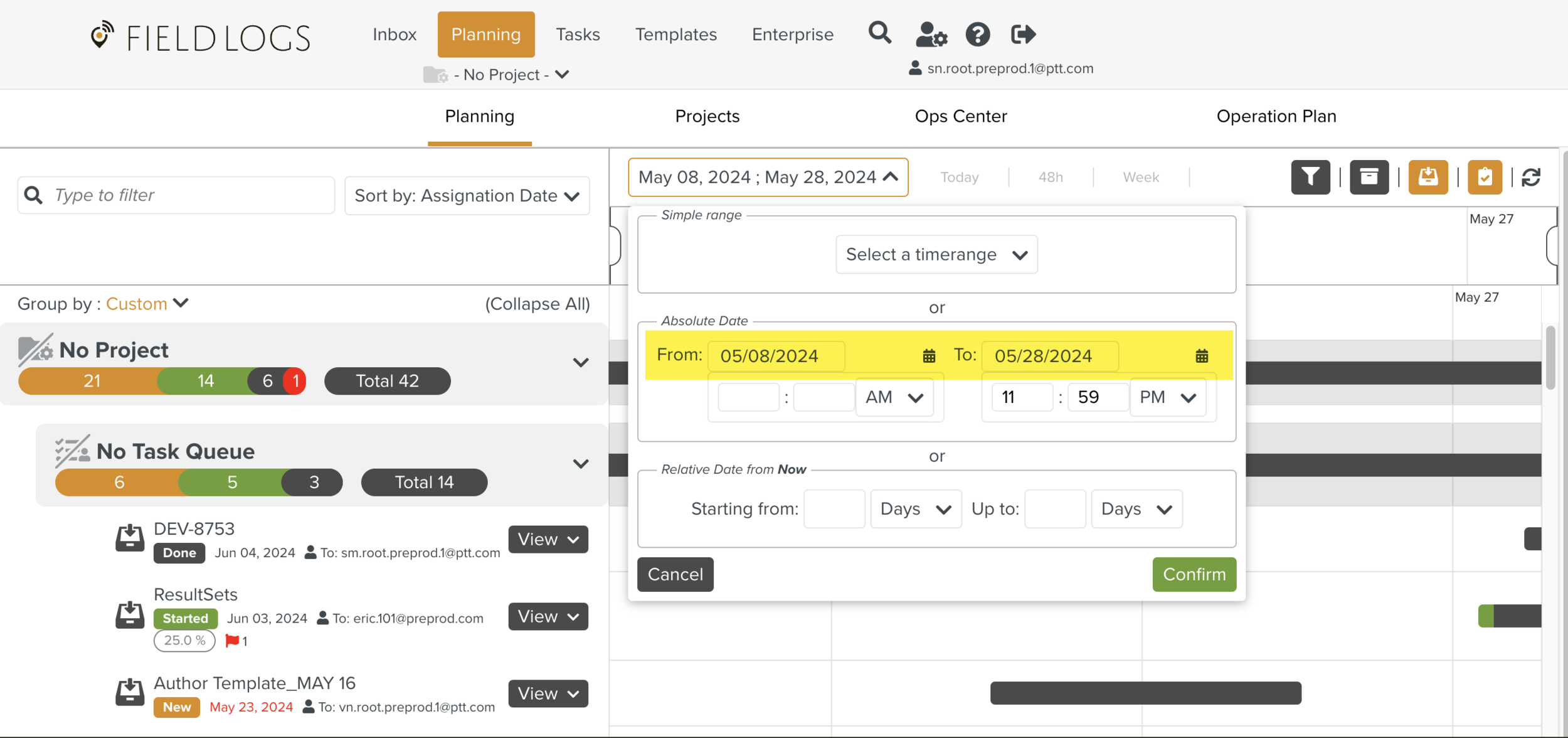
Click .
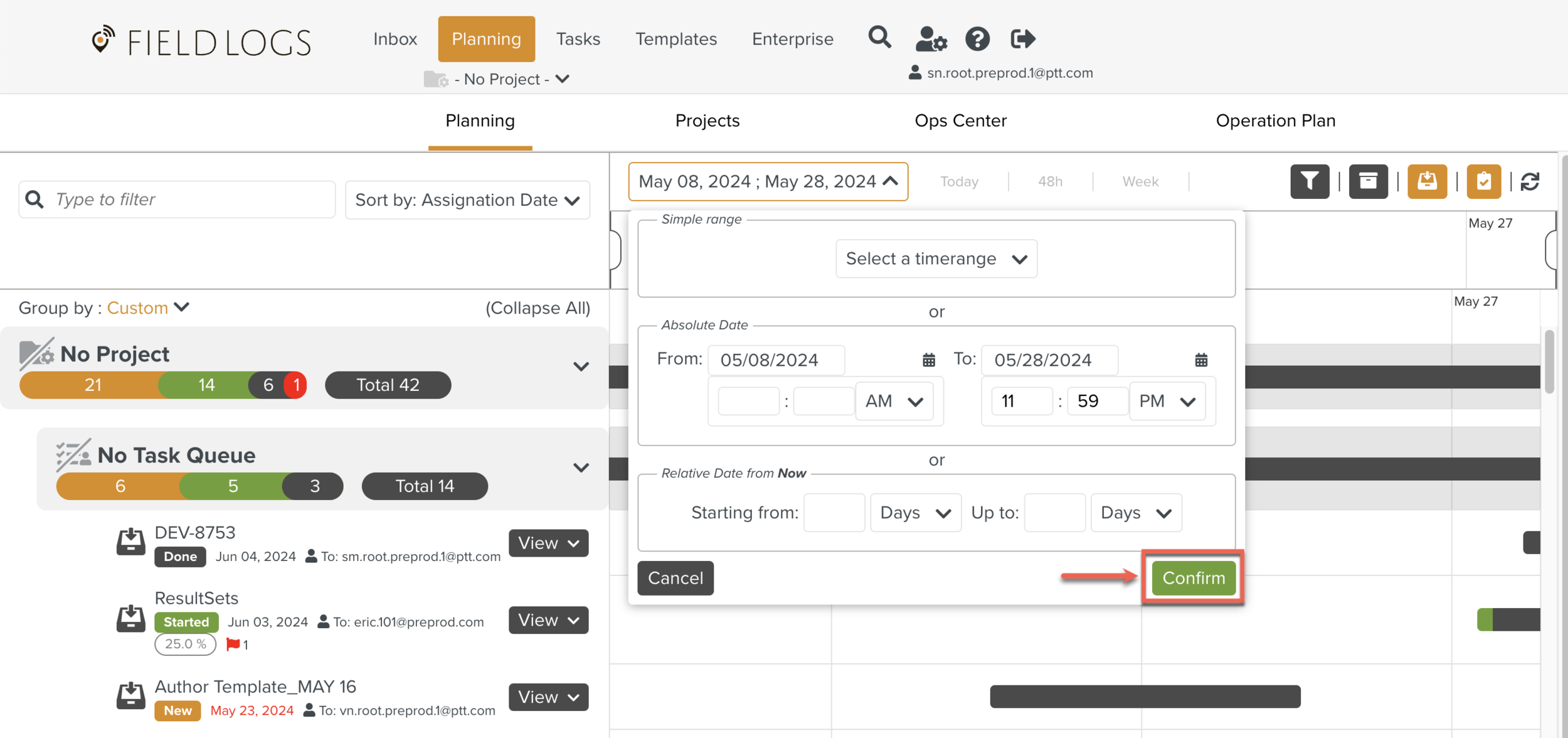
The Global Timeline displays the selected period.
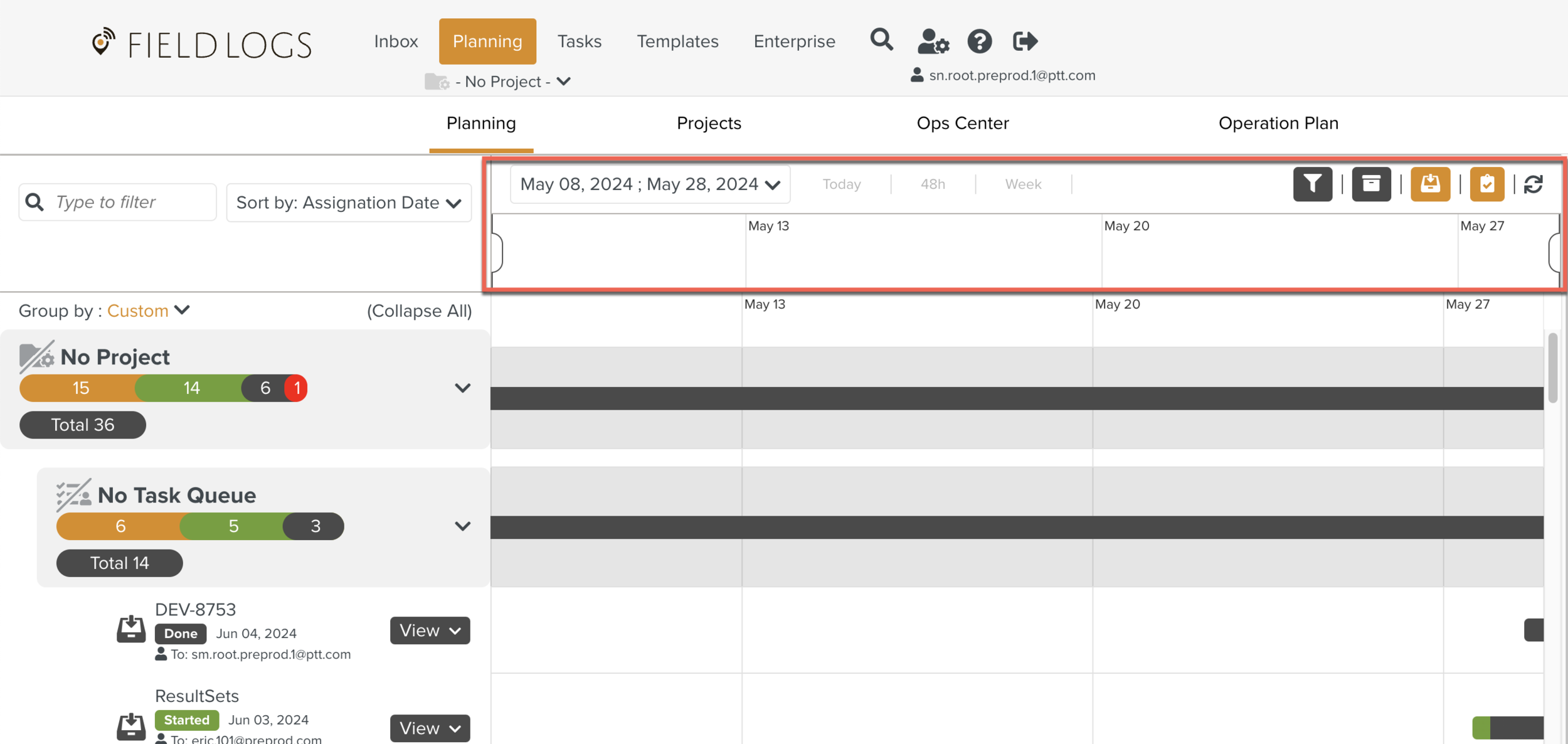
A Relative Date is a date or time specification that is expressed in relation to another date or time, rather than being an absolute point in time.
To set a Relative Date in the Global Timeline:
On the main menu, go to > .
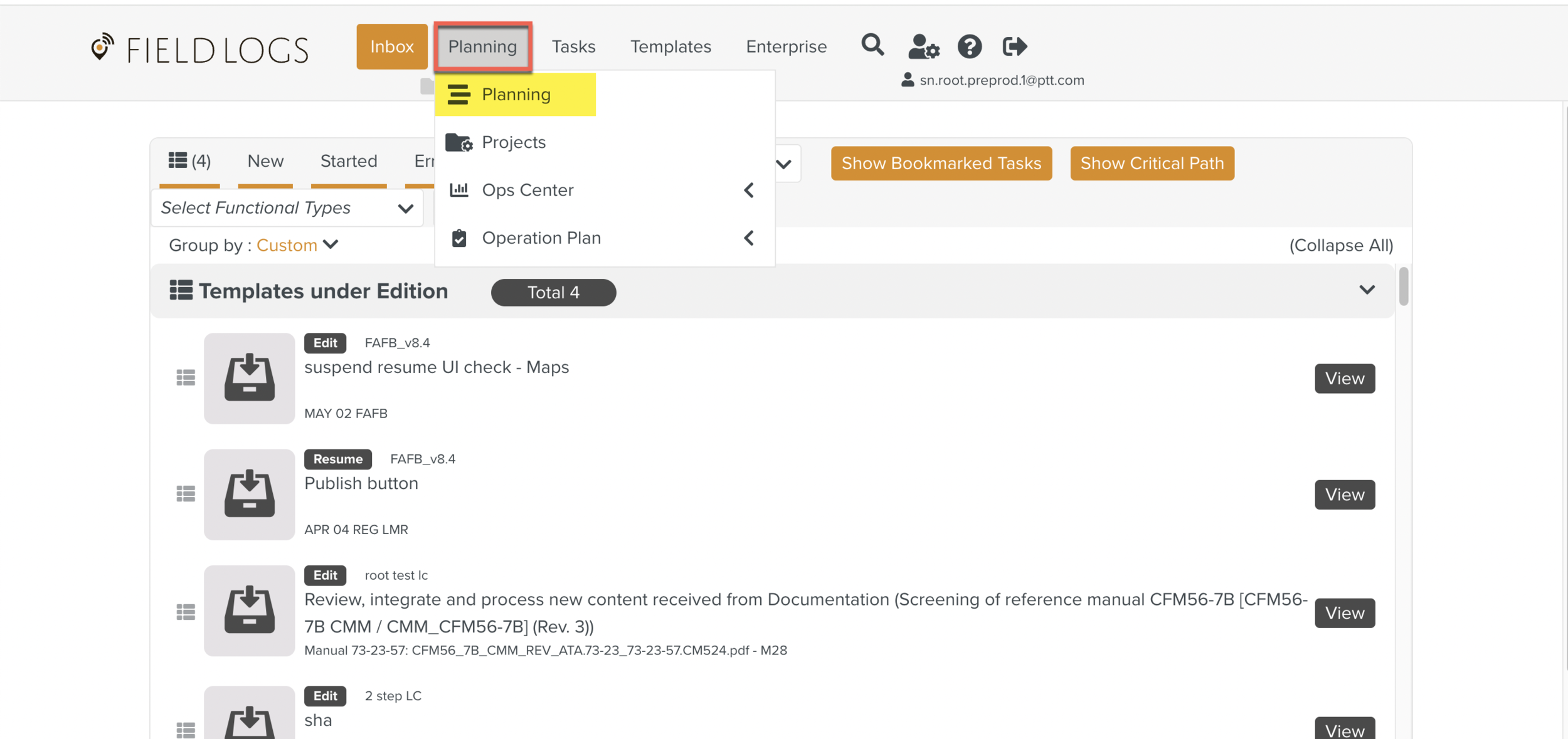
Click the dropdown to select the Relative Date.
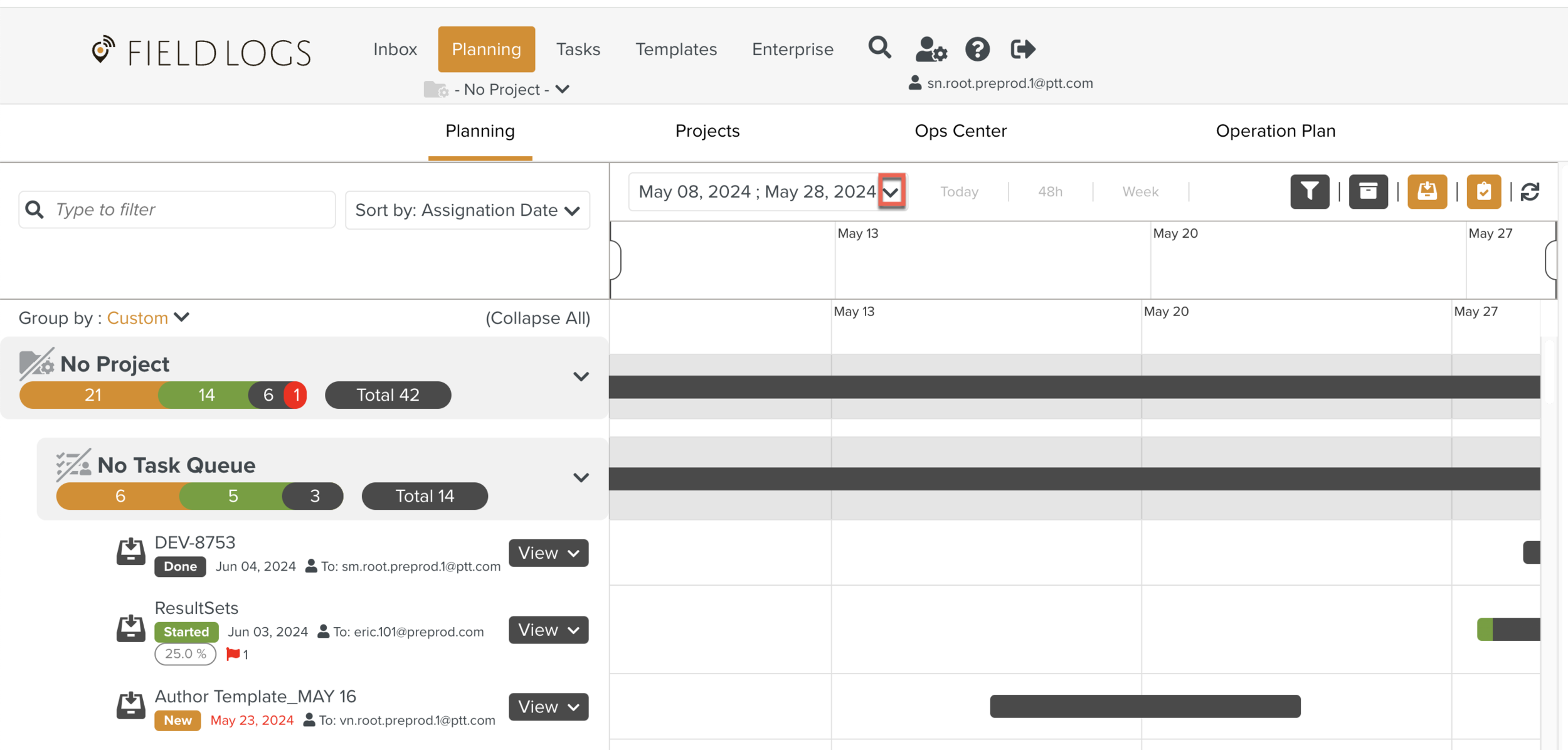
The data selection panel opens.
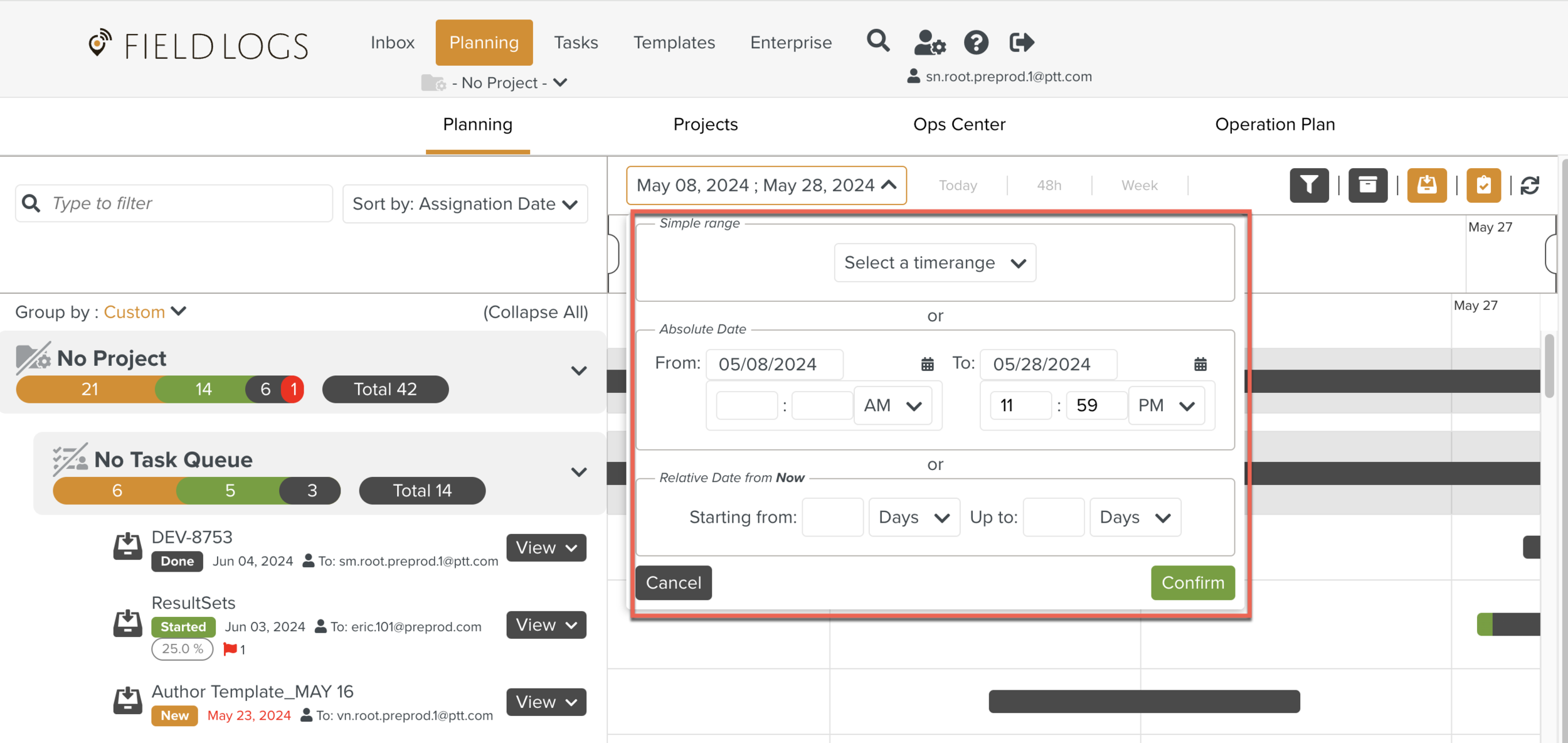
In the section, enter an amount of days.
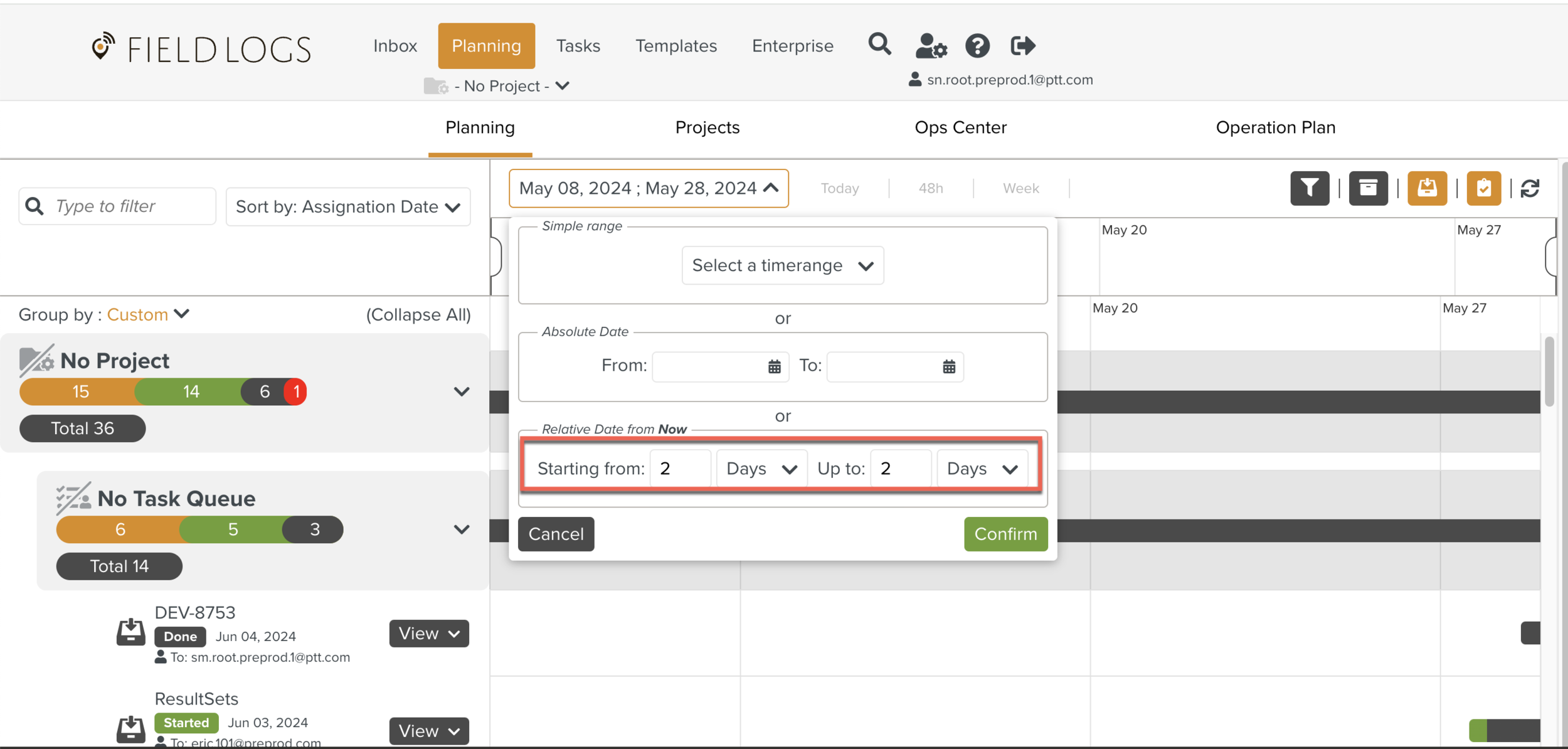
Click .
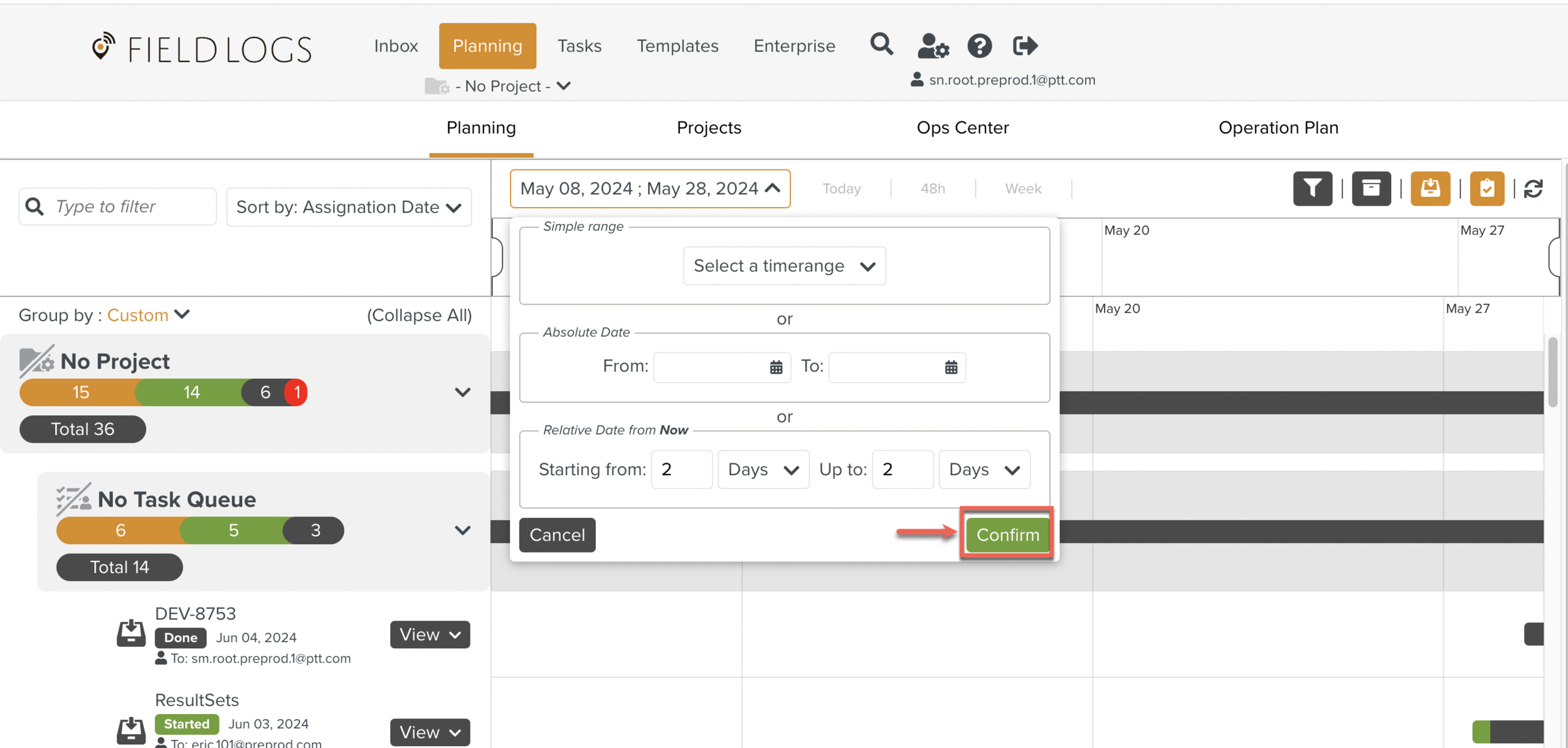
The Global Timeline displays the selected period.
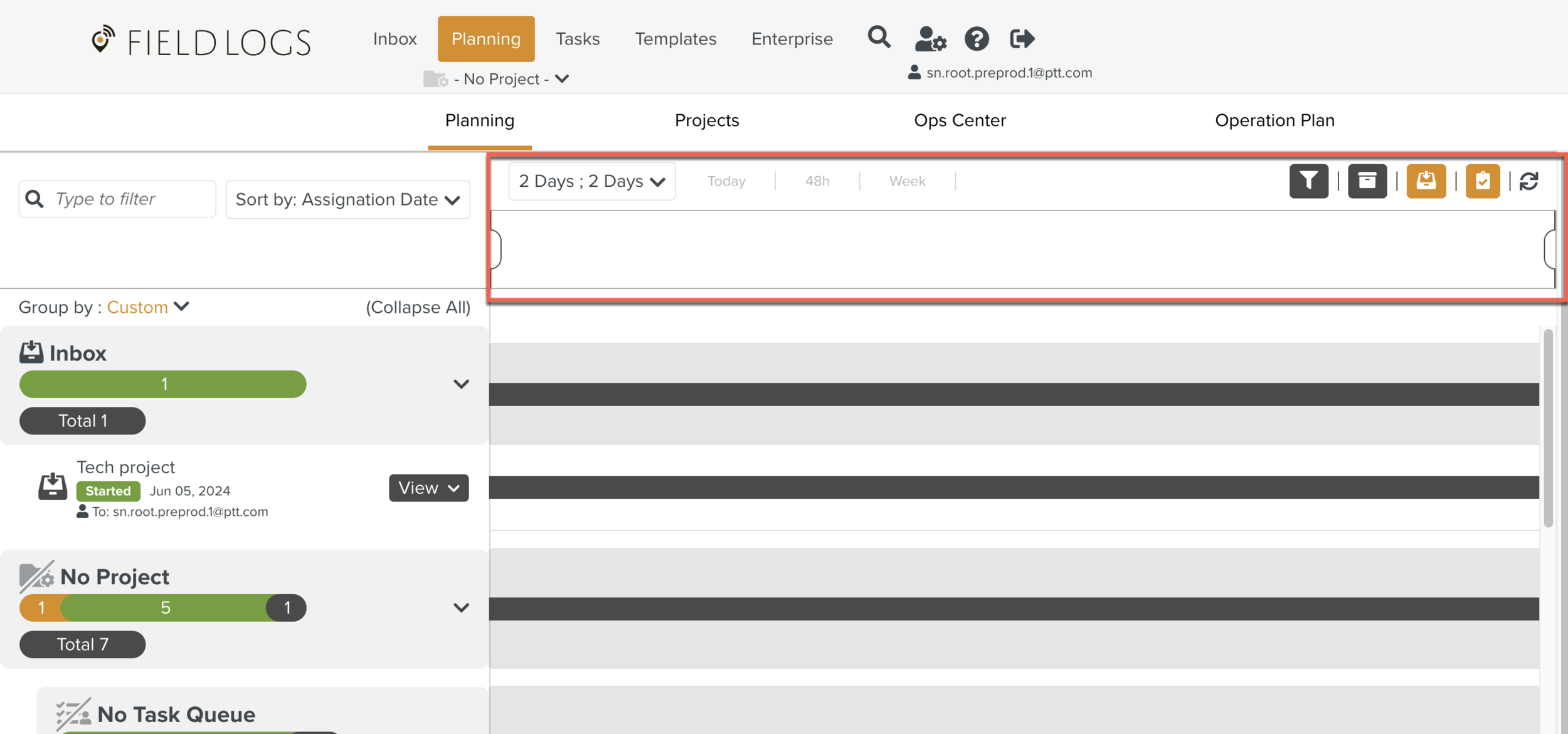
Note
The Global Timeline displays the selected period when you enter two positive or two negative numbers but doesn't show the current day.
Time Range Sliders allow the users to choose a start and end date or time to filter and display relevant data within that selected time frame.
The three ways to move the Time Range Sliders are:
Click Time Range Sliders and move: You can move each slider individually.
Click between the two Time Range Sliders and move: You can see the two sliders synchronising.
Scroll in and out: The two sliders move apart from or move closer to each other.