Managing Security Exceptions
When you create a security exception, it creates an entry in > >  .
.
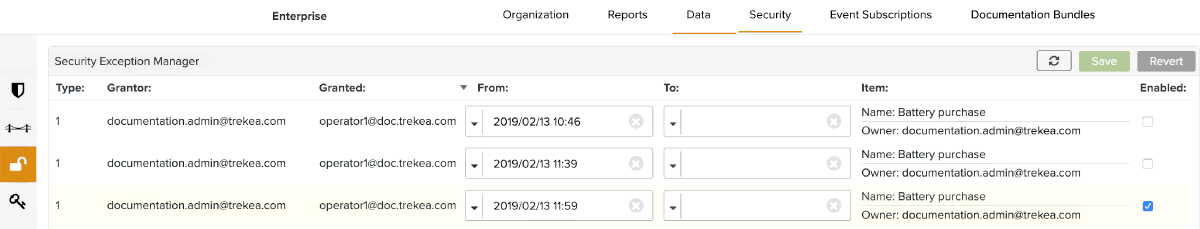
From here you can:
Change the starting and ending date of the security exception. You can leave the field empty to make the security exception permanent.
Enable or disable the security exception.
You can also see the following information:
Type: the type of security exception.
Grantor: the user who creates the security exception.
Granted: the user who benefits from the security exception.
Item name: the name of the object (job, template) of the security exception.
Item owner: the author of the object (job, template) of the security exception.