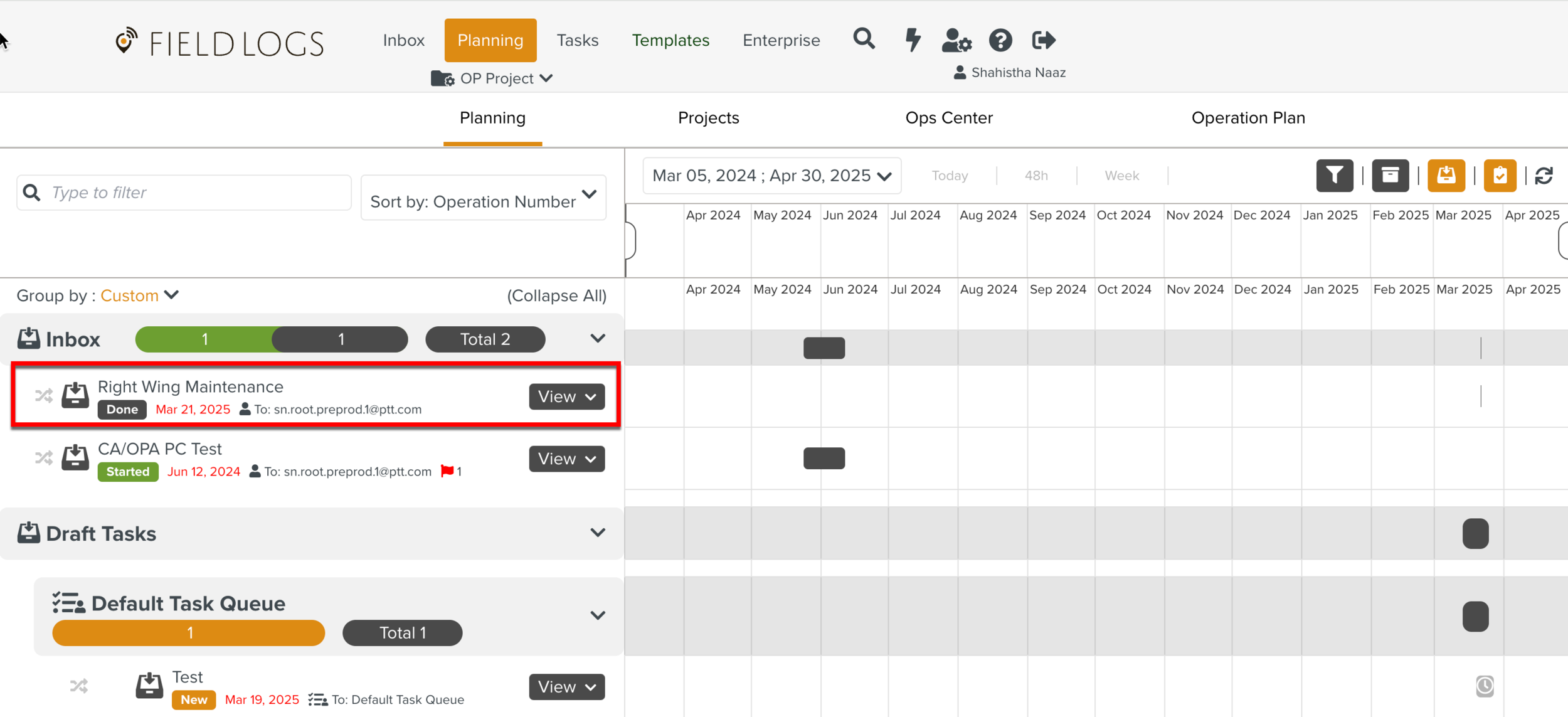Unarchiving a Task
Unarchiving a Task refers to the process of restoring or bringing back a previously Archived Task into an active or accessible state.
When you Unarchive a Task, it becomes available in the same Queue or where it was before Archived.
Important
To Unarchive a Task, you must have a role with the security rule Special Rights - Unarchive Tasks.
To Unarchive a Task:
On the main menu, go to Planning > Planning.
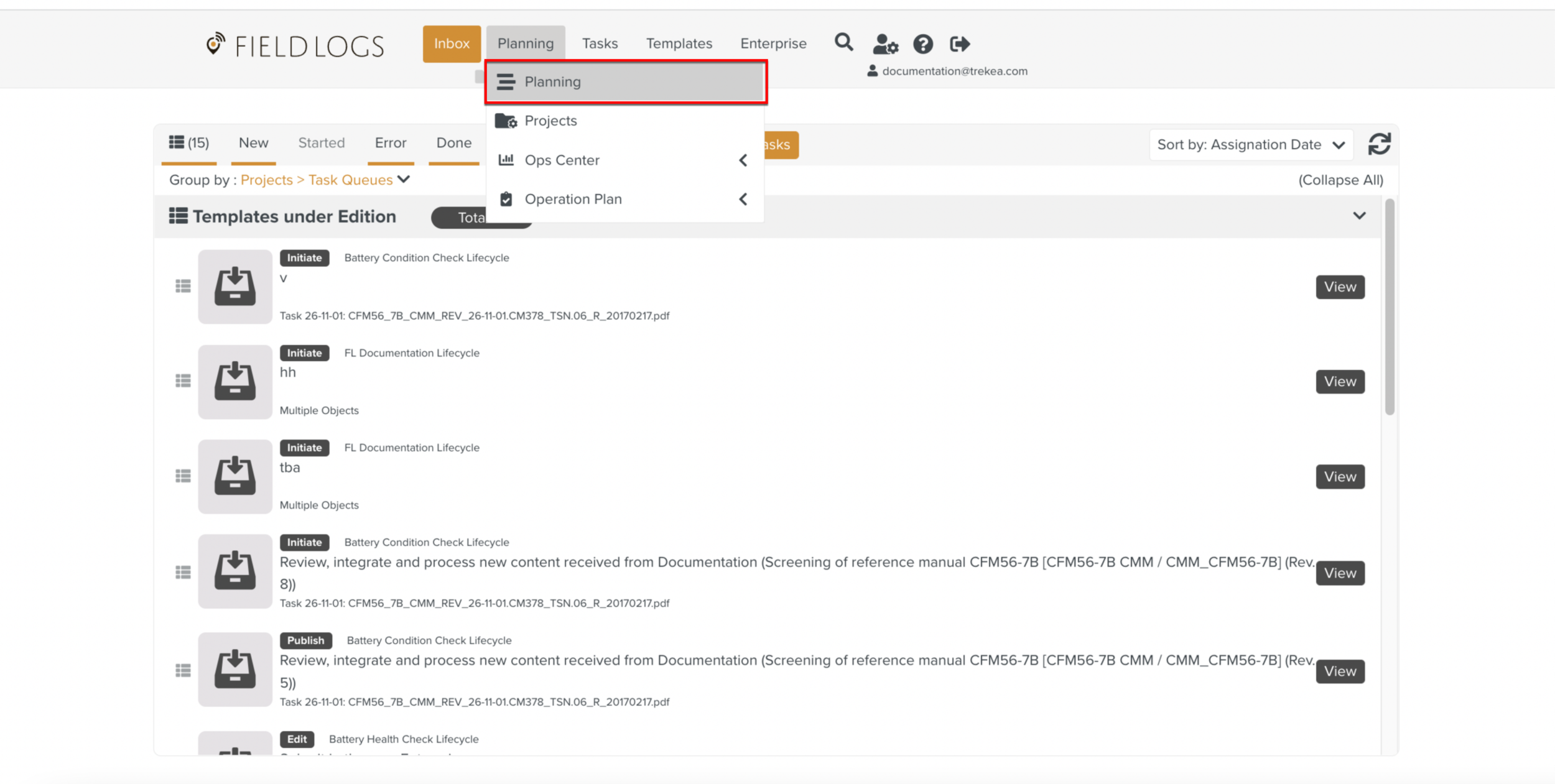
The section Planning opens.
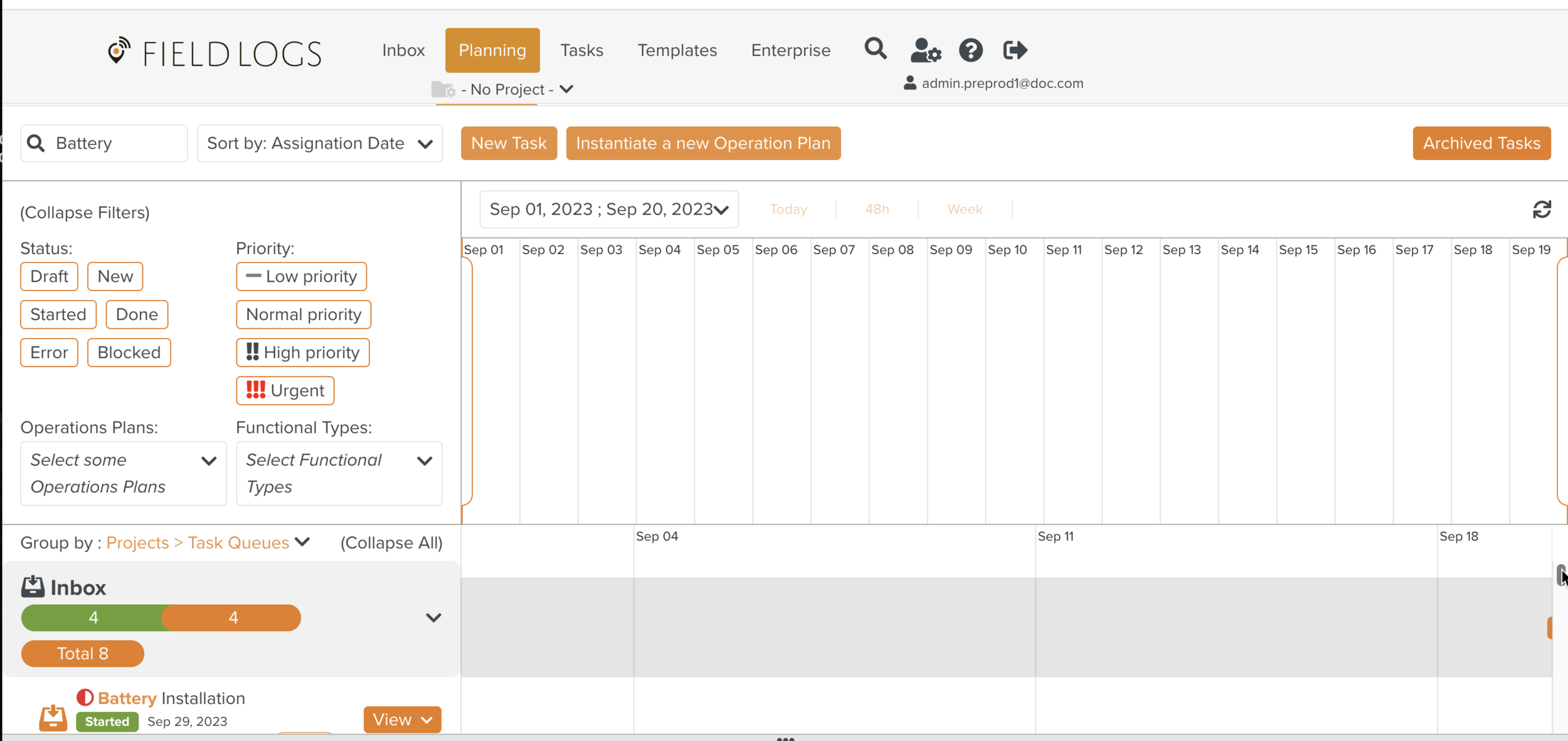
Click .
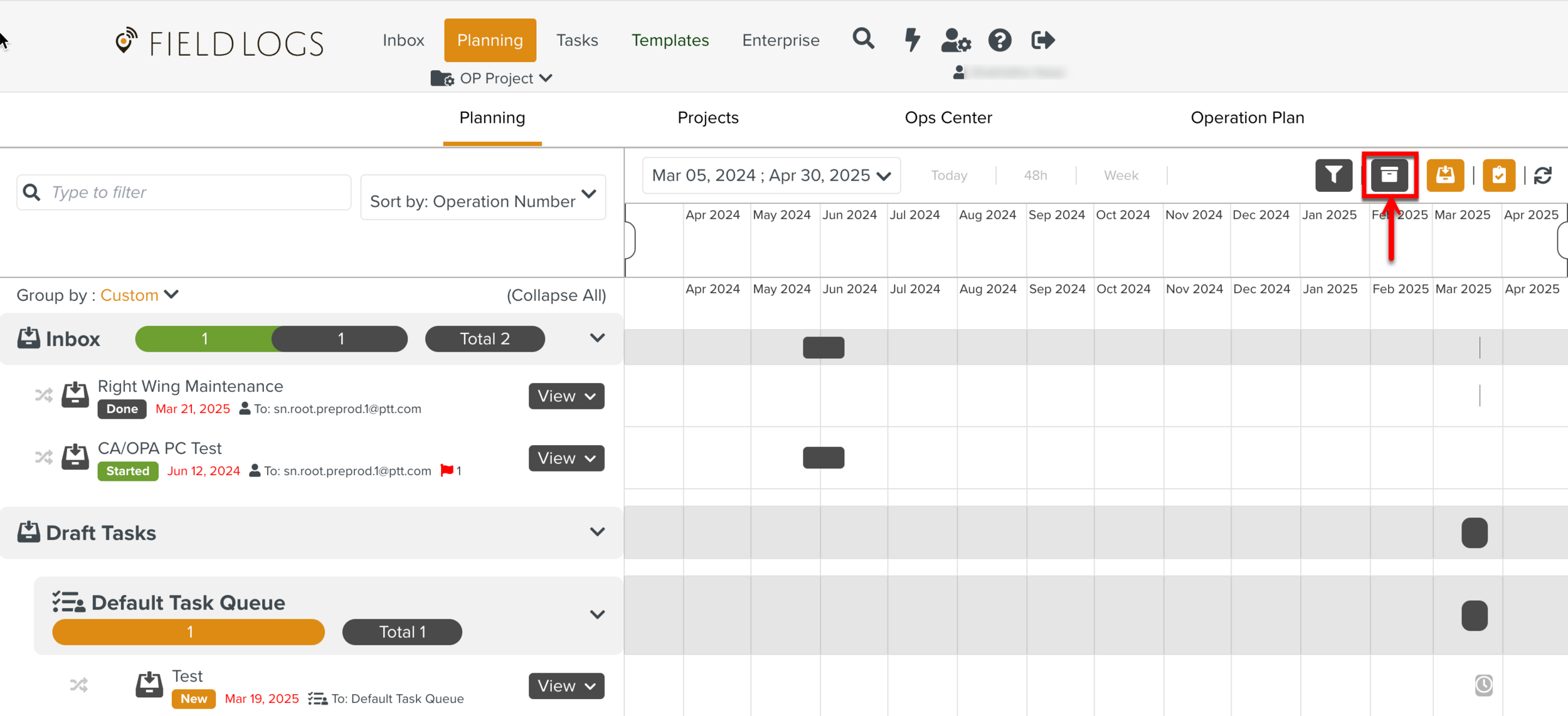
The Unarchive Task Manager box is displayed.
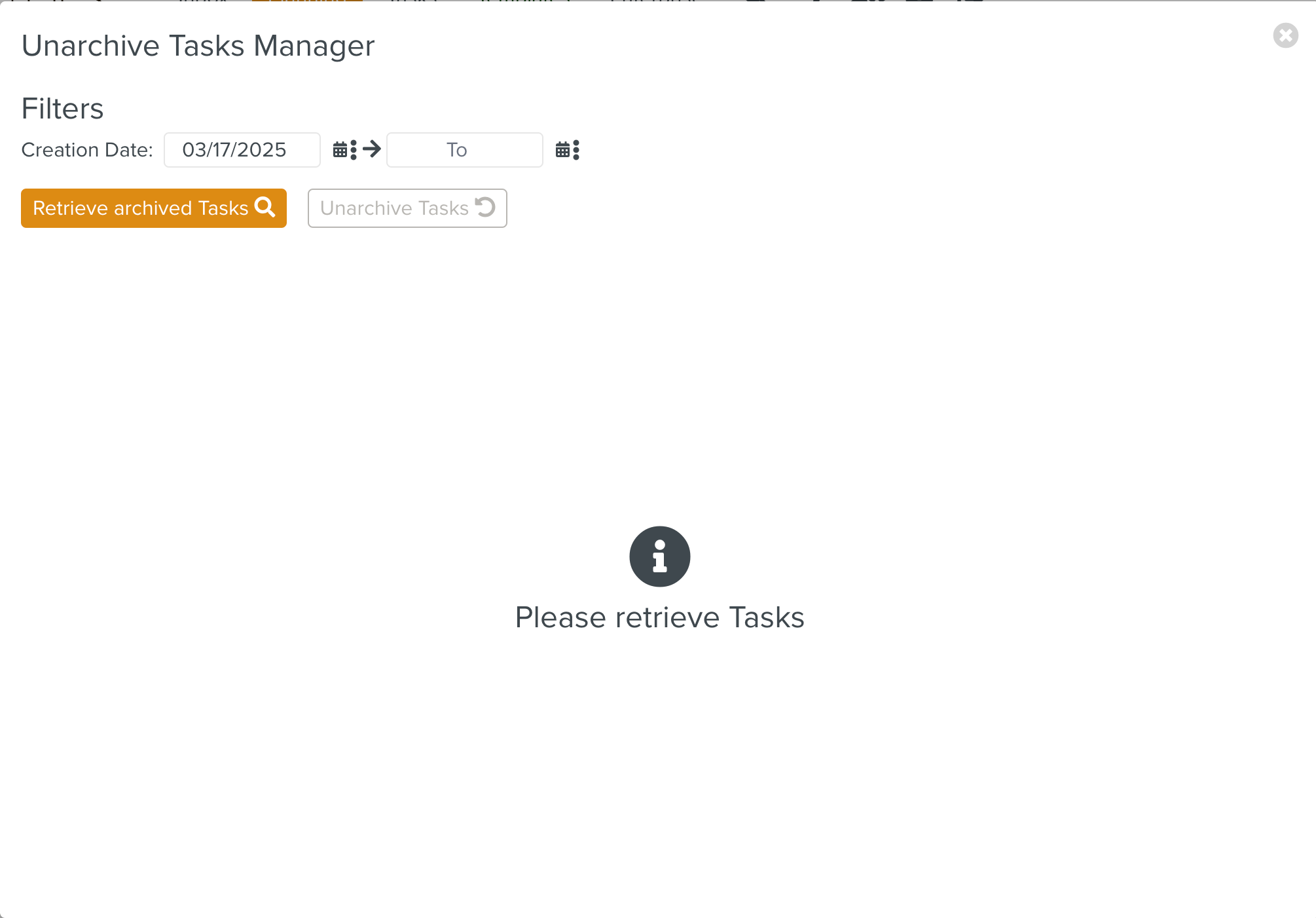
Select Start and To Date.
Note
You can set a search period. By default, the start date is set to seven days before the current date with no end date.
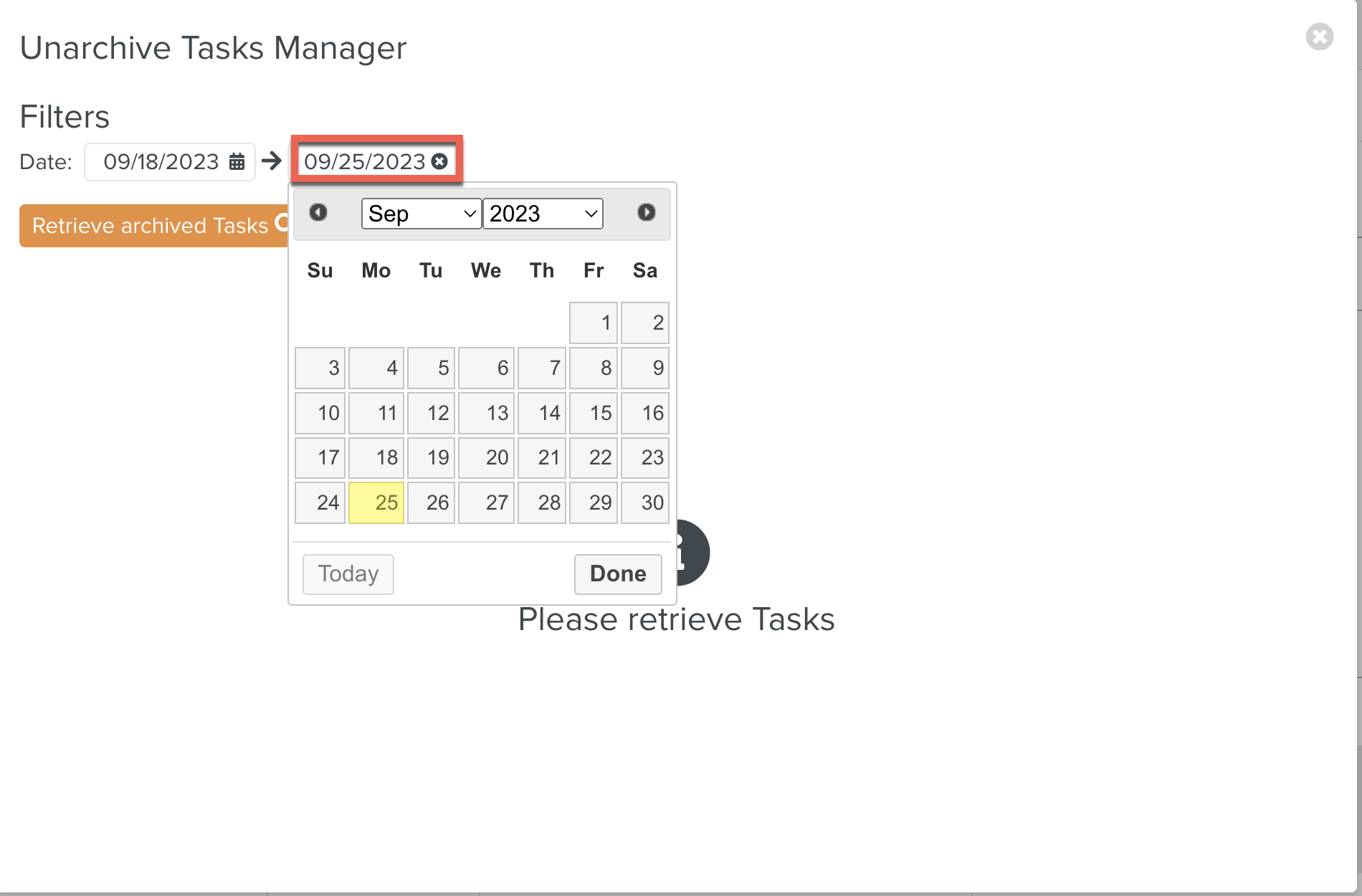
Click .
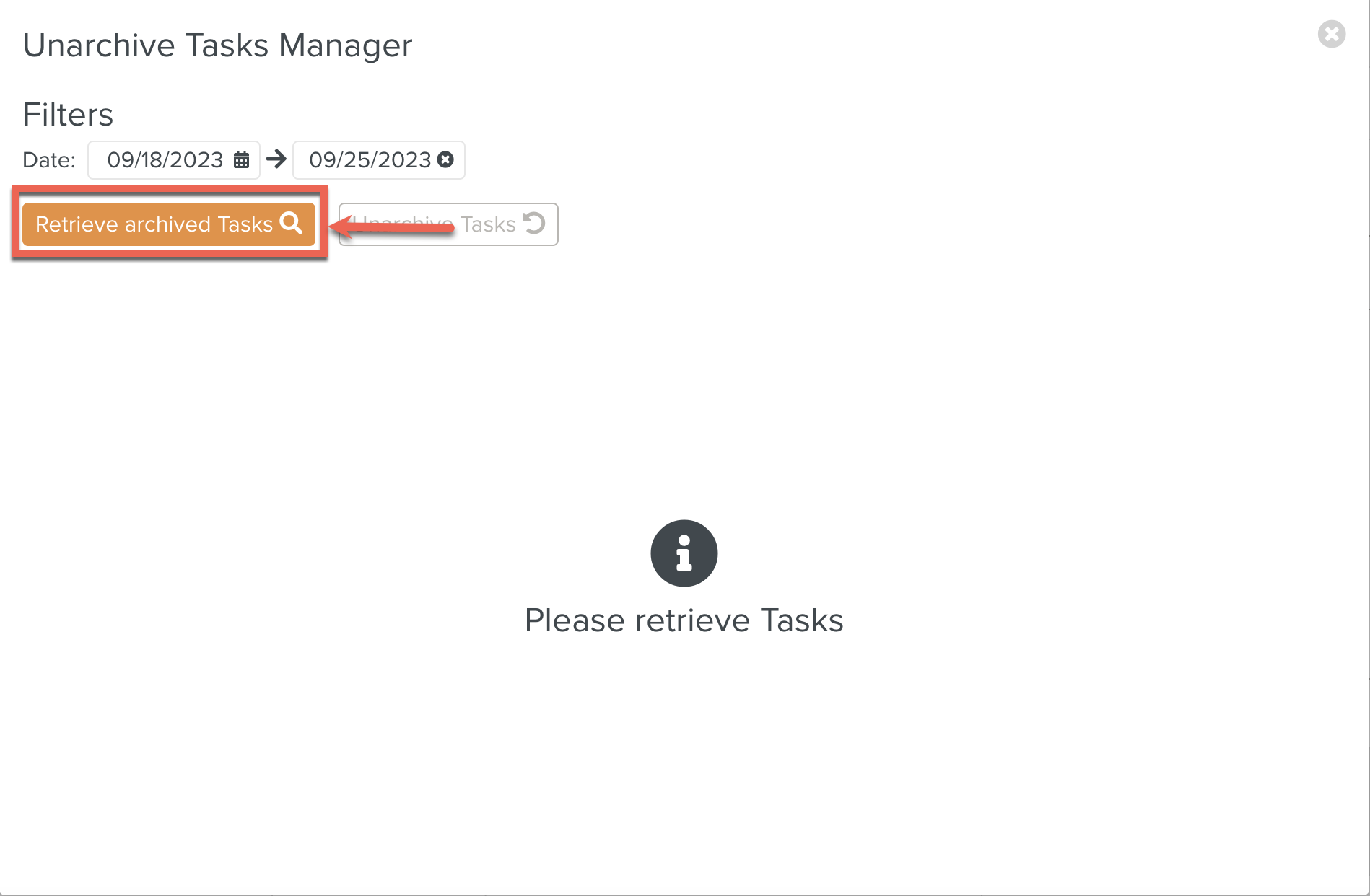
The list of Archived Tasks are displayed with the Assignee, Task Queue, and Project details.
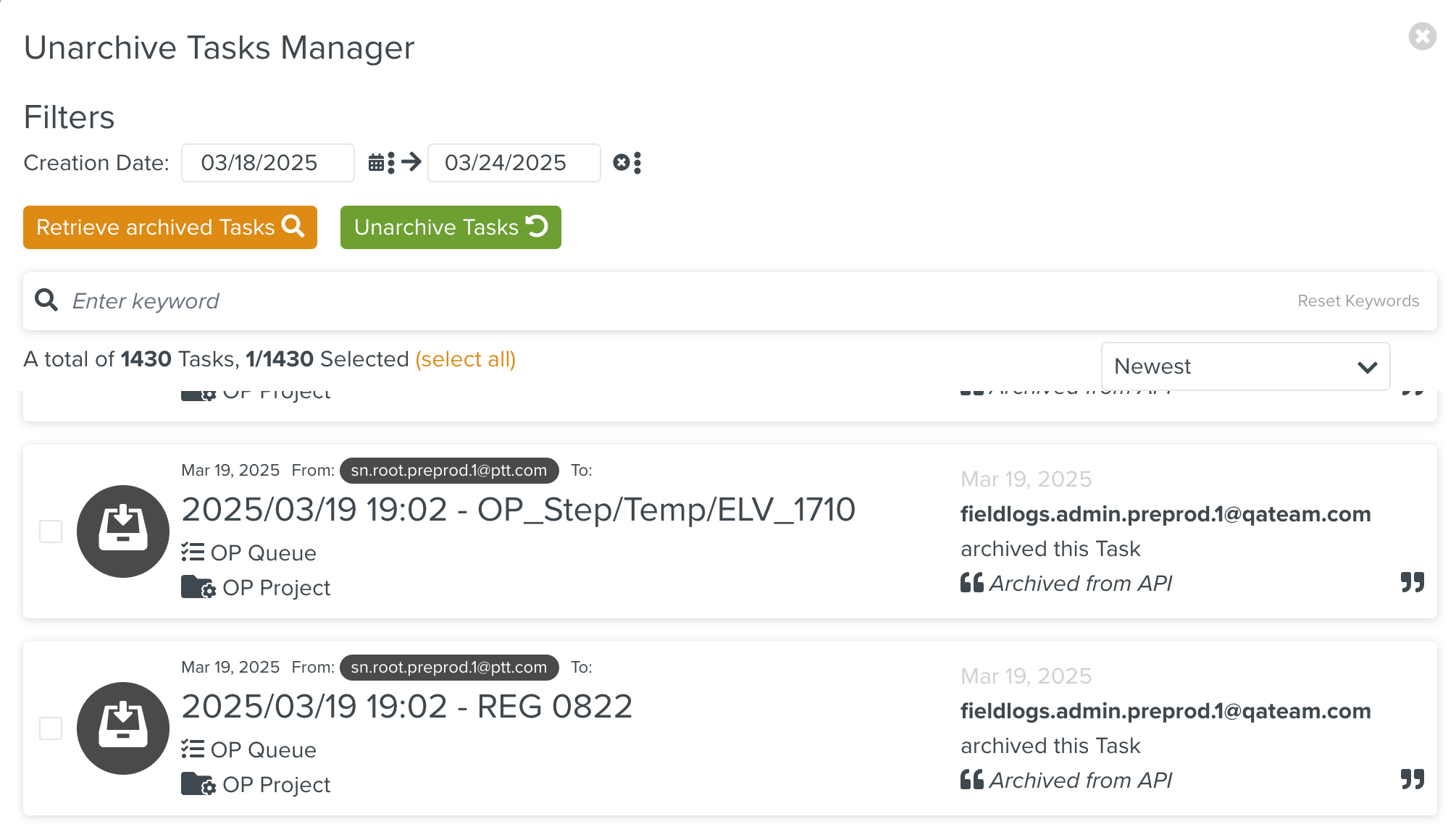
You can sort the list using the available Sort options as shown below.
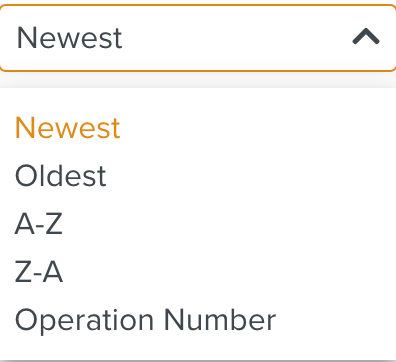
Note
To enable sorting by Operation Number, contact FieldLogs Support.
If this sort option is disabled, you will only have the below sorting options.
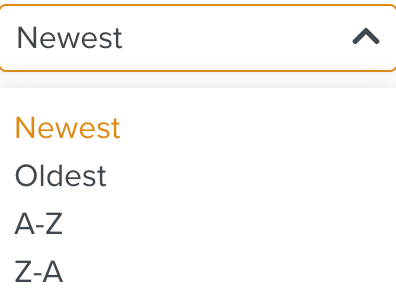
Select the Task to be Unarchived from the Task list.
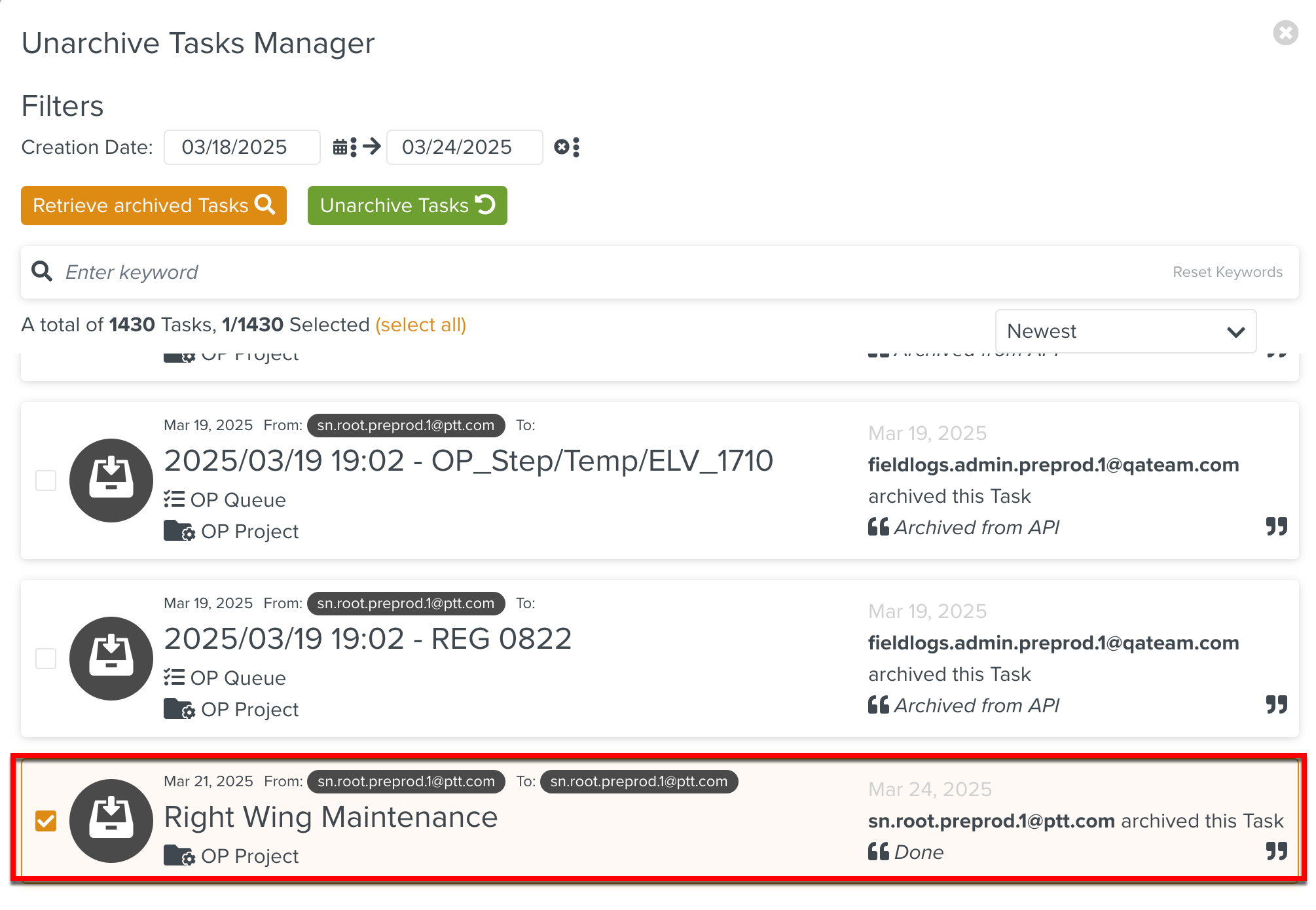
Note
You can also Unarchive multiple Tasks at once.
Click .
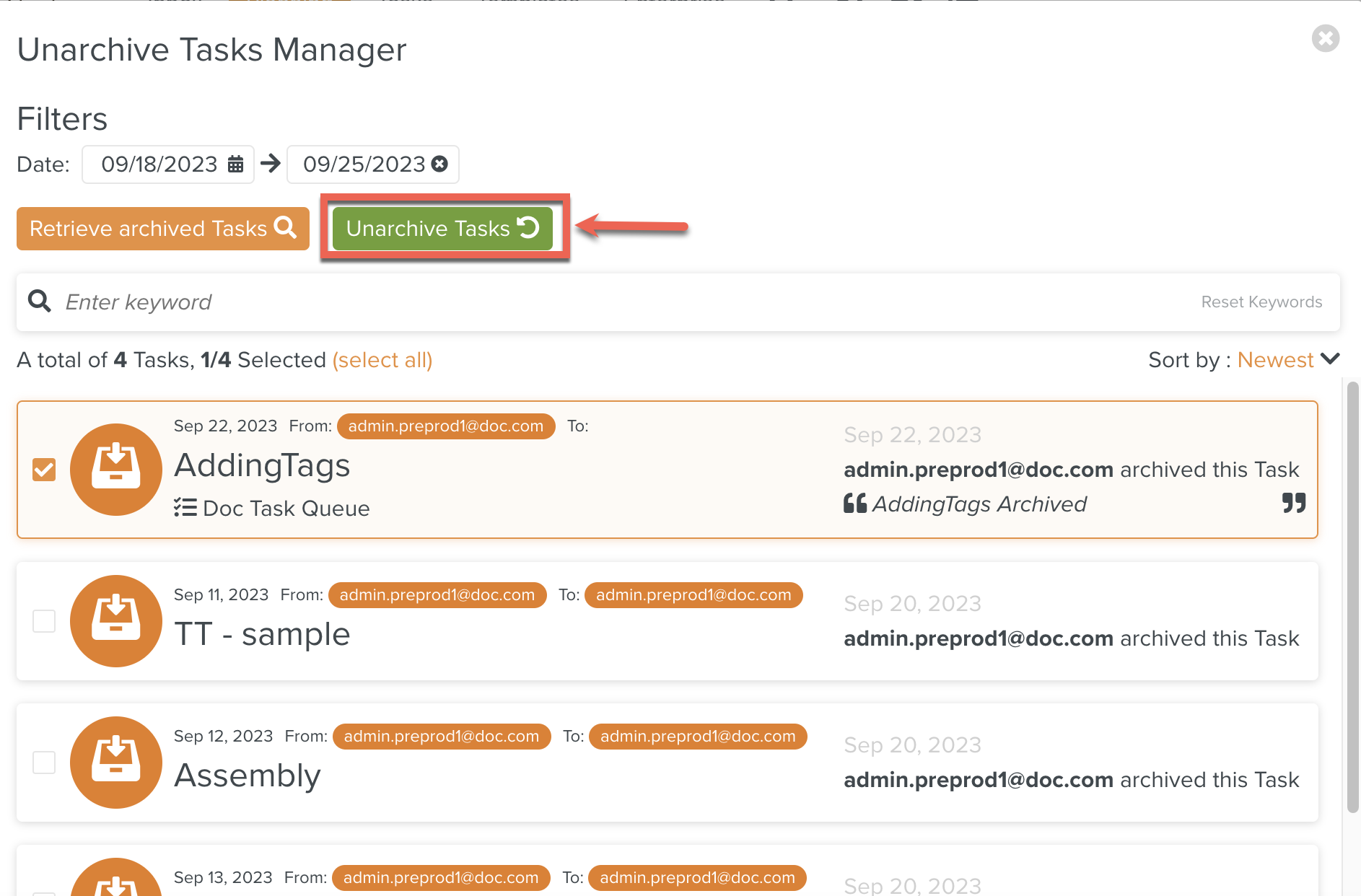
A confirmation window opens.
Click .
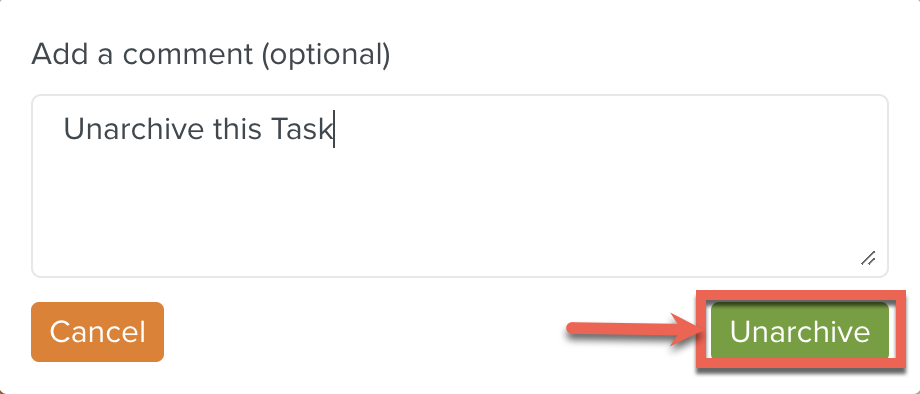
The Task is Unarchived successfully.
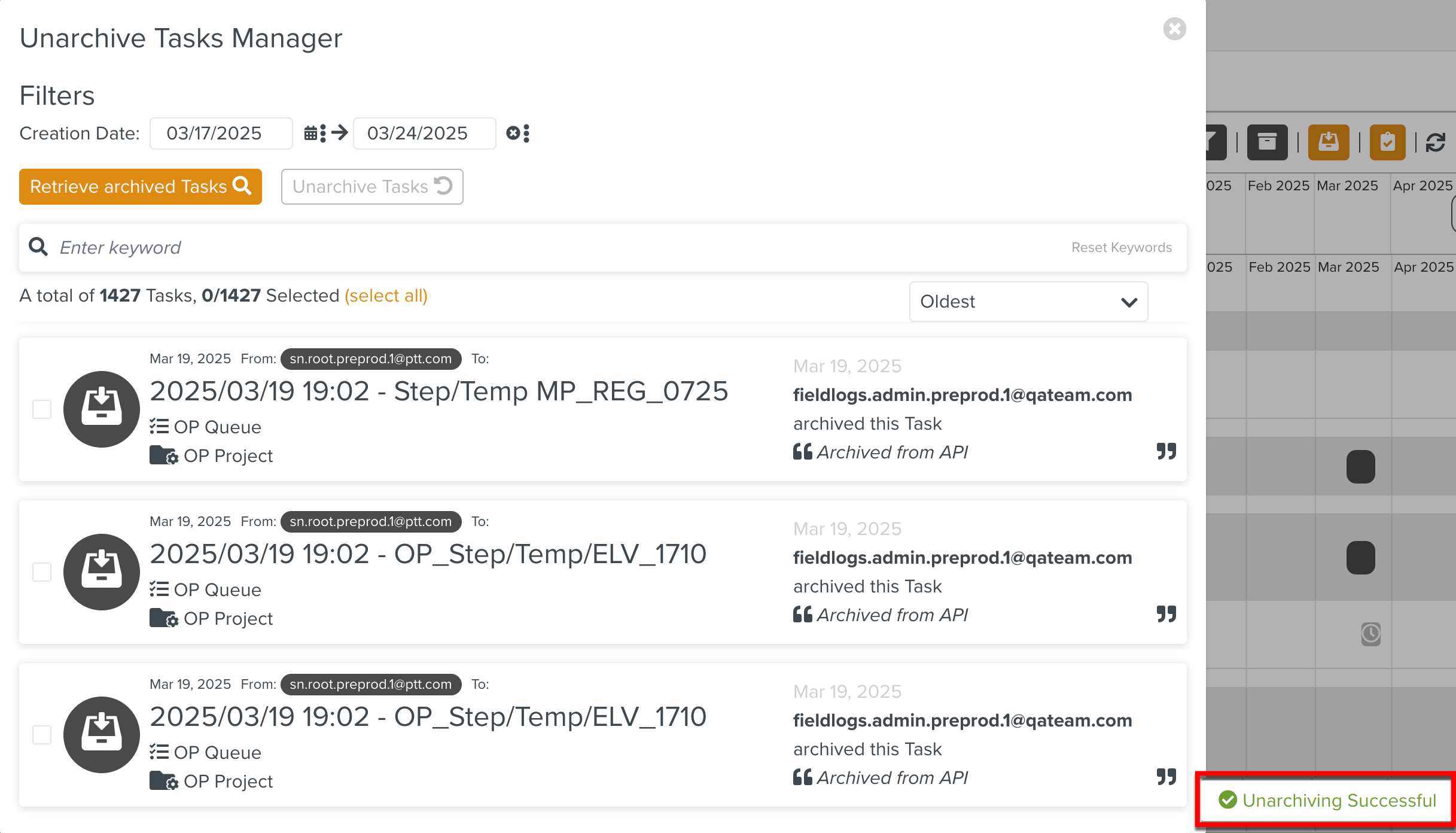
The unarchived Task is available in the Planning section.