External Call
The External Call Instructions allow a Template/Script to communicate with an external server.
These Script Instructions make HTTP/HTTPS calls to an external server. They enable a Script to perform the following two functions:
Request data from an external server to be used in the Template/Script.
Push data from within the Template/Script to an external server.
The External Call category includes two types of Script Instructions:
Get External Call Value
Post Value in External Call
These Script Instructions require the user to select the Identity. To know more about Identities, see Enterprise Identities.
is an External Call Instruction that retrieves data from an external server and stores it in a Local Variable to use within the Template/Script.
To construct a Script Instruction using :
Select from the dropdown list. Options and appear as seen below.
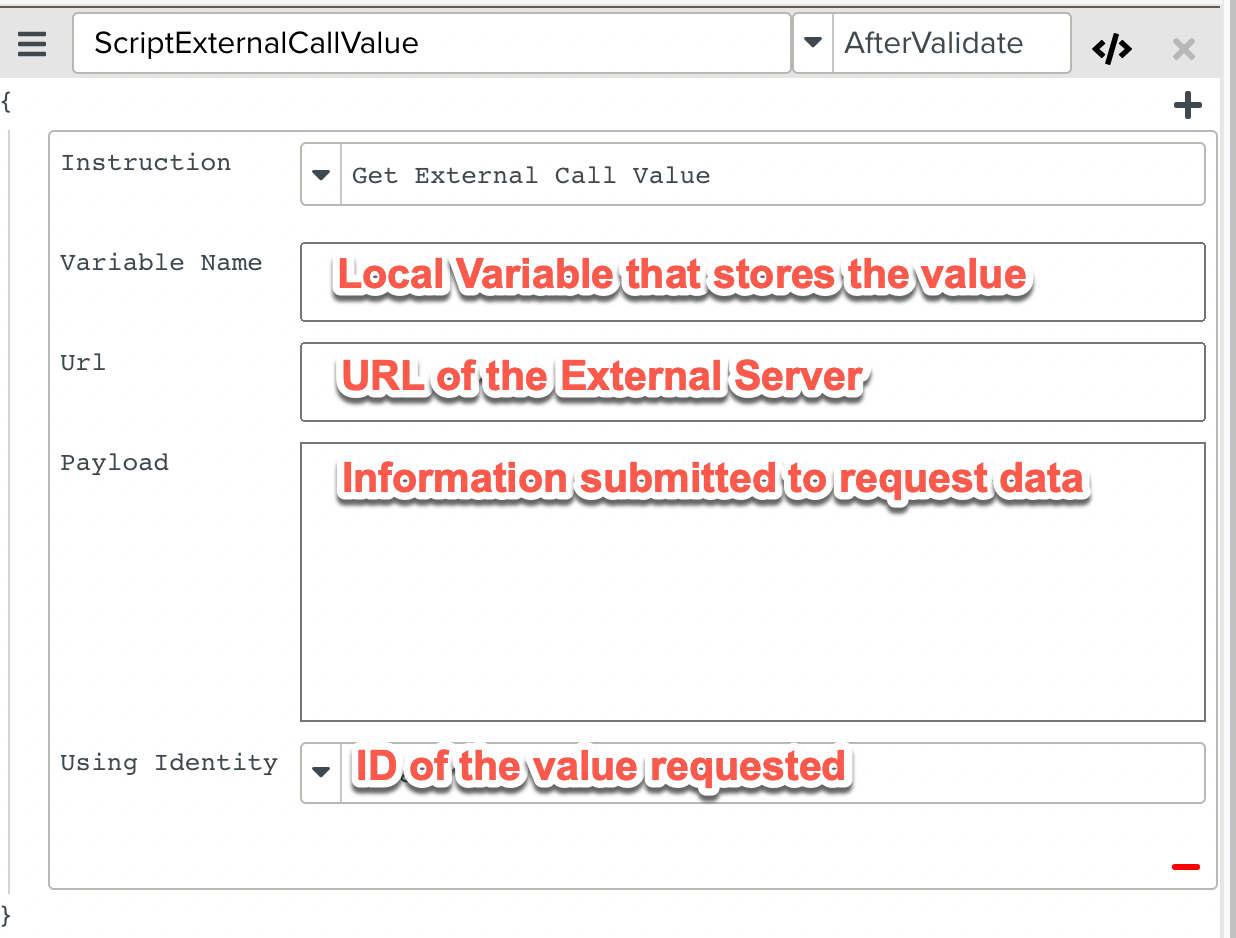
In the field, enter the name of a Local Variable that holds the data received from the external server.
Enter the URL of the external server in the field. Enter the payload information required for the server request in the field.
Select the ID of the value that you want to manipulate in the dropdown list.
The Script Instruction is added to the Script.
is an External Call Instruction that pushes data to an external server from within the Template/Script.
To construct a Script Instruction using :
Select from the dropdown list. Options and appear as seen below.
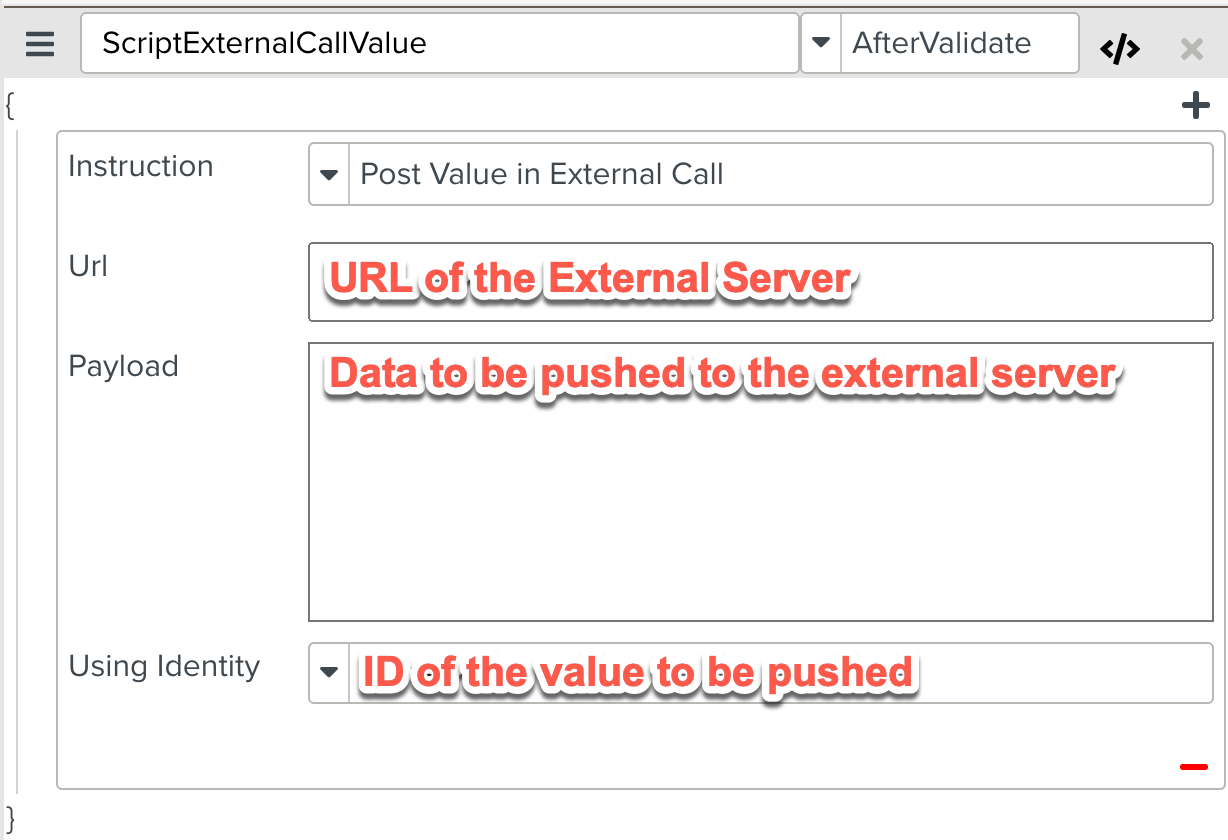
Enter the URL of the external server in the field. Enter the data to be pushed to the external server in the field. Select the ID of the value that you want to manipulate in the dropdown list.
The Script Instruction is added to the Script.