Using Project Tools
The following figure highlights the various tools available in the section Project Editor.
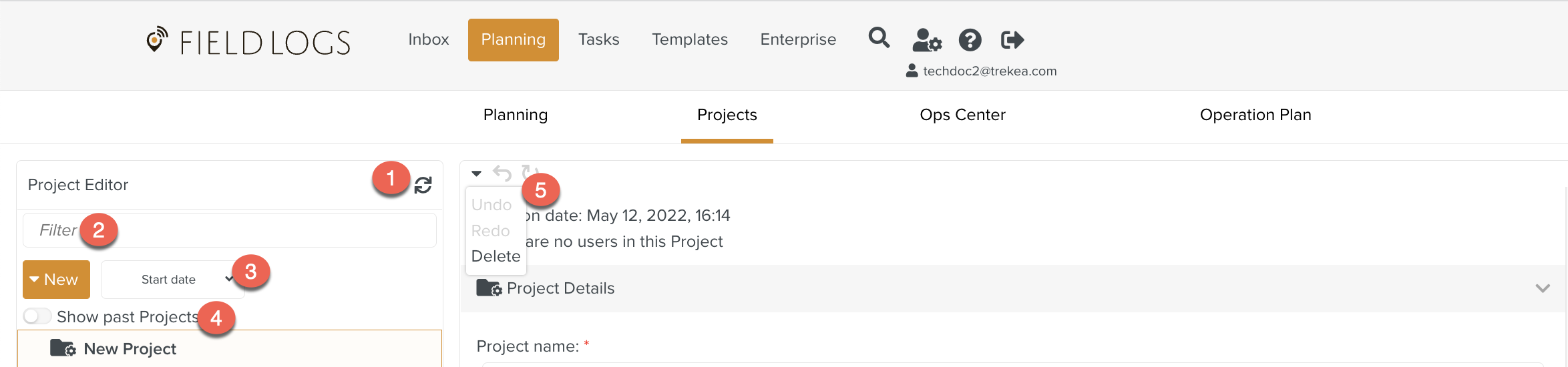
Number | Title | Description |
|---|---|---|
1 | Refresh | Updates the information pertaining to Projects. |
2 | Filter | You have the option to Filter Projects either by their Title or by the names of their Sub Projects. |
3 | Sorting options | You can sort Projects by the following options:
|
4 | Show past Projects | Shows past Projects which displays all the created past Projects and Sub Projects. |
5 | Undo/Redo/Delete |
|

