Changing the language of a template
For more information about the controls used in FieldLogs, read Controls.
For more information about how to translate a template, read Translating a Template.
You can change the language of a template, if several translations of the template are available. When no translation is available, the button indicates No translation.
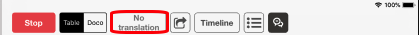 |
Note
You can change the default language from the web. If the language selected in the options is not available in the template, the language defaults to Master.
When you run the job, tap on in the header.
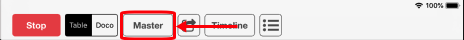
Select a language.
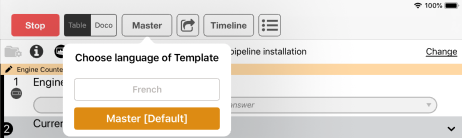
Result: The language of the template changes for the selected language.
Note
The language selected is highlighted.