Changing Enterprise Labels
You can customize the naming of sections and interface elements in FieldLogs to reflect the terminology used in your company.
To change the Labels:
In the section, go to > .
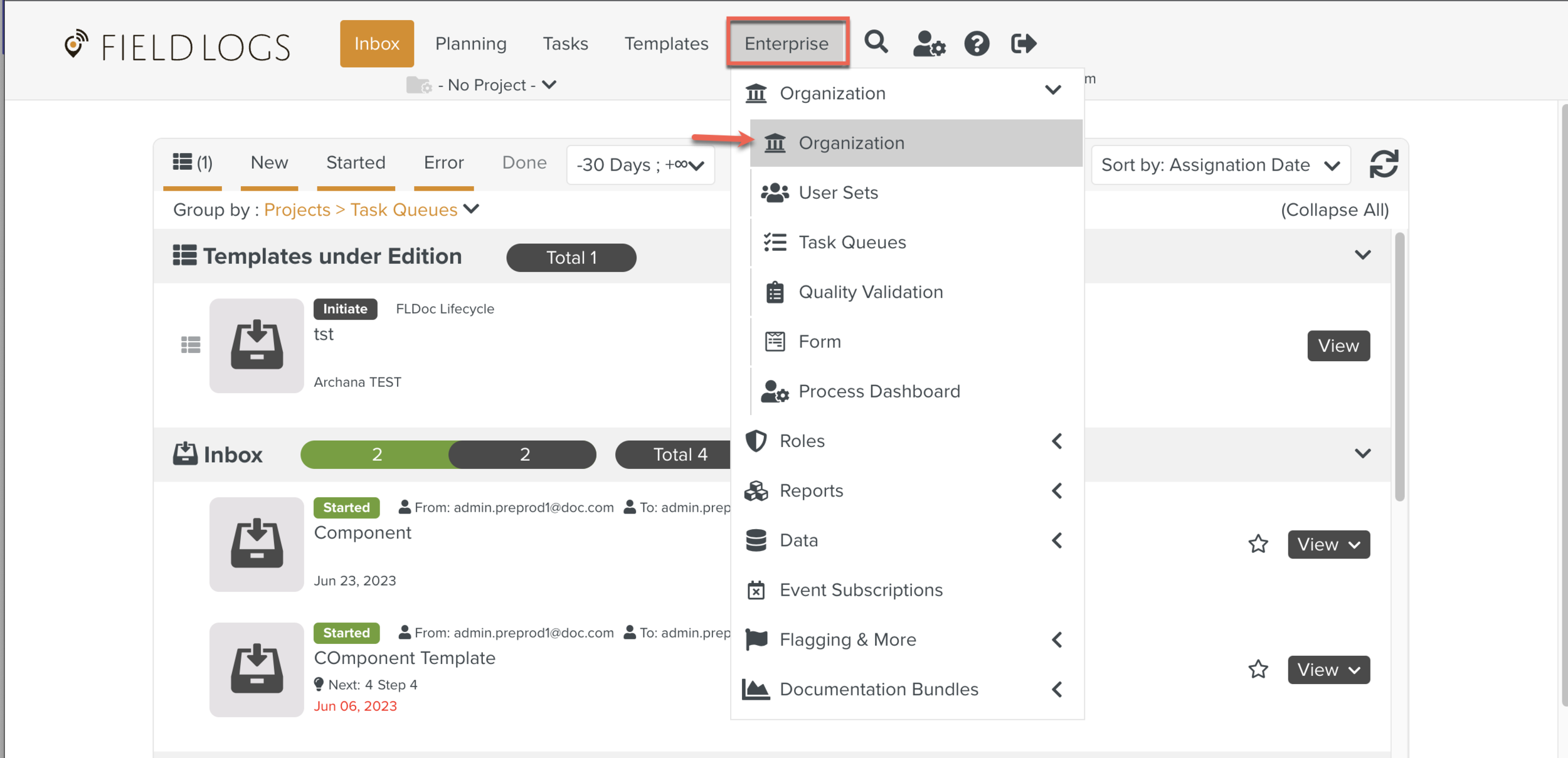
Go to .

Select the Language of Label Replacements.
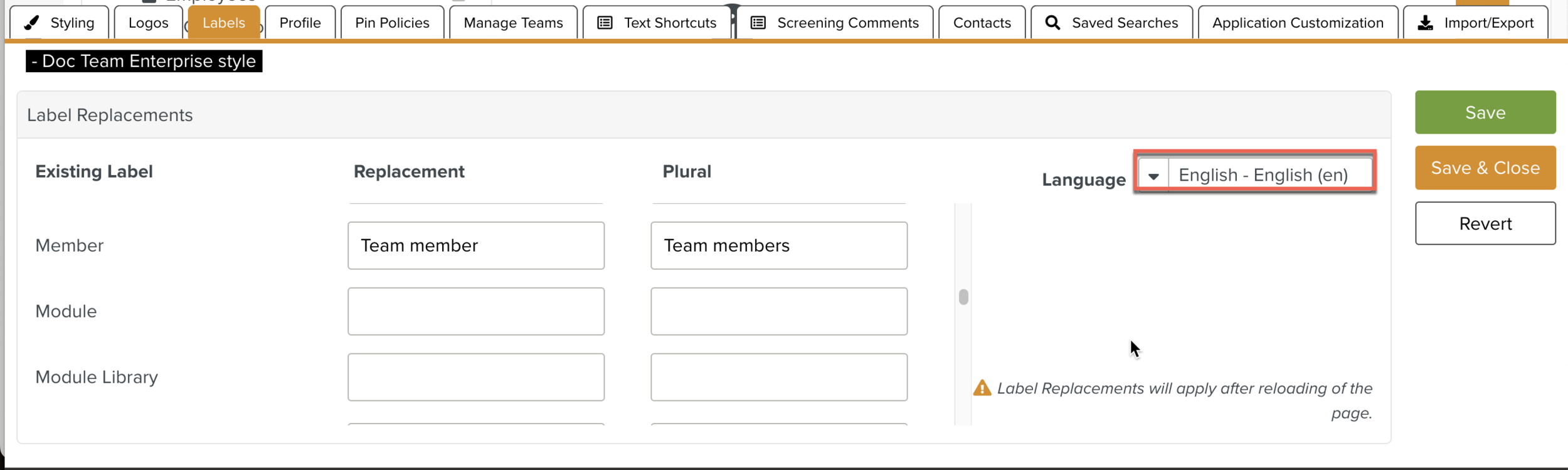
Enter a Label Replacement.
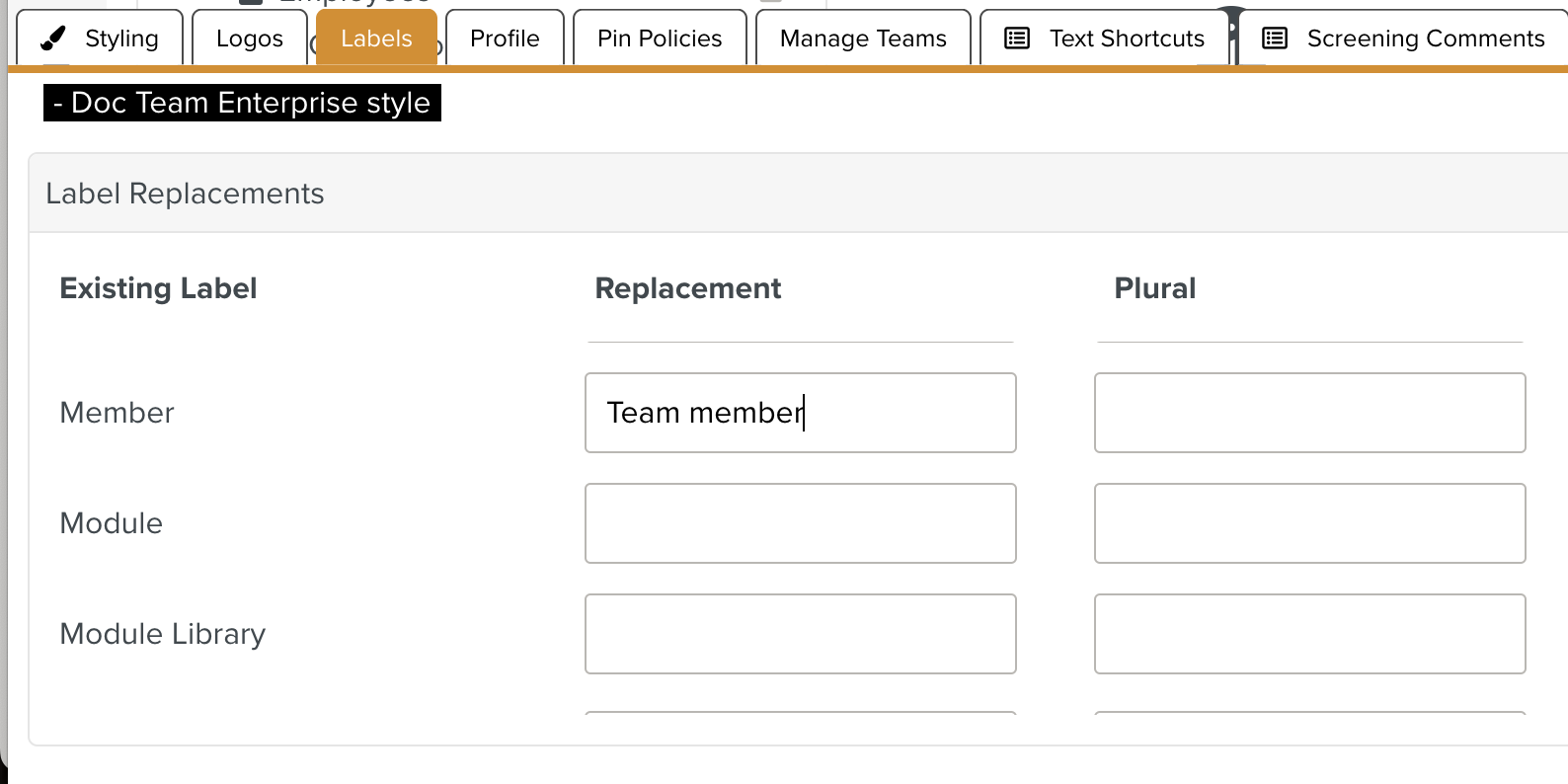
Enter the Plural form of the Label Replacements.
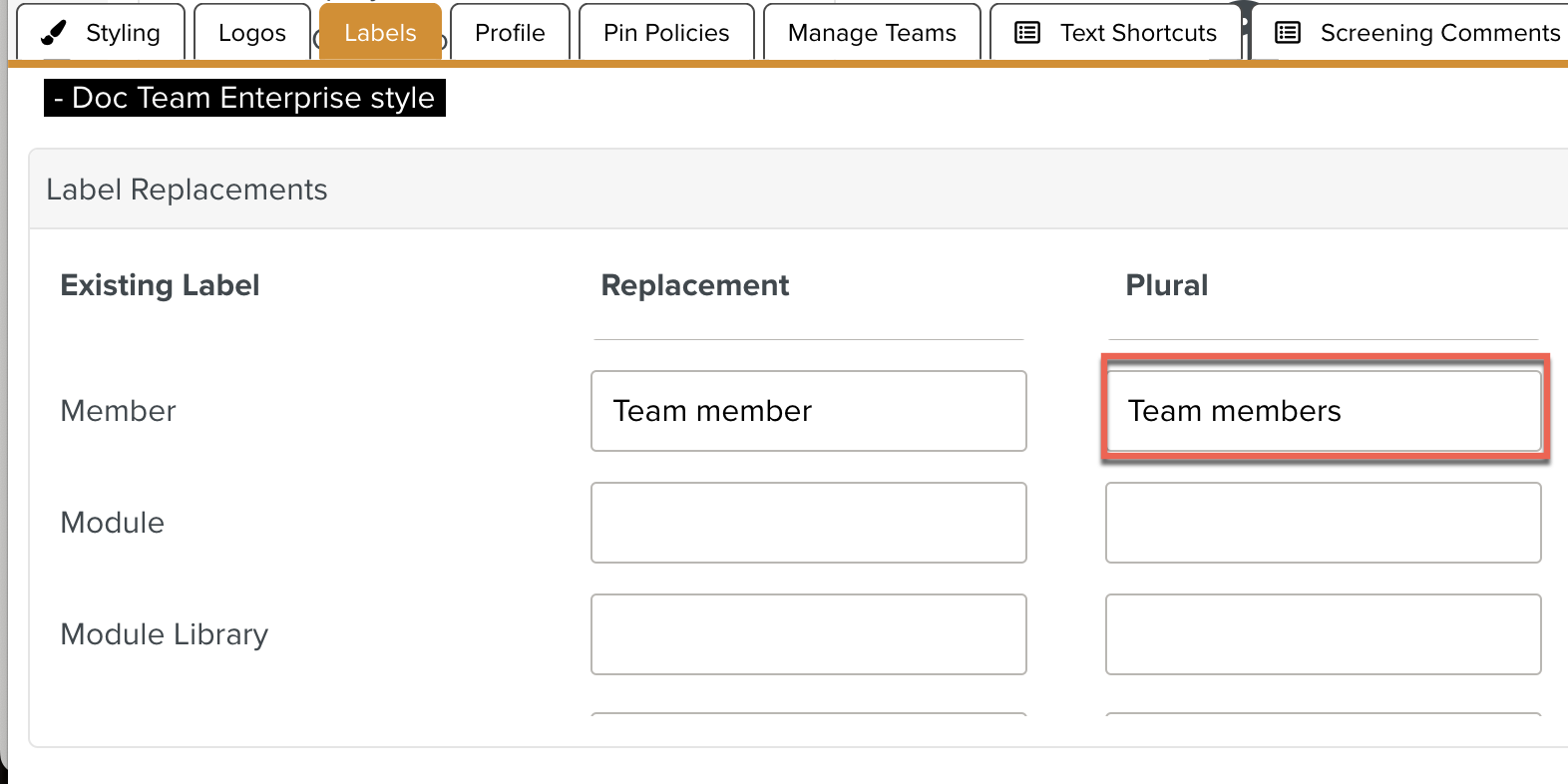
Note
Some Labels do not have a Plural form.
Click .
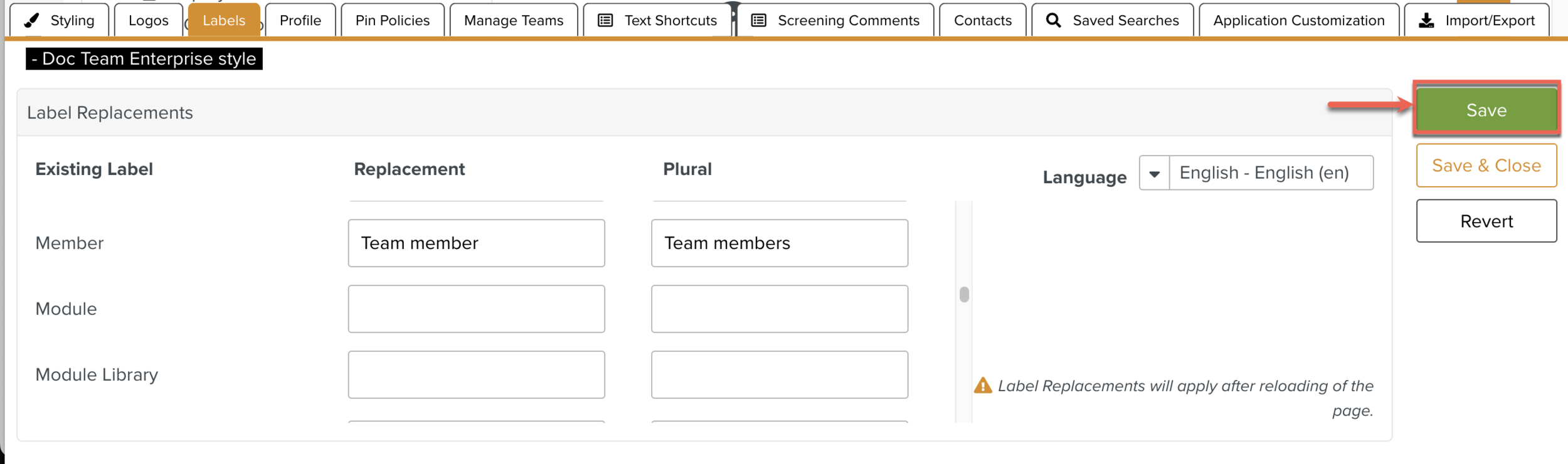
The new Label appears to users at their next login or when they restart the application.