Global Value
The Global Value Instructions retrieves/sets the values of Global Variables.
Global Variables are different from Template Variables.
Template Variables are visible to users for assignment. However, Global variables are used exclusively in Scripts and they are not visible for assignment to users. They can be used when it is required to pass information between Scripts that need not be made visible to the user.
Note
Global Variables are named values that are shared between different Scripts.
Local Variables are only available to the Script/Block they are defined in.
This category includes two Fieldlogs specific Script Instructions:
Flkw:GetGlobalVariableValueFlkw:SetGlobalVariableValue
Flkw:GetGlobalVariableValue retrieves the value of a Global Variable and stores it in a Local Variable.
Format : Flkw:GetGlobalVariableValue('GlobalVariableName');
Parameter | Description |
GlobalVariableName | The name of the Global Variable whose value is to be retrieved. |
To construct an enhanced Script Instruction using Flkw:GetGlobalVariableValue:
Select from the dropdown list. In the field, enter the
Flkw:GetGlobalVariableValueInstruction as shown.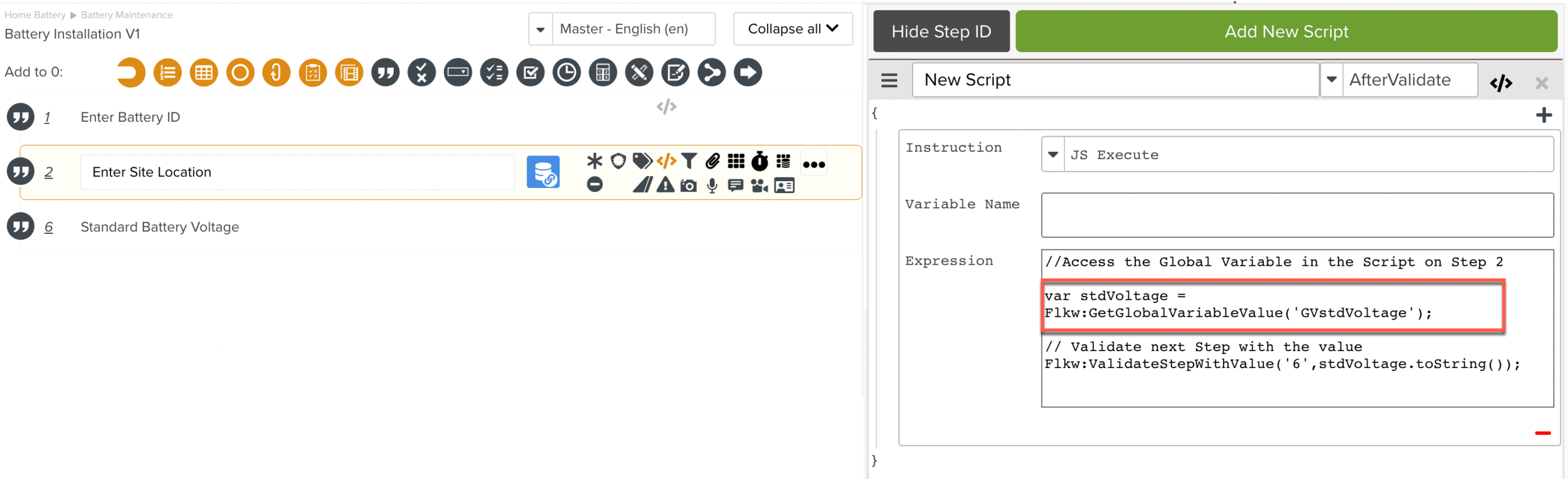
The
Flkw:GetGlobalVariableValueInstruction is added to the Script associated with Step of ID 2. It accesses the Global Variable GVstdVoltage that was set in a different Script associated with Step 1.At runtime, this script, gets the value (440) of the Global Variable GVstdVoltage and stores it in a Local Variable stdVoltage after the Step 2 is validated.
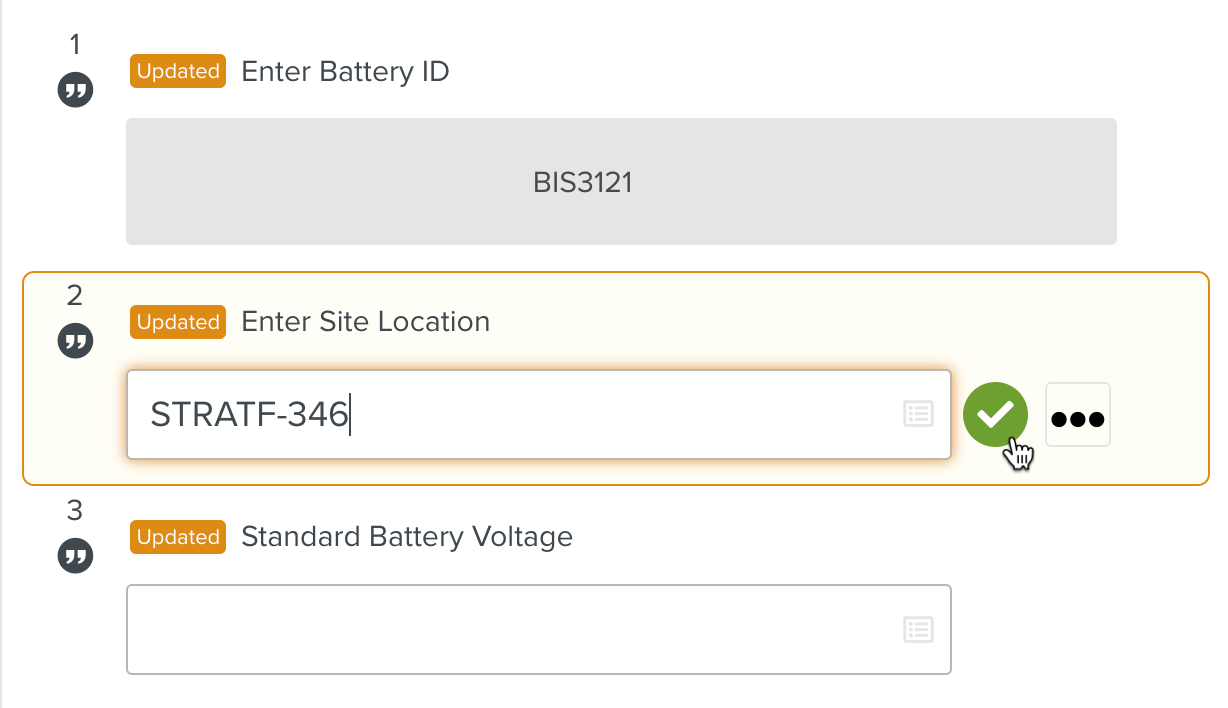
The Script also validates the Step 3 of the Template with this value 440 as seen below.
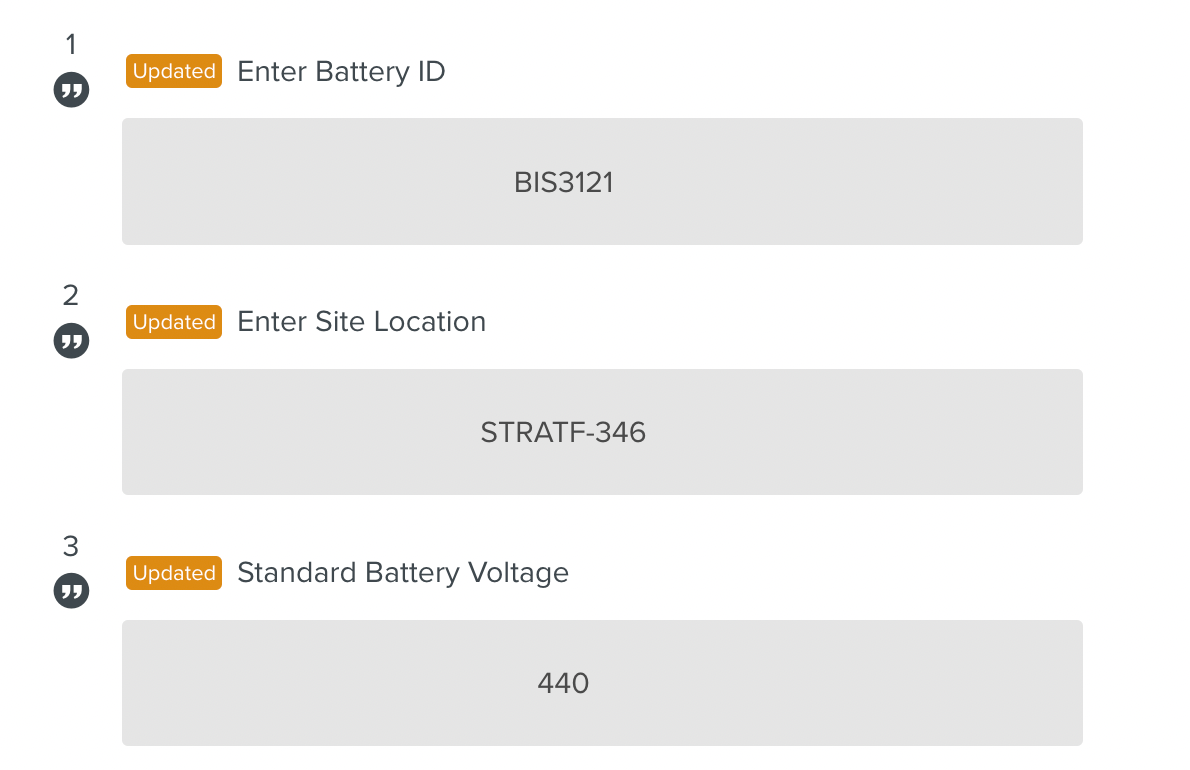
The Flkw:SetGlobalVariableValue sets the value of a Global Variable.
Format : Flkw:SetGlobalVariableValue('GlobalVariableName','value');
Parameter | Description |
GlobalVariableName | The name of the Global Variable whose value is to be set. |
value | The value to be set. |
To construct an enhanced Script Instruction using Flkw:SetGlobalVariableValue:
Select from the dropdown list. In the field, enter the
Flkw:SetGlobalVariableValueInstruction as shown.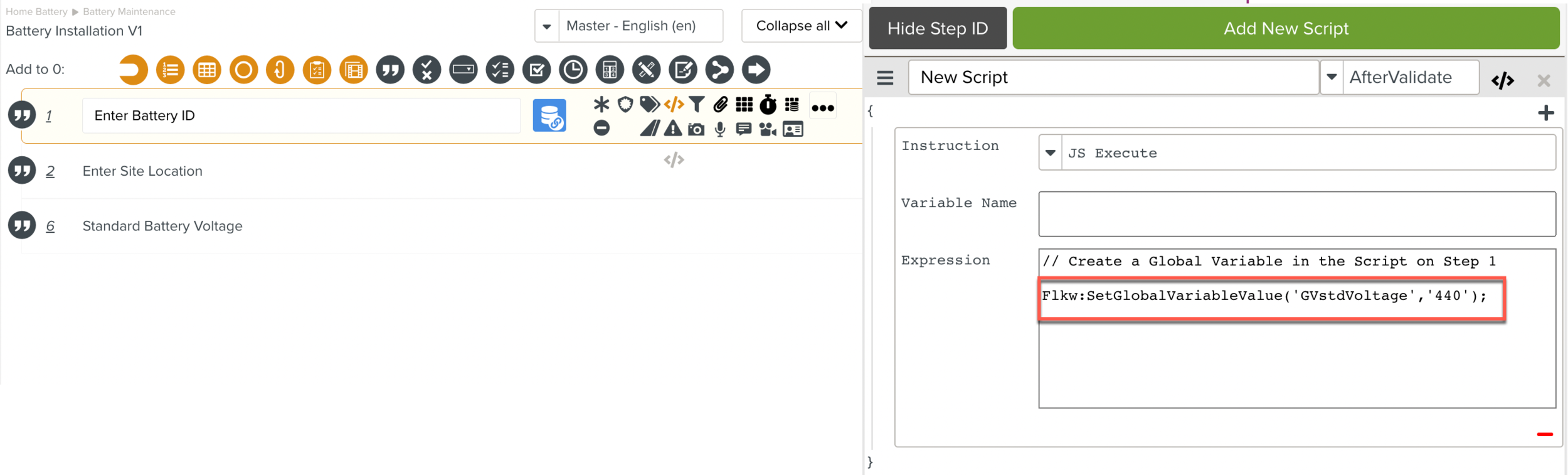
The
Flkw:SetGlobalVariableValueInstruction is added to the Script associated with Step of ID 1.This instruction creates a Global Variable GVstdVoltage and assigns a value 440 to it. This Global Variable GVstdVoltage is now available to Scripts associated with other Steps of the Template.