Using Signoff Reset
Users with the appropriate role can Reset the Sign-off during runtime on any Task Steps where a Sign-off has been defined.
A signed flow will be Reset if any changes are made to the Task.
Let us suppose that the Battery Functionality Task shown below has been signed off by a supervisor.
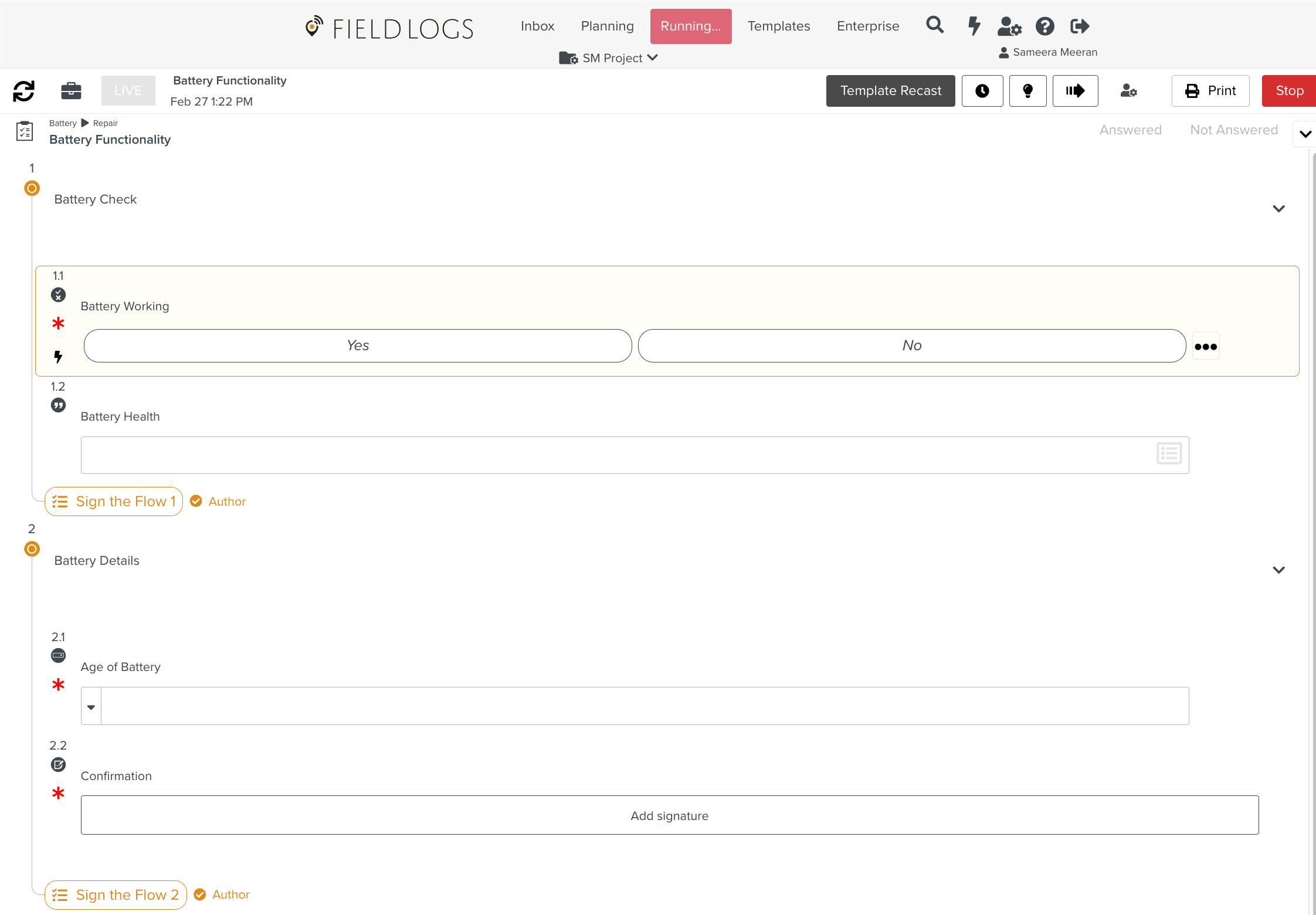 |
This Sign-off can be Reset if any of the entered values are changed. In the example below, Step 1.1 is marked as Yes.
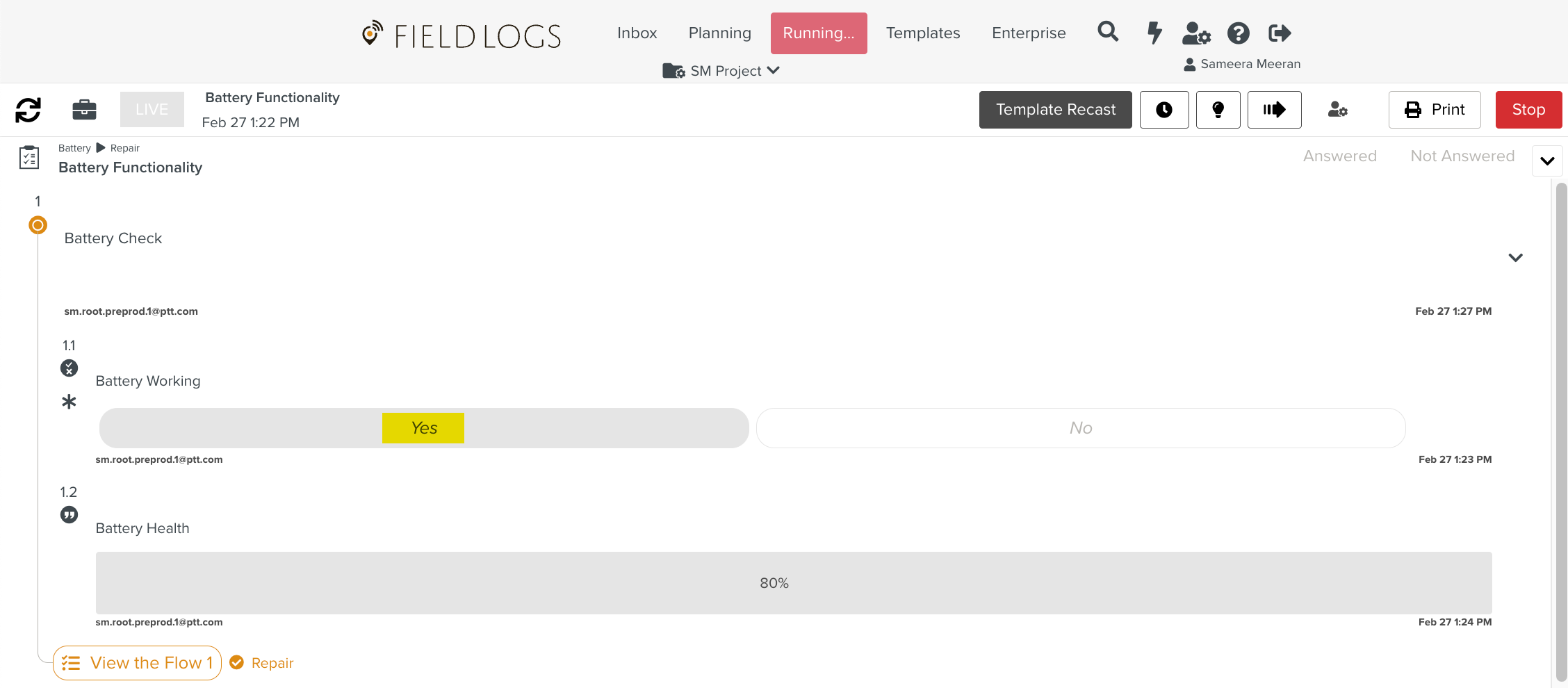 |
If the value for Step 1.1 is changed from Yes to No, a Warning appears that the Sign-off will be invalidated. The supervisor can use this to revert any Sign-off that was done by mistake.
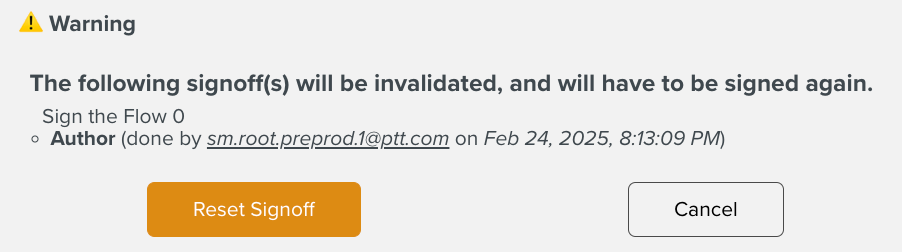 |
A signed flow will be Reset when any change is made to the Task. On clicking Reset Signoff, the supervisor will be able to alter the value as shown below.
When a Sign off is Reset, it is indicated by a Reset tag as highlighted above.
It also displays the name of the author who performed the Reset.
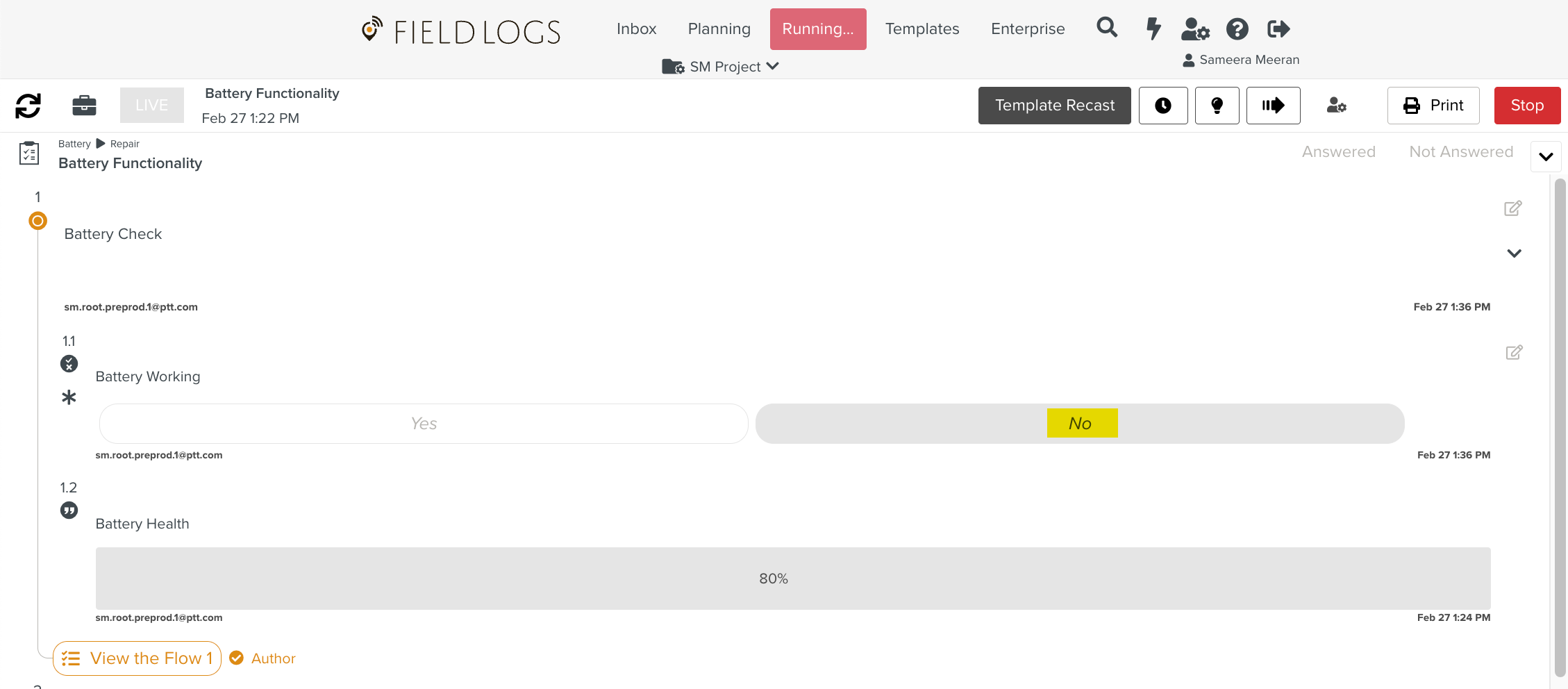 |
Similarly, when a Task done by a mechanic is submitted for Sign-off and the supervisor makes any changes to it, the Reset Signoff warning is triggered.
Time Tracking will start when you Signoff at Step level.
Click
 to view the Task Progress where the Stepwise time logs are listed.
to view the Task Progress where the Stepwise time logs are listed.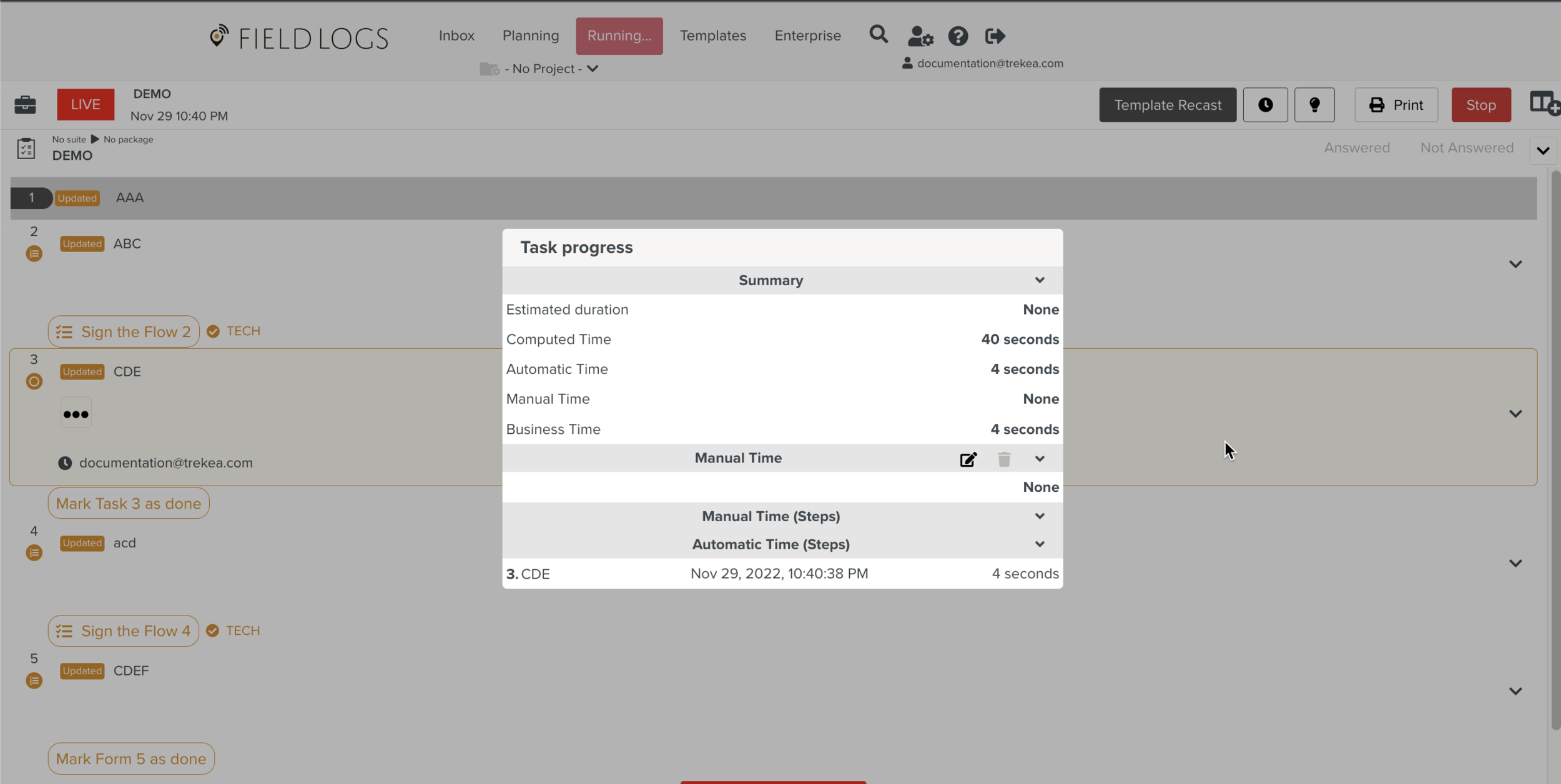
Time Tracking auto stops when Signoff/Reset action is completed as shown below.
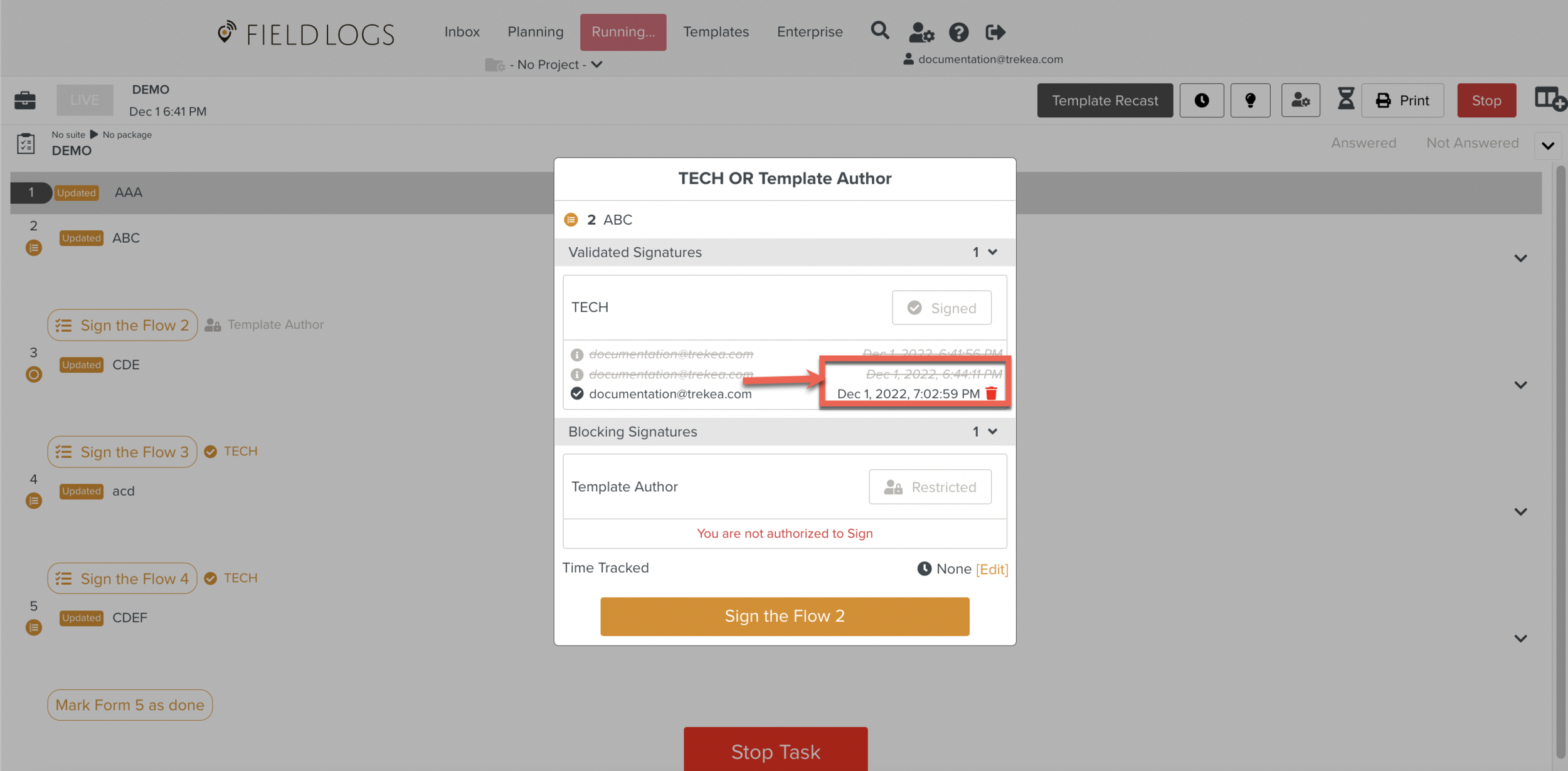
Time tracking displays at Step level too when you perform the Reset/Sign it action.
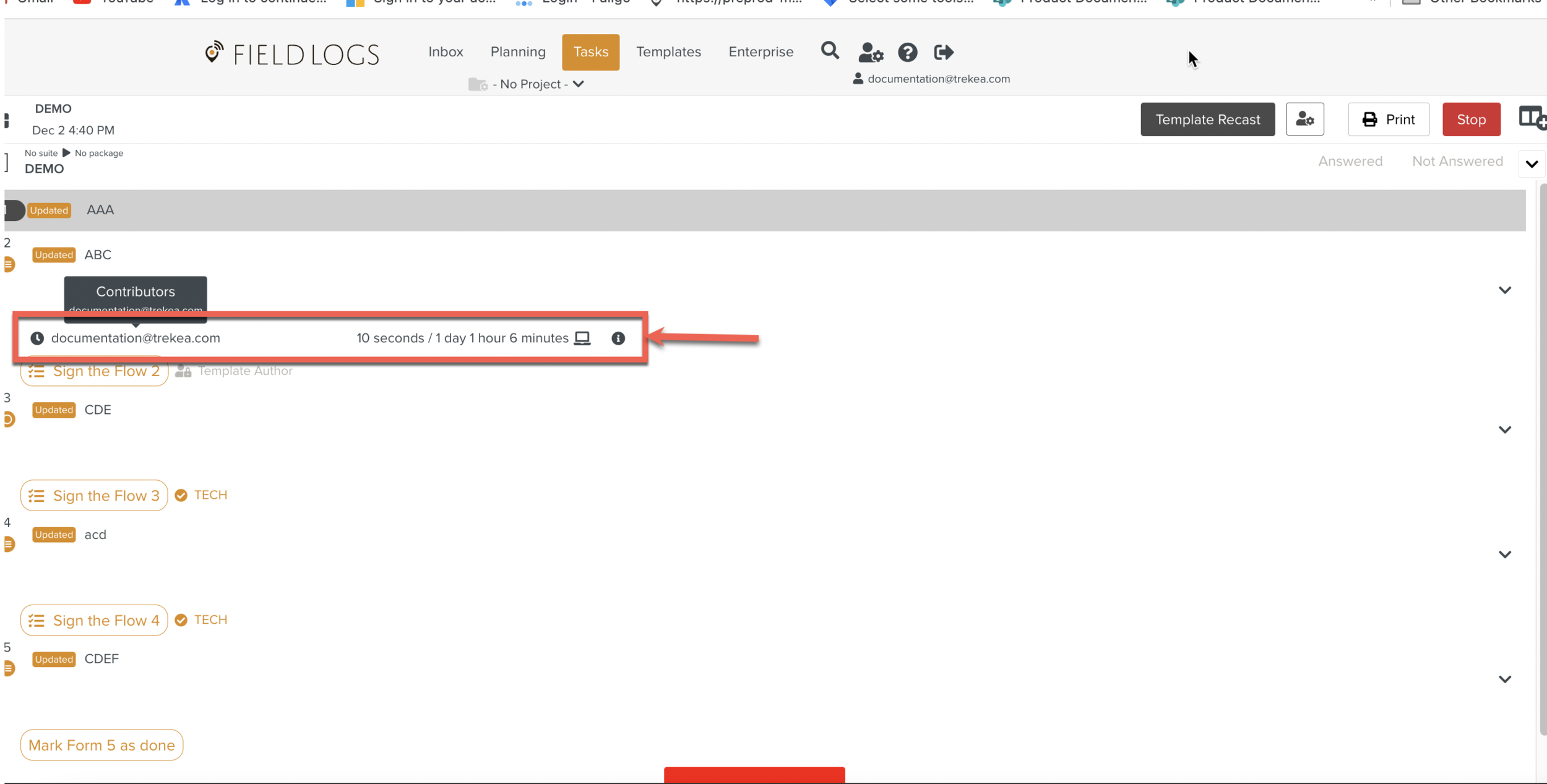
Execution Hints display the next actions list to be performed during the Task Execution.
Signoff Flow is included in the Execution Hints list after a Reset.
Execution Hints will be recomputed to display the available Sign off Flow action again.
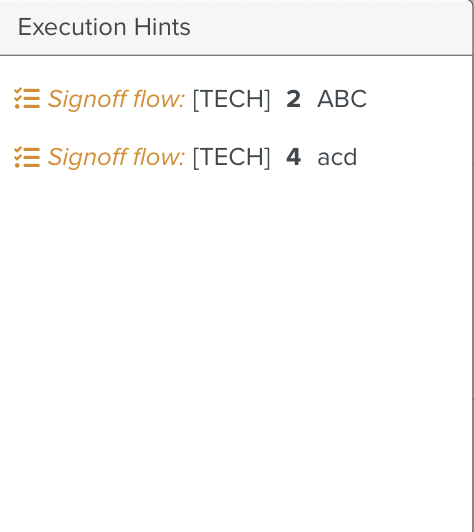 |
Signoff Reset affects the calculation of the Measure Point of type Signoff.
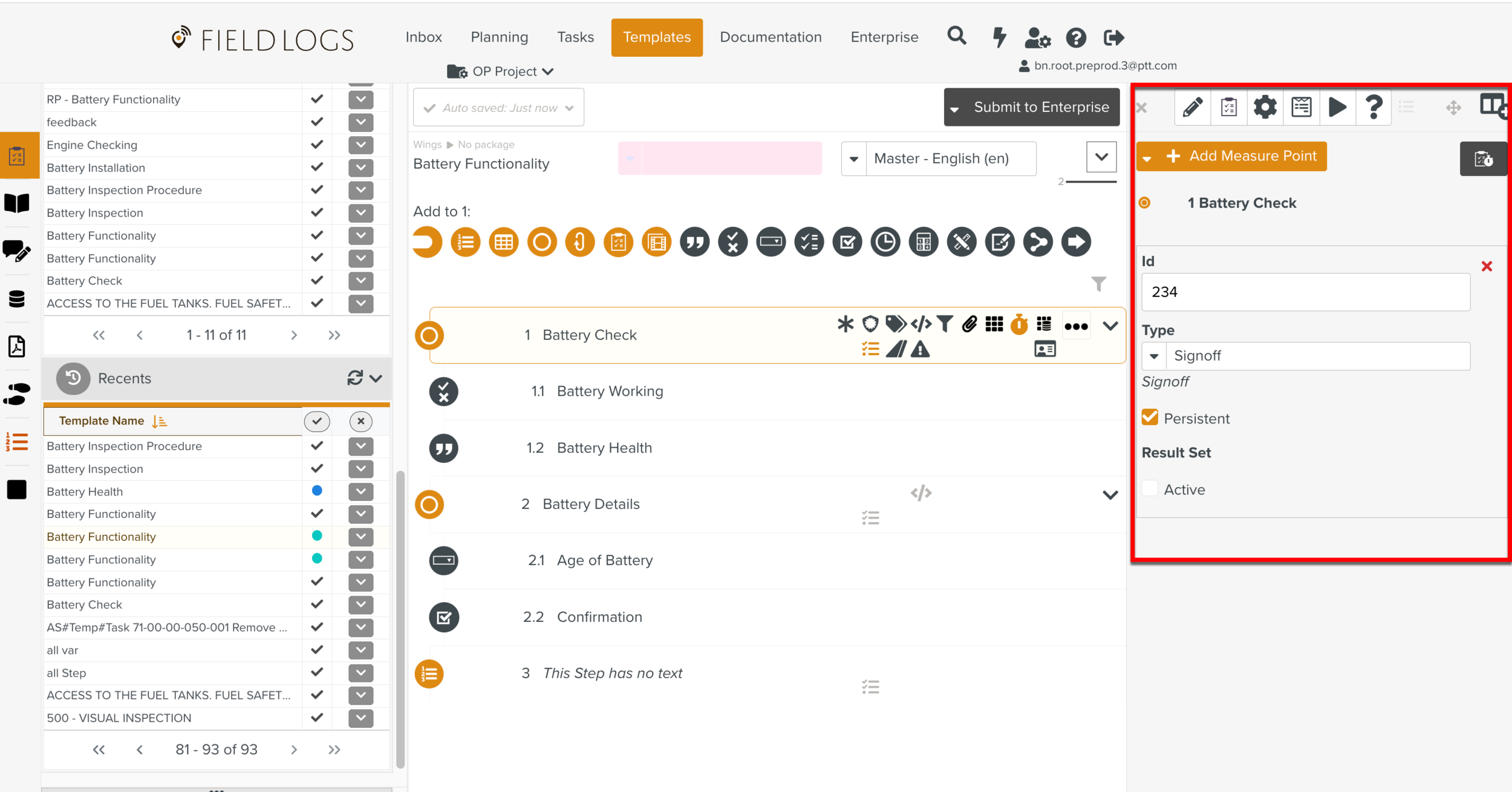 |
An Event is triggered when the Signoff occurs.
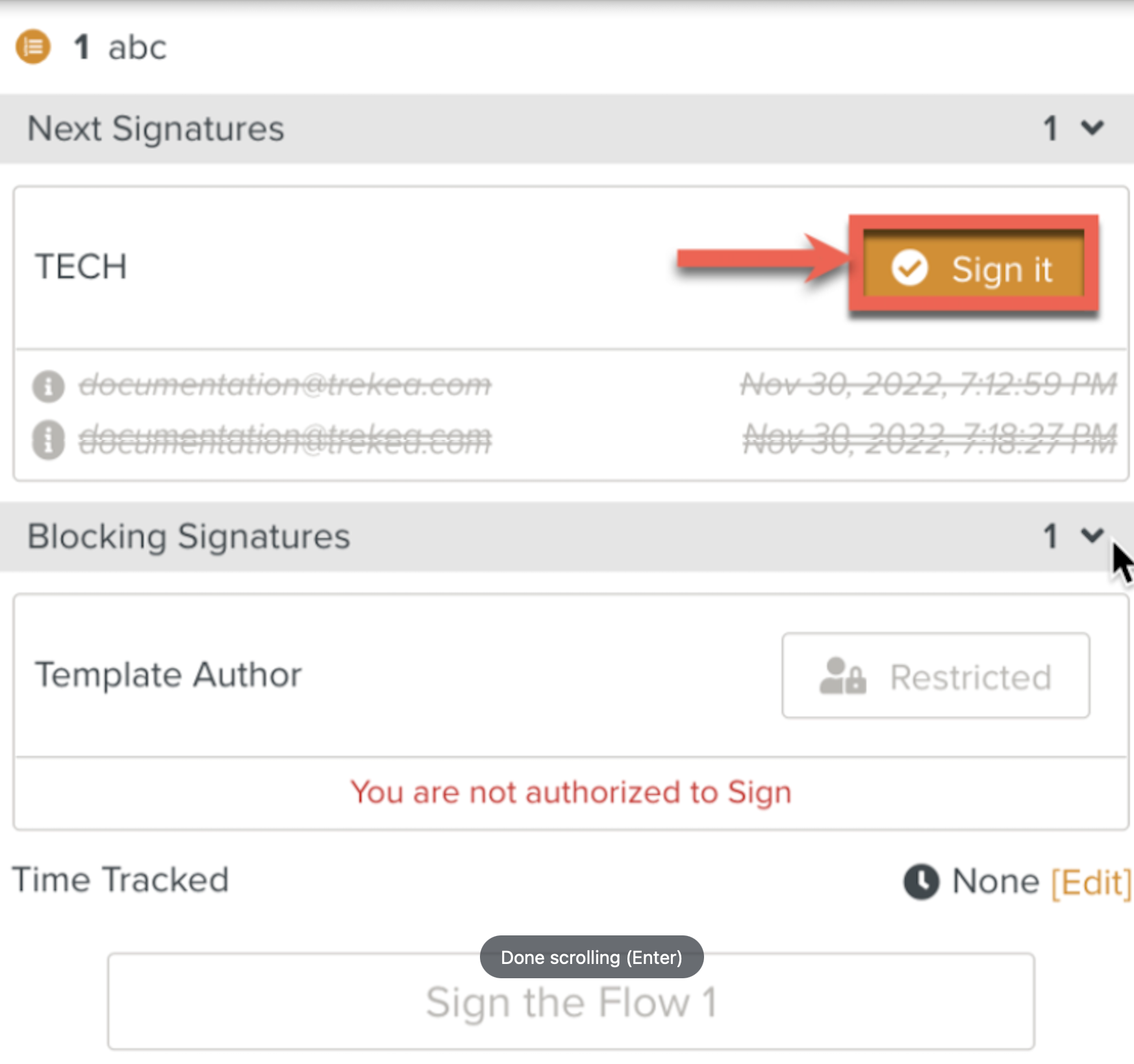 |
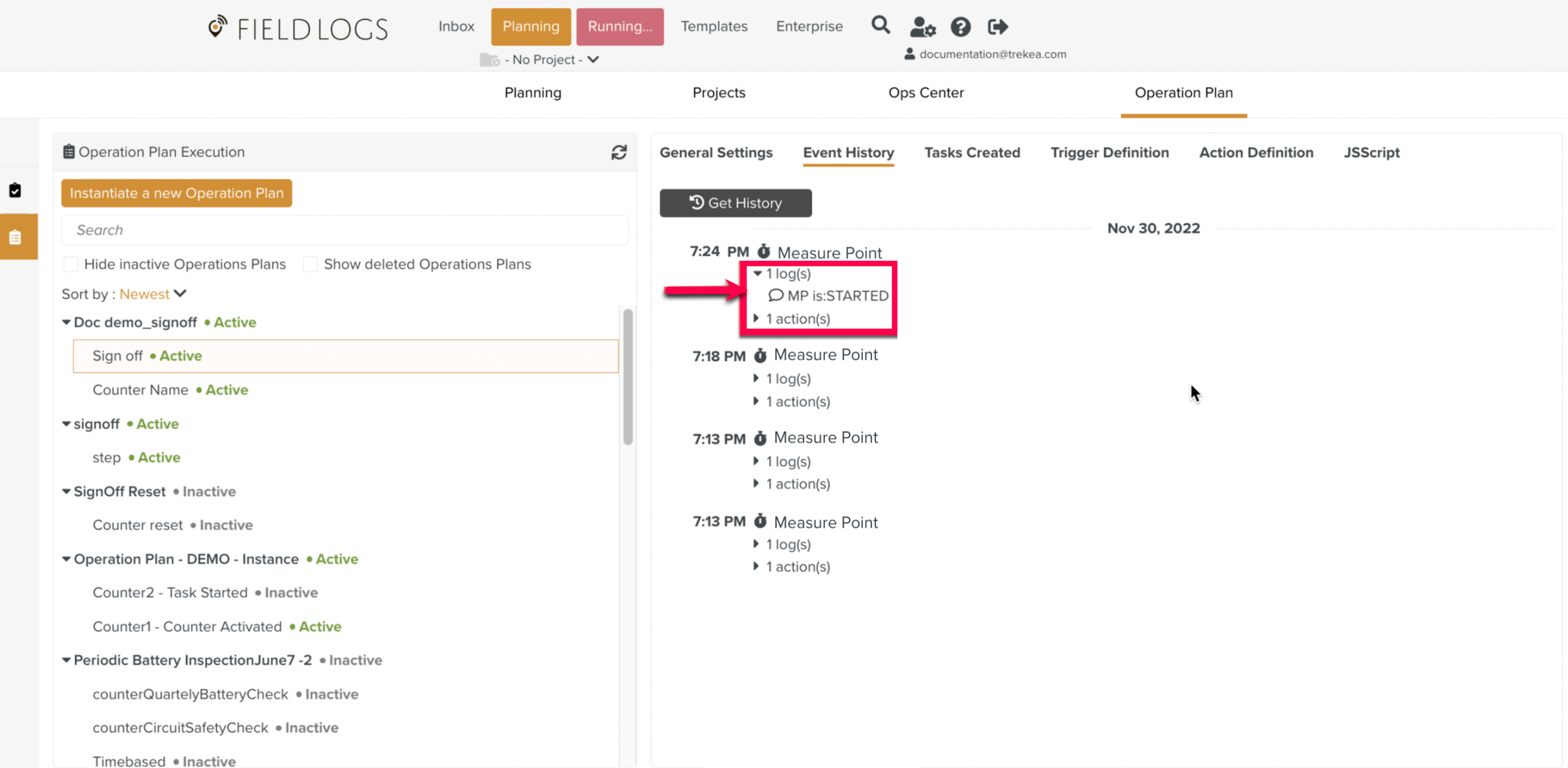 |
When a Signoff is done again after the reset, the Measure Point Trigger occurs again.