Using the Legacy Interface for Template Creation
The legacy interface is displayed in the Templates section if the Use new Template UI is switched off.
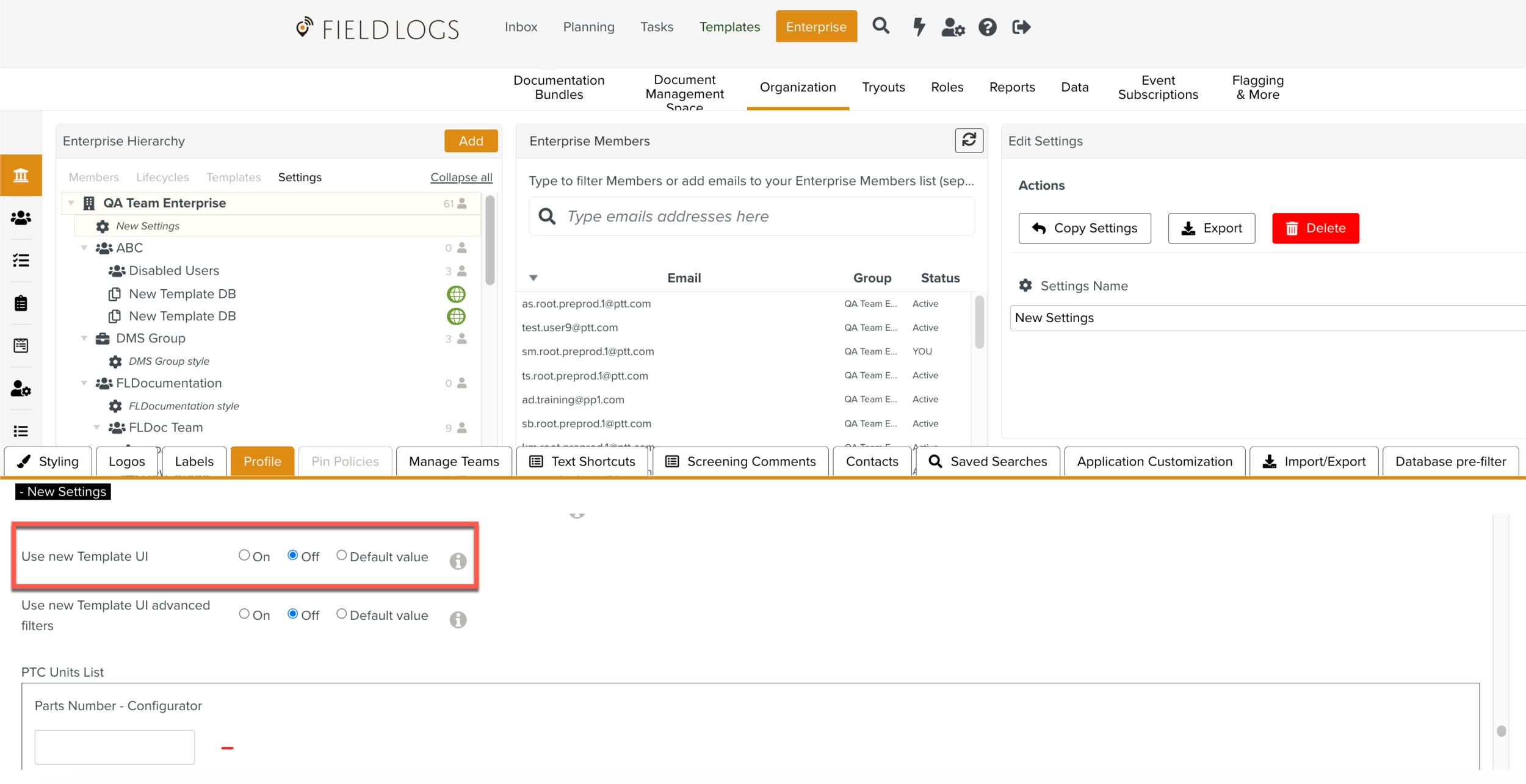
The legacy interface for Templates is shown below.
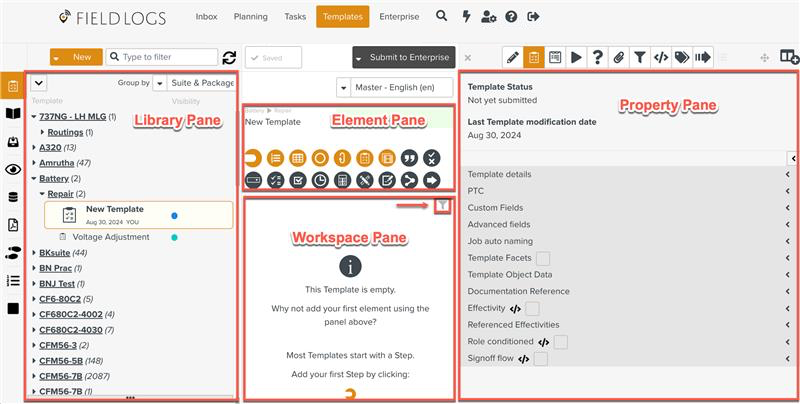
Library Pane: This section lists all the available Templates. These Templates are grouped into different categories. You can also filter and search for Templates in the Library Pane.
Element Pane: This section contains all the Elements that can be dragged into the Workspace Pane to create a new Template. Each Step in a Template is an Element.
Workspace Pane: The Steps of the Template are displayed in this section.
Property Pane: This section holds the Template and Step level properties. There are also links to access several features.