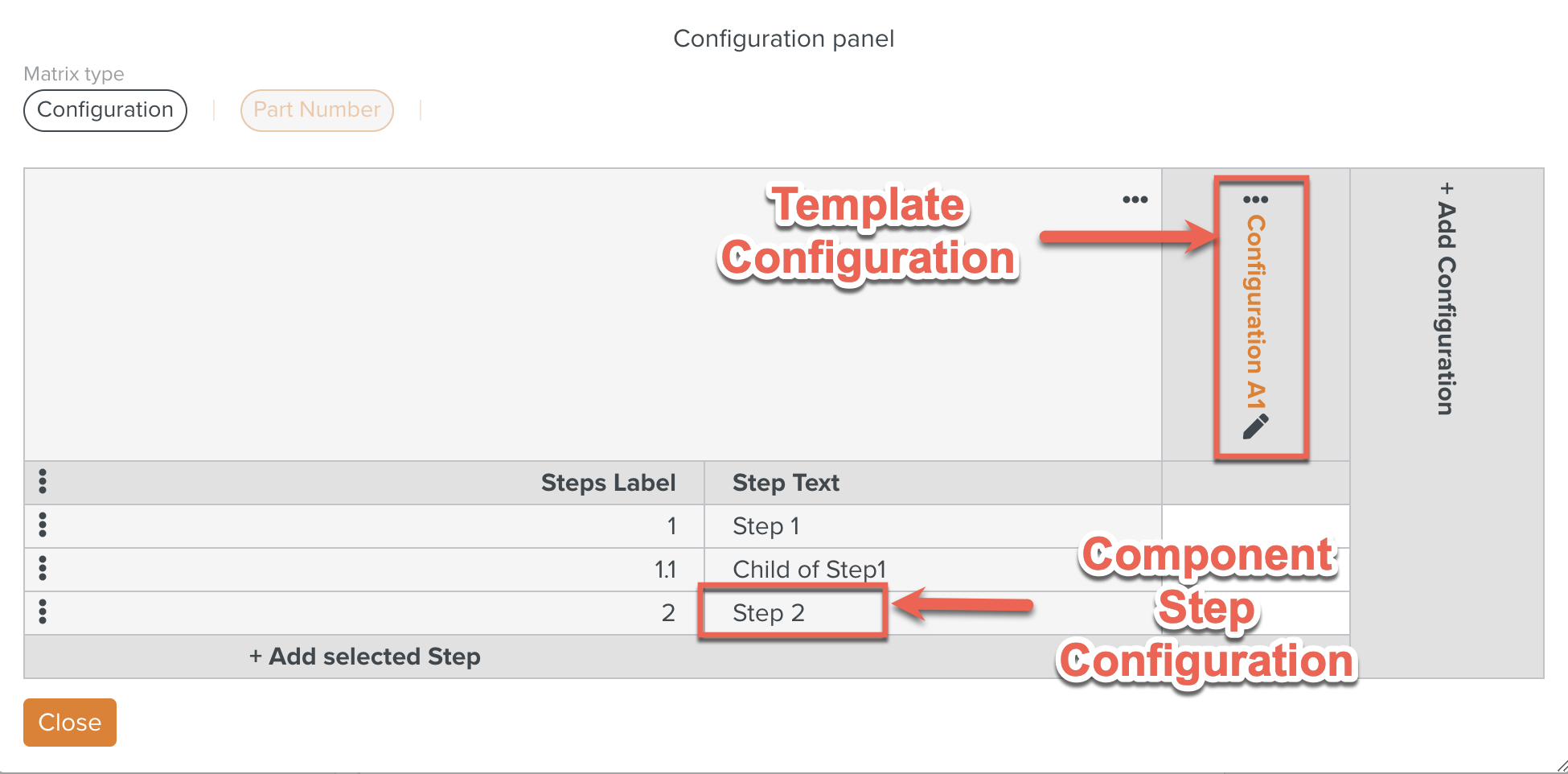Using Component Configuration
A Template may contain a Component. In such cases, Configurations can also be set up for the Components.
To add a Component Configuration:
Select a Template, with a Component Step.
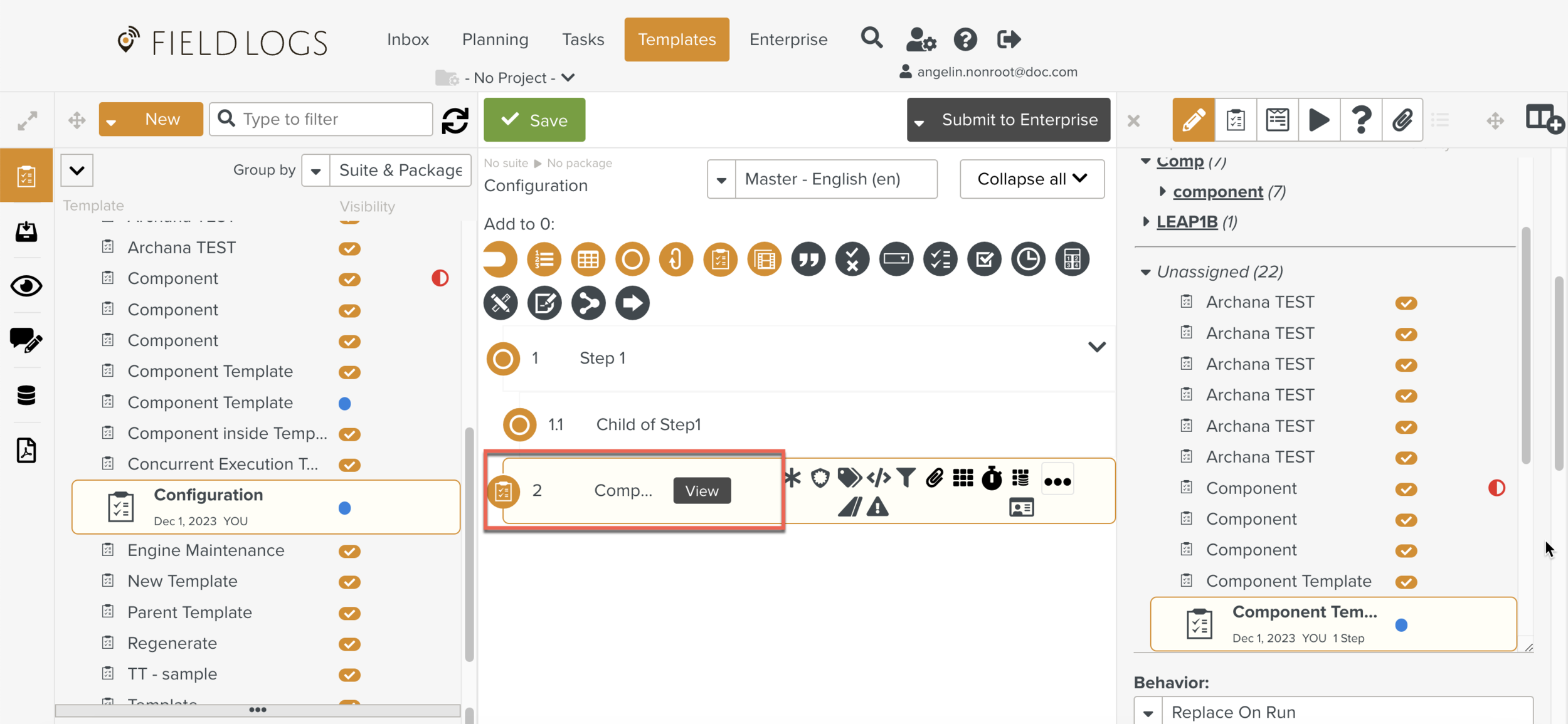
Click .
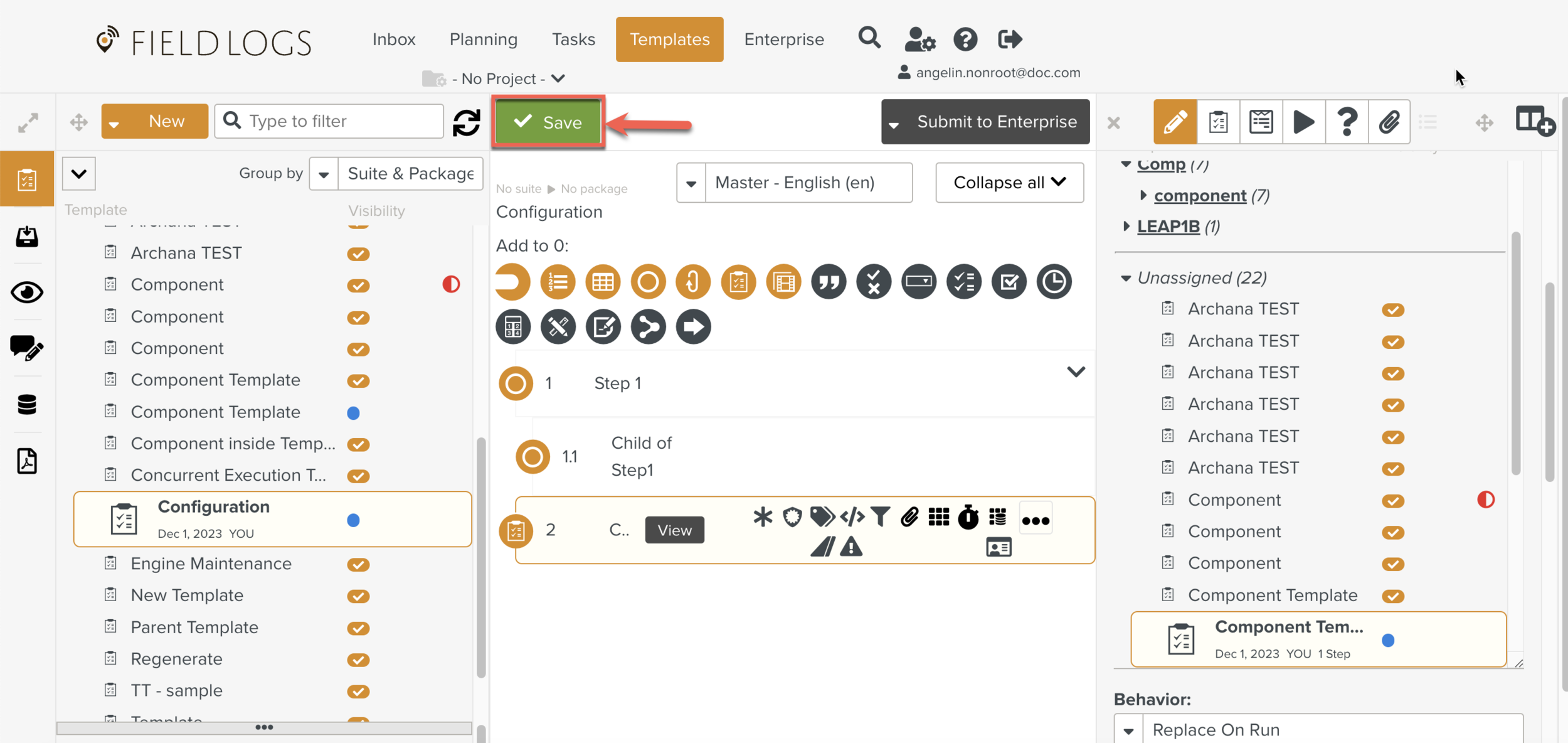
Go to
 .
.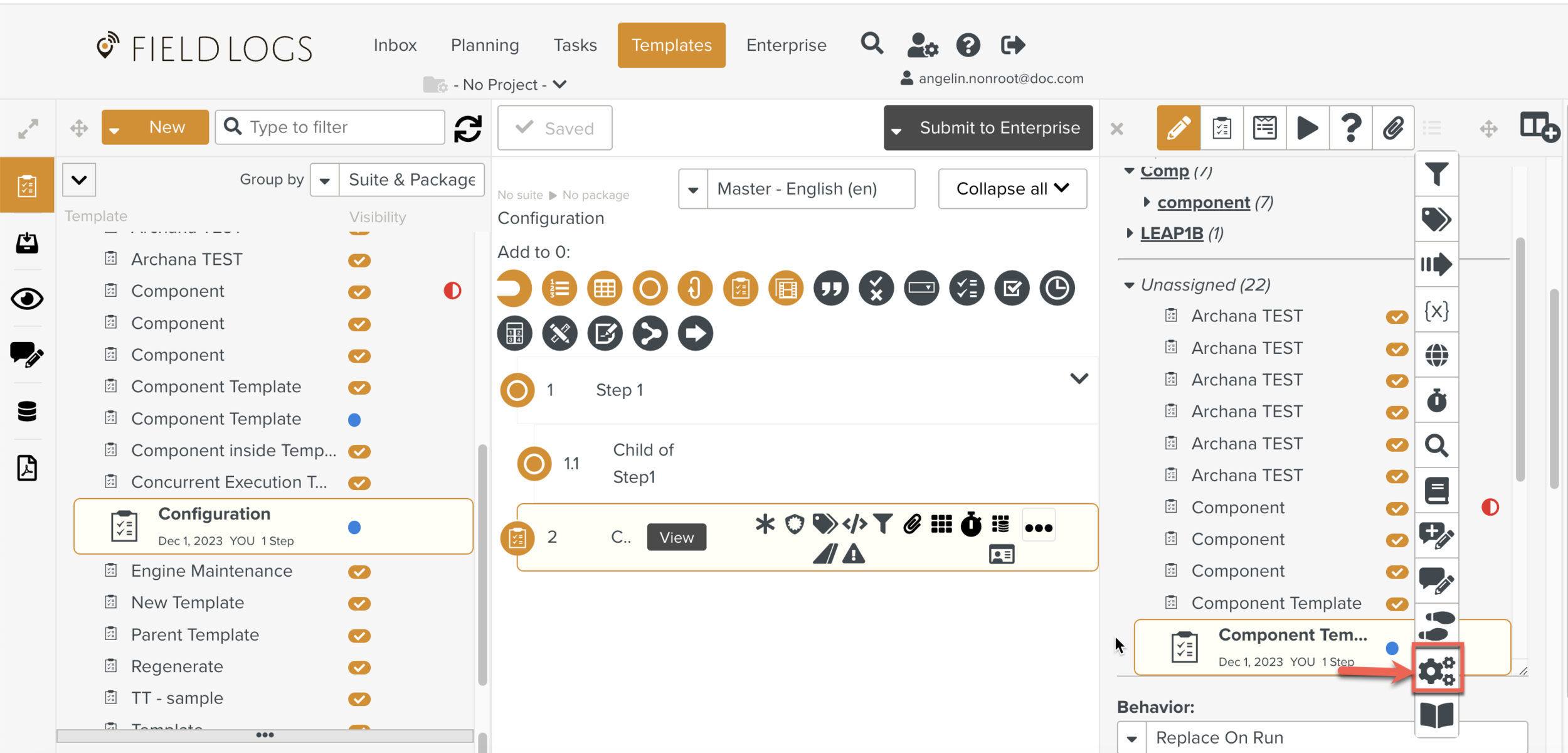
Click .
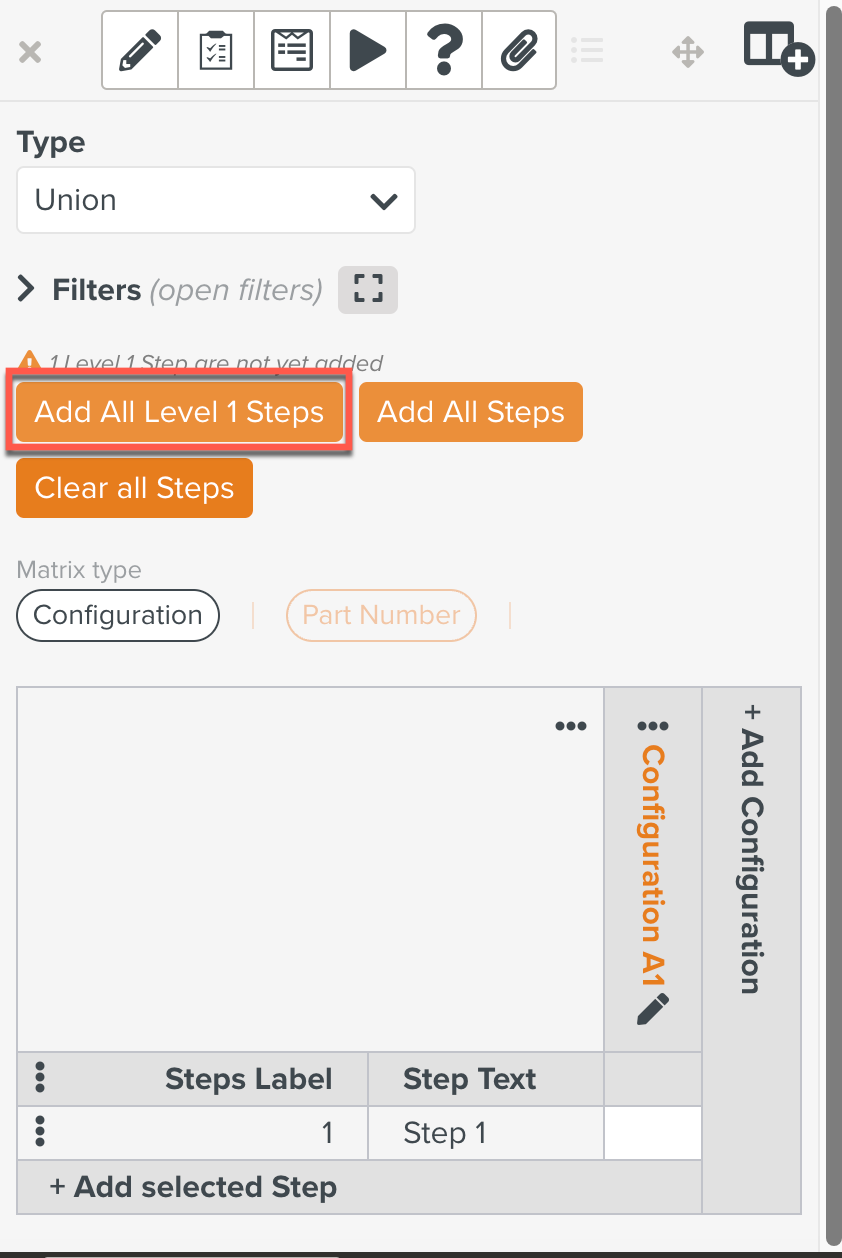
A confirmation message is displayed.
Click .
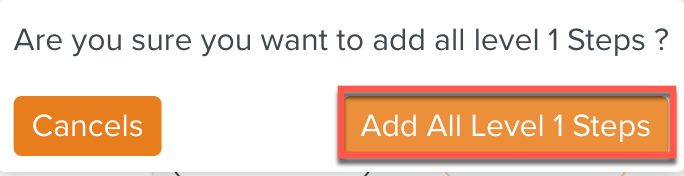
Click .
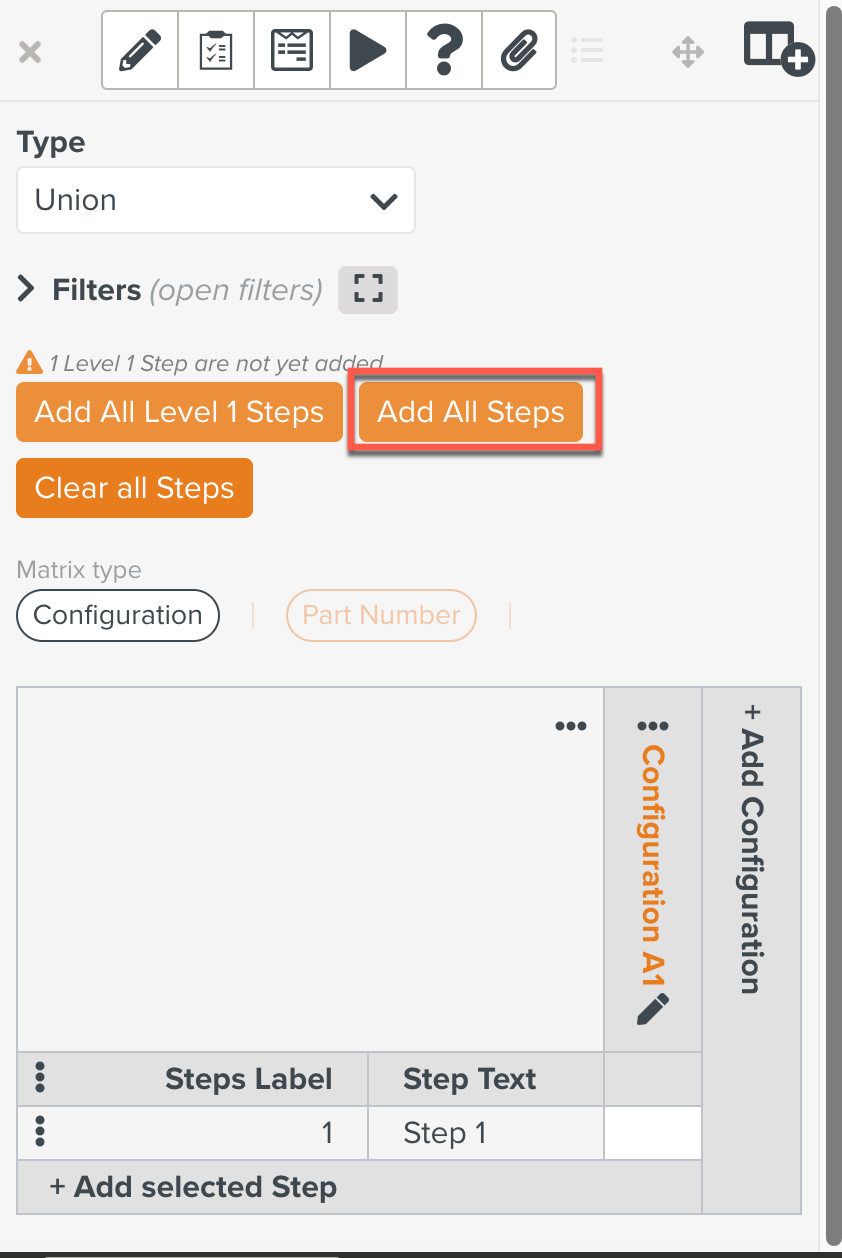
A confirmation message is displayed.
Click .
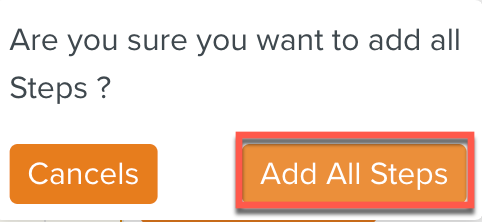
The Template Configuration and the Component Step Configuration are displayed as shown below.