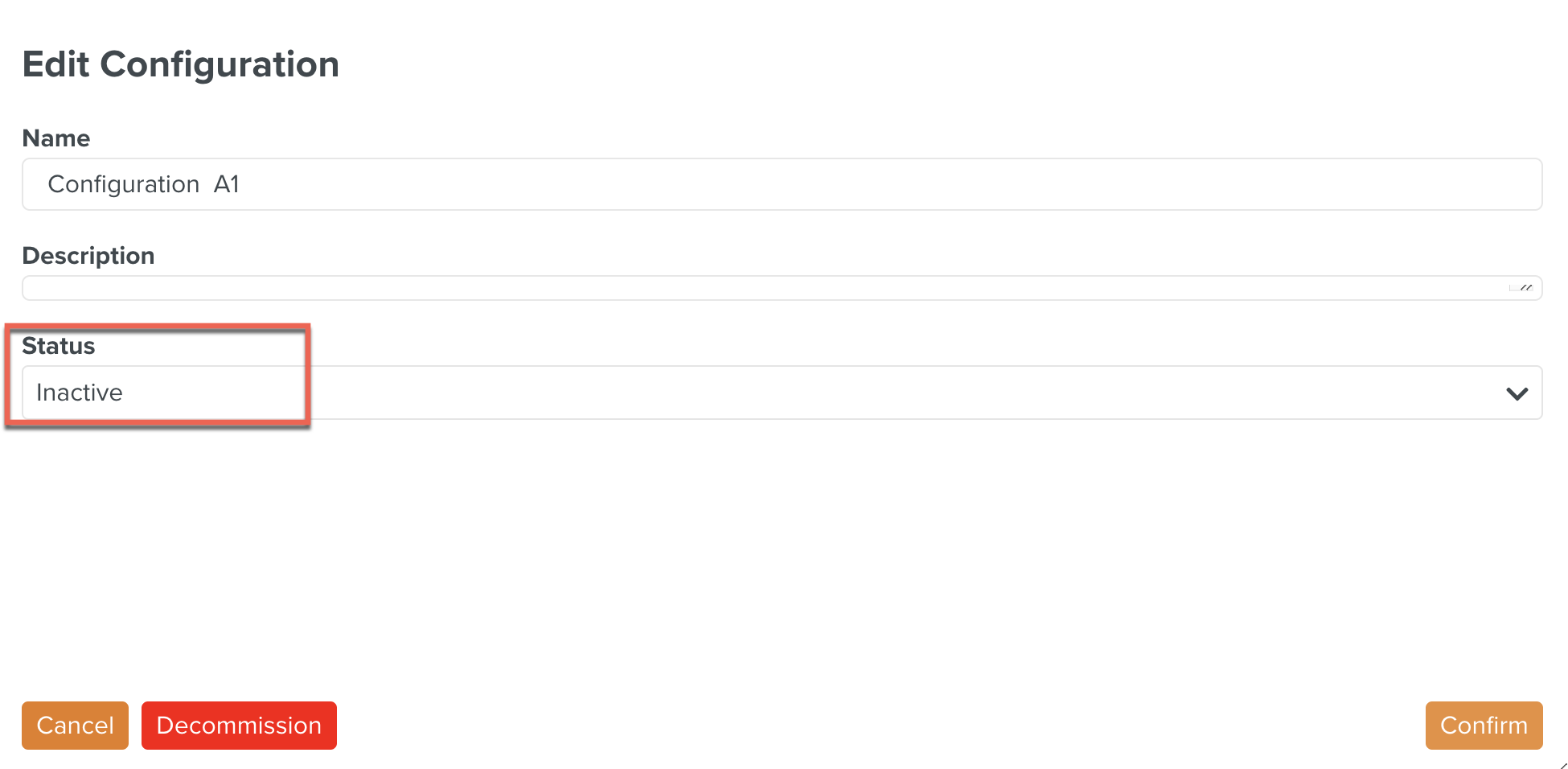Deactivating all Configurations
You can deactivate all existing Configurations if the Template is under Edition.
To deactivate all Configurations:
In the Configuration panel, click
 as shown below.
as shown below.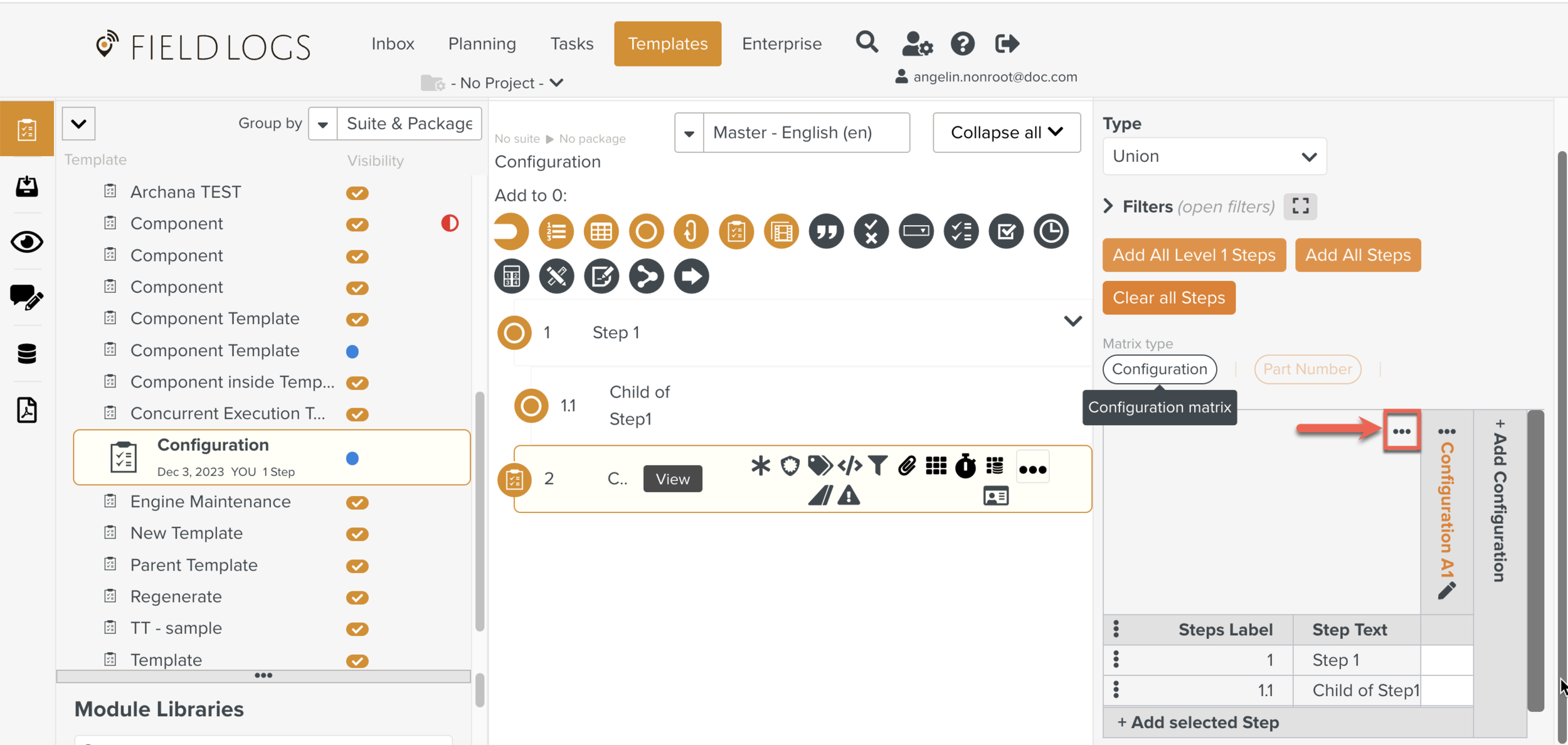
Click .
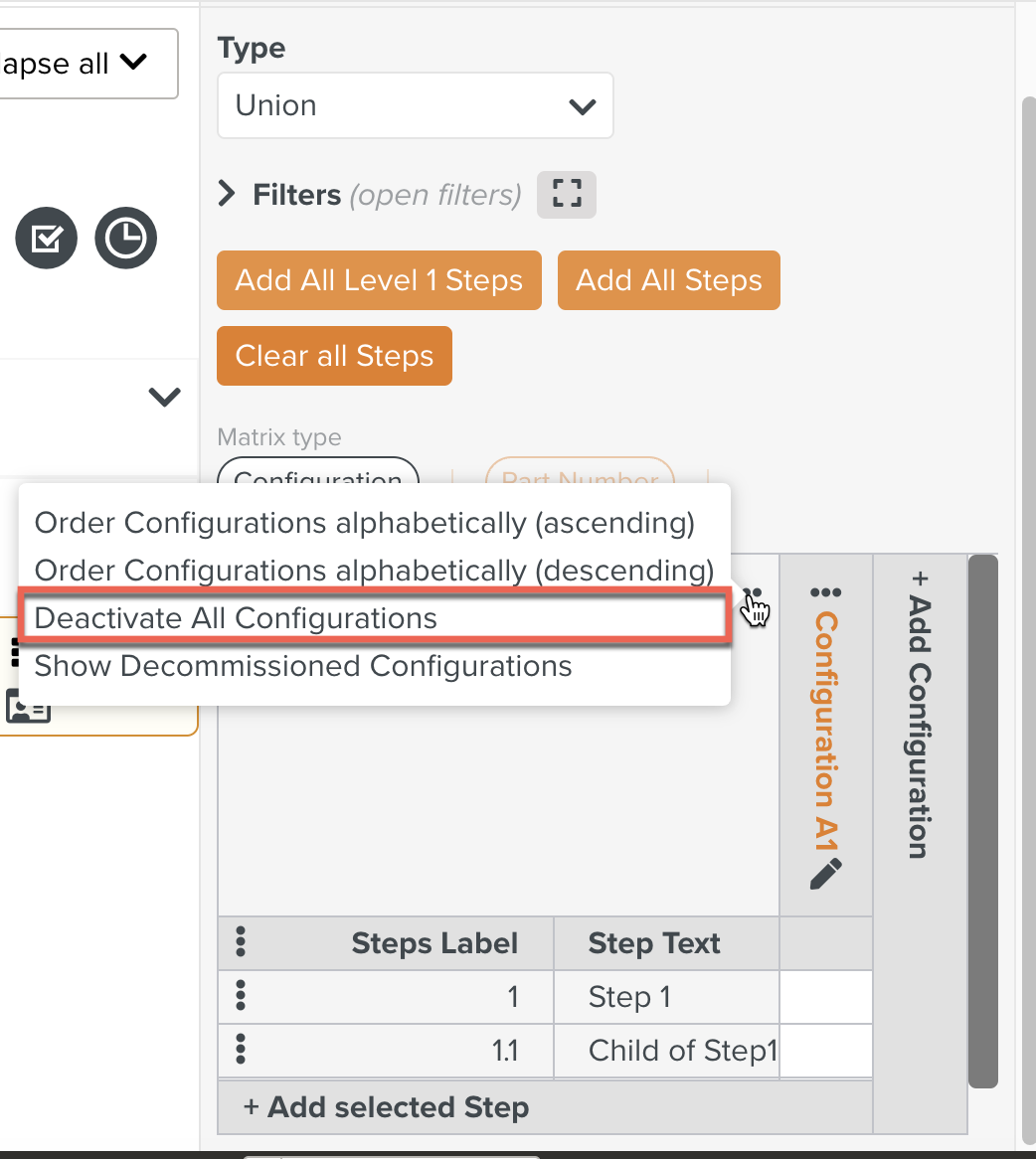
Once the is applied, the text color of the Configurations is changed from orange to red.
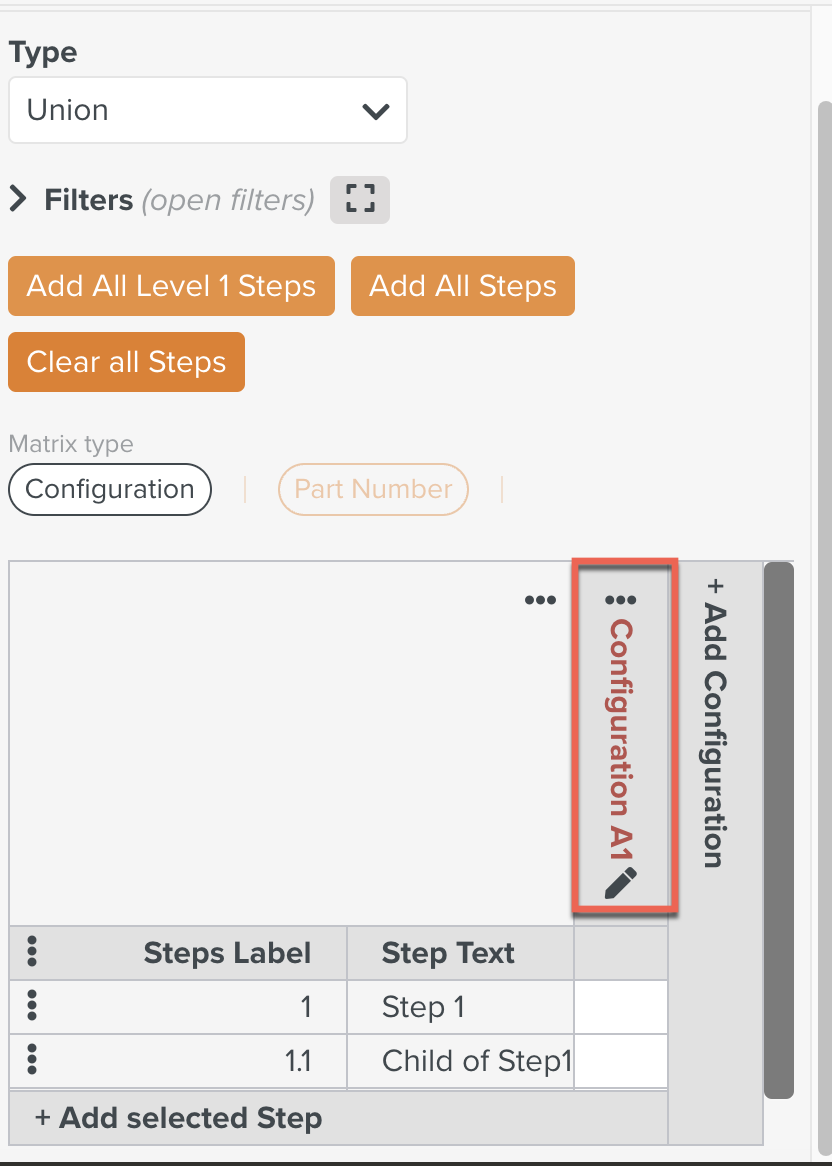
The Status of the Configuration is changed to Inactive.