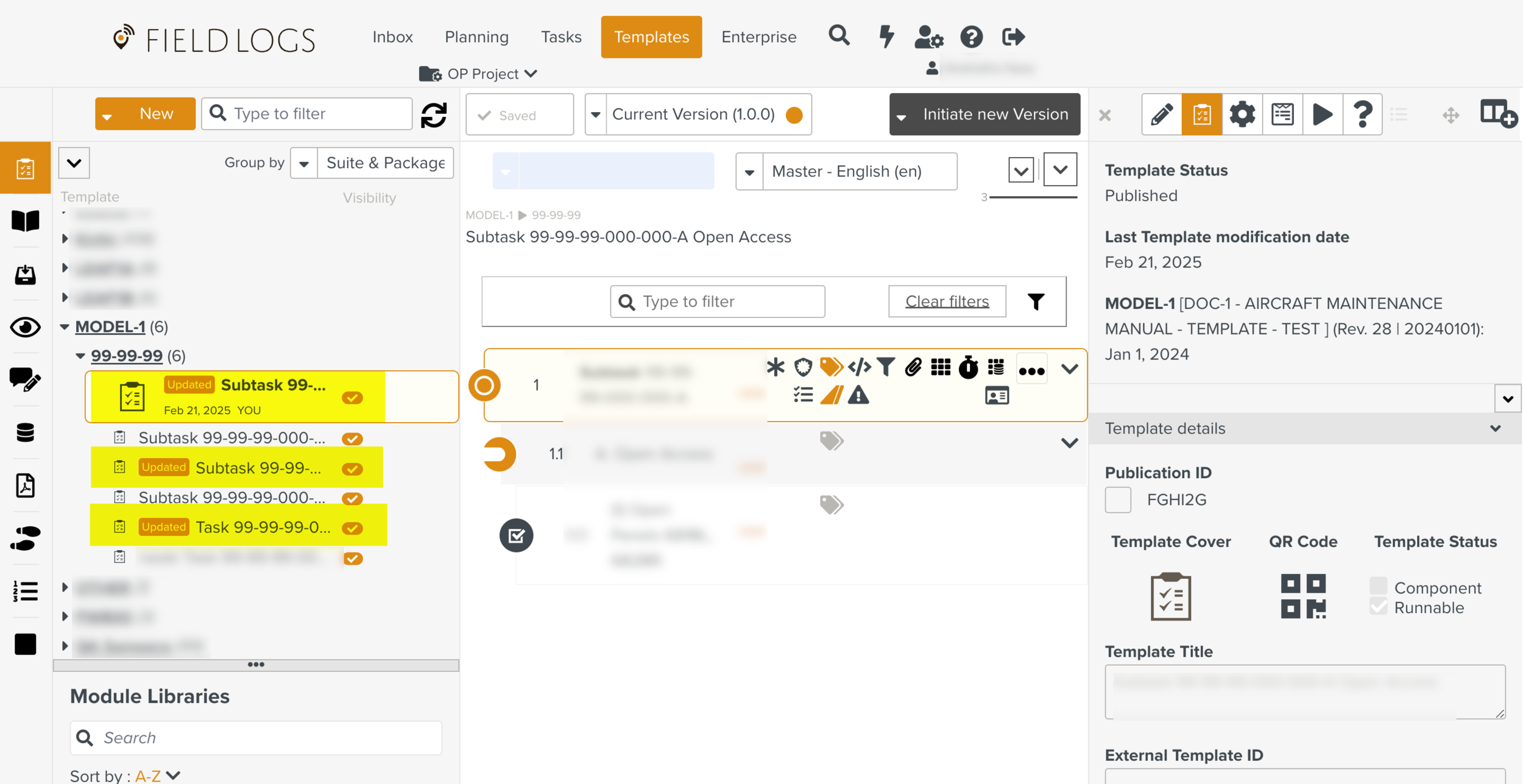Performing Mass Generation of Templates from Manuals
Mass generation is the generation of many Templates in a single click from the Active Revisions of the Manuals.
To mass generate Templates:
From the main menu, go to Enterprise > Documentation Bundles > Manual Catalog Management.
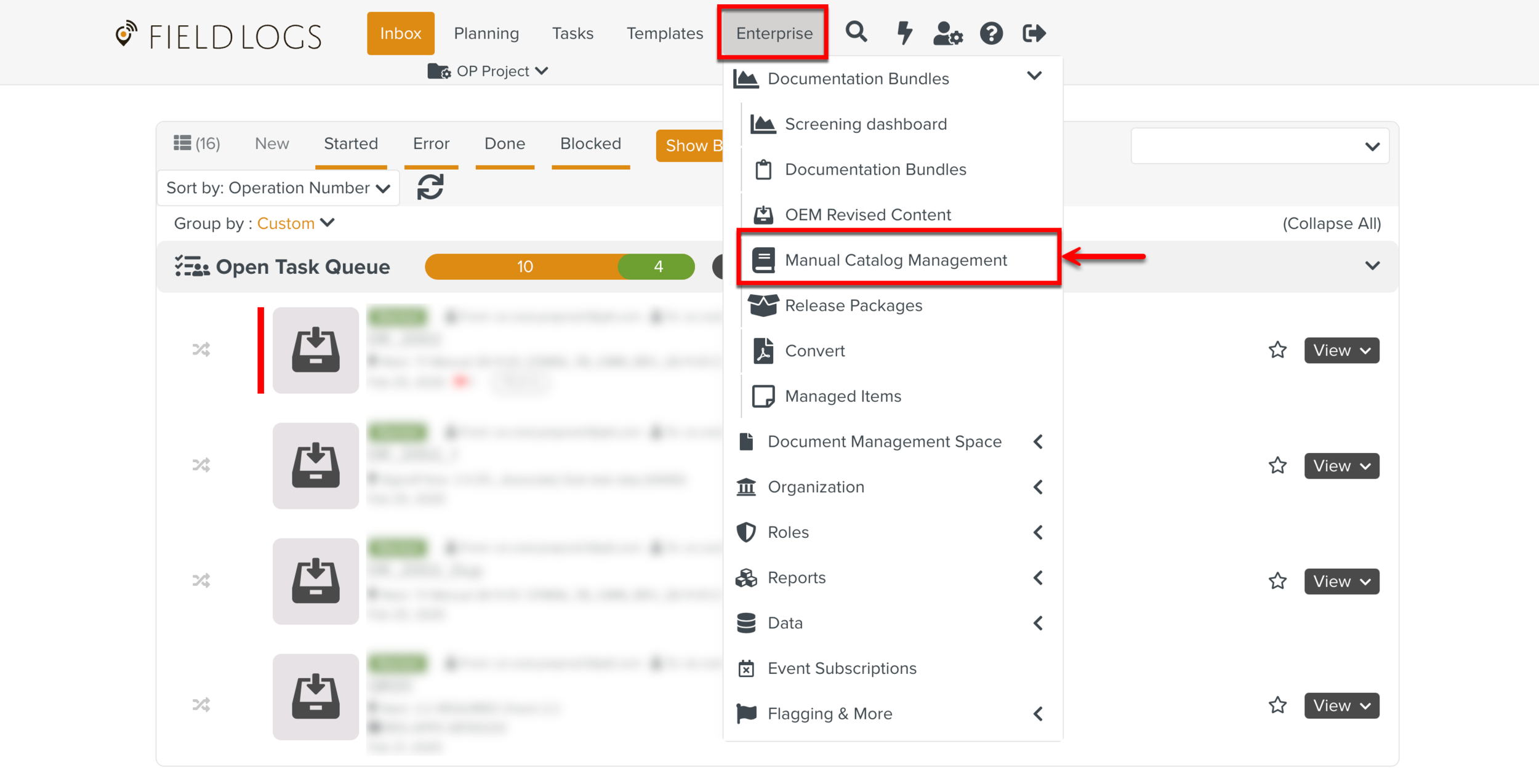
The screen Manual Catalog Management appears.
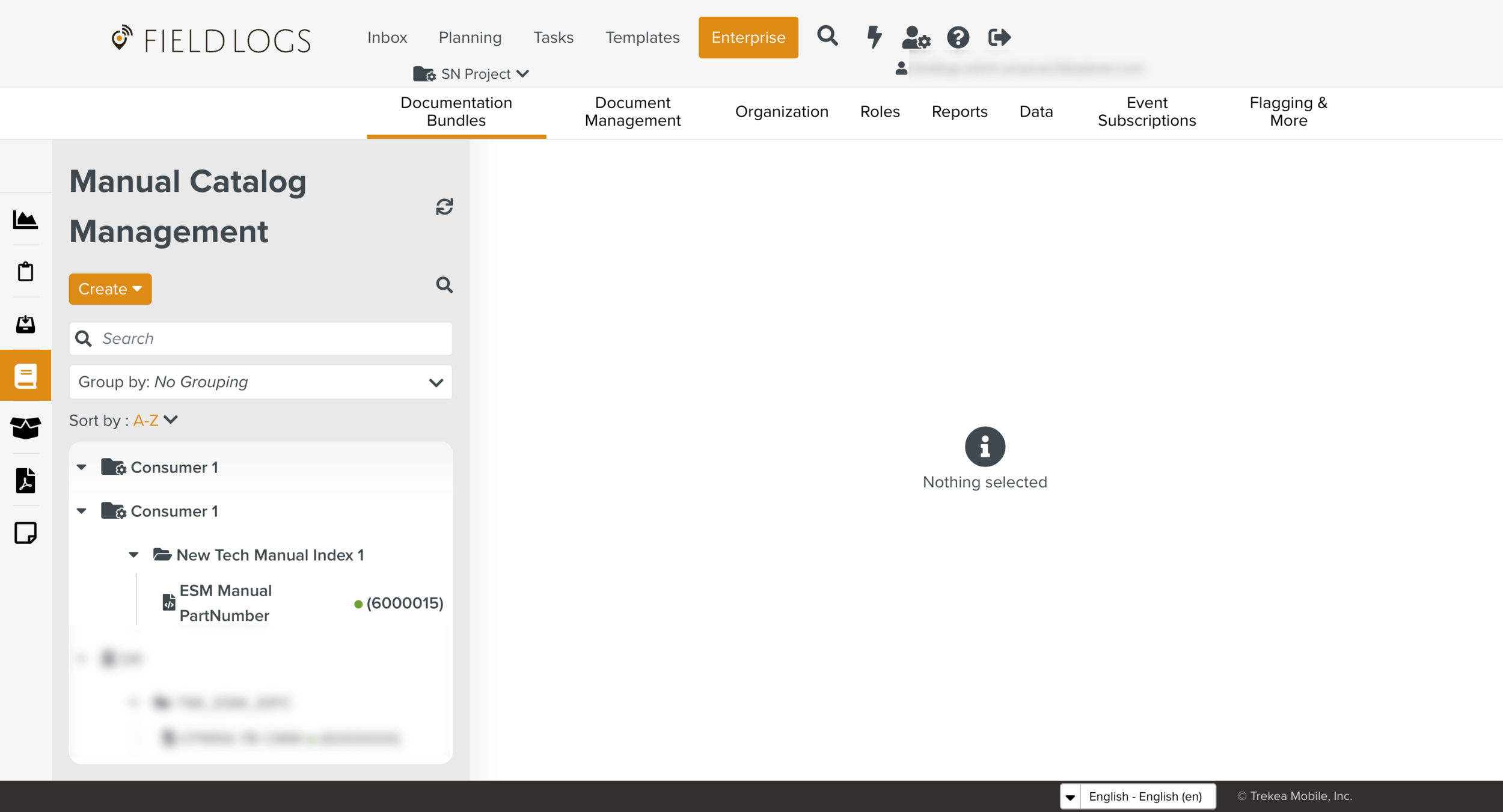
Select a Manual Describer.
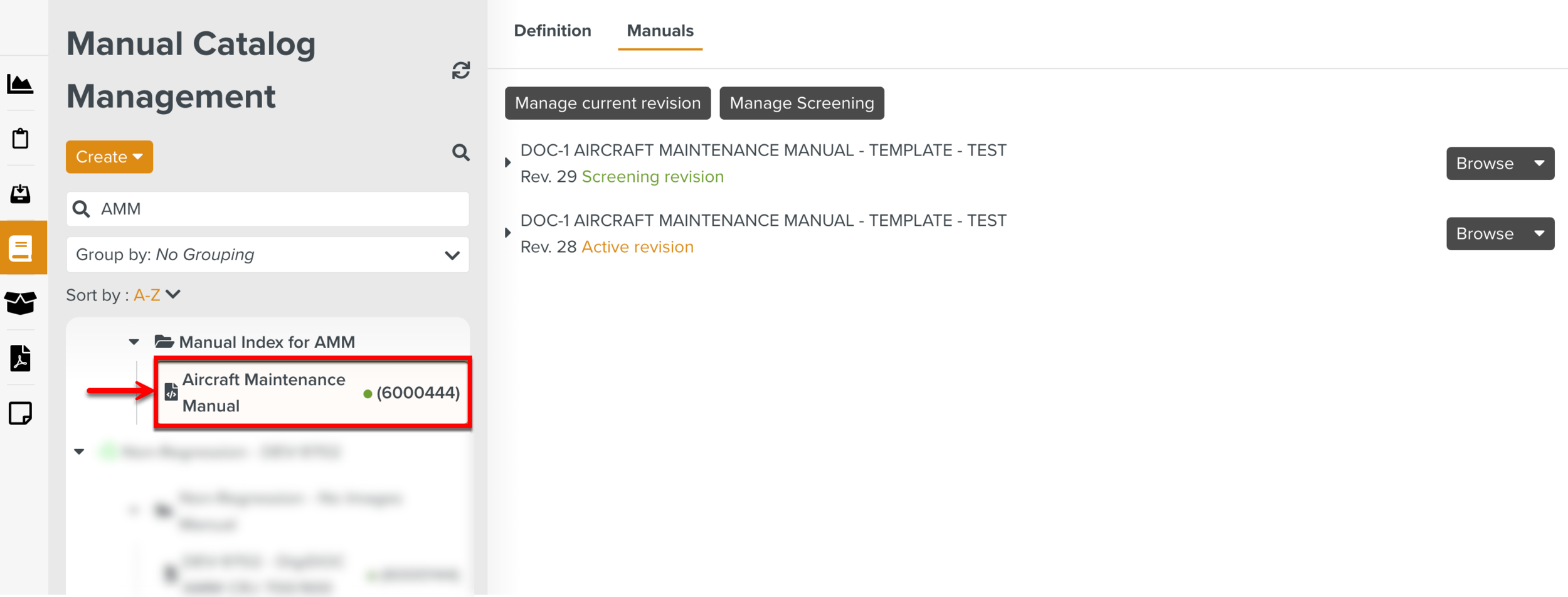
In the above example, the selected Manual Describer contains an Active Revision and a Screening Revision of the Aircraft Maintenance Manual.
Expand the button of the Active revision of the Manual.
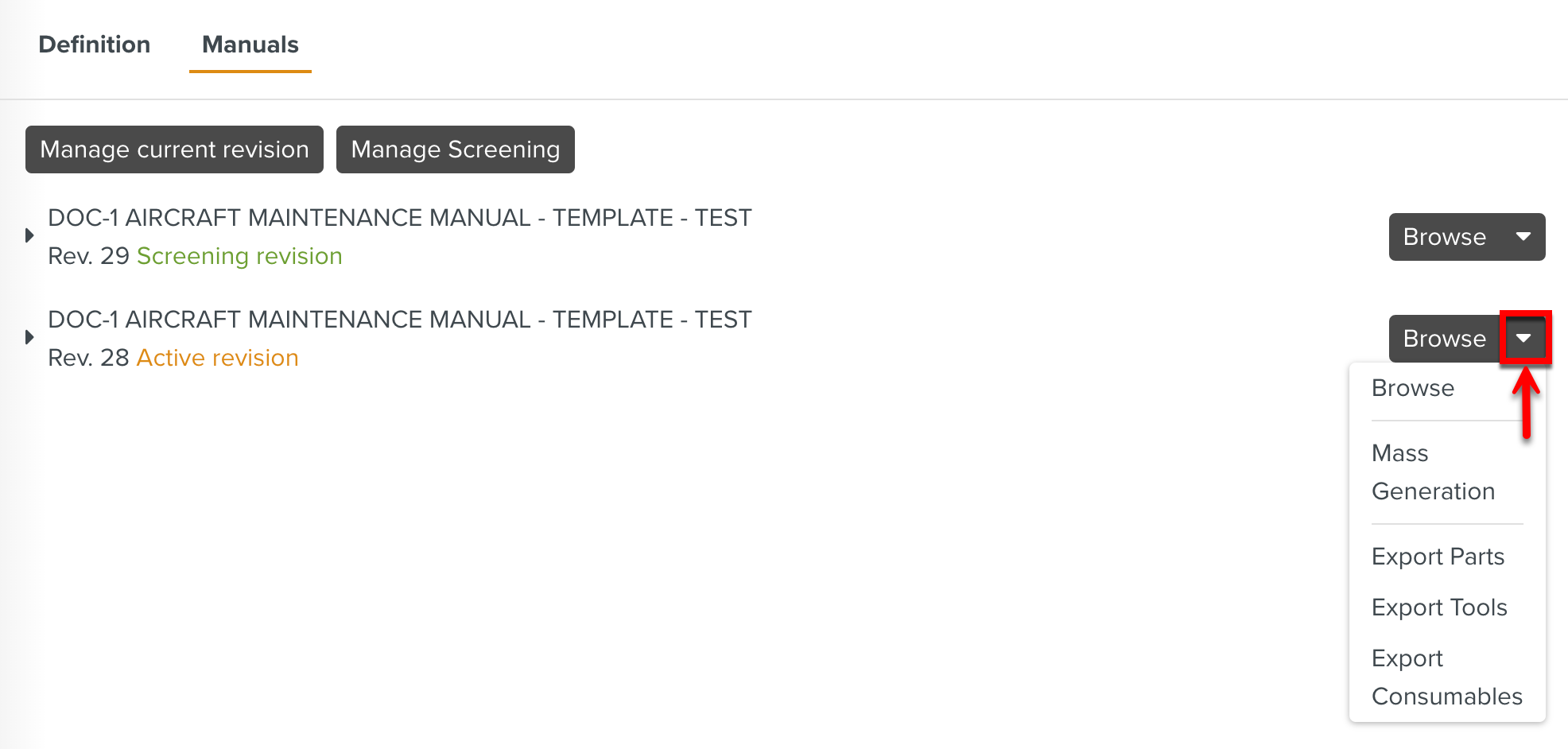
Select Mass Generation.
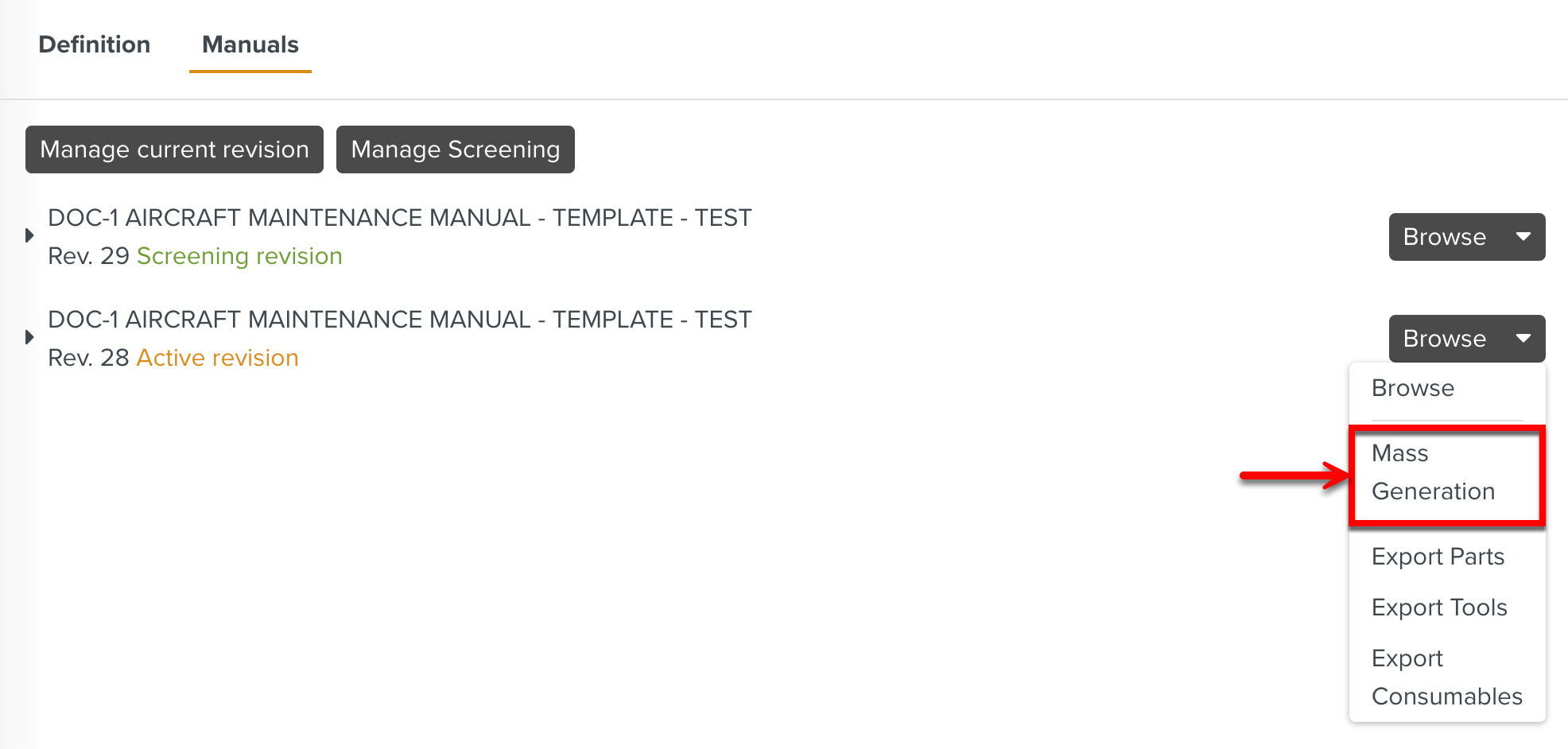
The dialog Mass Generation appears.
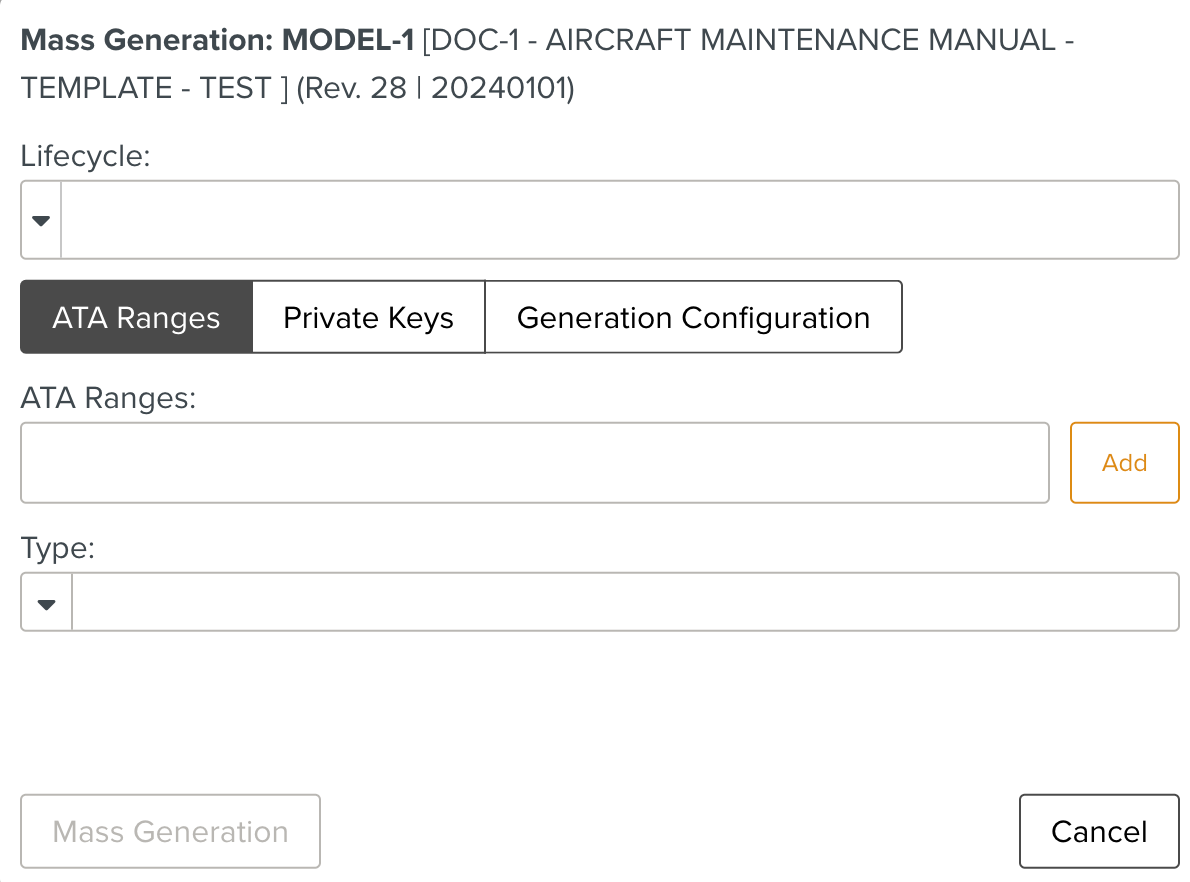
Select a Lifecycle.
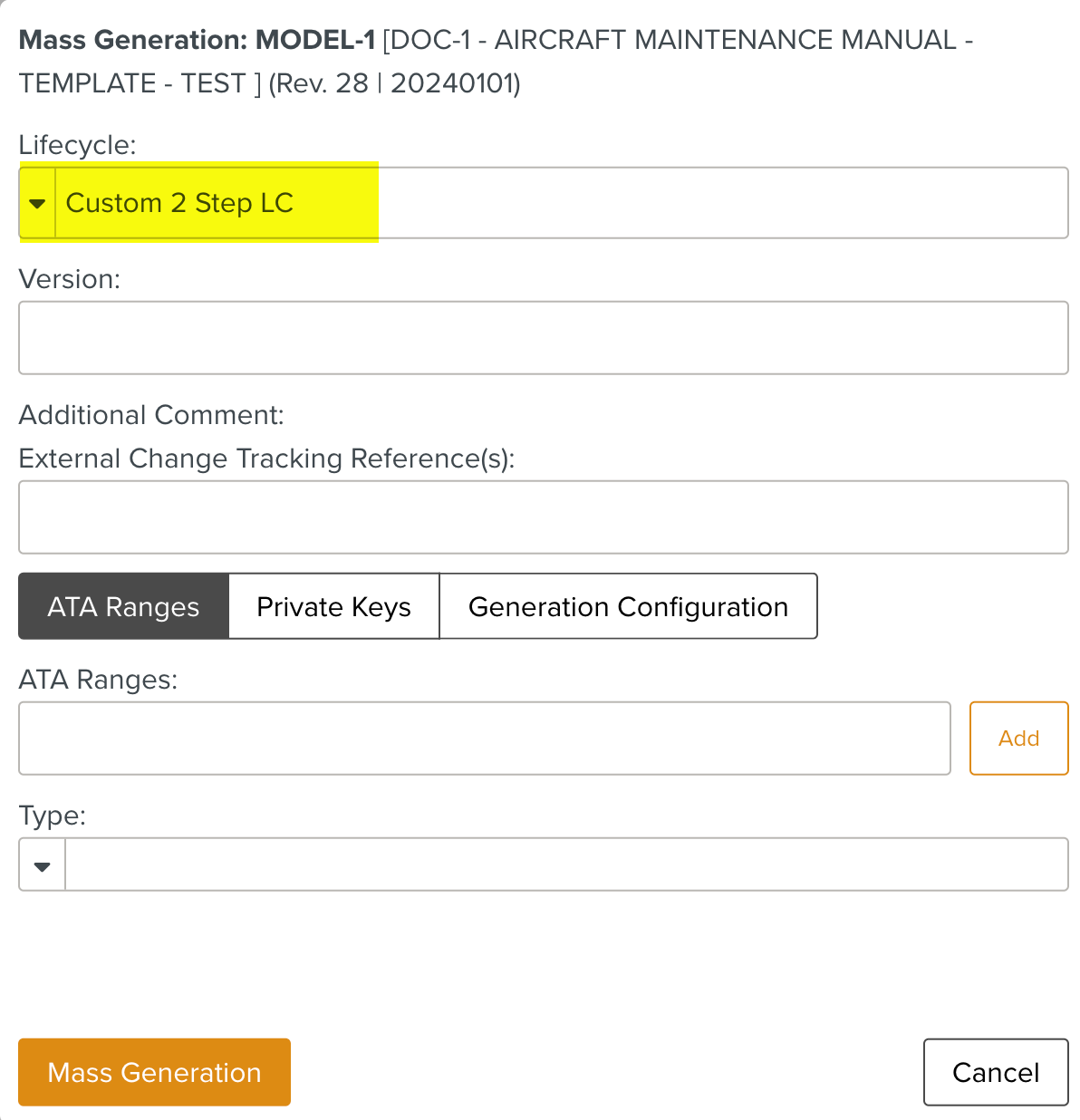
[Optional] Enter Version number for the Templates to be generated.
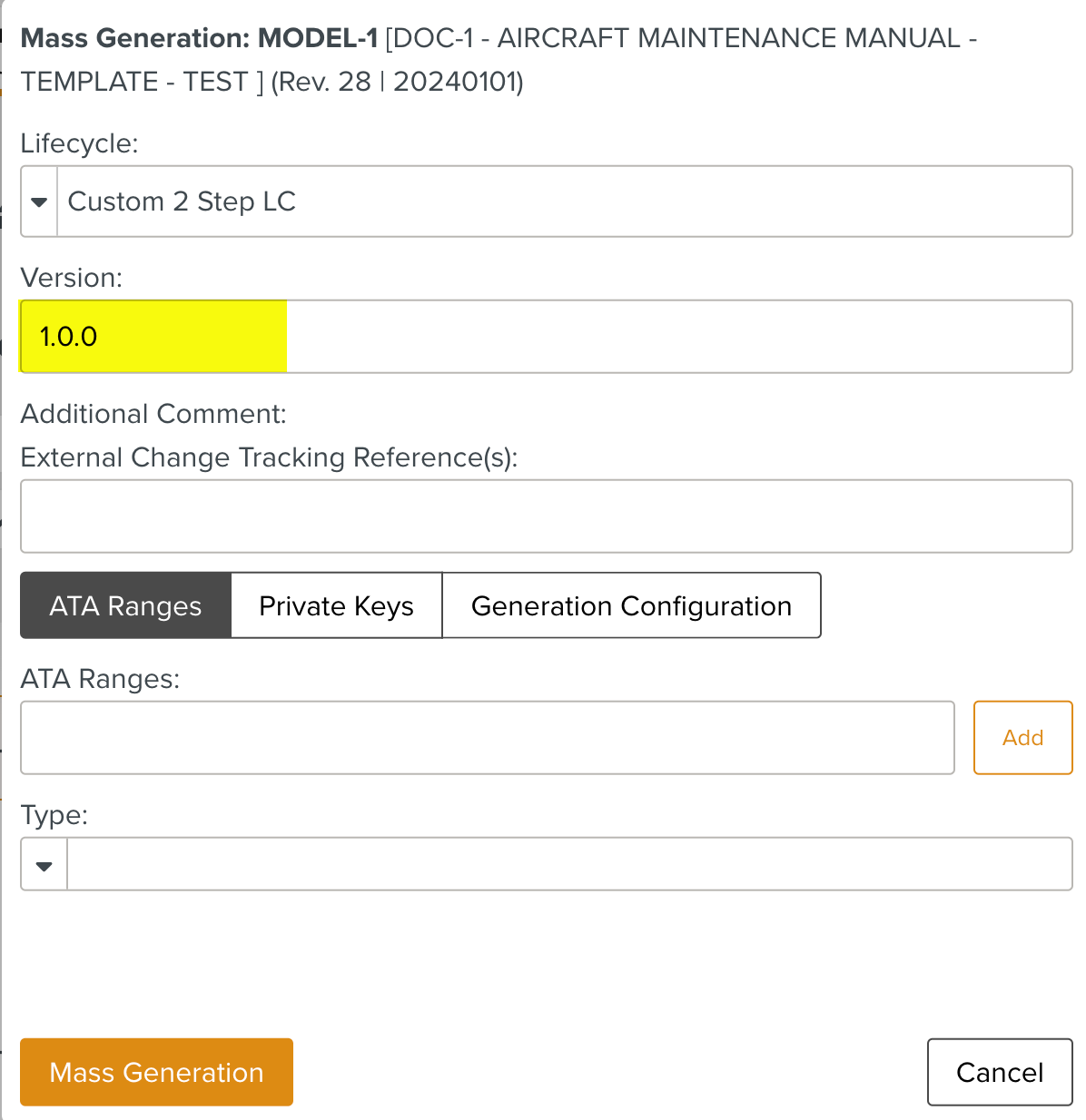
[Optional] Enter the External Change Tracking Reference(s).
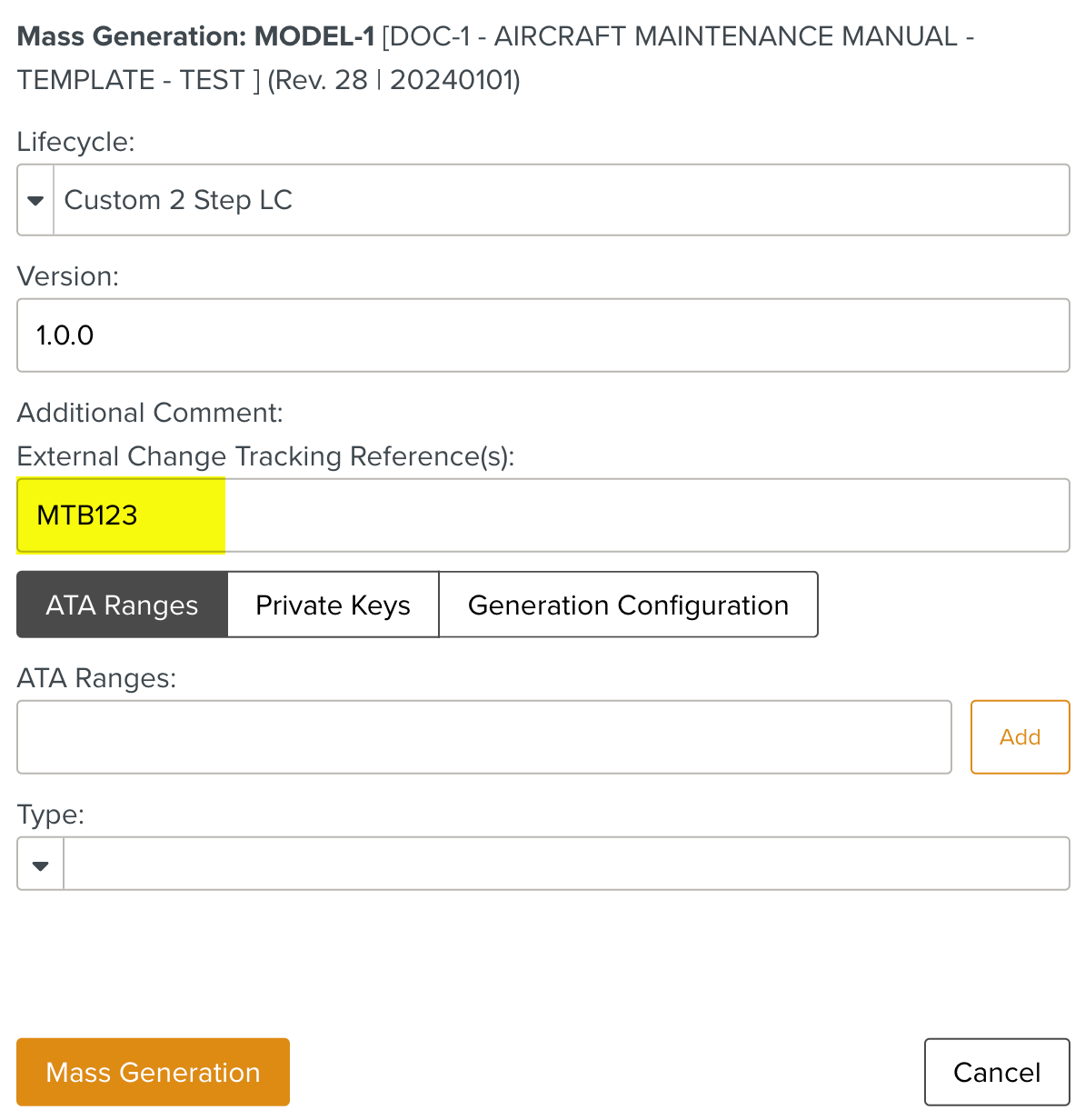
Select the criteria for the set of Templates to be generated. There are three criteria:
1. ATA Ranges: This can be used to specify a location in the Manual to be used for the mass generation of Templates. Regular expressions are used to specify the range.
In the below example, a regular expression ^72.* is used.
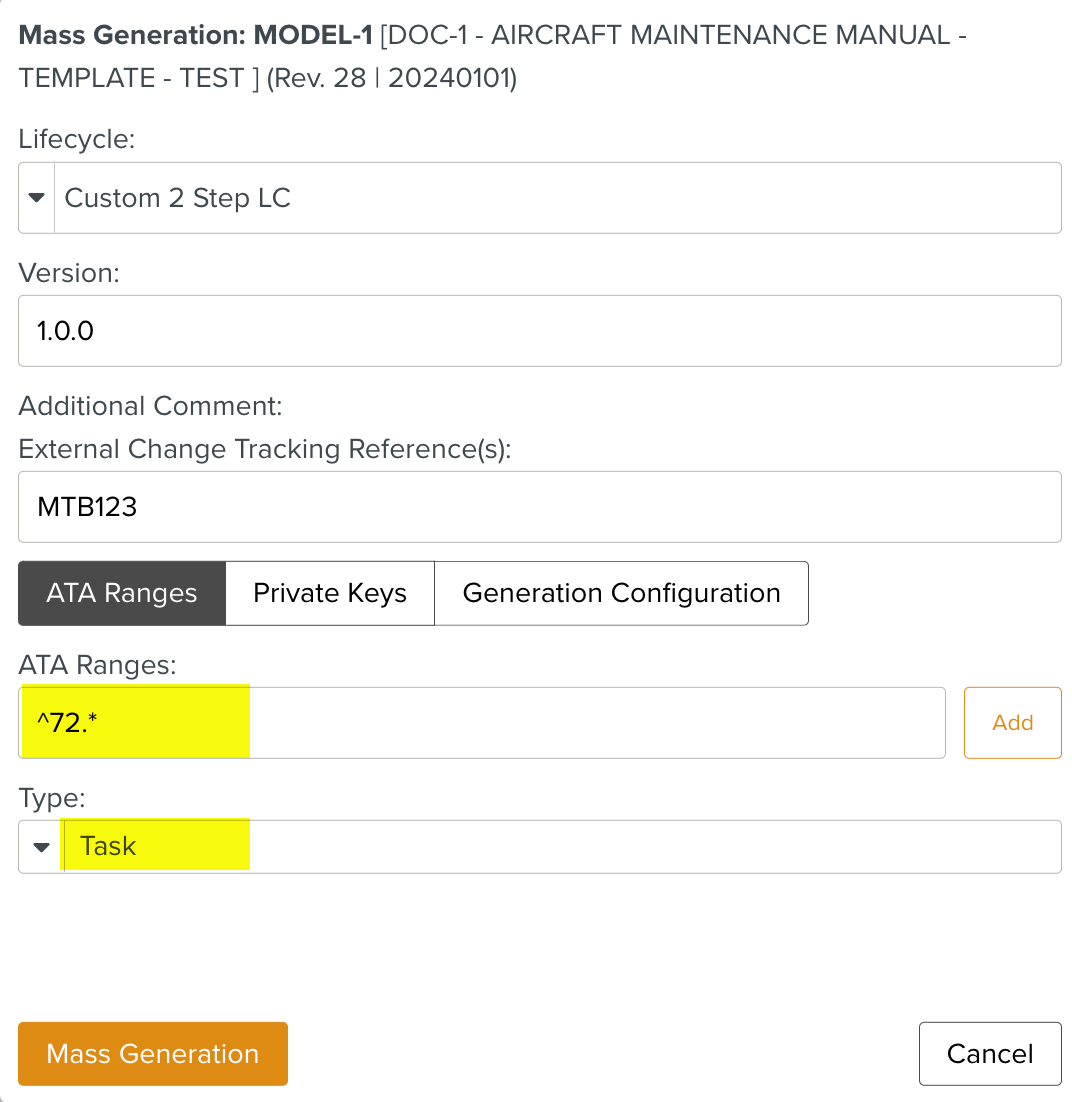
2. Private Keys: You can specify Private keys as shown below.
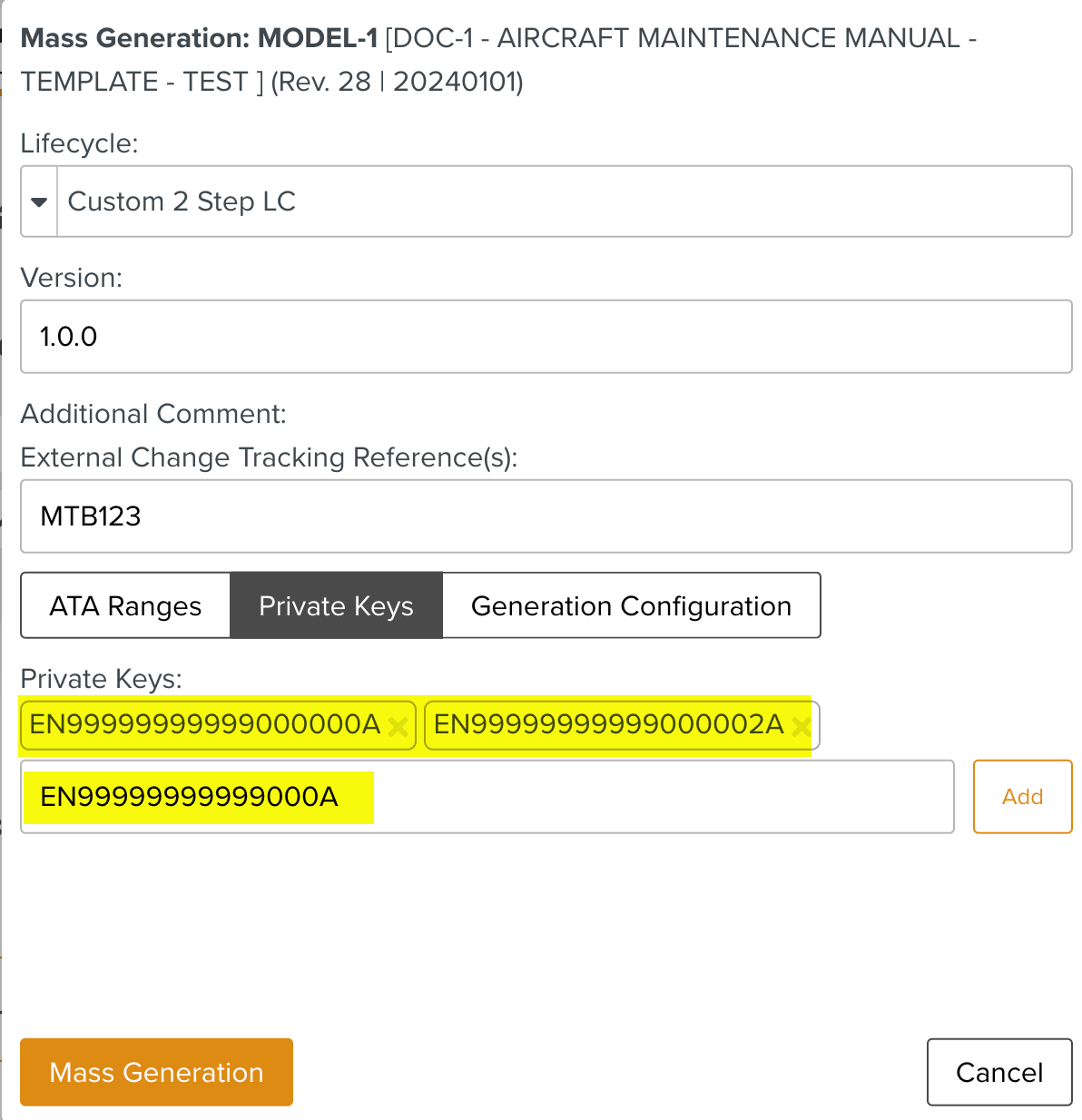
3. Generation Configuration: Using Generation Configuration allows you to customize the mass generation process with an Excel file.
In this example, the Generation Configuration Mass Gen Configuration is selected and the excel shortened_EDVMassGenTest.V.3.xlsx is uploaded.
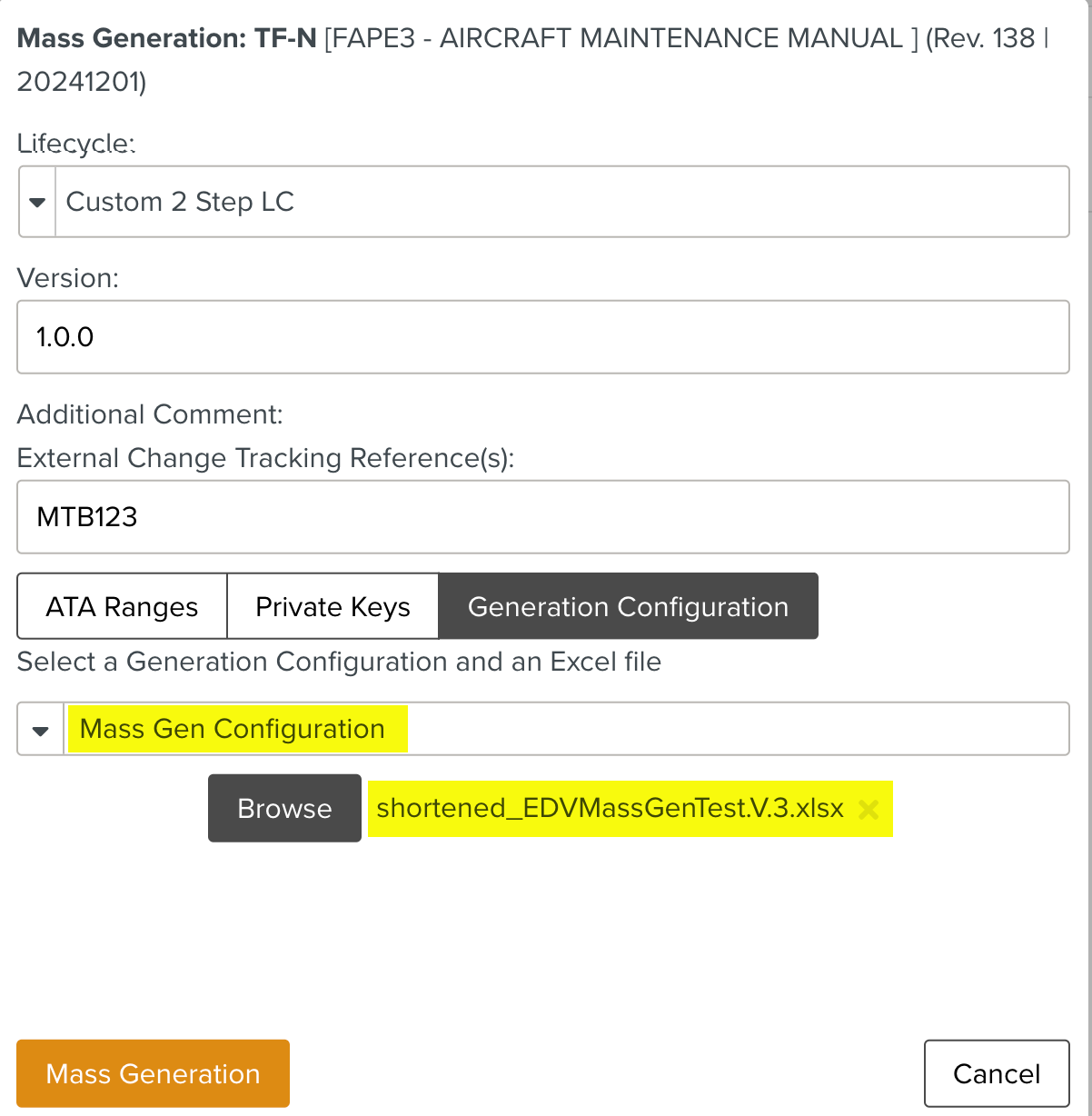
Click .
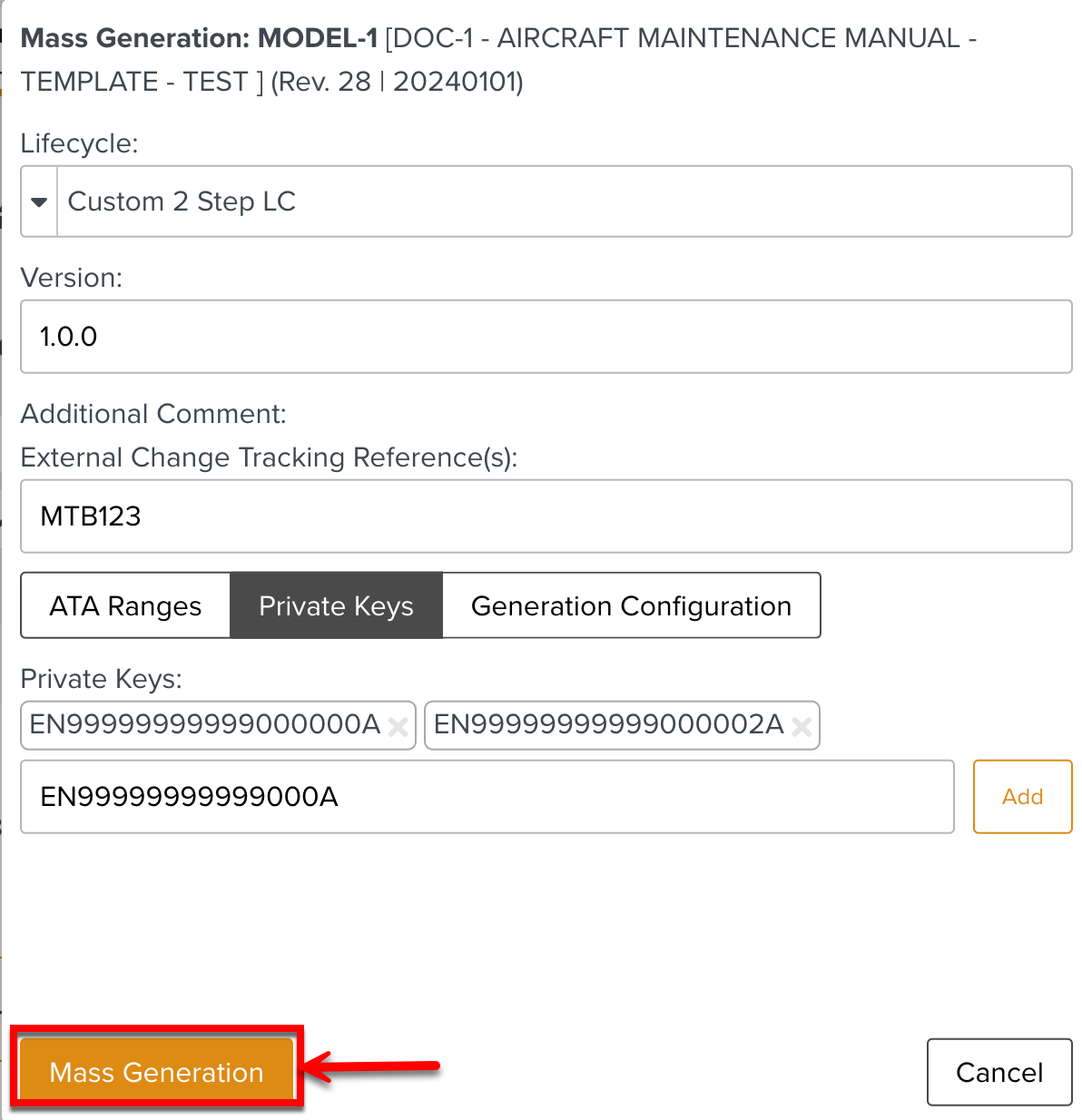
Click in the confirmation dialog Mass Generation.
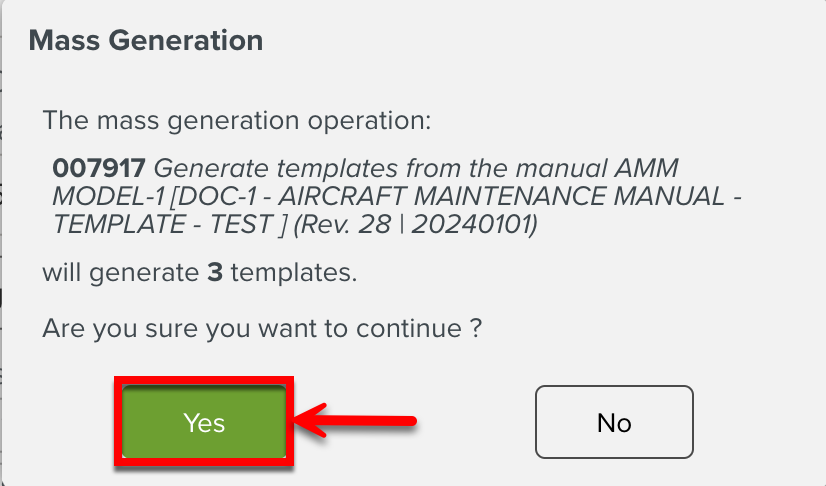
The Batch Operation for Template mass generation starts.
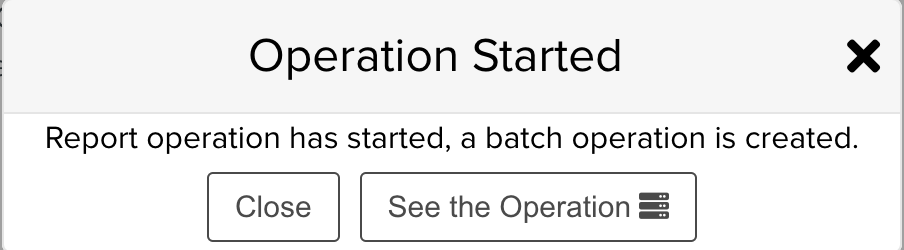
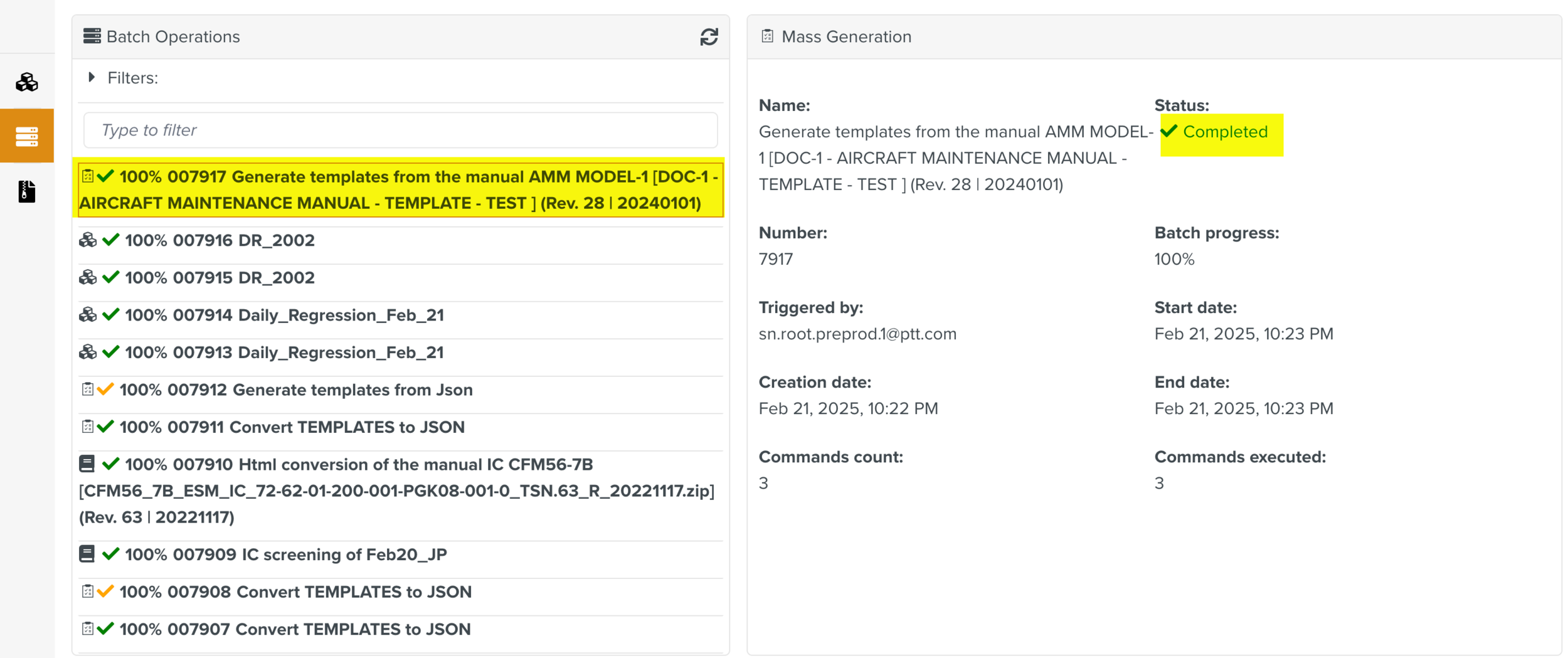
The Templates are mass generated.