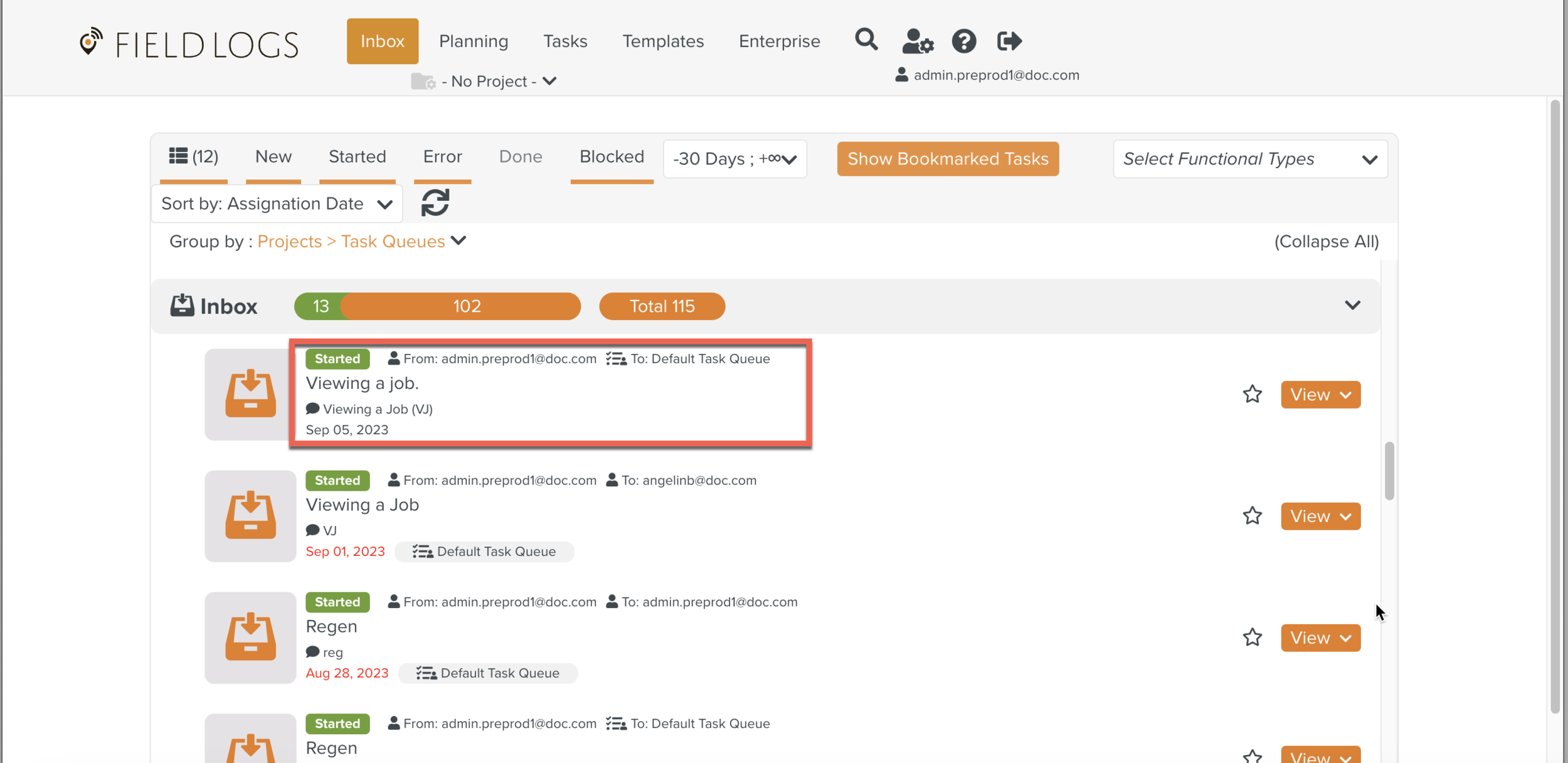Forcing to Release a Task to a Task Queue
Consider the scenario where User A assigns a Task to the Default Queue then User B takes over the Task, keeping it in an active state.
As the assigner, User A can be forced to Release the Task to a Task Queue.
To Force to Release a Task to a Task Queue:
On the main menu, go to > .
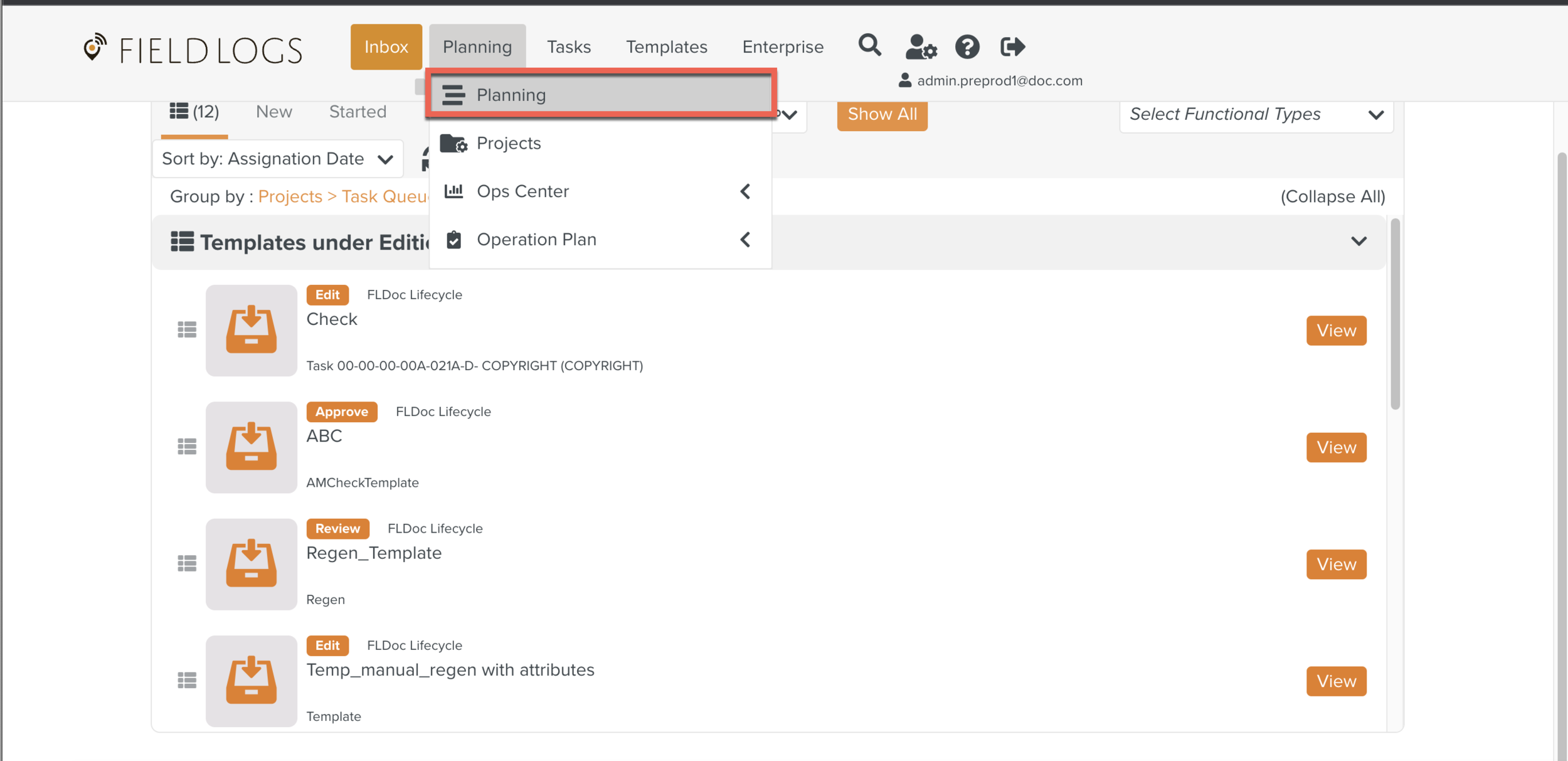
Select the Live Task from userA@fieldlogs.com as shown below.
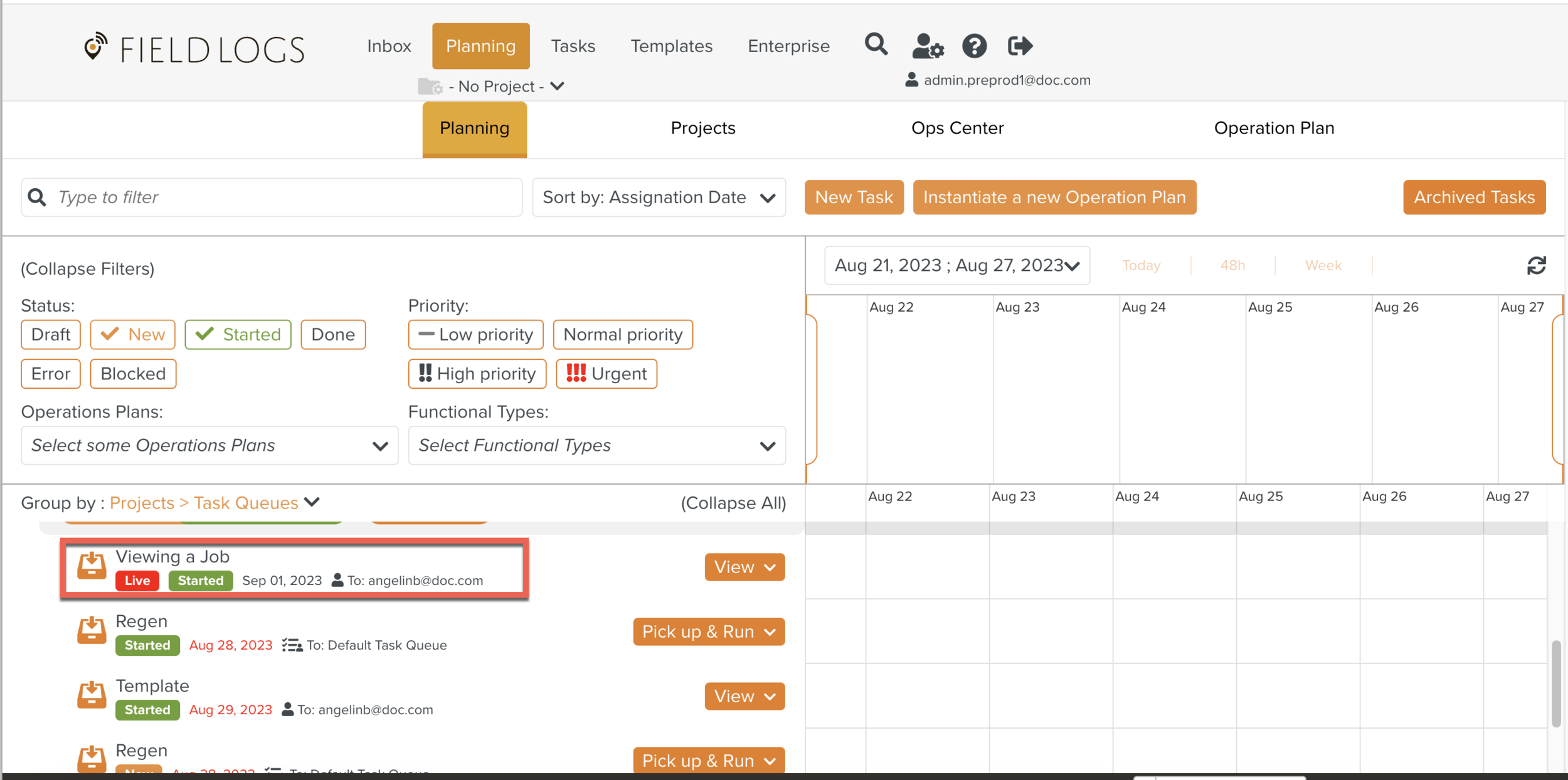
Click the dropdown to open the list of options.
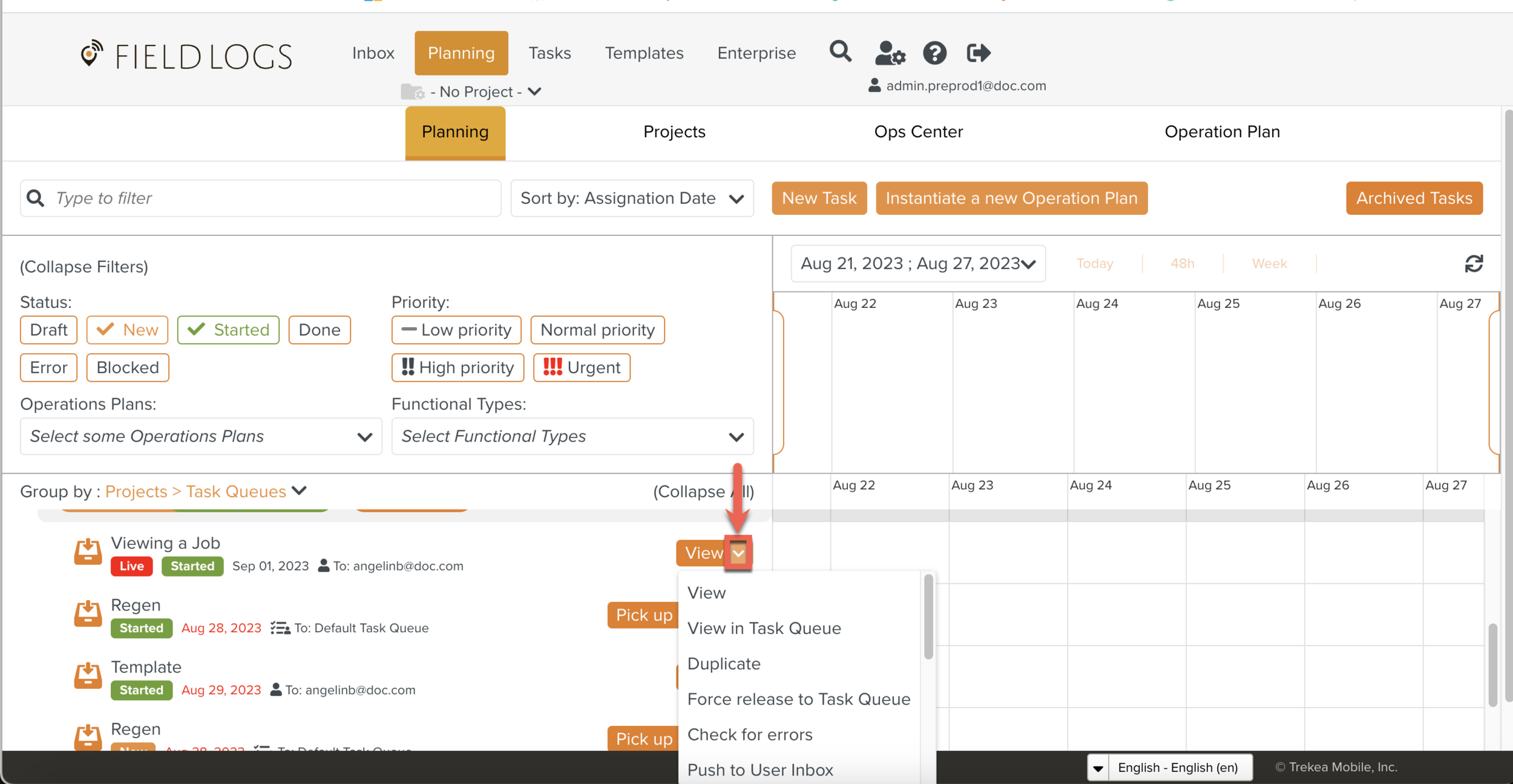
Click Force release to Task Queue.
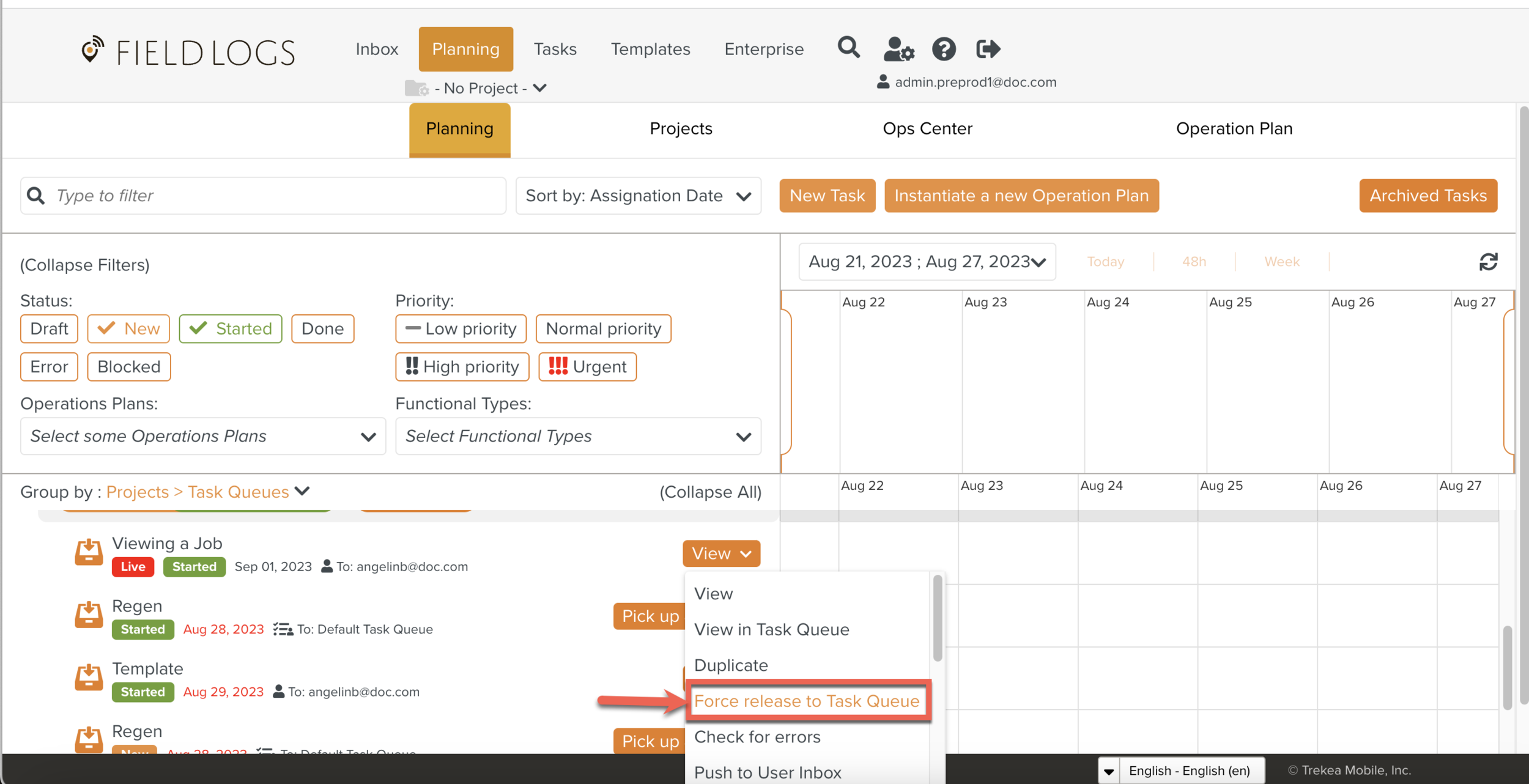
A dialog box appears.
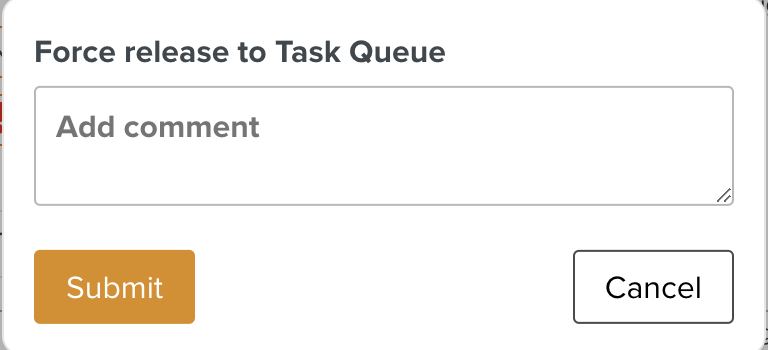
Enter a comment, and click .
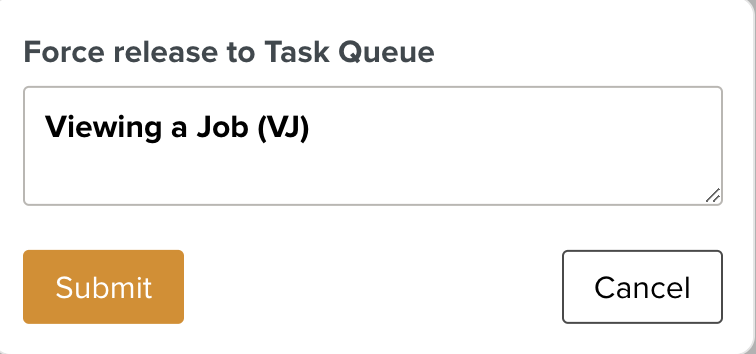
The Task is released to the Task Queue.
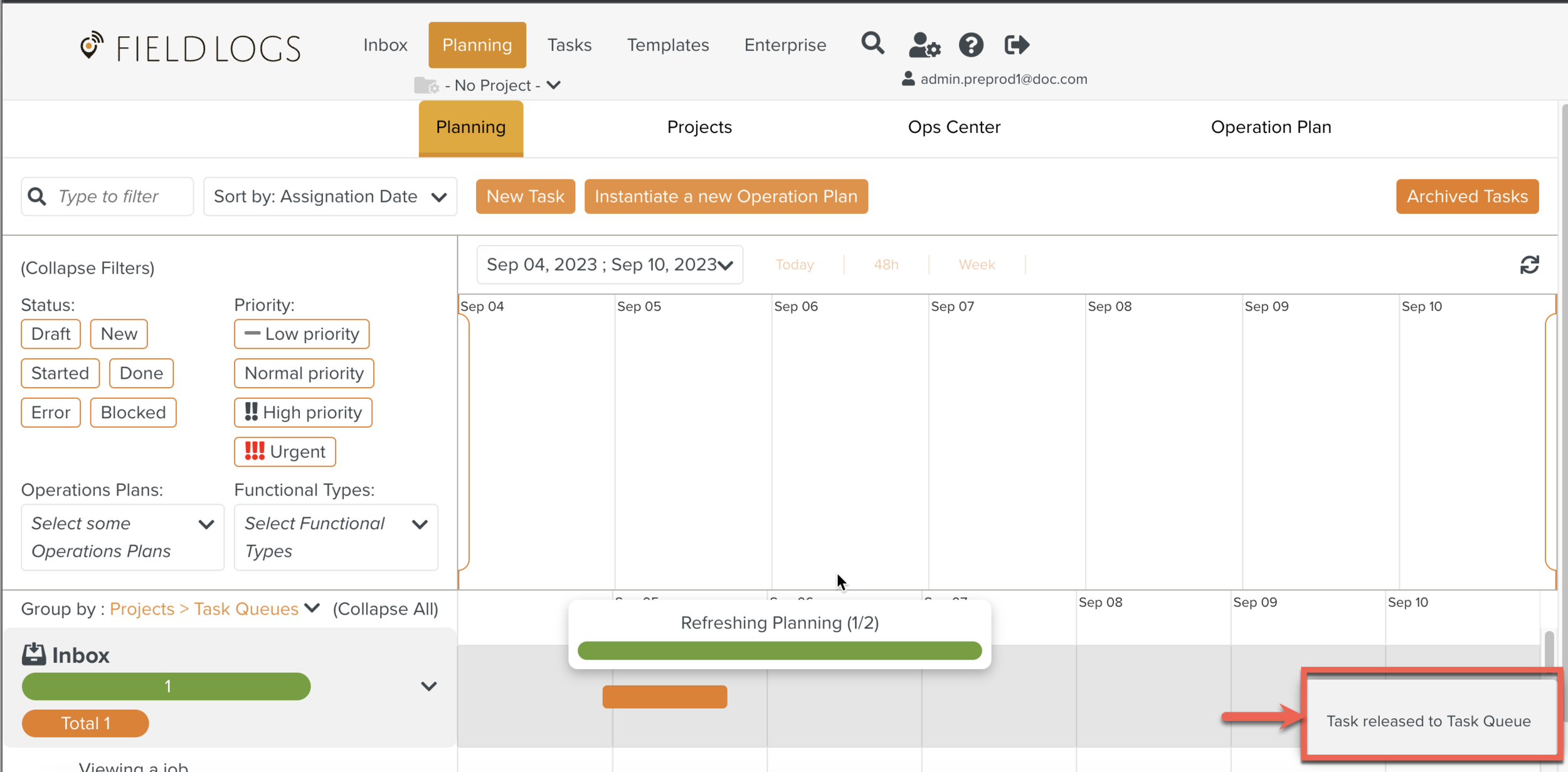
Once a user picks it, it will be removed from the Queue and transferred to the User's Inbox.