Creating a Group
The configuration of an enterprise starts by building its hierarchy. In FieldLogs, you build the hierarchy by creating groups.
A Group is a logical classification in the hierarchy. A Group consists of members in the hierarchy with roles and authorizations.
When you create an Enterprise, you have a first Group at the root level. The first member, the main administrator, is automatically assigned to the Group at the root. Then, you can create the Sub-Groups to build the hierarchy of your Enterprise.
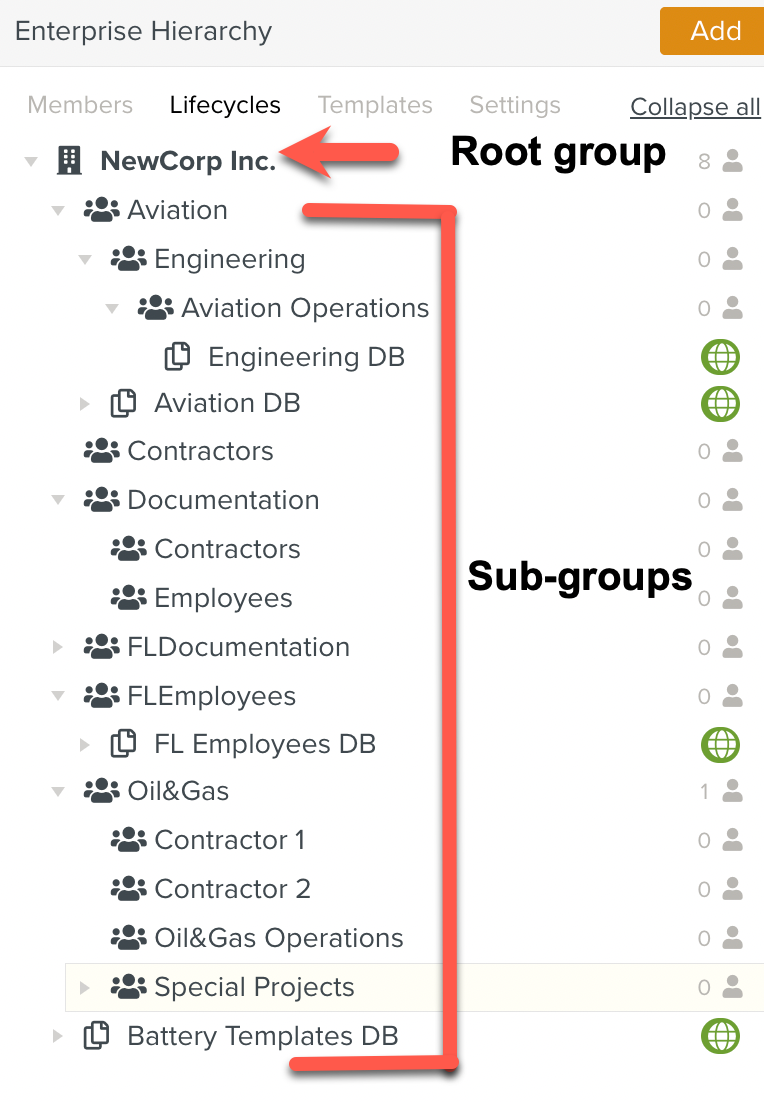
Warning
Be cautious when you create the architecture of your Enterprise. It is not recommended to move users, Groups or Template DB.
To create a Group:
In the section , go to the tab >
 .
.In the list, select a Group.
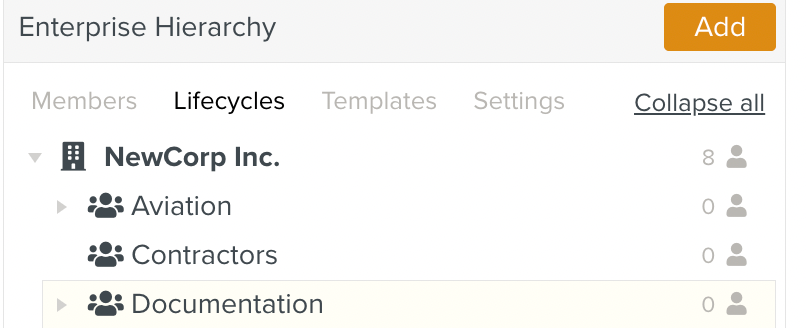
Note
The Group selected is the Parent Group. Any Group created becomes the child of this Group.
Click .
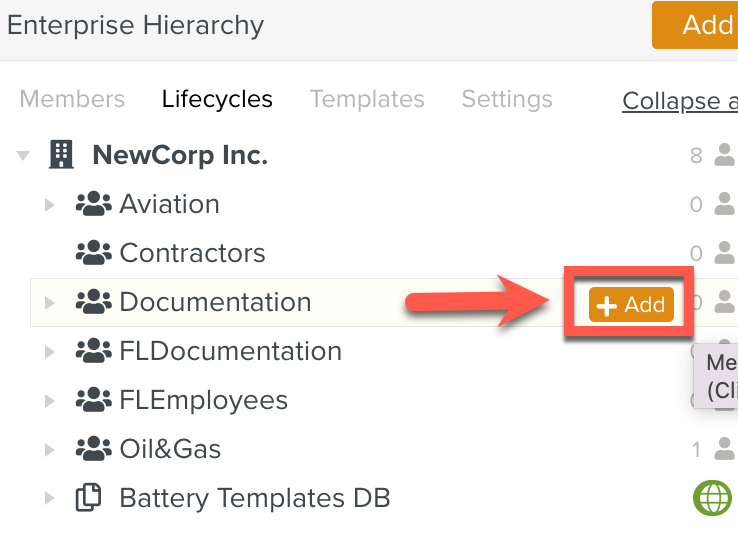
Tip
You can also right click on a Group to open the list of options.
Click .
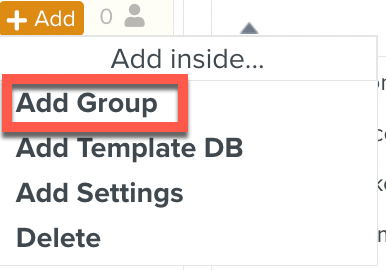
The New Group is added to the Parent Group.
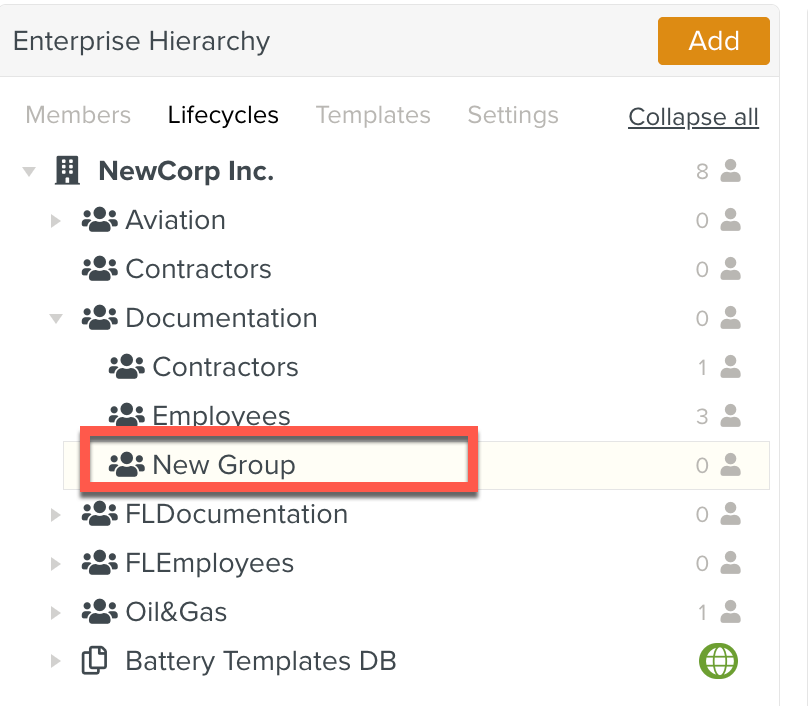
In the box, change the name of the Group.
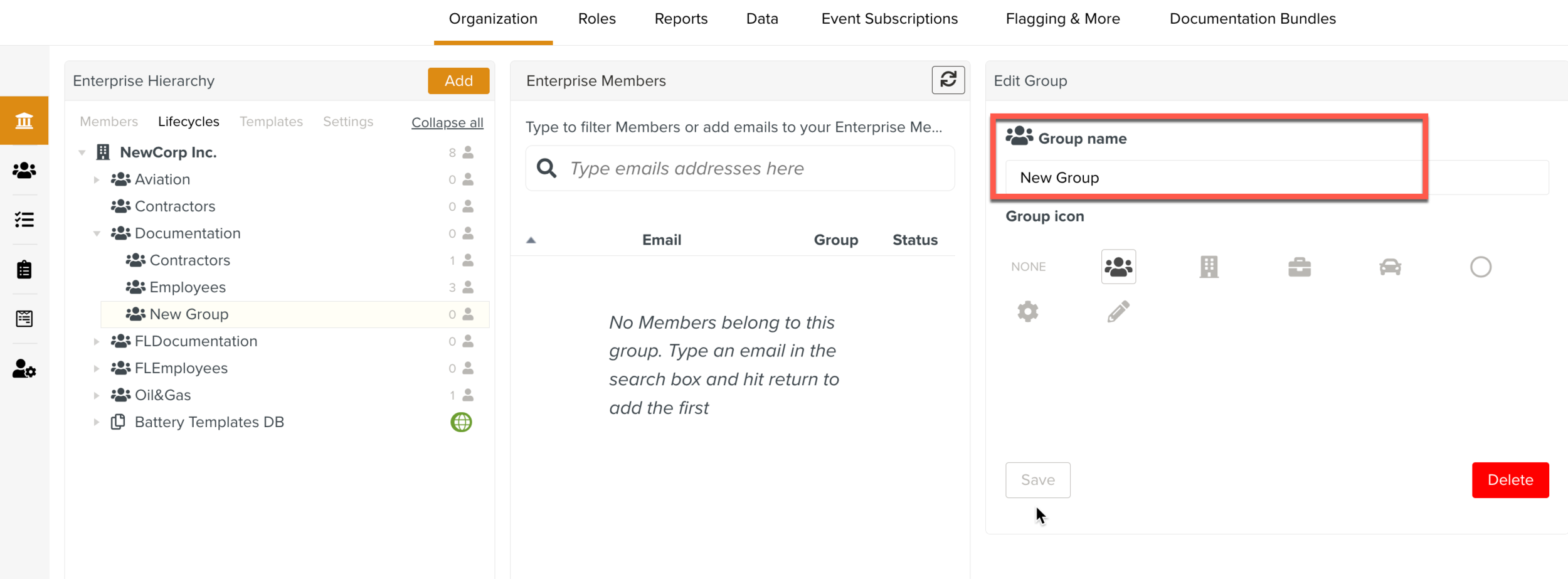
Select a Group icon.
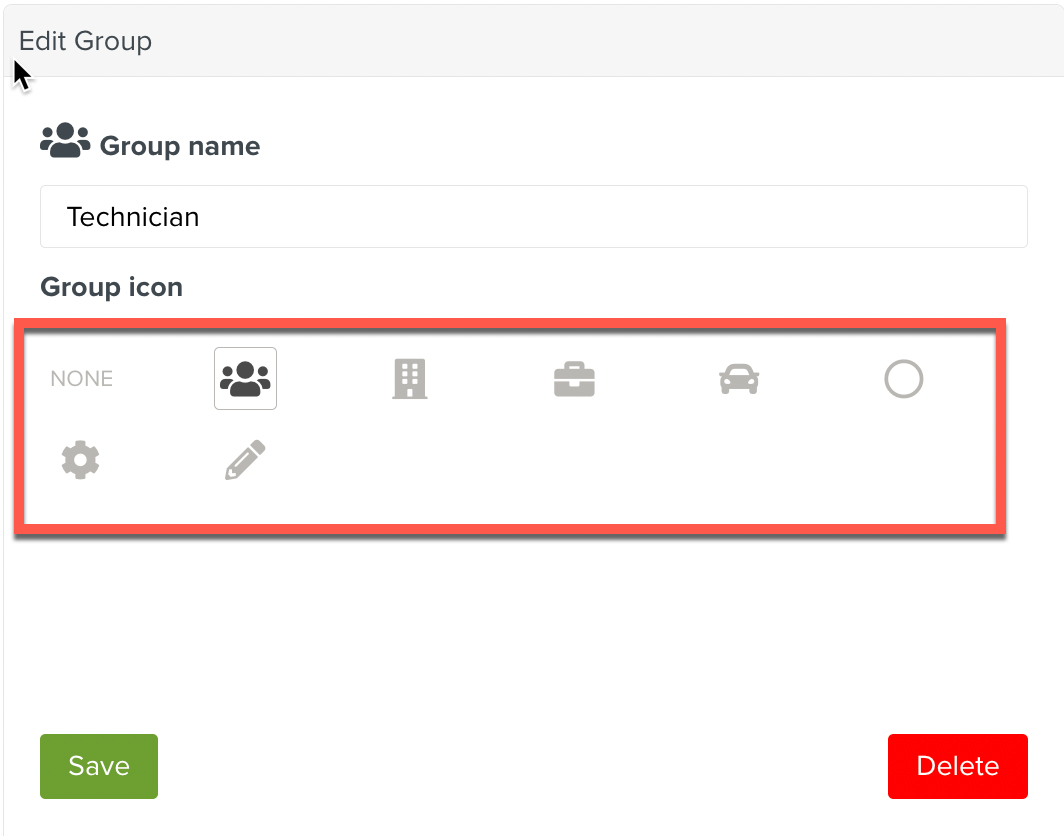
Click .
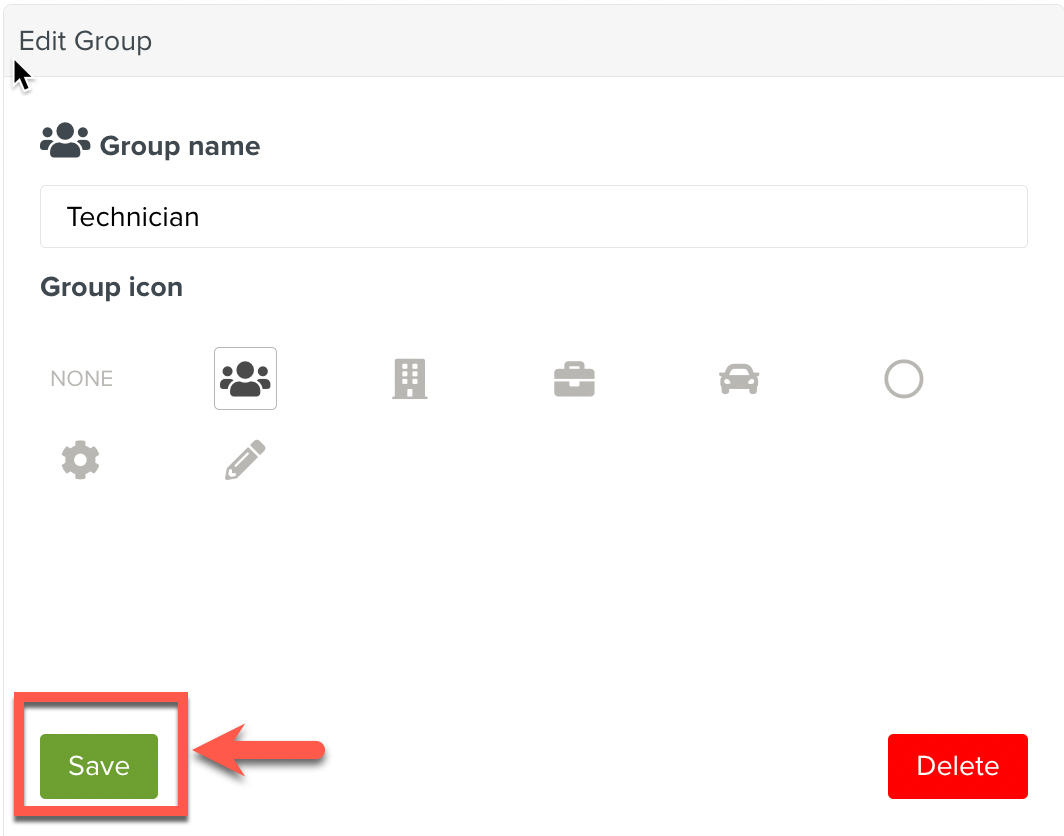
The Group is created. You can add users to the Group.