Multi Reporting from Search
You may need to generate several task reports or template reports. Instead of generating multiple singles reports, you can generate all at once with the function available in the section.
Note
You can also generate multiple job, template and screening reports using the report package. Read Mass Reporting from a Report Package.
To create a multi report:
Click on
 .
.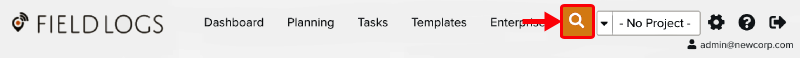
Enter the search criteria to find the tasks or templates to create a multi-report against.
For more information, read Using the Search section.
Click on .
The search results appear.
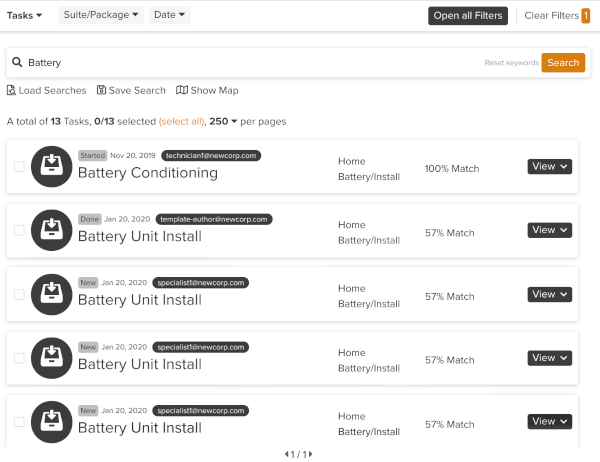
Click on
 .
.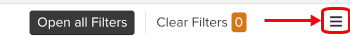
The side panel opens.
Select tasks or templates and click on Multi Report.
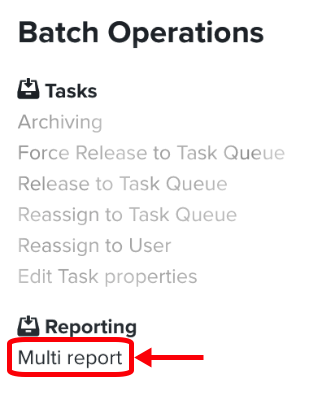
A dialogue box opens.

Click on .
A dialog box opens.
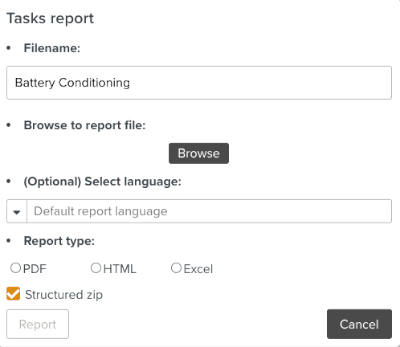
Click on and select a report model.
Note
If there is an associated report defined for the template, you can use it as a report model.
Click on .
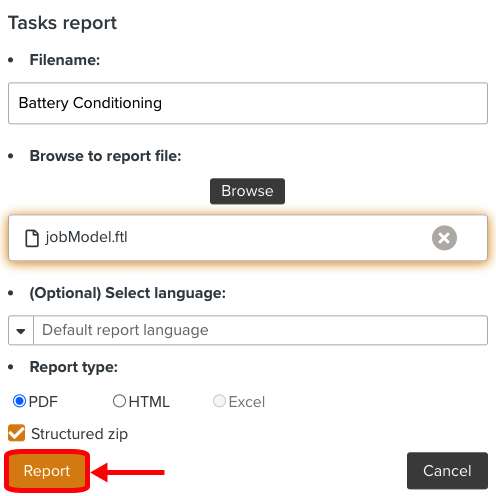
You download a zipped file that contains all the reports.