Editing a Template DB
You can edit a Template DB to make changes to the name and visibility status.
To edit a Template DB,
In the Enterprise section, go to the tab >
 .
.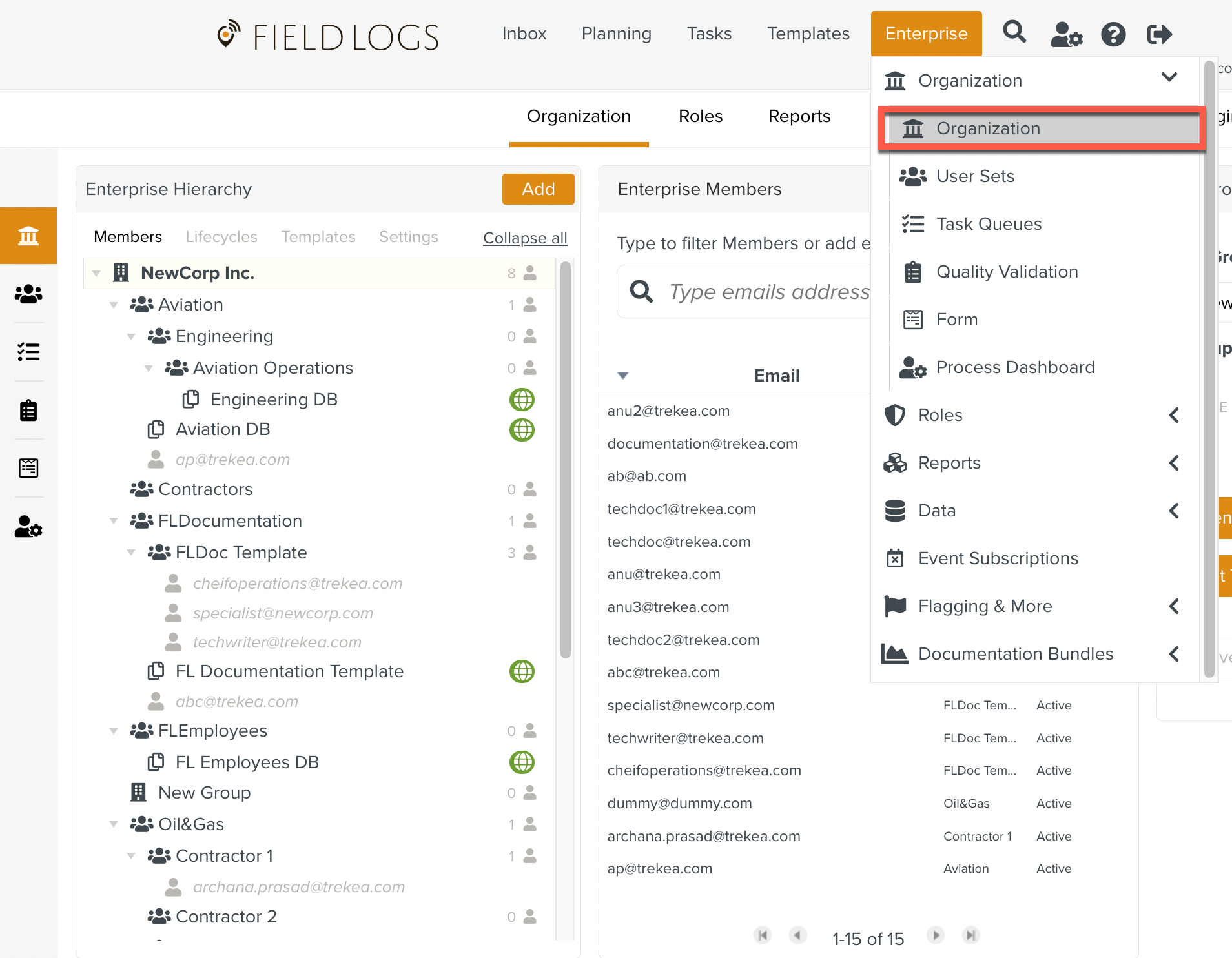
In the list, Click on the Templates filter and select the Template DB
 .
.The box appears on the right.
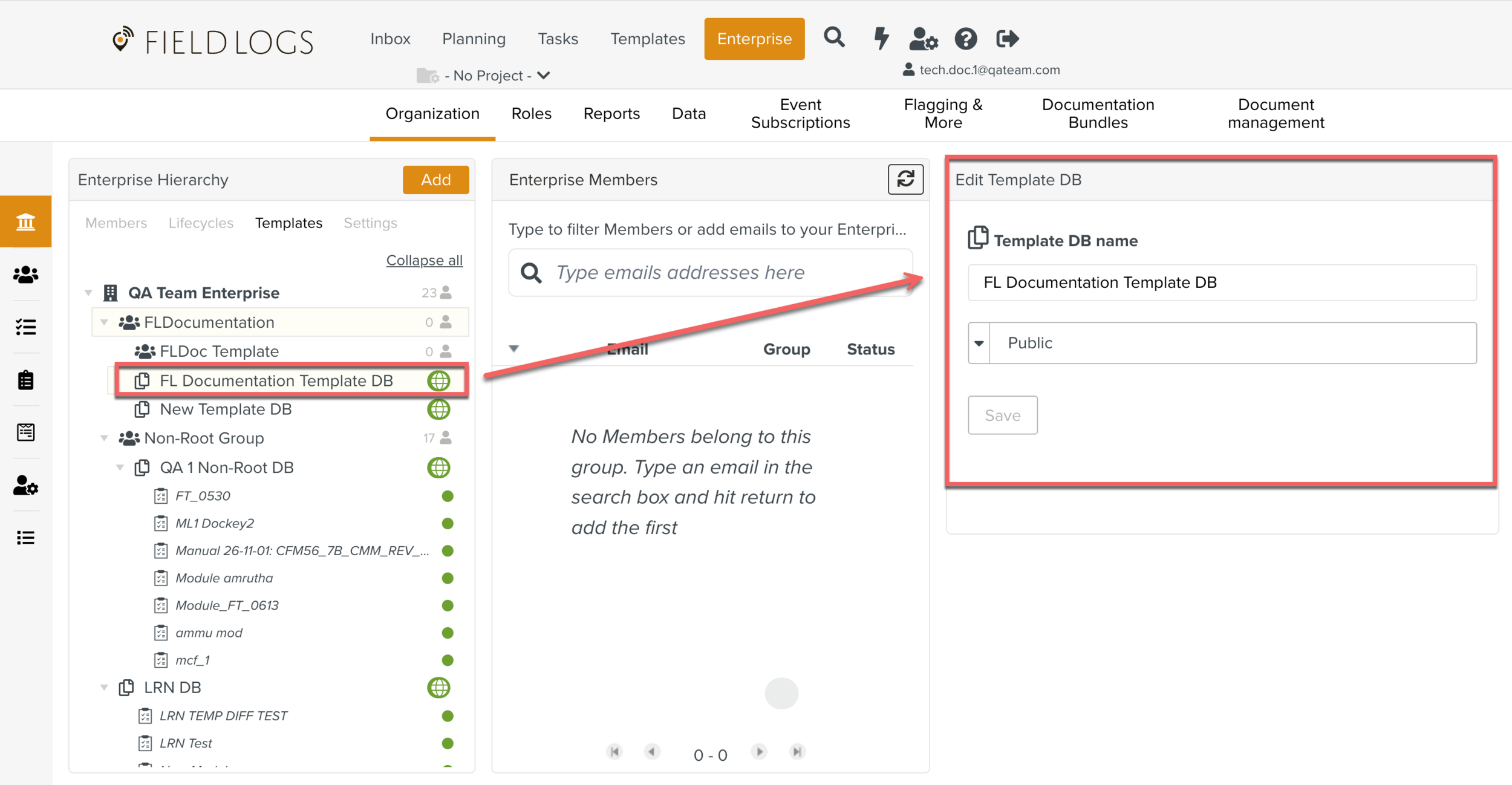
In this box you can:
Change the name of the Template DB,
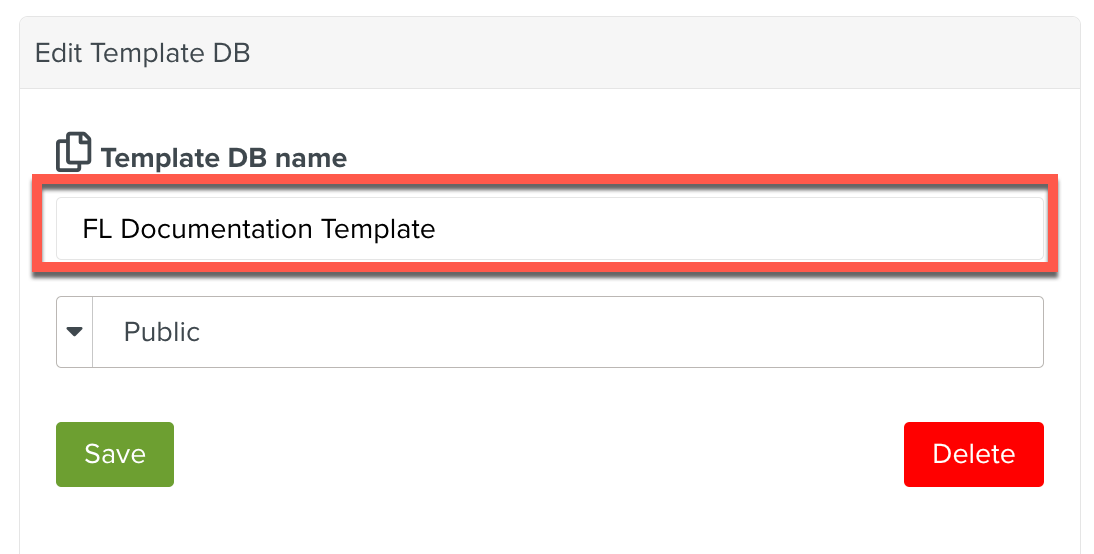
Change the visibility status of the Template DB,
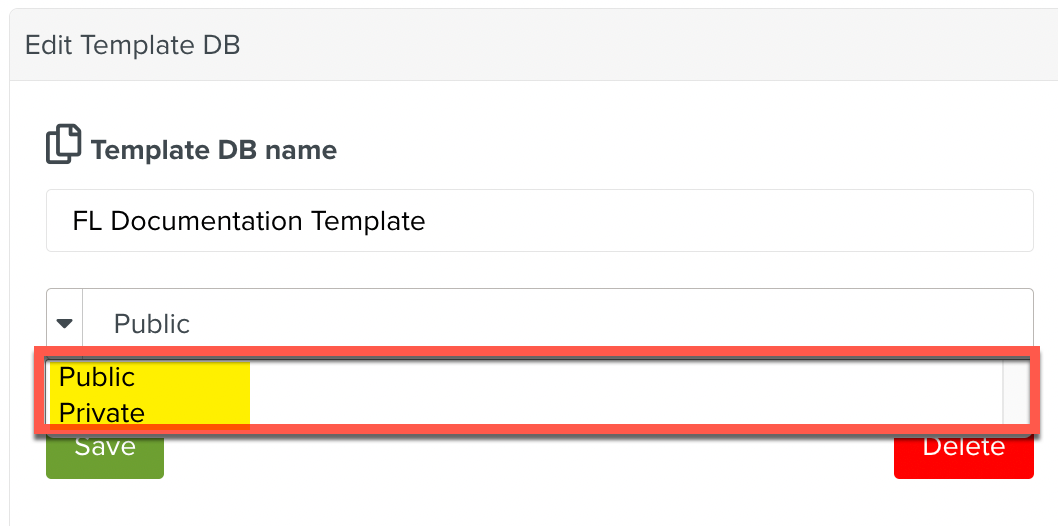
Note
When a Template DB is public, all the groups that are higher or lower in this branch of the hierarchy can see the Templates of the Template DB.
When a Template DB is private, only the groups that are higher in this branch of the hierarchy can see the Templates of the Template DB.
Delete the Template DB from the Edit Template DB section .