Recasting a Task
Task Recast is used to introduce changes to a Task at runtime based on a version of the Template different to which was used to start the Task initially.
Any Task that is marked Started, Done or Error can be Recast.
Important
In order to Recast a Task, the user must be associated with a Role that has the required access rights.
Consider a scenario where a Task Battery Installation is being executed from a Template version v1.0.1. During runtime, the Template has been upgraded to v1.0.4. The changes from the v1.0.4 of the Template can be injected into the Task that was started from Template v1.0.1. After the Template Recast occurs, the data acquired before the Recast is retained as much as possible.
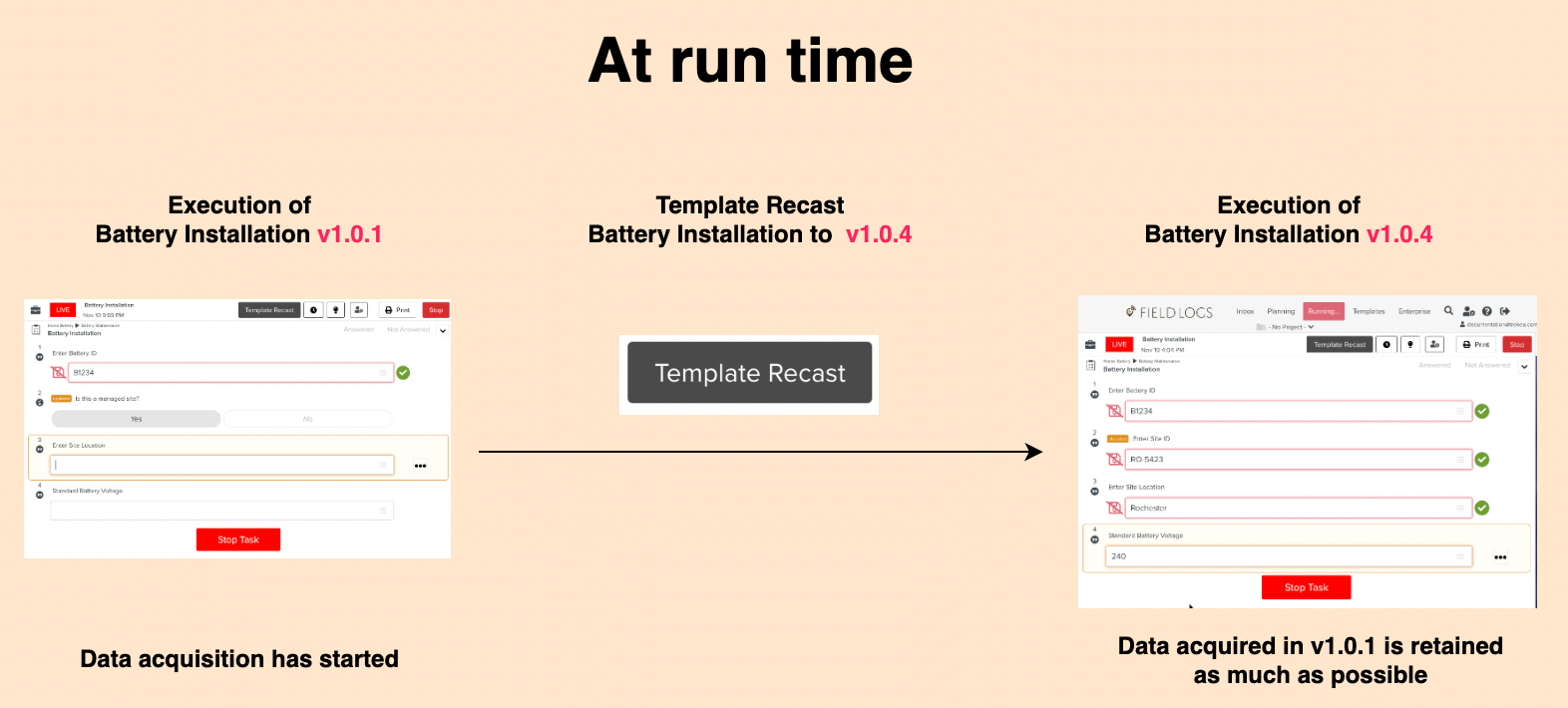
The three ways in which a Task can be recast to a different version of the Template at runtime are described below.
Type | Description |
|---|---|
A user executing a Task can Recast it to a newer version. A Task Recast can only happen if the Task execution is underway, i.e., the user is currently acquiring data on the Task and the Task is live at the time of Recast. A single Task can only be Recast to another and later version of its Template. | |
The Template Author can simultaneously recast multiple Tasks that are currently in execution to another version of the Template. Any Task marked Started, Done or Error can be Mass Recast. A Template can be Mass Recast to any version. | |
A Task Recast is rolled back. The Task is restored to its state prior to the Recast. All the data collected and validated is restored. |
When a Task Recast happens, the data acquisition by the Task is underway - there are some Steps that have already acquired data. Wherever possible, the data is retained. Whenever a Recast is canceled, the data acquired by the Task prior to the recast is restored. Data retention during a Task Recast is described in detail here.
If a Task is under execution contains Components, it is possible to recast just the Component. This is described in detail here.
Important
A Template Recast can be done either by the user executing the Task (Single Task Recast or Cancel Recast) or by the Template Author(Mass Task Recast).
Pre-requisites for Task Recasting
In order for a Task to be recast, the following conditions must be met:
The user performing the Recast must have the required Access Rights.
The Template from which the Task is created must be published.
The published Template must have more than one version.
A Task Recast can only happen if the Task execution is underway, i.e., the user is currently acquiring data on the Task and the Task is live at the time of Recast.
A Mass Recast can happen on any Task that has been started by the user at least once. The Task can be in any of the three statuses - Started, Error or Done.
Important
Task Rework is another feature available in FieldLogs that enables one-off changes to the content of the Task, after Task execution has started. To view a comparison between the Task Recast and the Task Rework, click here.