Changing the quality of logs
For more information about the controls used in FieldLogs, read Controls.
Changing the quality of video and audio files changes the duration of the recording.
Tap on .
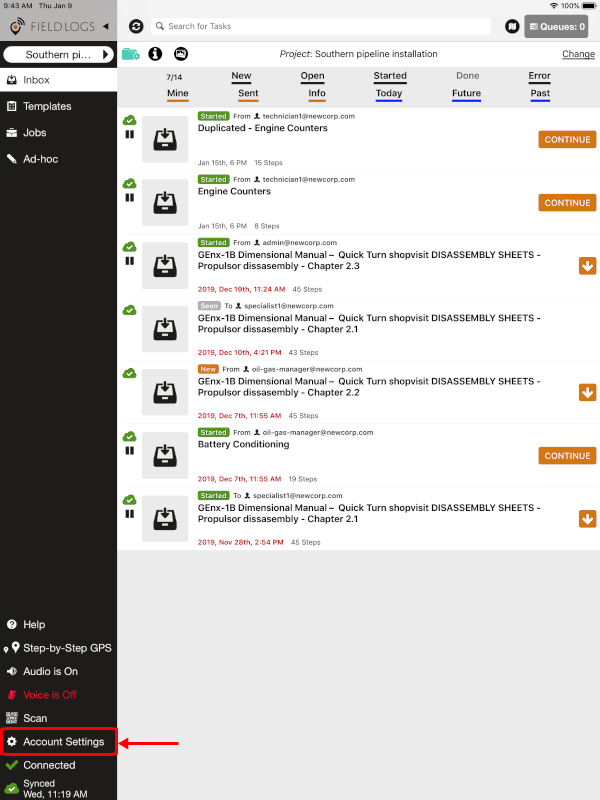
Tap on the option or or .
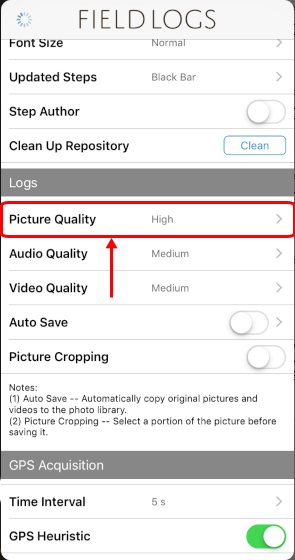
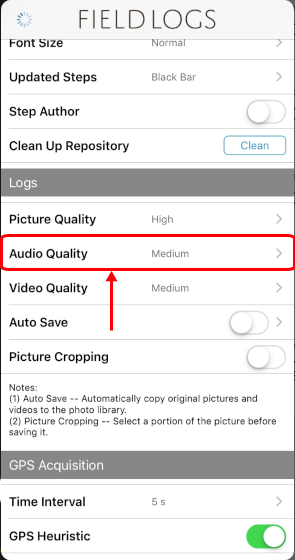
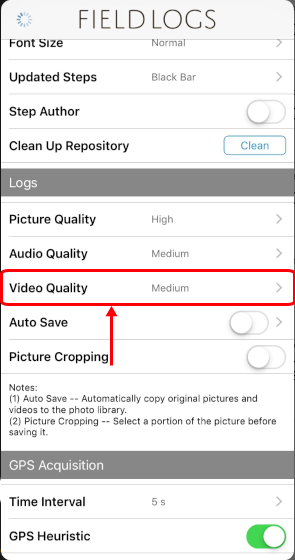
Select the quality.



The quality of the log is changed.