Exporting Parts, Tools, and Consumables
You can export details pertaining to Parts, Tools, and Consumables (PTC) from the Active Revision of the Manuals in the Manual Catalog Management.
To export PTC details:
From the main menu, go to go to Enterprise > Documentation Bundles > Manual Catalog Management.
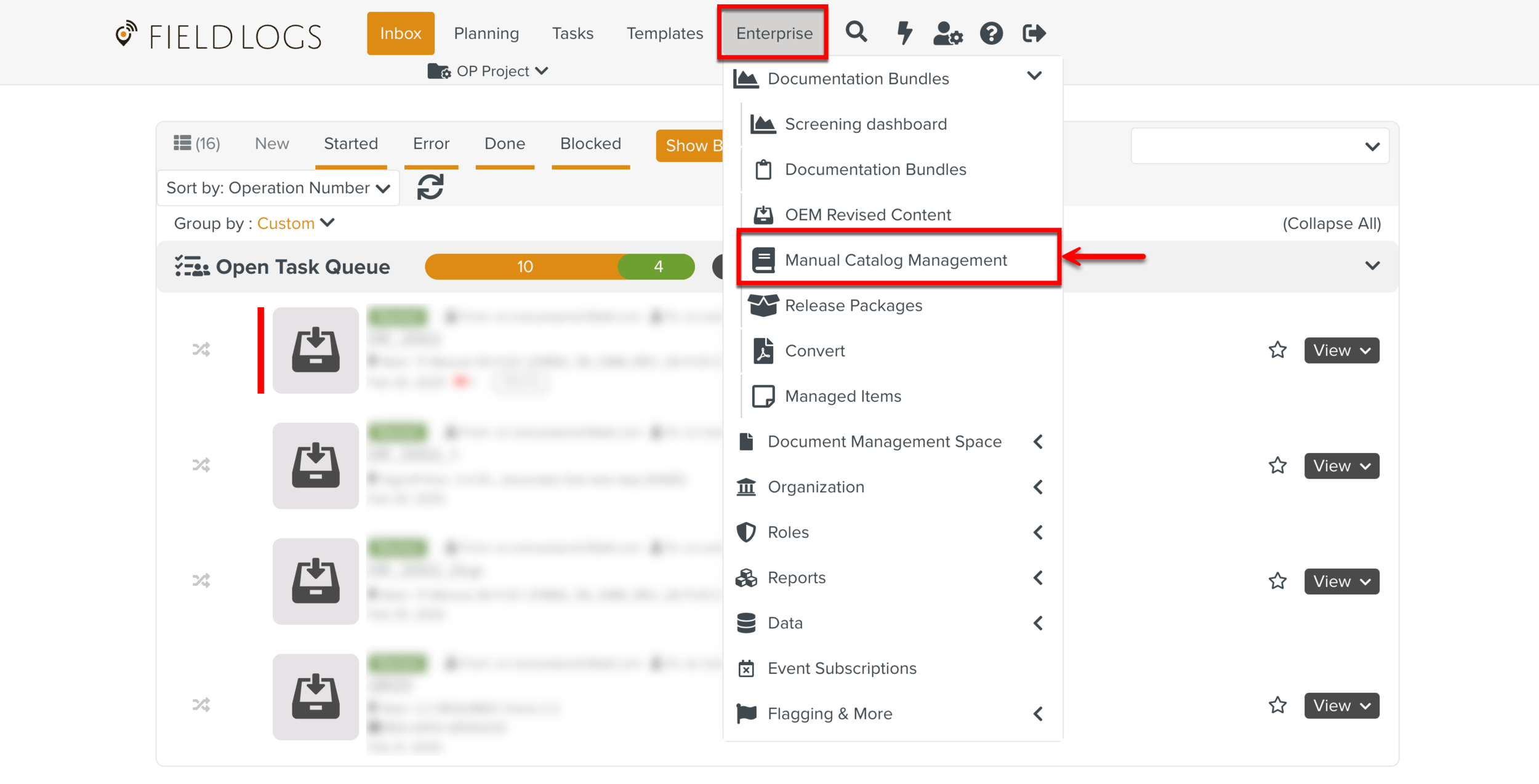
The screen Manual Catalog Management appears.
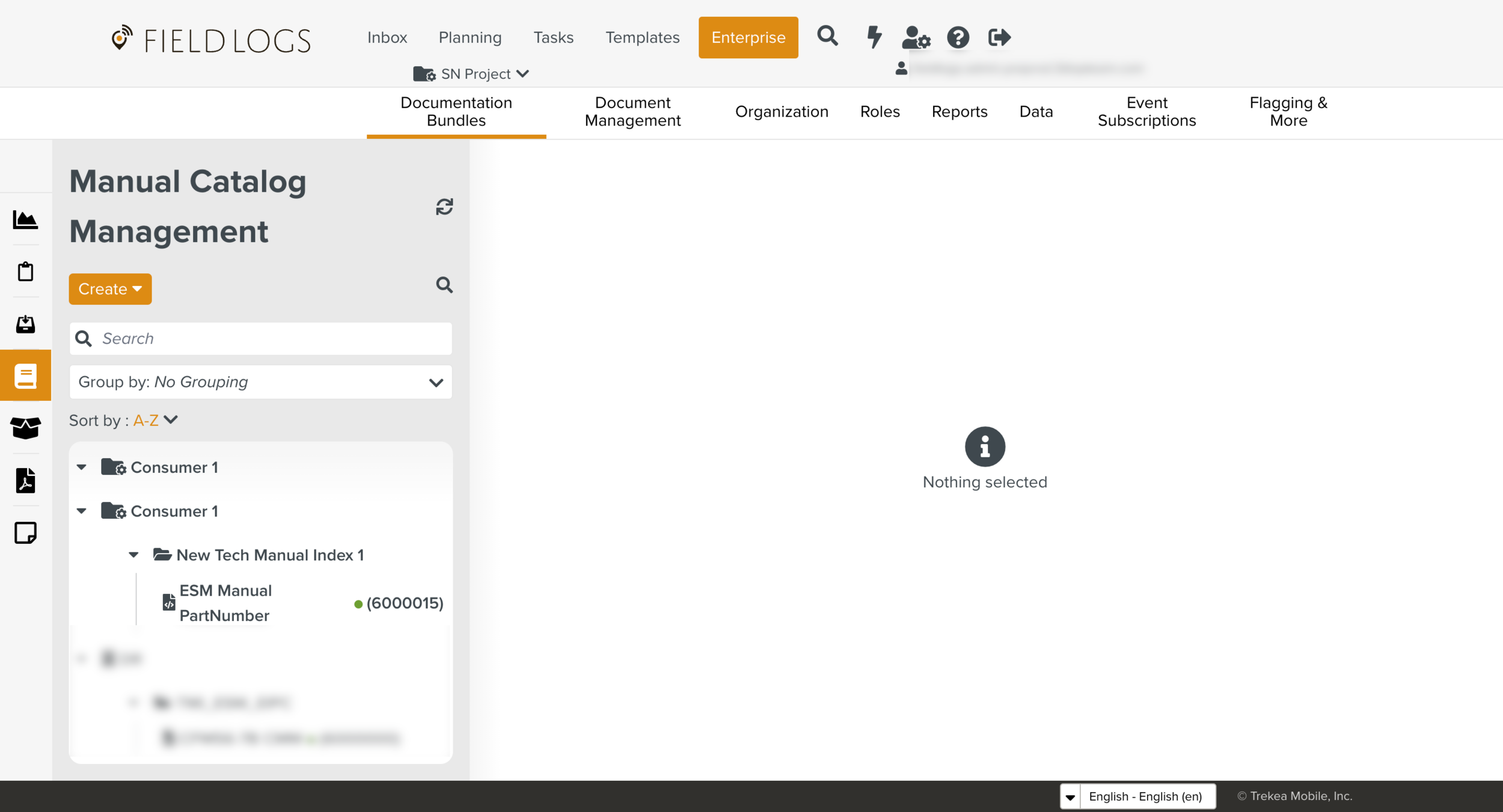
Select a Manual Describer.
In the below example, the Aircraft Maintenance Manual is selected.
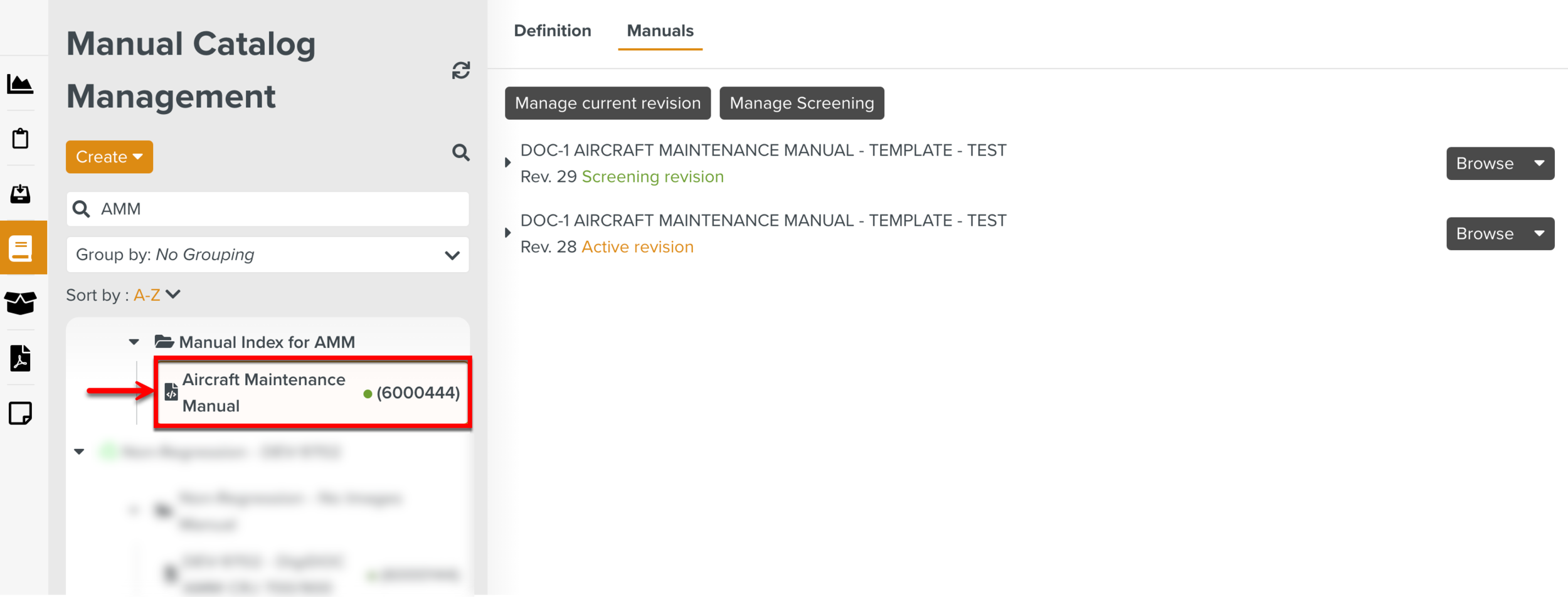
Expand the button of the Active revision of the Manual.
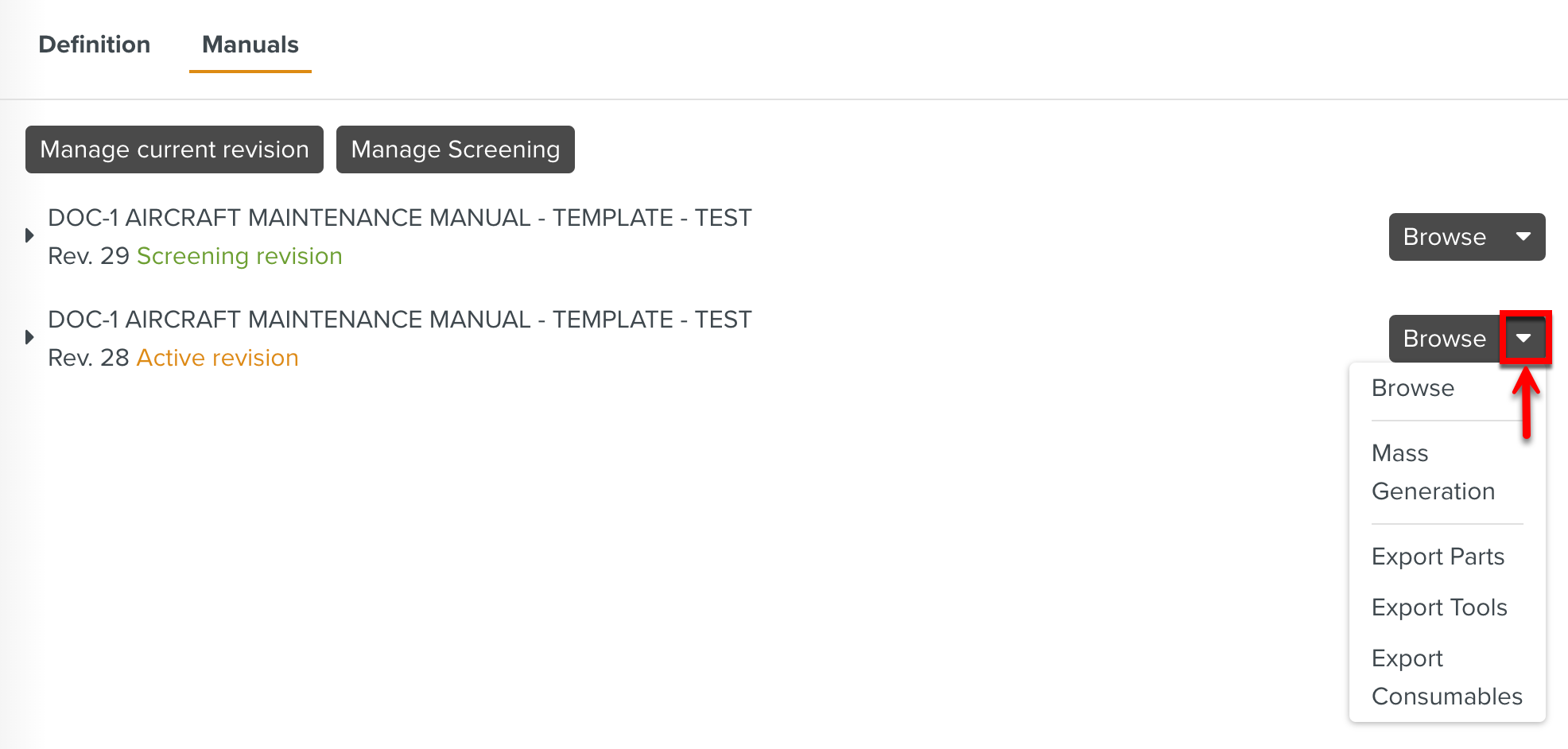
Select any one of the options: Export Parts, Export Tools or Export Consumables.
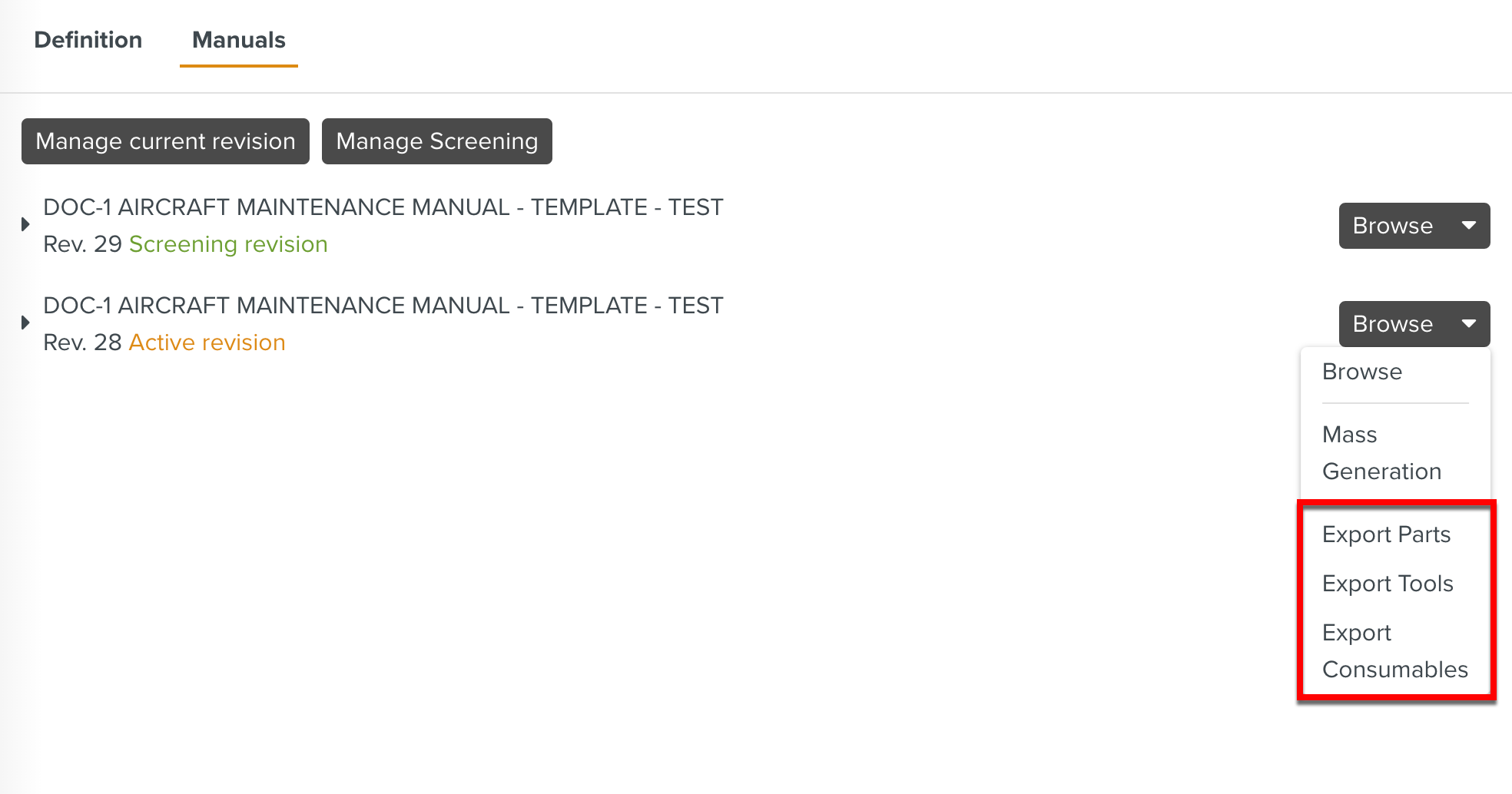
The export options are available for the following Content Types and Formats of the Manuals:
Options
Formats
Content Types
Export Parts
ATA2000 SGML
S1000D
DigiDoc
ESM
AMM
Export Tools
Export Consumables
ATA2000 SGML
S1000D
DigiDoc
ESM
AMM
SPM
In the following example, the Export Parts option is selected.
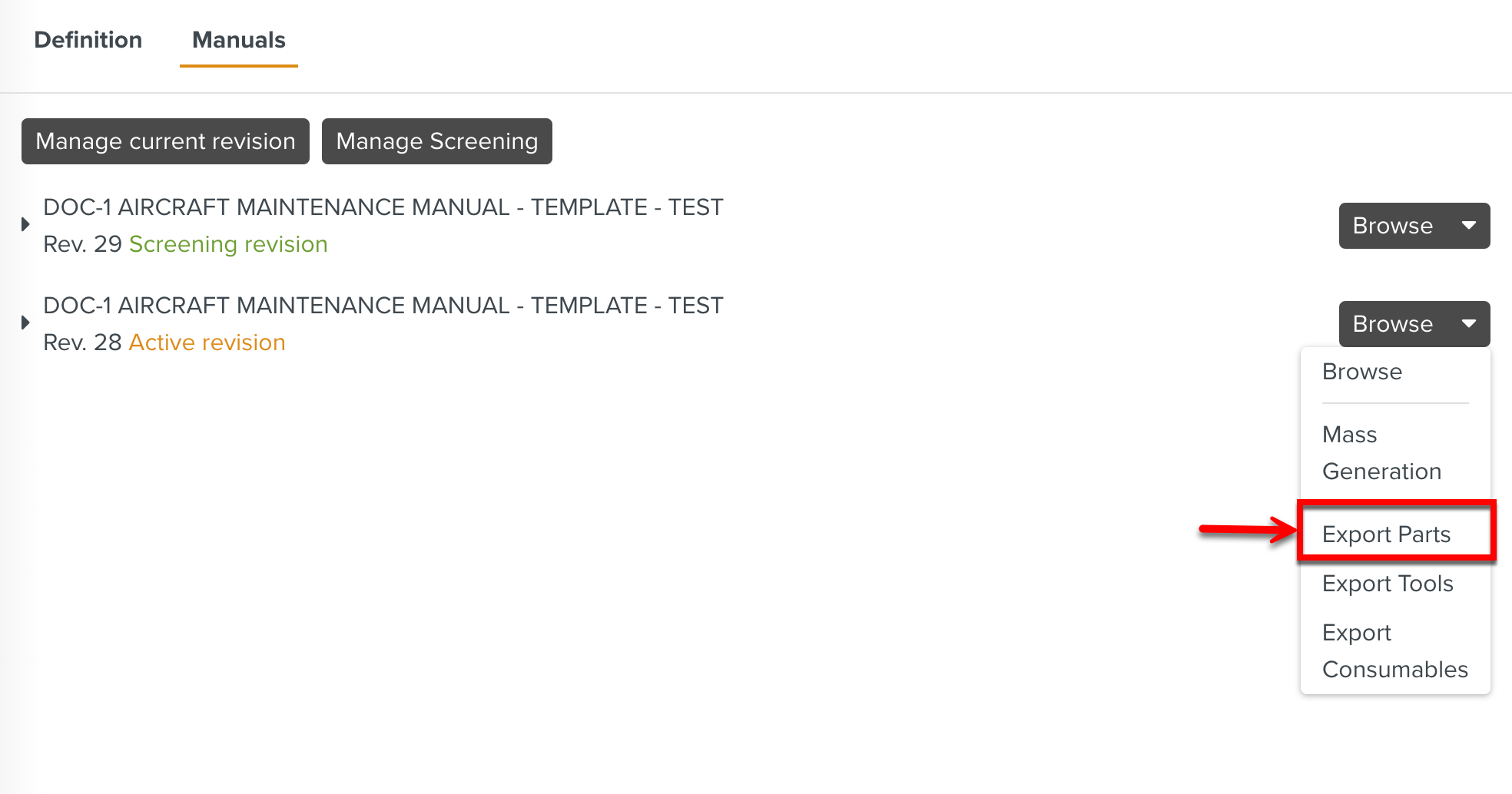
The Batch Operation for Export Parts starts.
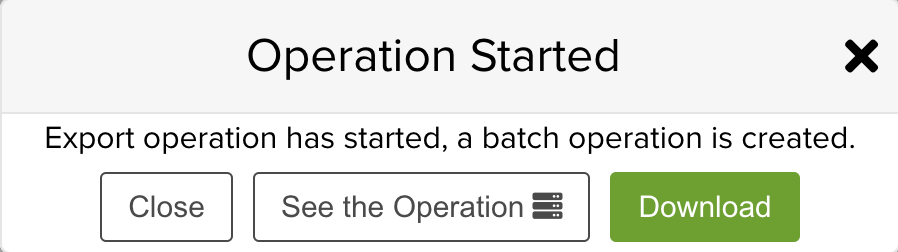
Click .
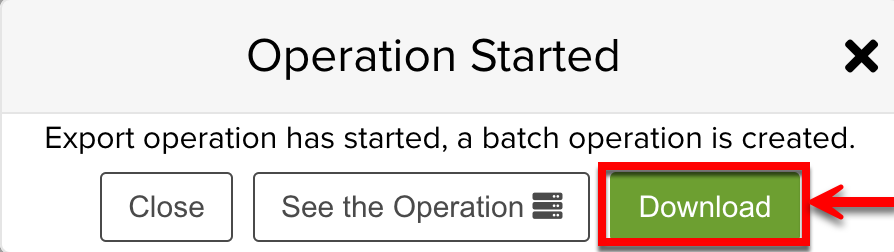
A .ZIP file containing the .CSV file is downloaded. The .CSV file contains the Parts Details.
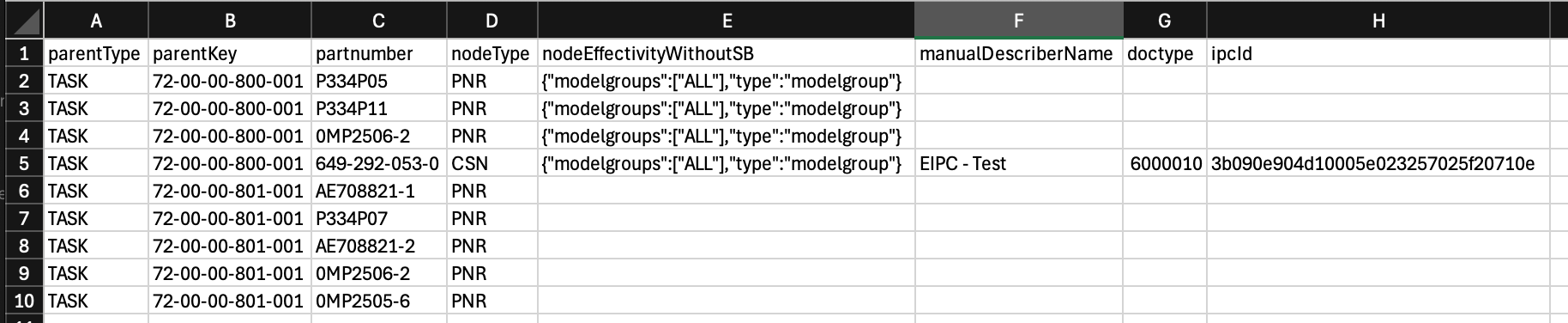
You can find the following details in the .CSV file:
For Parts
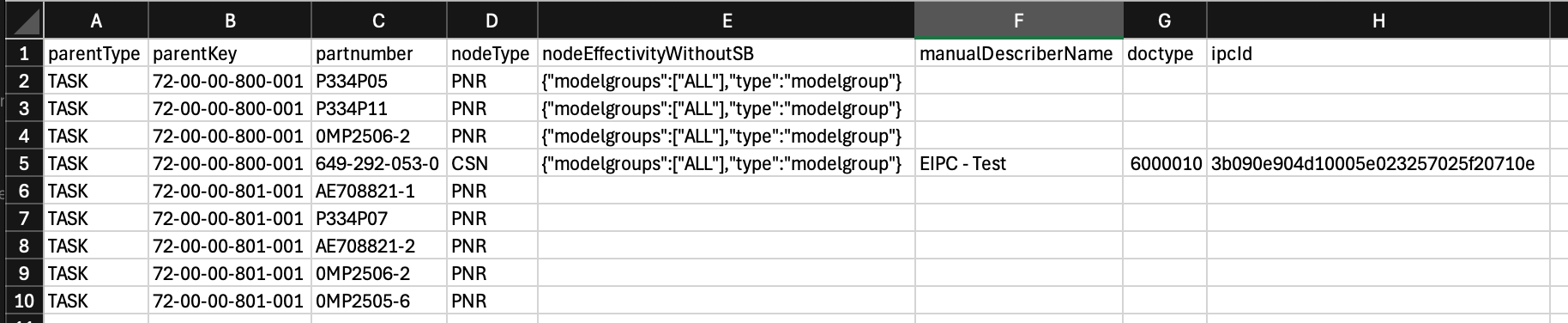
parentType: Displays TASK or SUBTASK based on where the Part is located in the Manual.
parentKey: Displays the Public Key of the parent (TASK or SUBTASK).
partnumber: Displays the identification number of the Part.
nodeType: Displays the type of node in the XML/SGML that contains the Part information.
CSN (Catalog Sequence Number): If the Part is linked to an IPC (Illustrated Parts Catalog) Manual, displays the position of the Part in an IPC Manual.
nodeEffectivity: Displays the node Effectivity in JSON format.
Note
For S1000D manuals, this is always empty.
manualDescriberName: If the Part is linked to an IPC Manual, displays the name of the IPC Manual Describer.
doctype: If the Part is linked to an IPC Manual, displays the doctype of the IPC Manual Describer.
ipcid: If the Part is linked to an IPC Manual, displays the ID of the IPC Manual Describer.
For Tools
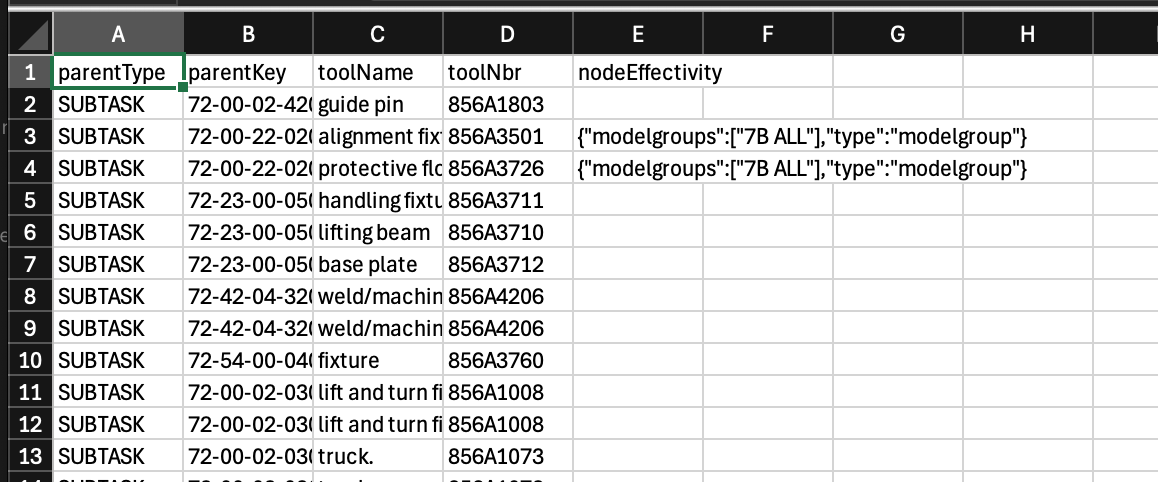
parentType : Displays TASK or SUBTASK based on where the Part is located in the Manual.
parentKey : Displays the Public Key of the parent (TASK or SUBTASK).
toolName : Displays the name of the Tool.
toolNbr : Displays the identification number of the Tool.
nodeEffectivity : Displays the node Effectivity in JSON format.
Note
For S1000D manuals, this is always empty.
For Consumables
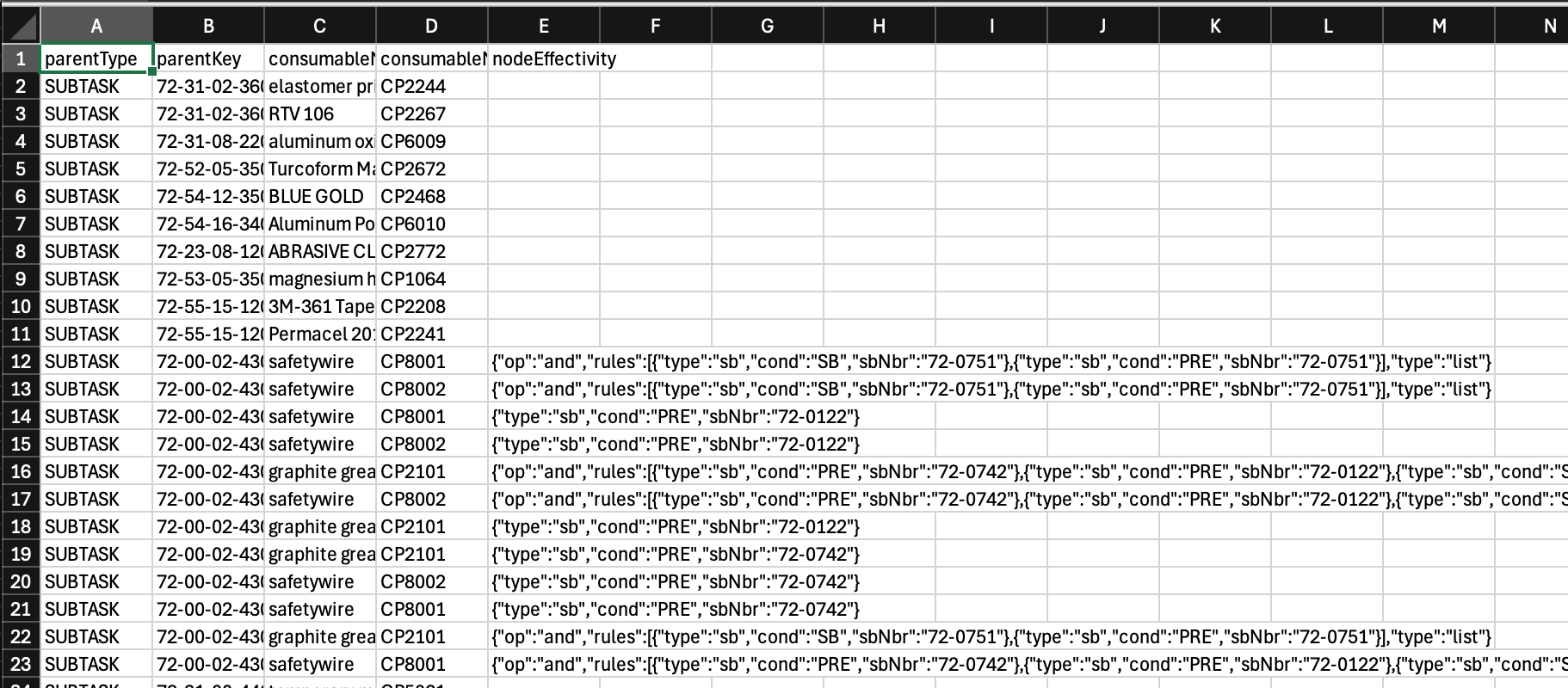
parentType : Displays TASK or SUBTASK based on where the Part is located in the Manual.
parentKey : Displays the Public Key of the parent (TASK or SUBTASK).
consumableName : Displays the name of the Consumable.
consumableNbr : Displays the identification number of the Consumable.
nodeEffectivity : Displays the node Effectivity in JSON format.
Note
For S1000D manuals, this is always empty.
You can also see an Export Data option. This allows you to download the data of the Active Revisions of the Manuals as a .ZIP file containing a .CSV or an Excel file.
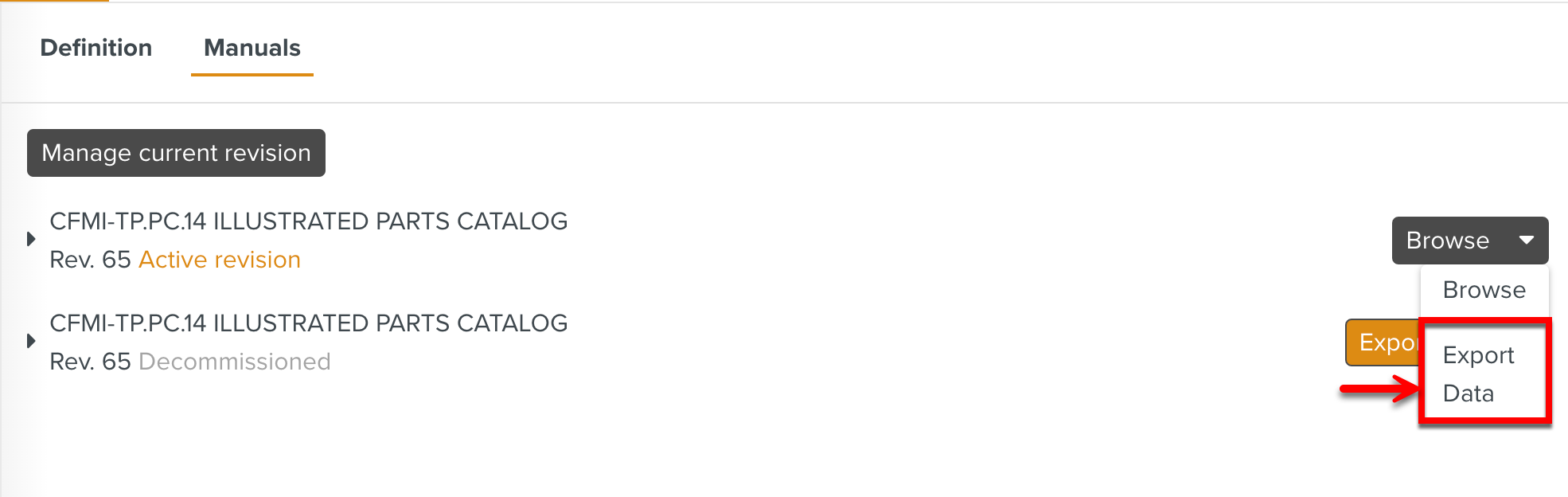 |
This option is available only for the following Models and Content Types:
Models | Content Types |
|---|---|
CFM56-7B CFM56-5B LEAP-1A/1B | EIPC ITEM |
Additionally, you can find an button available for the Decommissioned revision of the Manuals.
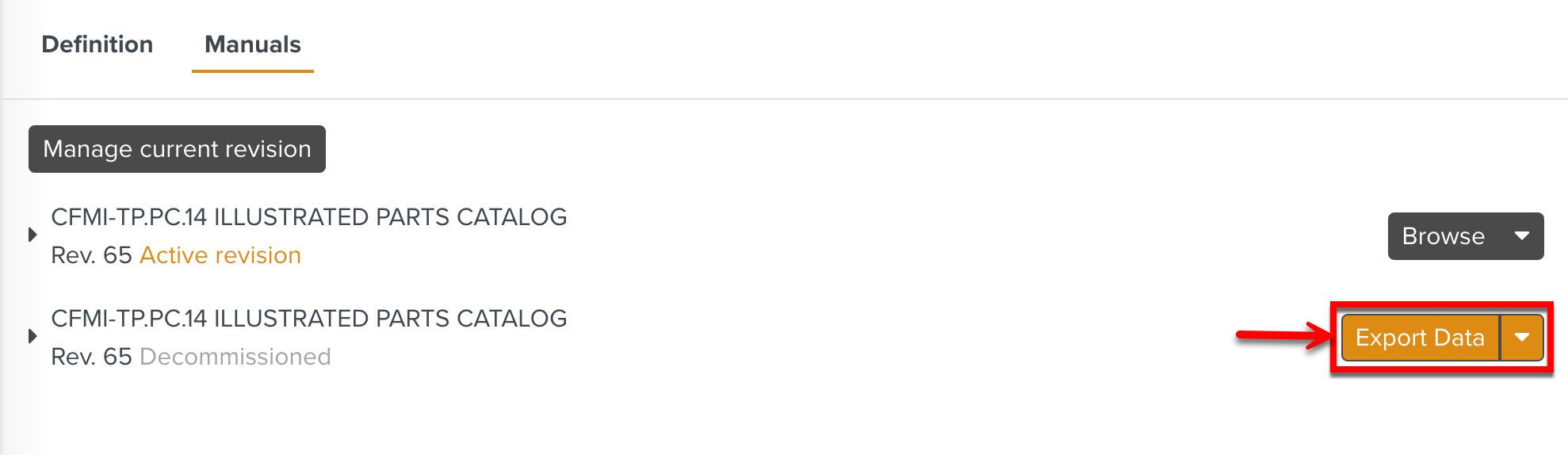 |