Choosing the GPS mode
For more information about the controls used in FieldLogs, read Controls.
You can choose between two GPS mode:
: FieldLogs acquire a new GPS location at each step you validate. This mode is recommended when you want to save battery.
: FieldLogs acquire a new GPS location each time the device gets a new location. You can use this mode to have a better accuracy, especially while working outdoors.
Important
If a GPS mode was selected at the creation of the template, it overrides the GPS mode from the application. The GPS mode in the editor are: Member selected, Continuous GPS, Per Step, Per Job. For more information, read Setting Up a Template.
To change the GPS mode:
Tap on the button.
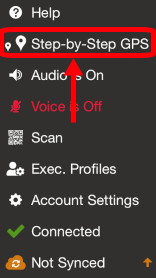
A popup window opens.

Select the mode you want to use.
The possible options for the GPS Mode are:
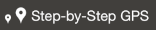 | When you use the Step-by-Step mode. |
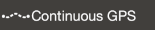 | When you use the Continuous mode. |