Exporting a Style
In the section , go to the tab >
 .
.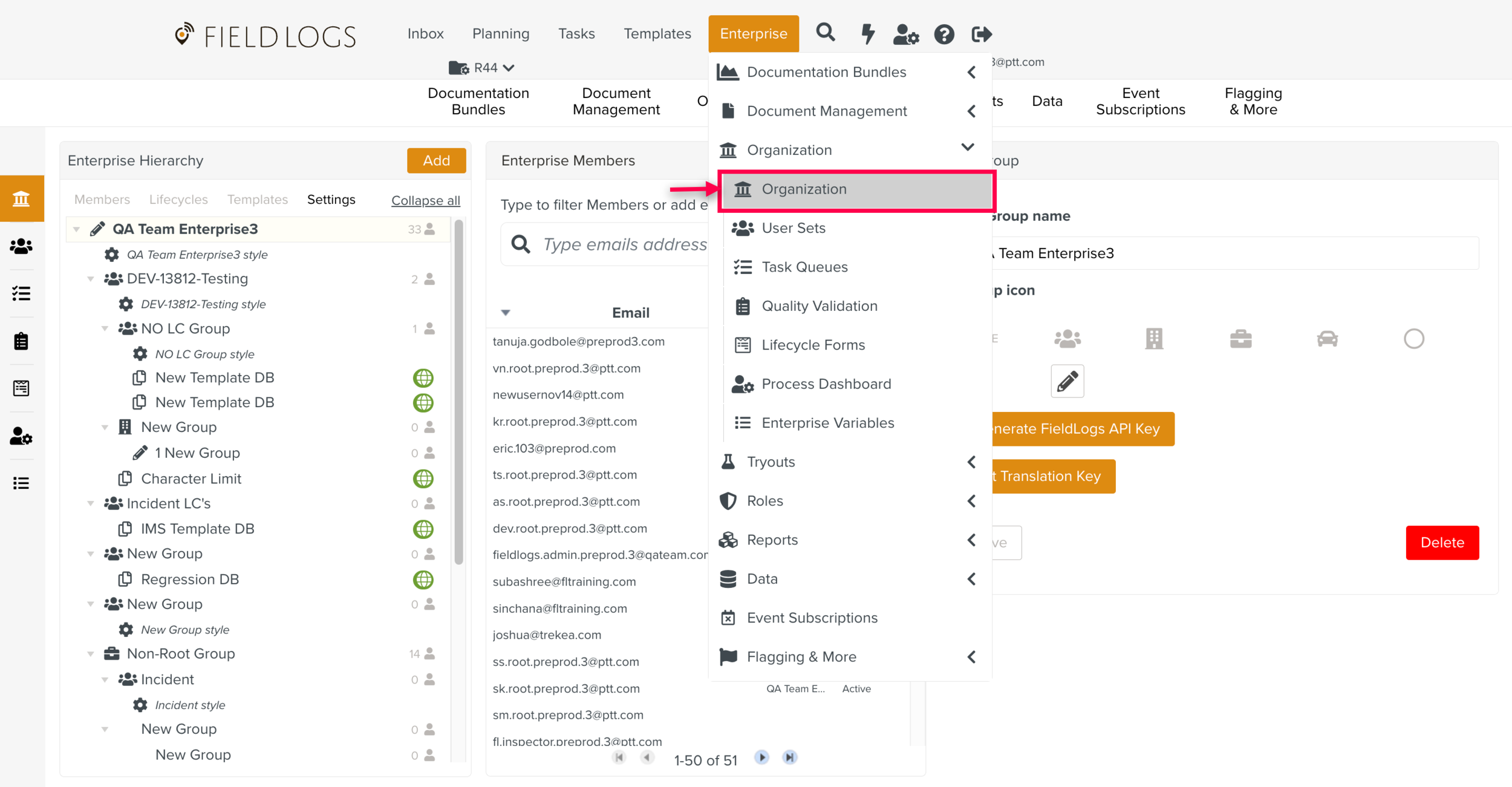
Click on the filter to display the styles.
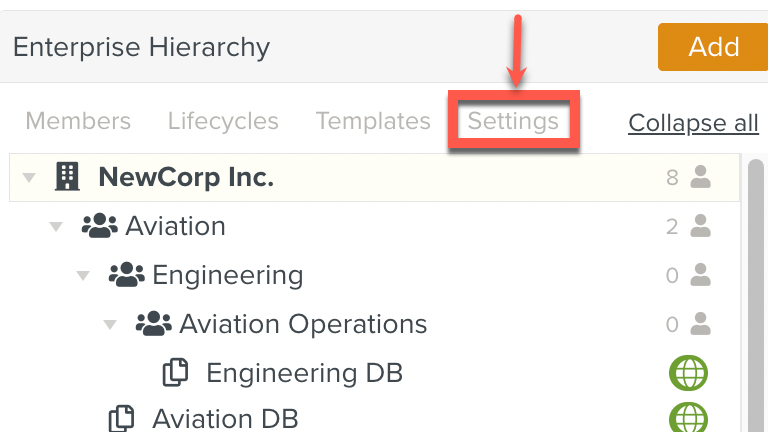
Select a style.
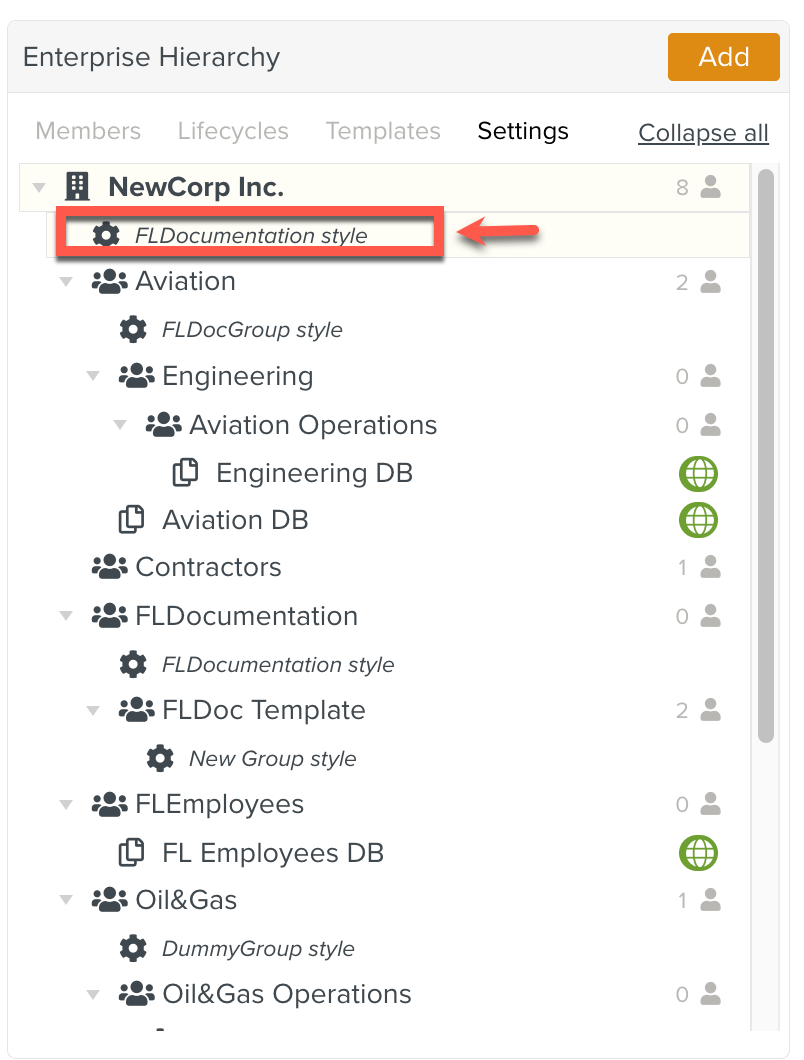
Click .
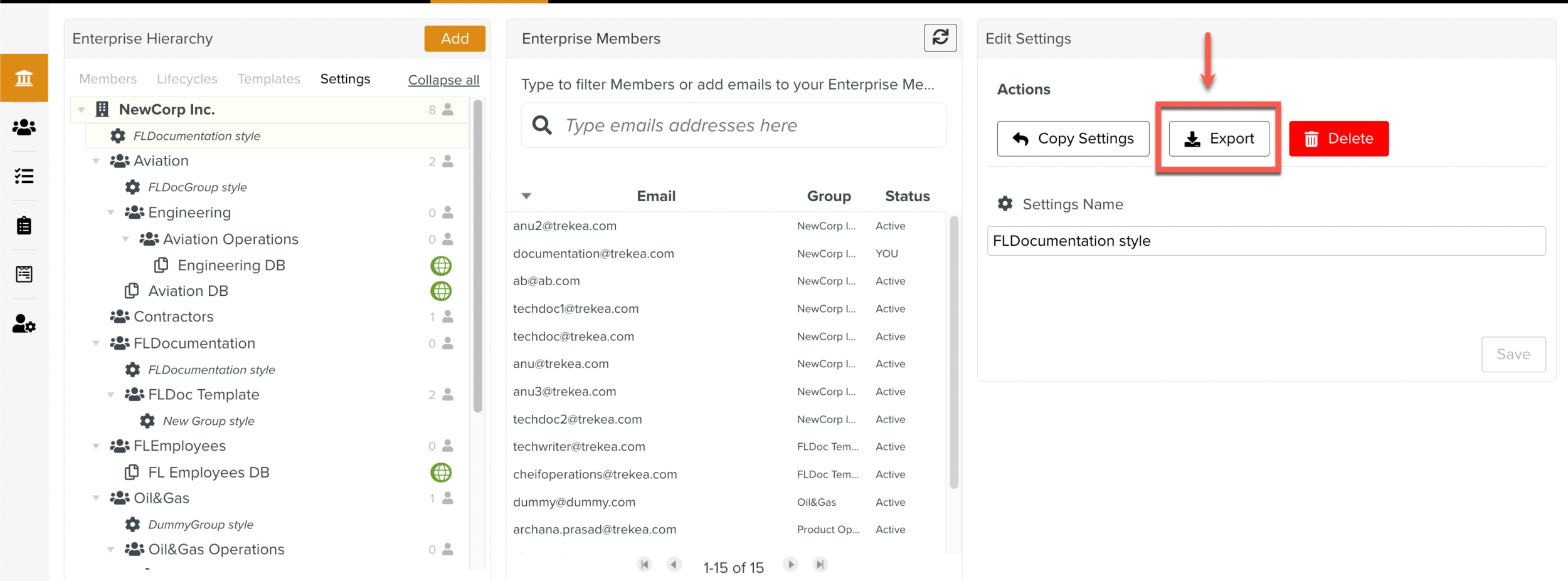
Your browser automatically downloads the style in xml format.
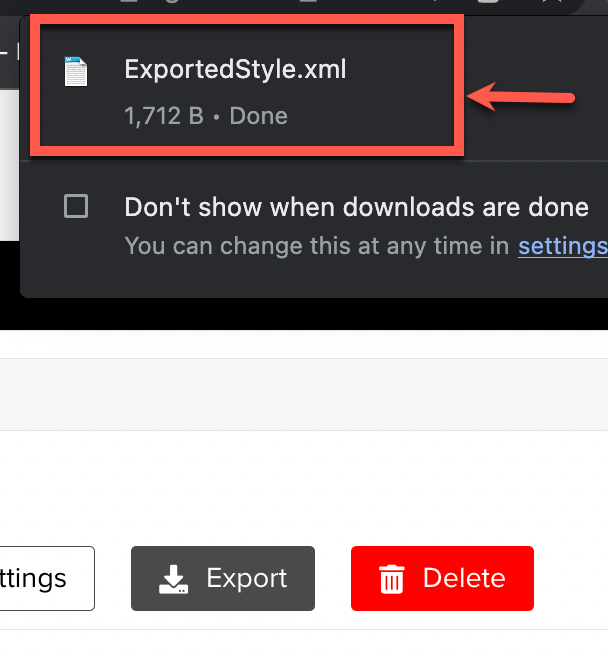
Export option can also be done from the Enterprise> Settings Panel >Edit.
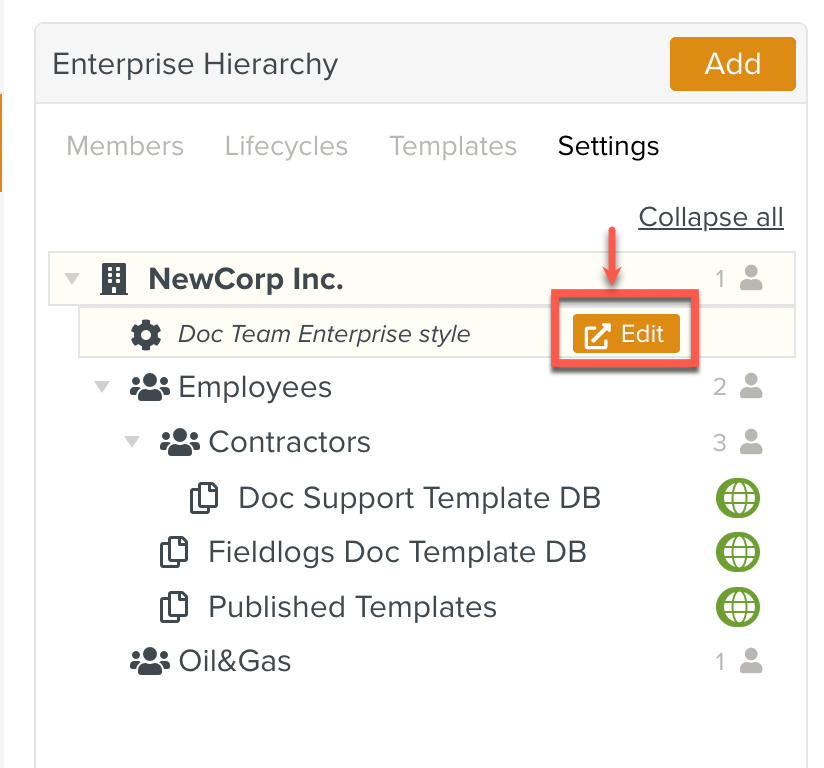
Under the Import/Export tab, Click Export.
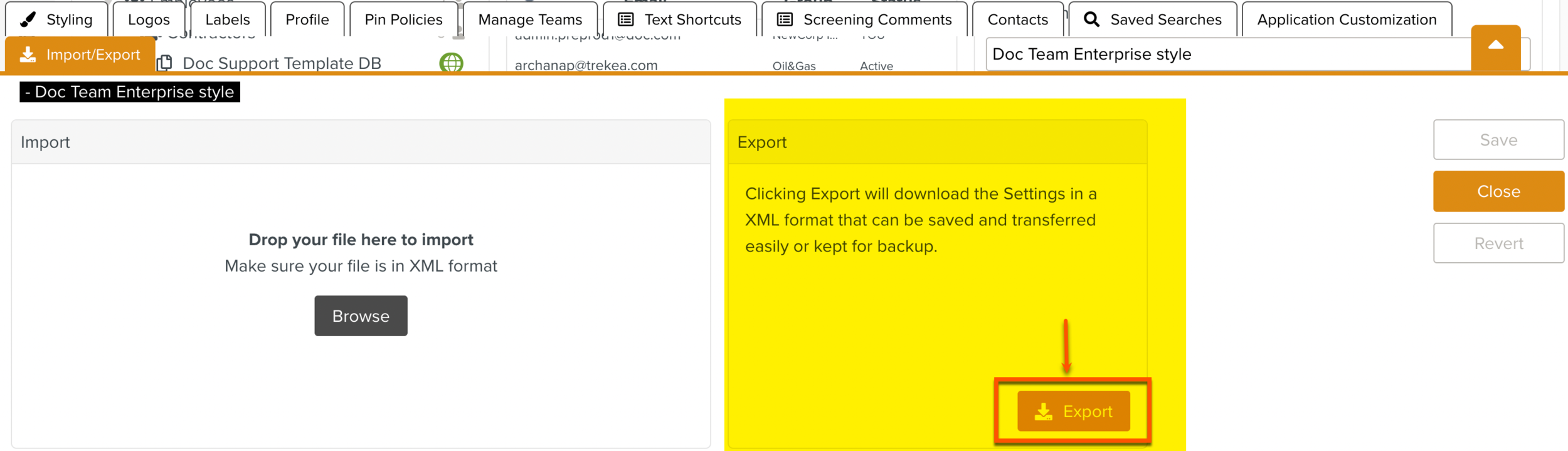
Your browser automatically downloads the style in xml format.