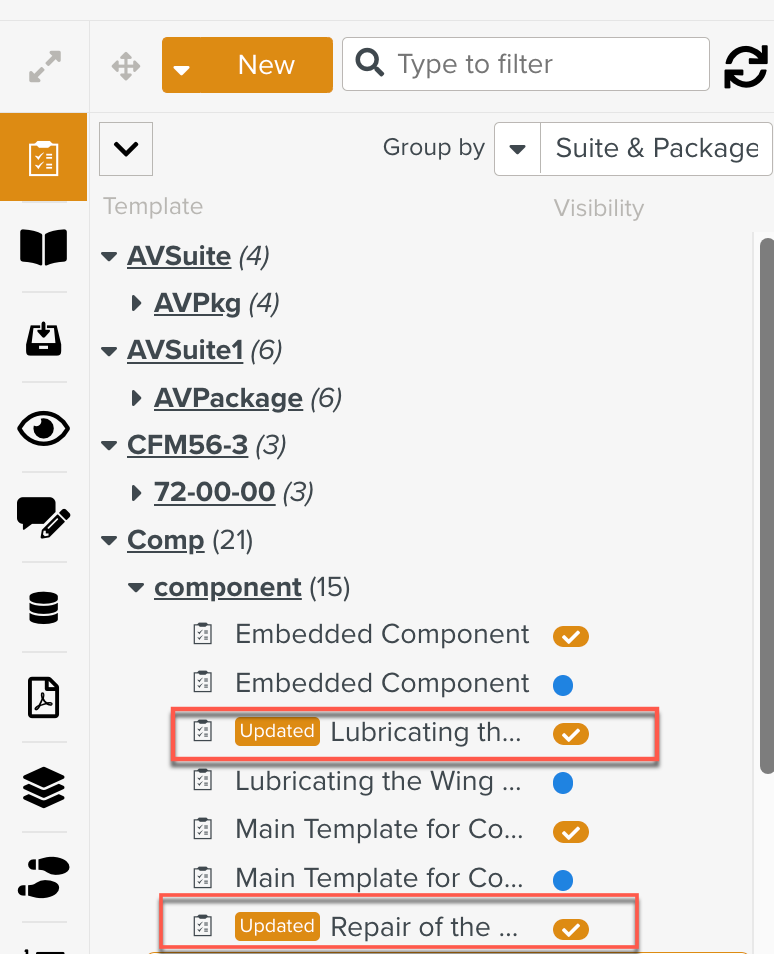Editing a Component
A Template associated with a Component Step can be edited in two ways:
In the Edition stage of Publishing the Template.
Initiating a new version when the Template that contains the Component undergoes edition.
Steps to Edit a Component from within the Parent Template
A Component Step is added to the Template and it can be edited. In the Publication process, you can Initiate a new Component version.
The procedure to edit a Component is shown with an example. Let us consider a Template "Repair of the Wing" containing a Component "Lubricating the Wing blades".
Shown below is the main Template "Repair of the Wing" and the embedded Component "Lubricating the Wing blades".
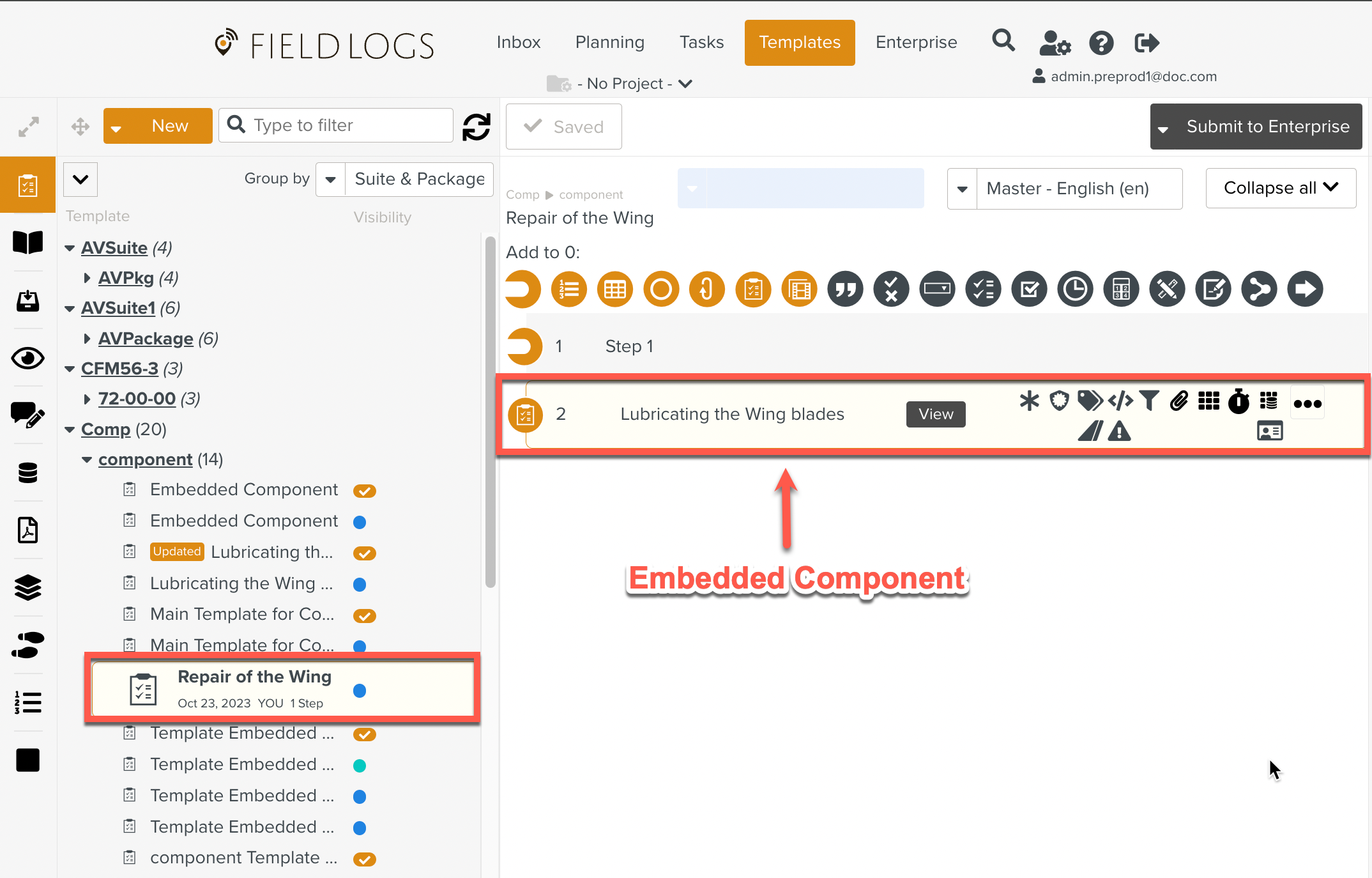
The Steps of the "Repair of the Wing" is shown below.
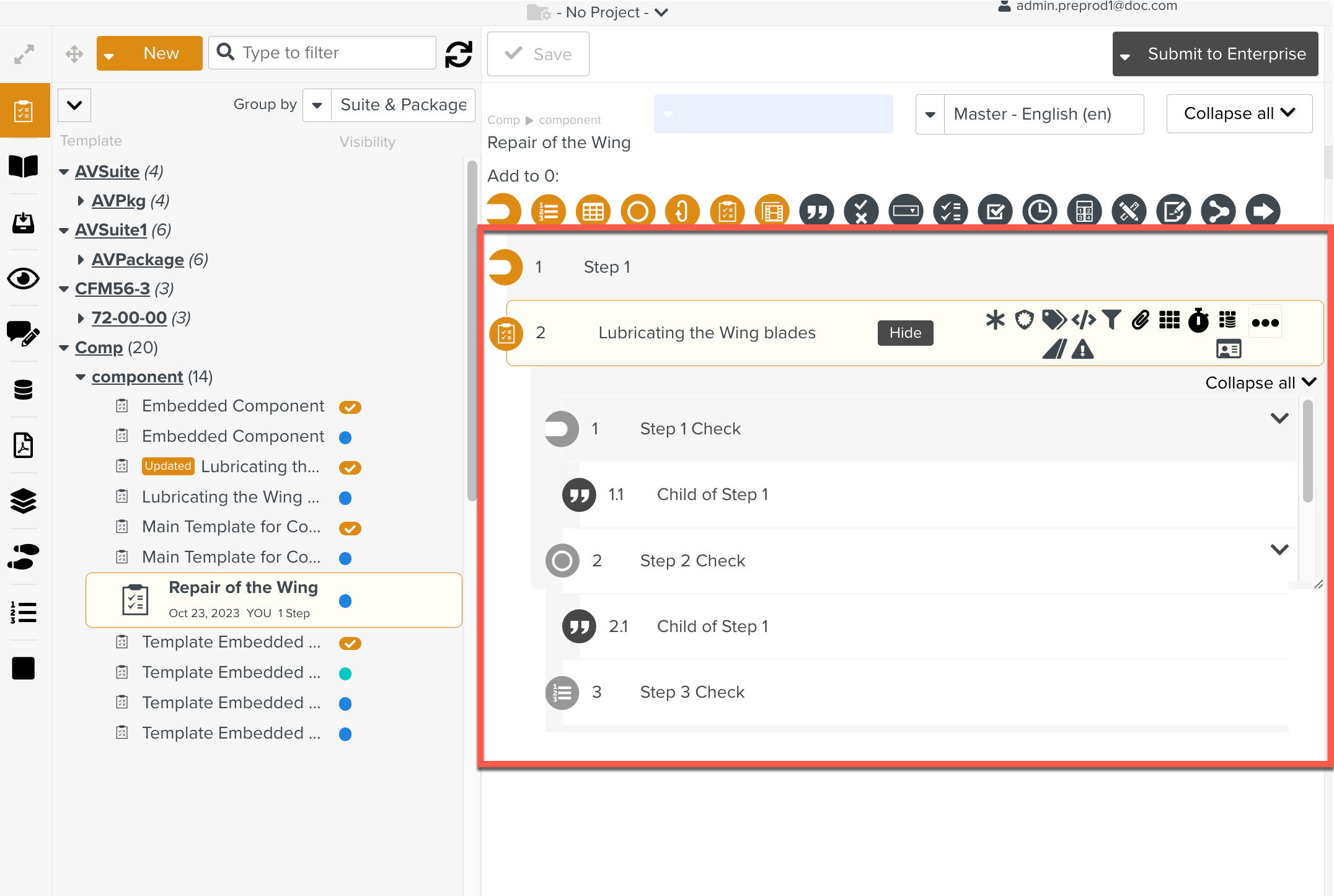
Submit the "Repair of the Wing" Template to the Enterprise to undergo the Publication process.
The Component can be edited after the Template is picked up for publication. button is enabled for the Component "Lubricating the Wing blades" at the Edition stage.
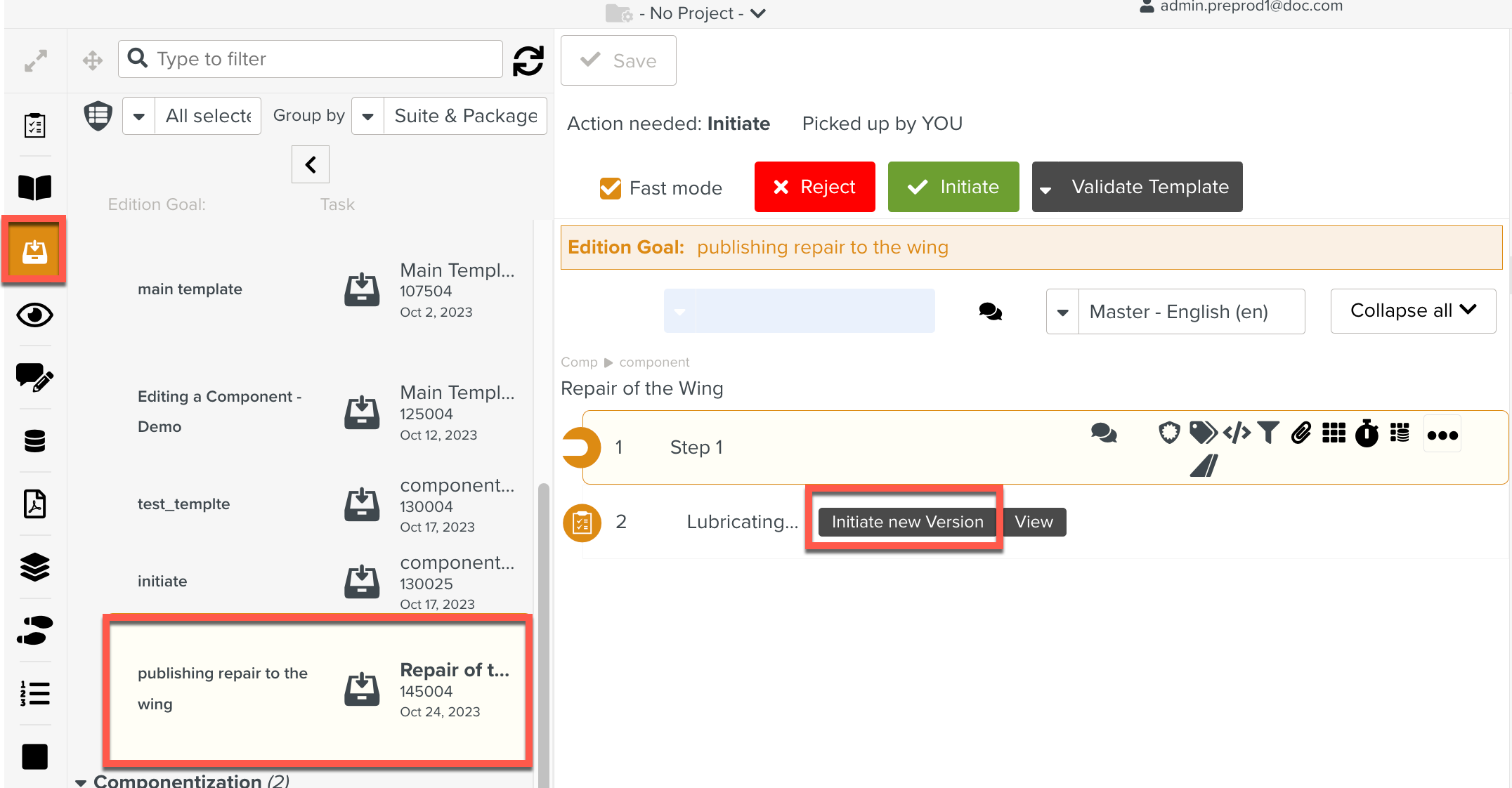
Click .

Note
The button is only visible to users with Roles having the Access Right, Modification access - Component in editor.
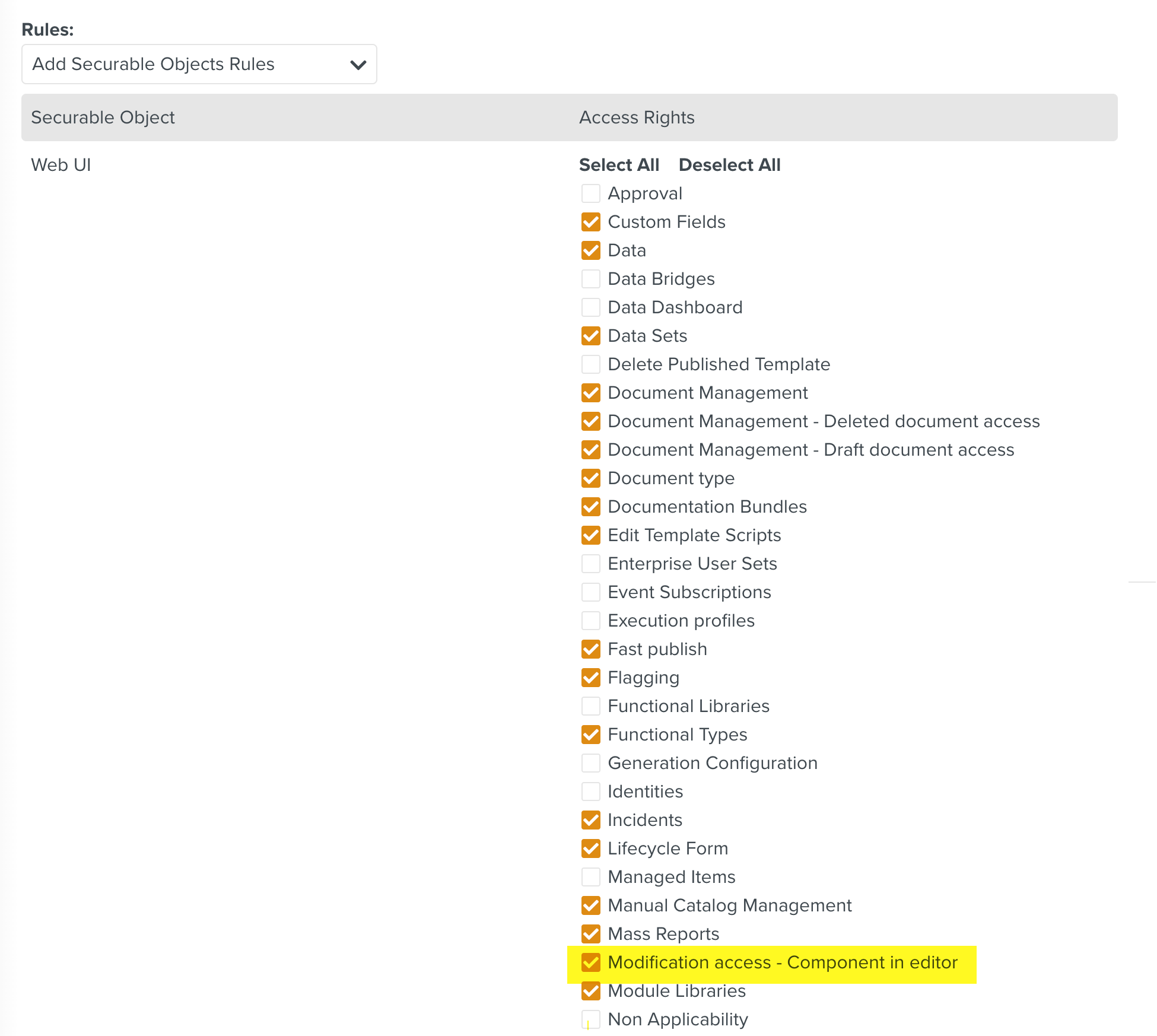
Enter the New version number and click .
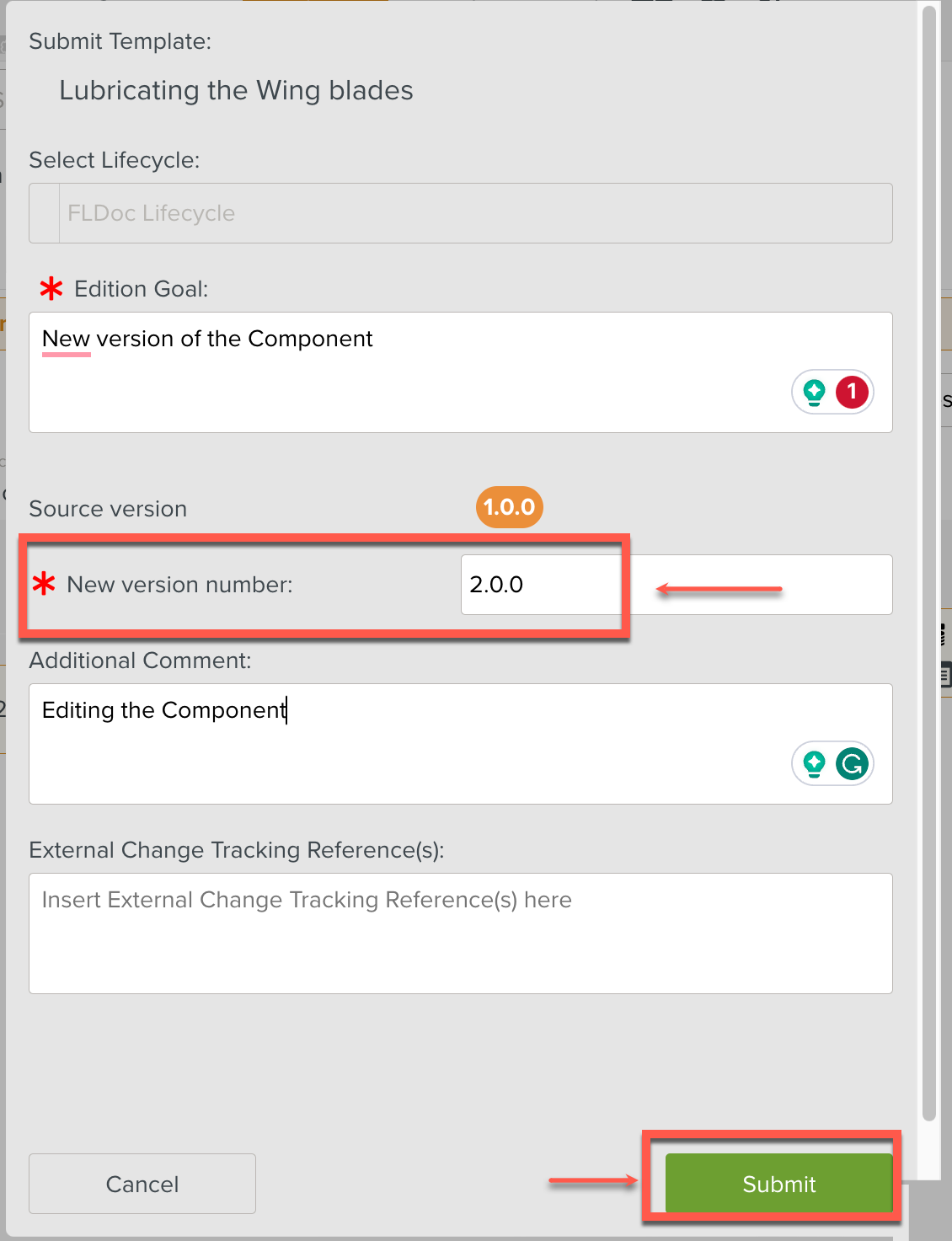
The button changes to .
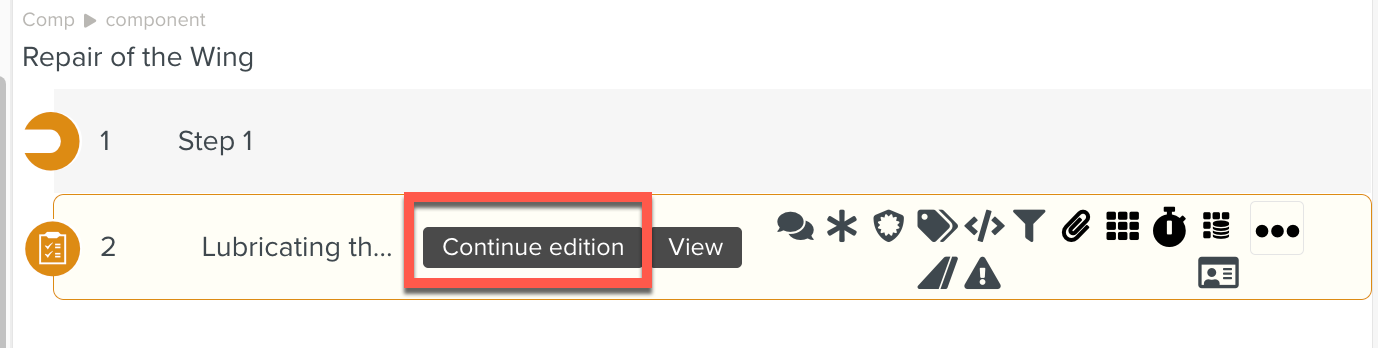
Click Continue edition to edit the Component "Lubricating the Wing blades".
The Component is displayed with the New version number.
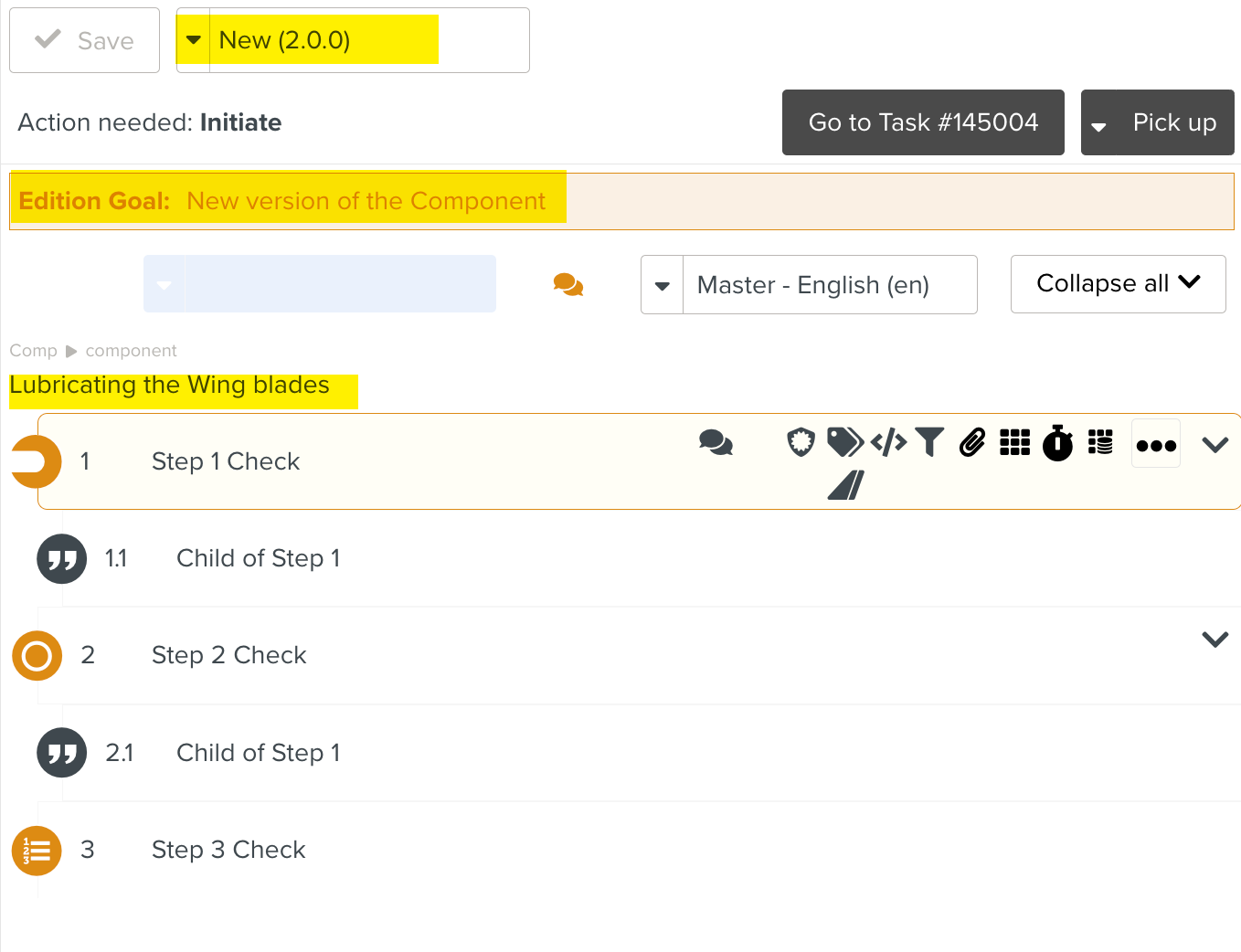
Note
During the edition process, you can always go to the main Template "Repair of the wing" by clicking the button.
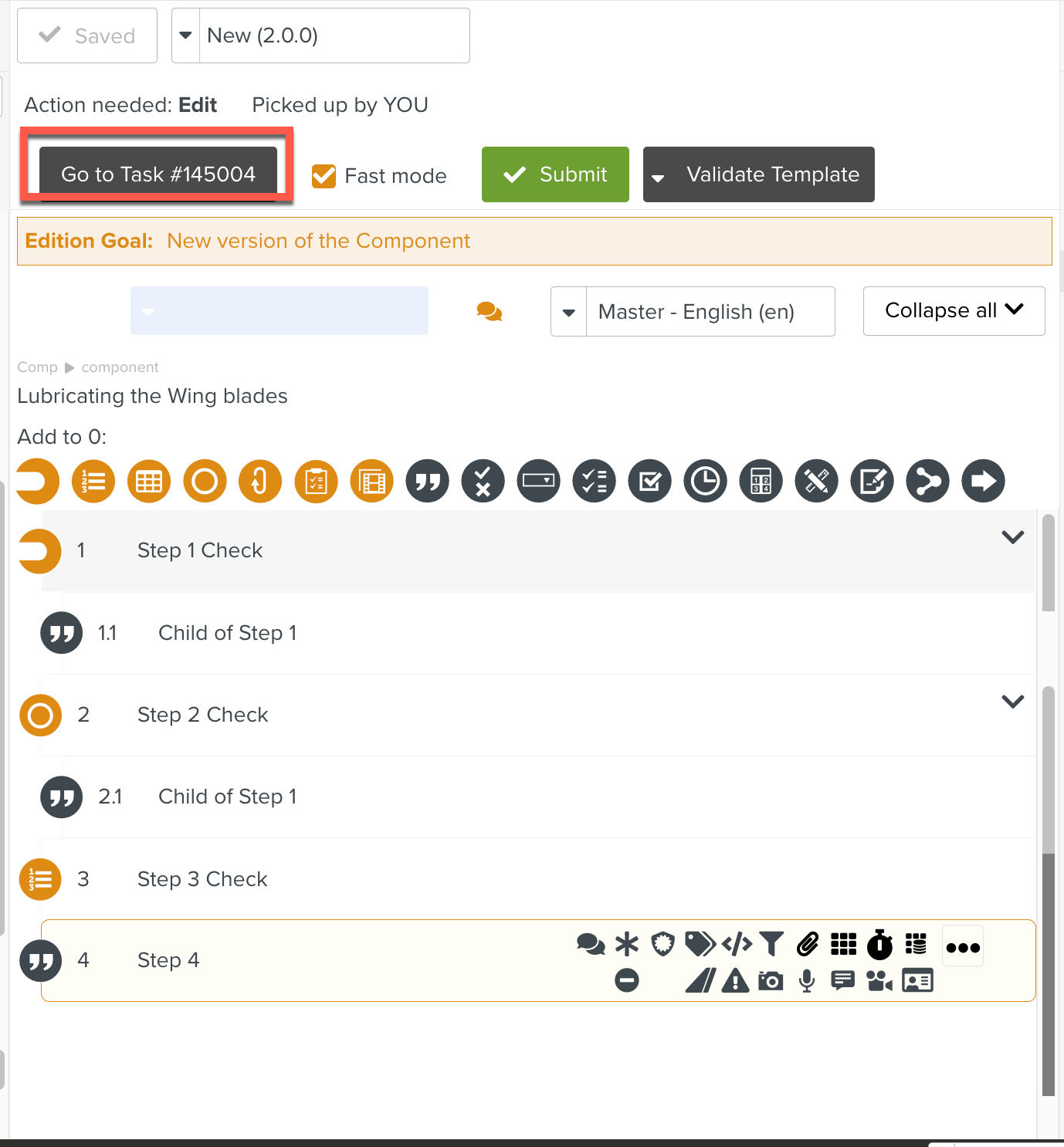
Click and the Publication process.
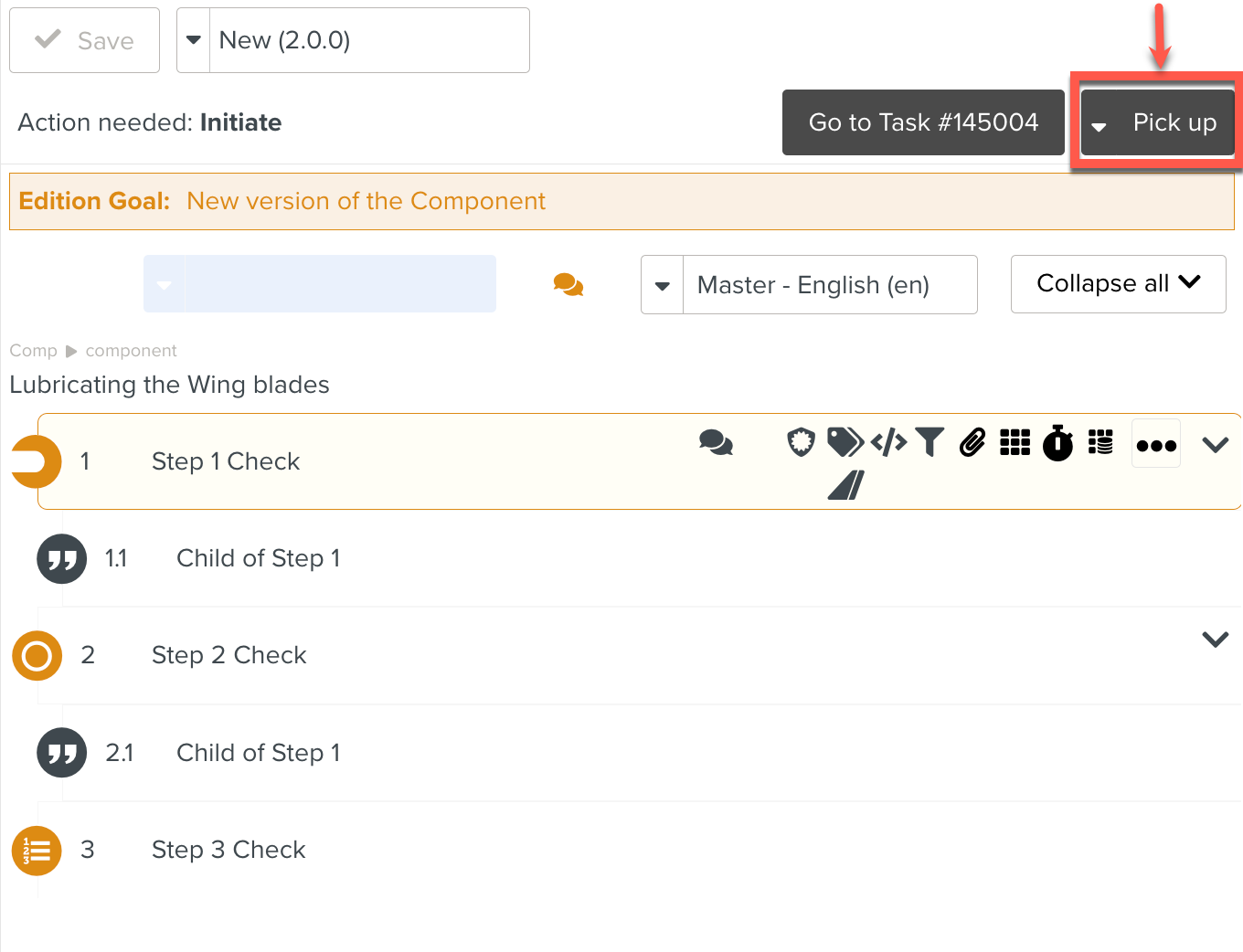
You can edit the Component "Lubricating the Wing blades" by adding any of the Container or Input Steps as shown below.
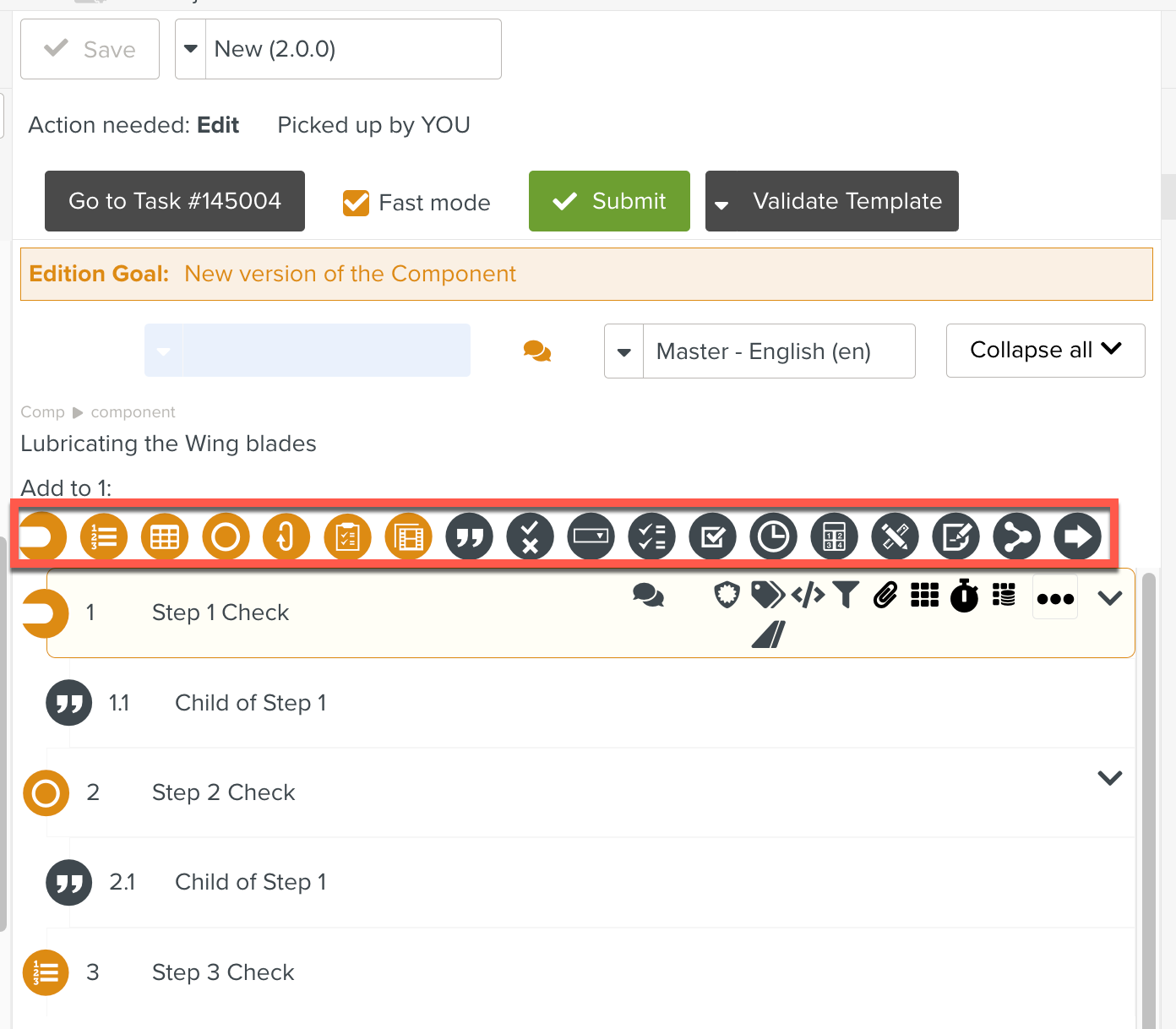
In this example, a new Step 4 is added.
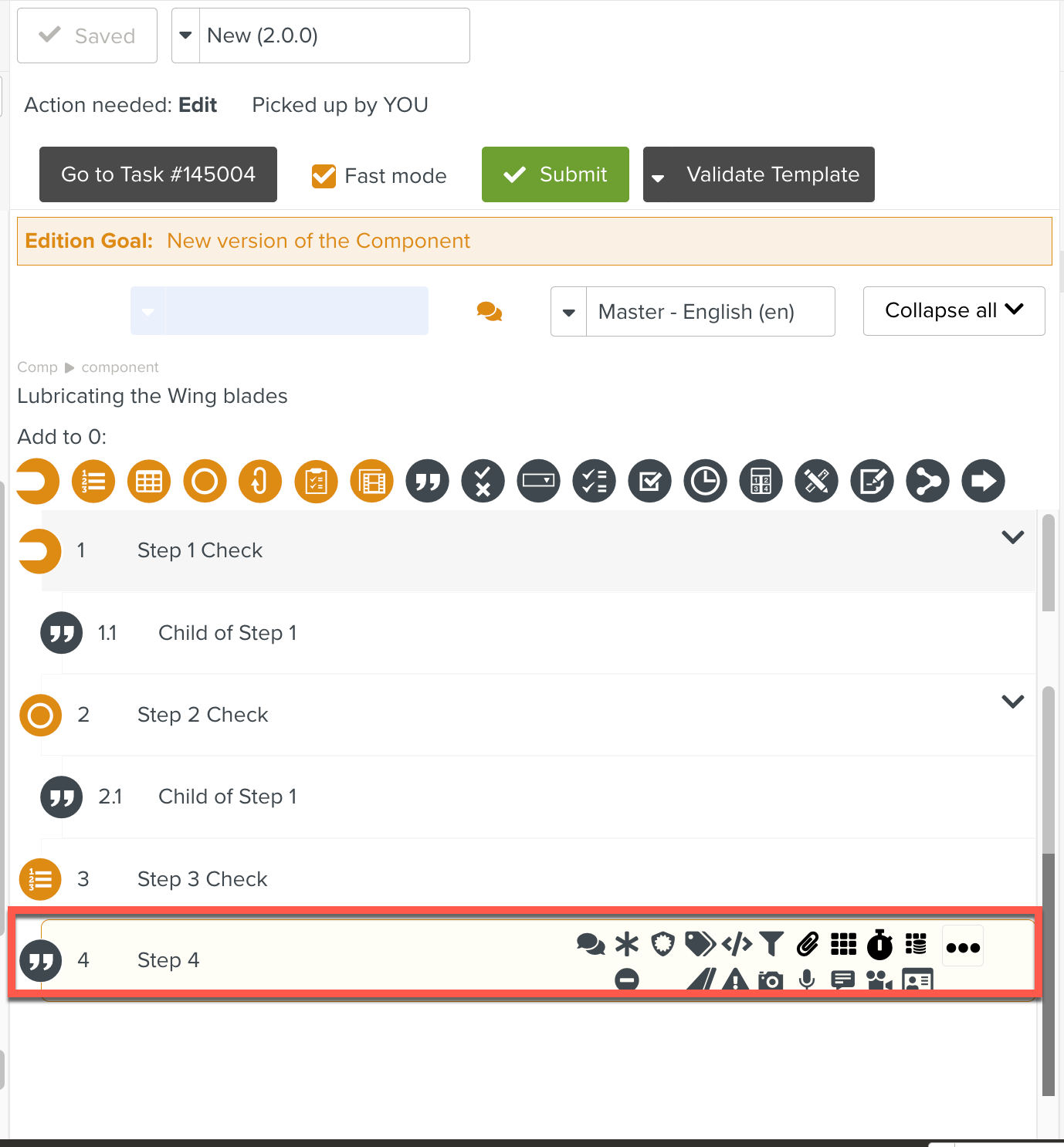
Caution
The Component attached to the main Template should be published first. In this example, the Component "Lubricating the Wing blades" should be published first with the changes before publishing the "Repair of the Wings". If not, a warning message is displayed as shown below.
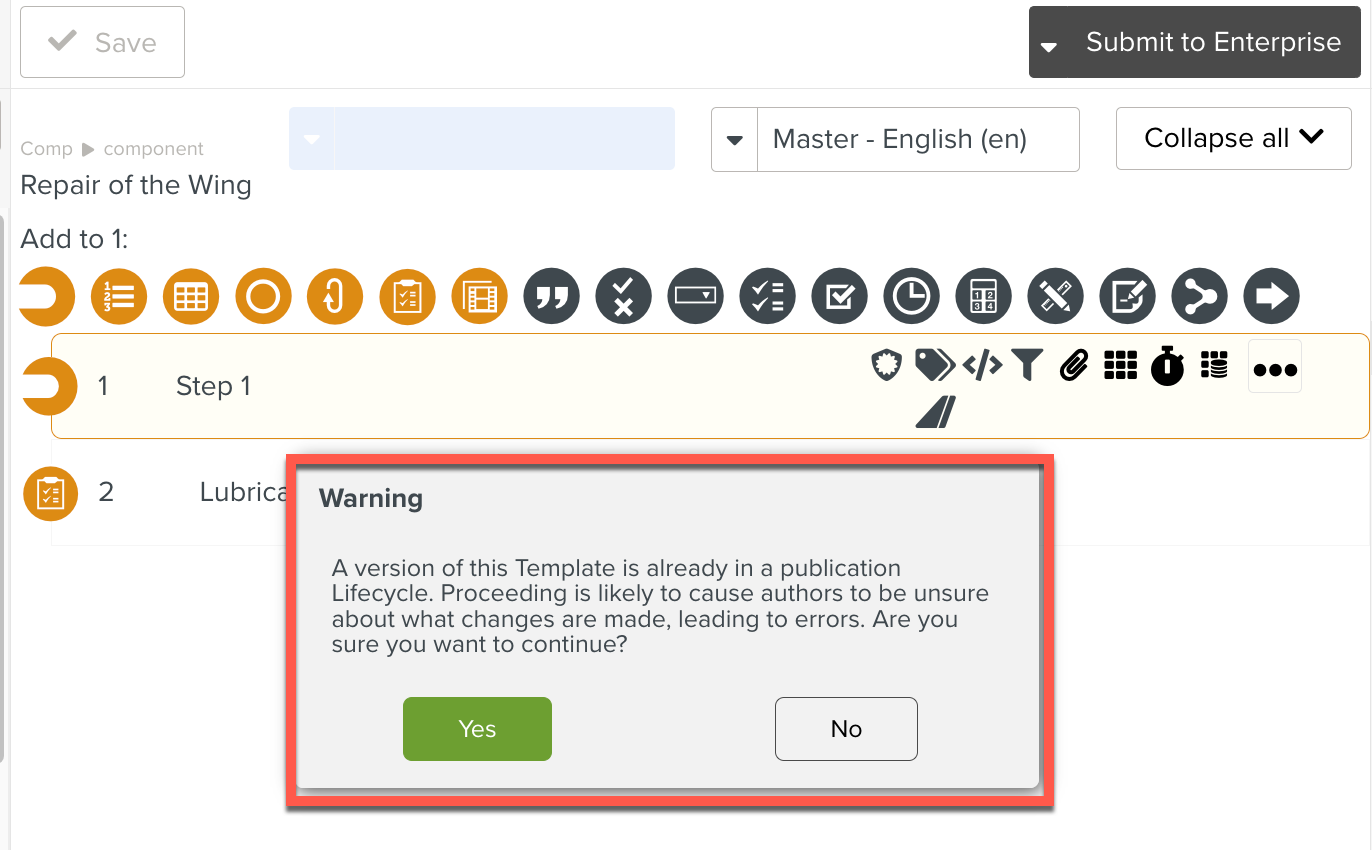
Continue with the Publication process.
The Component "Lubricating the Wing blades" is published with the New version number.
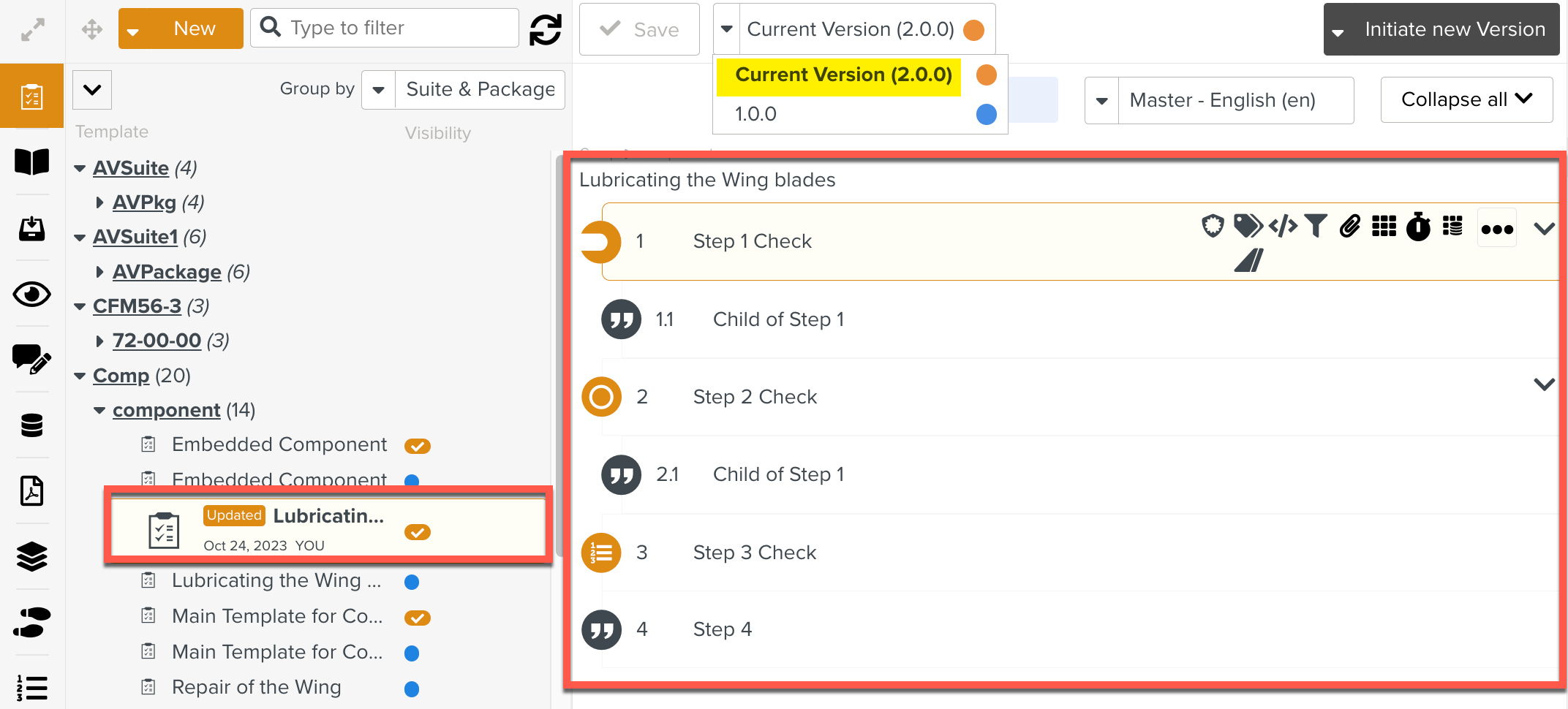
Note
The Initiate new Version button is activated again after the publication process is complete for the Component "Lubricating the Wing blades".
Any number of New versions can be Initiated in a Component until the main Template is Published.
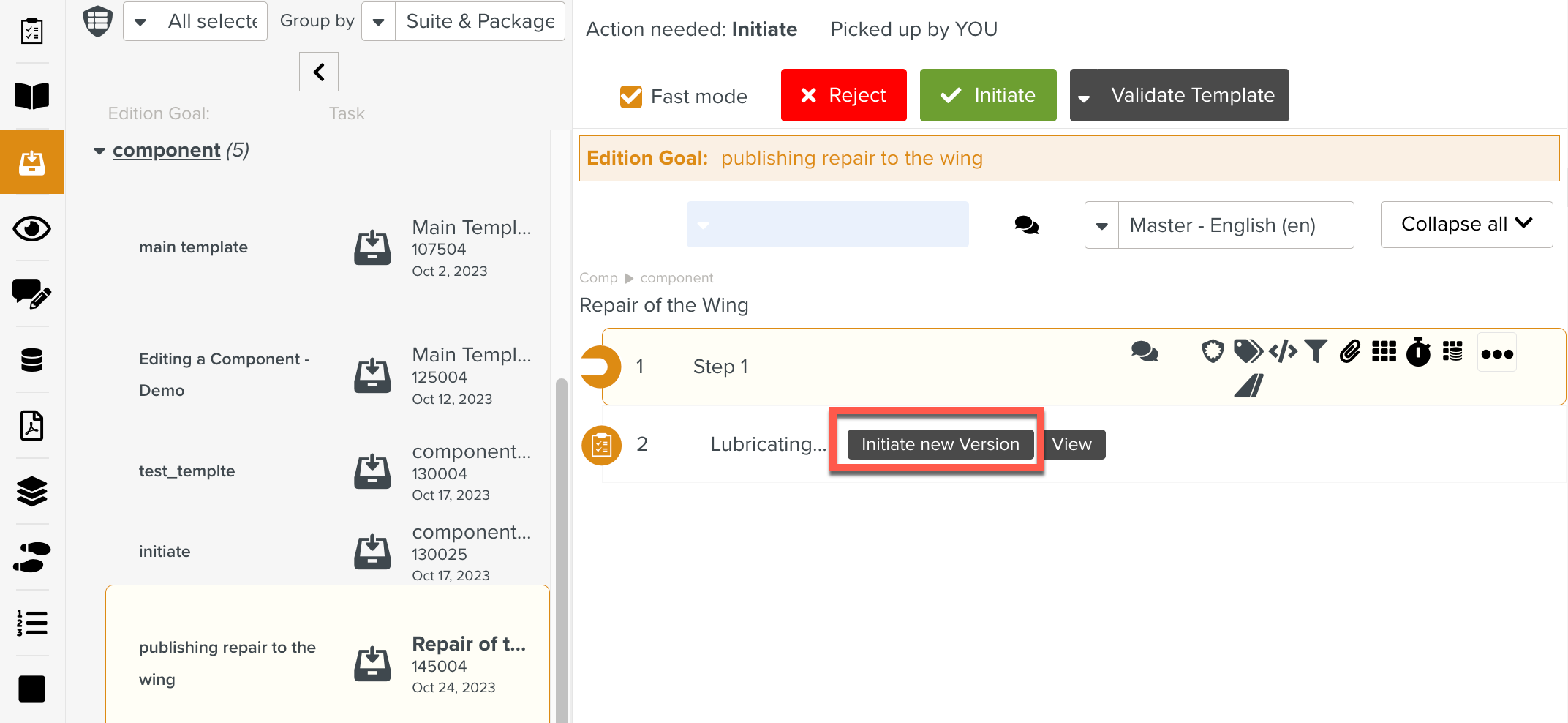
Publish the main Template "Repair of the Wings" if all the changes are done to the Component "Lubricating the Wing blades".
The Template "Repair of the Wings" and the Component "Lubricating the Wing blades" are published.