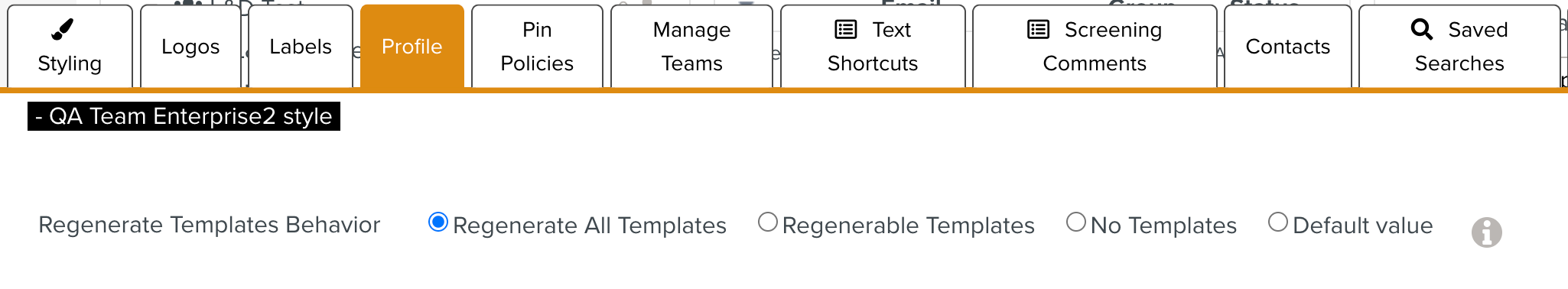Resubmitting Hits to Screening
Resubmitting Hits may be required in case of an error or a critical issue. For example, you may need to resubmit Hits to Screening in case of a Screening failure or if the Routing Table needs to be changed.
The system resends the Bundle Tasks to the users defined in the Routing Table.
Note
Resubmitting Hits must only be performed after careful consideration. After resubmitting to Screening, the Bundle Tasks associated to this Documentation Bundle appear twice in the  tab.
tab.
To Resubmit Hits for Screening:
In the section , go to the tab >
 .
.Select a Bundle Task to resubmit.

[Optional] Enter a due date.
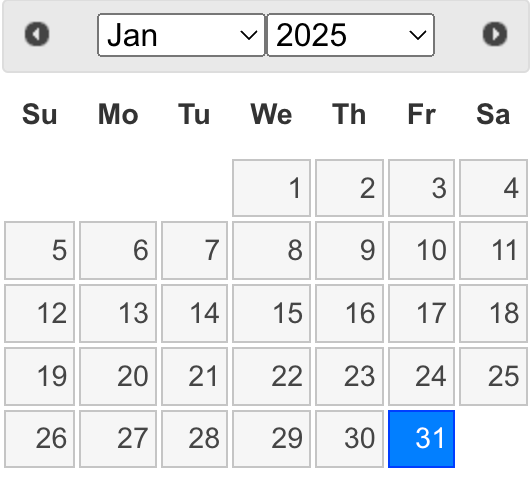
Click .
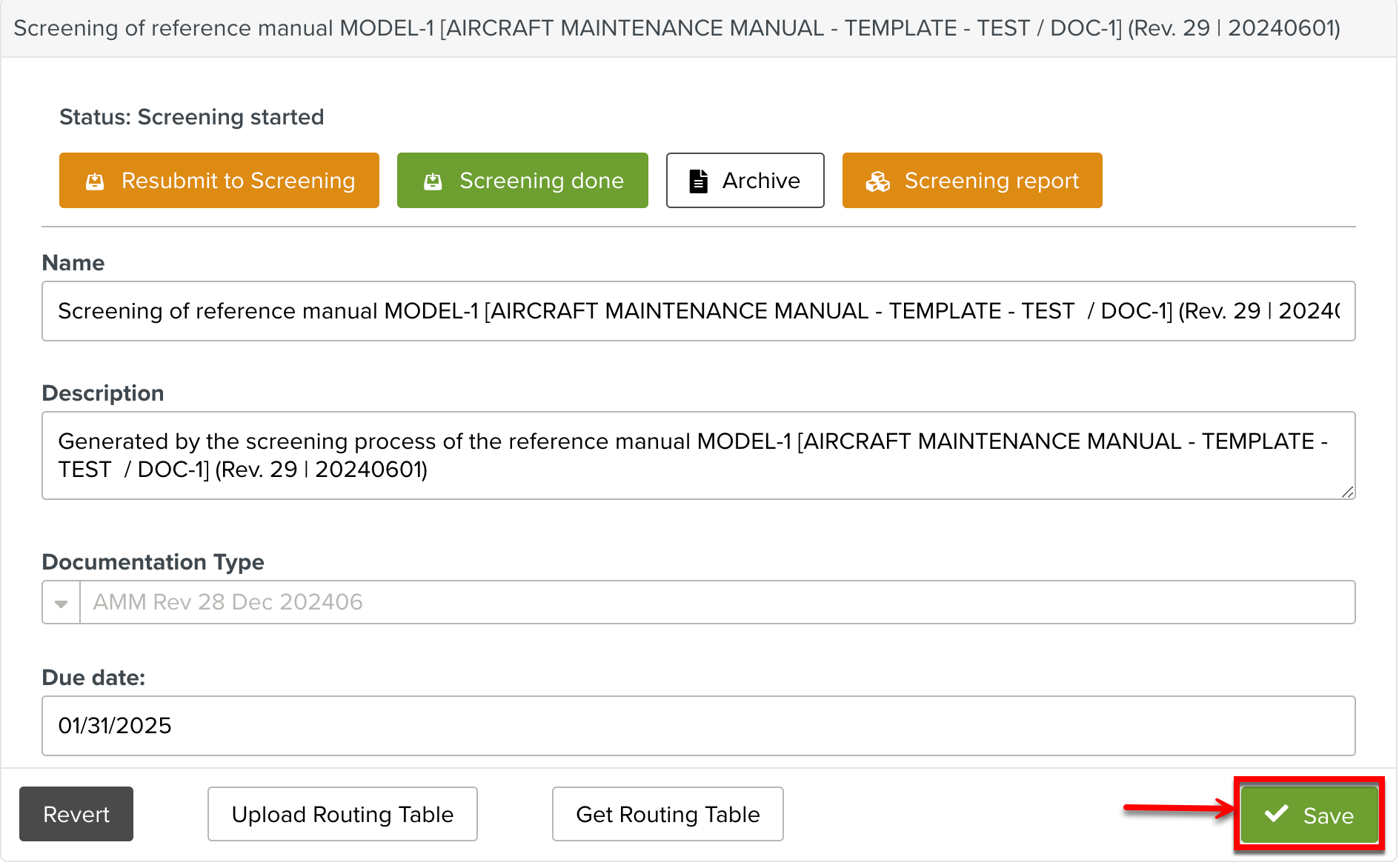
Click .
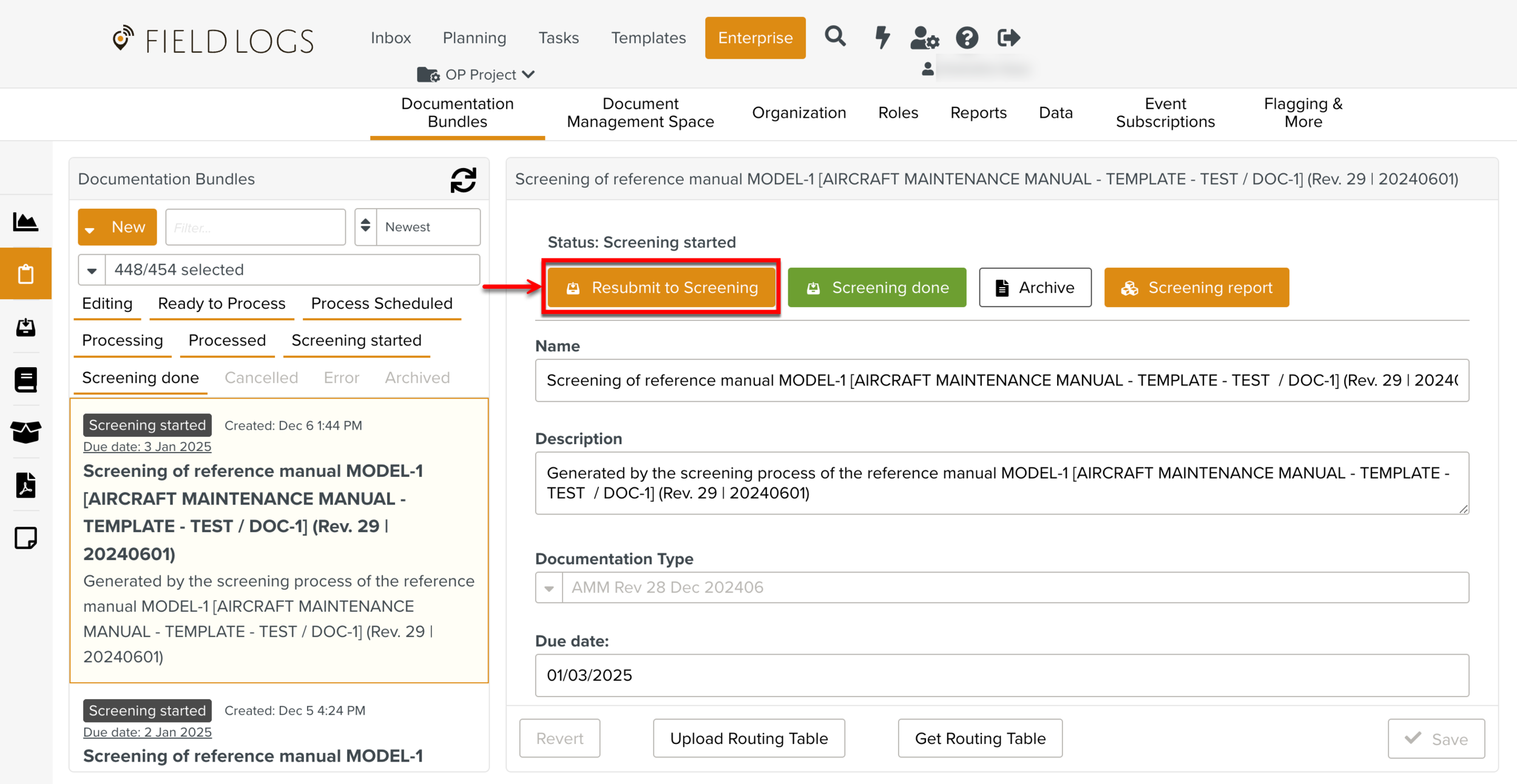
The Confirm dialog appears.
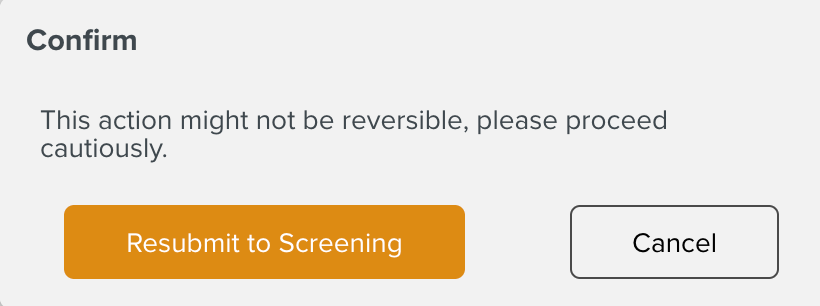
Click in the Confirm dialog.
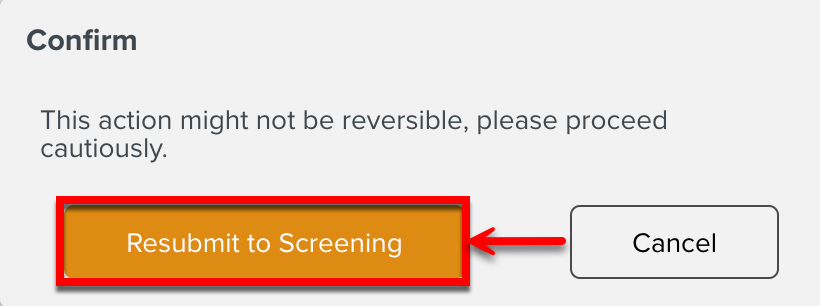
The Bundle Task is sent again for Screening to the users defined in the Routing Table.
Note
Resubmitting a Documentation Bundle to Screening can auto-regenerate the impacted Templates.
When the Enterprise Setting, Regenerate Templates Behavior is set to Regenerate All Templates or Regenerable Templates, the relevant/applicable Templates are automatically regenerated.