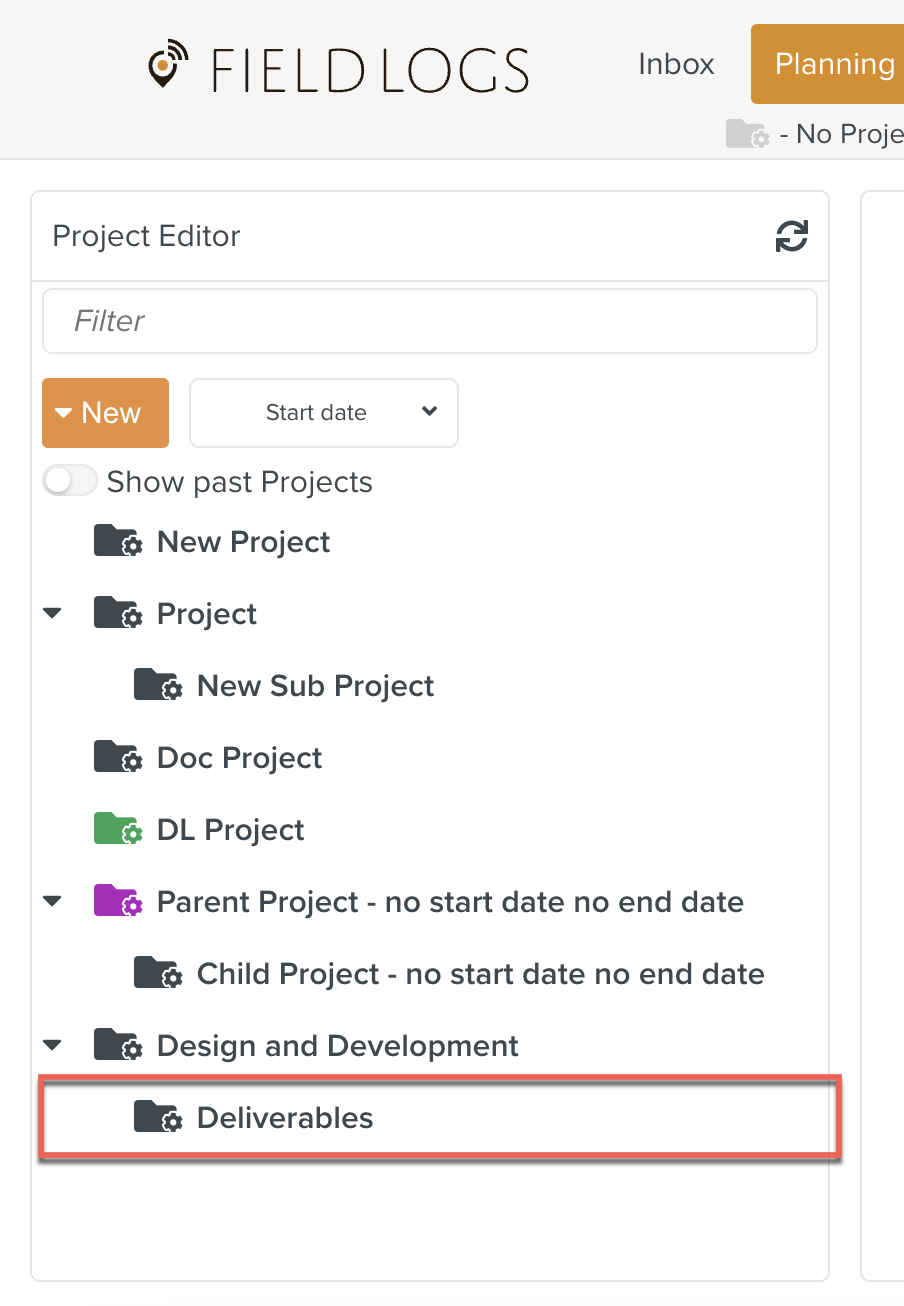Creating a Sub Project
A Sub Project serves as a container for Tasks within the same main Project. For example, a Project may take place in a building spanning several floors/ Sub Projects can be created for each floor to track progress separately.
Note
User sets
Sub Projects automatically inherit the User sets defined in the Parent Project (Main Project).
Date range
You can choose to inherit the Date range from the parent Project. The Sub Project cannot start earlier or end later than the Date range defined in the parent Project.
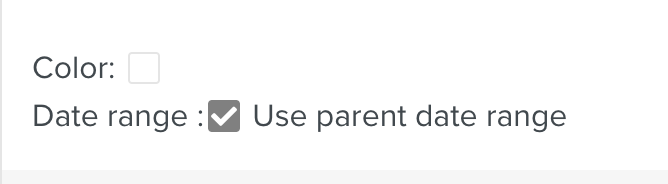 |
Task Queues
You can:
Choose to inherit all the Task Queues defined in the parent Project.
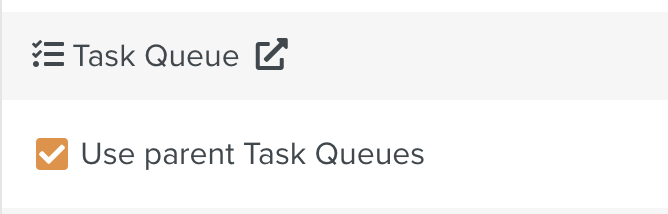
Select some Task Queues among the ones defined in the parent Project.
Choose to have no Task Queues in the Sub Project.
To create a Sub Project:
On the main menu, go to > .
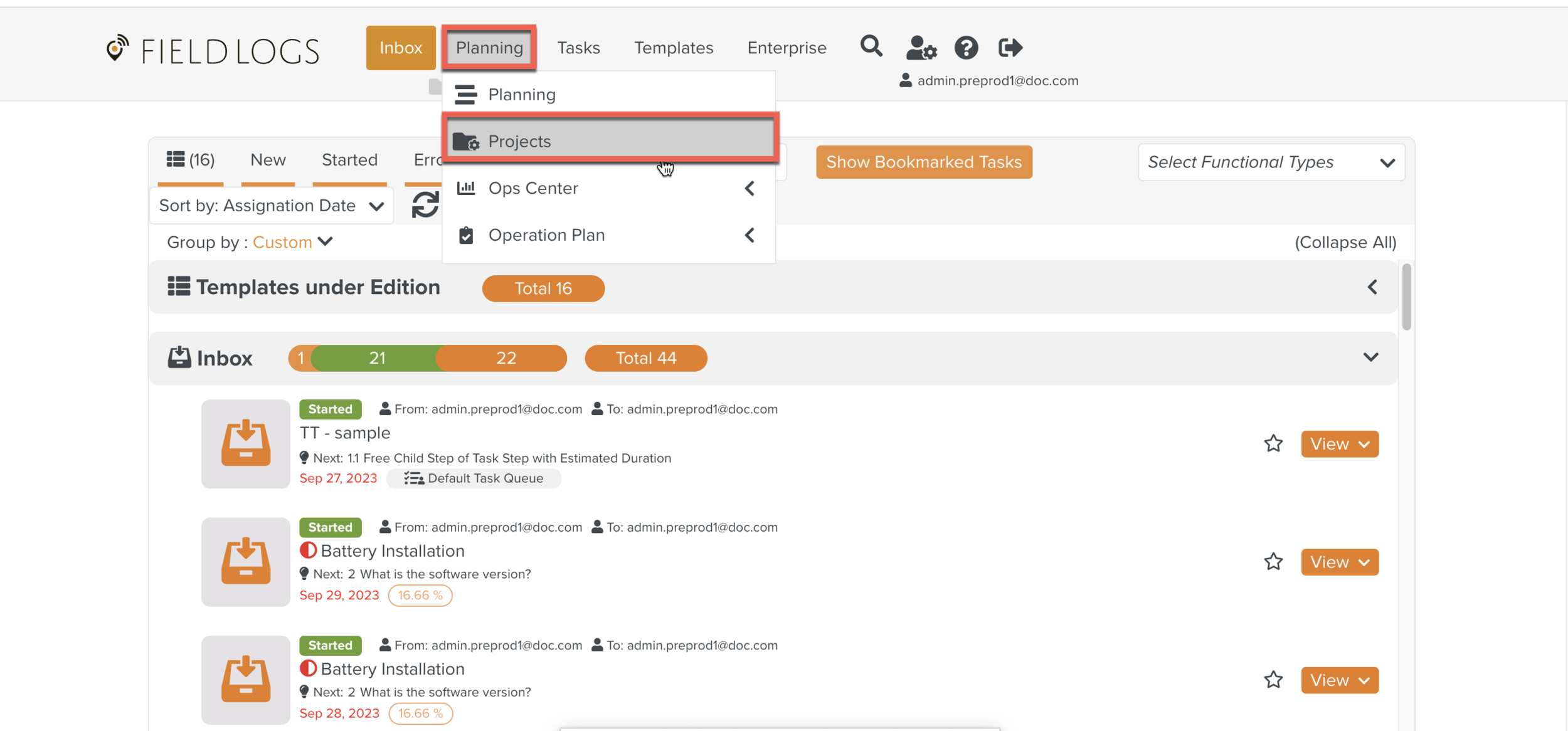
The section opens.
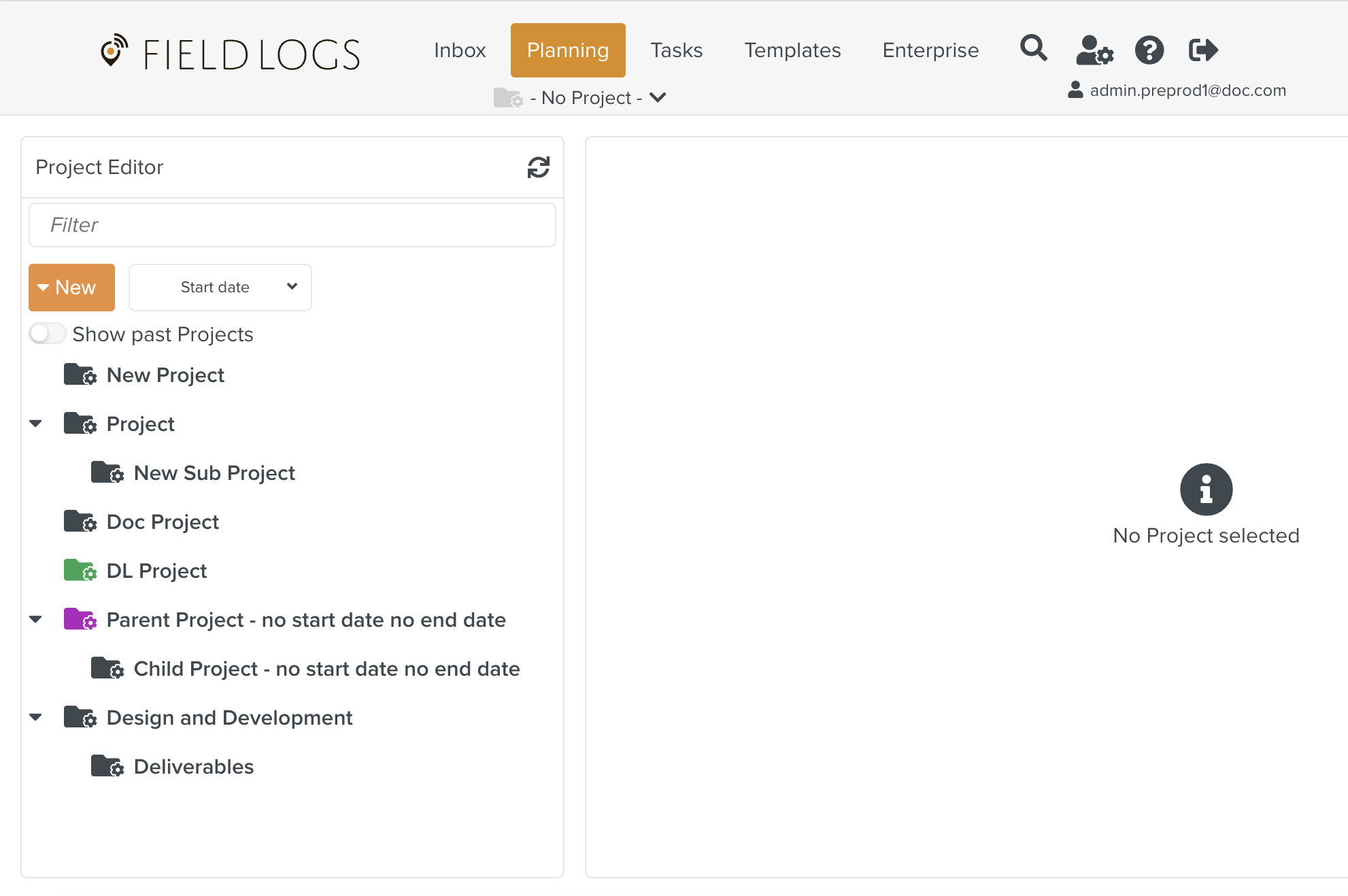
Select a Project.
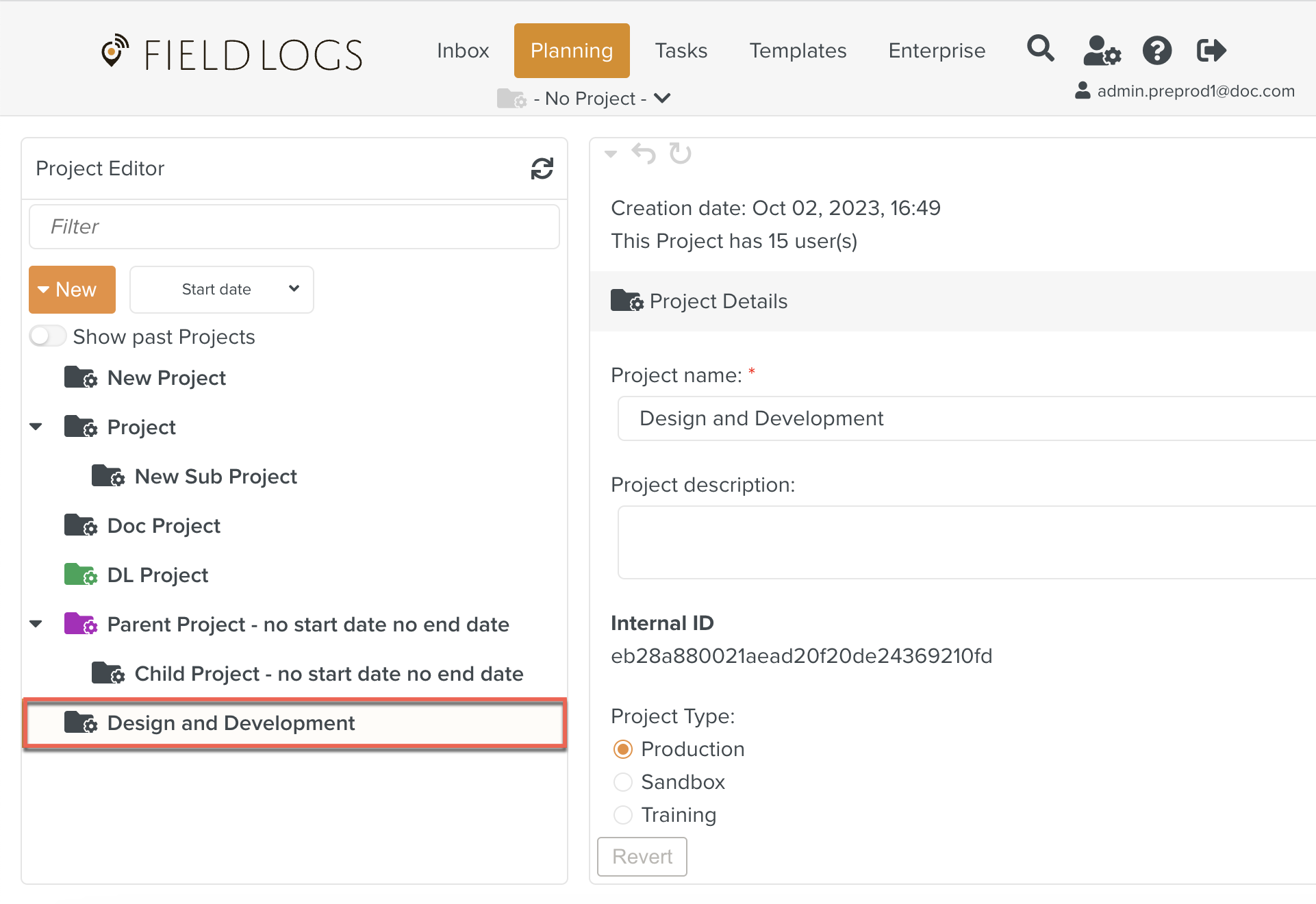
Click .
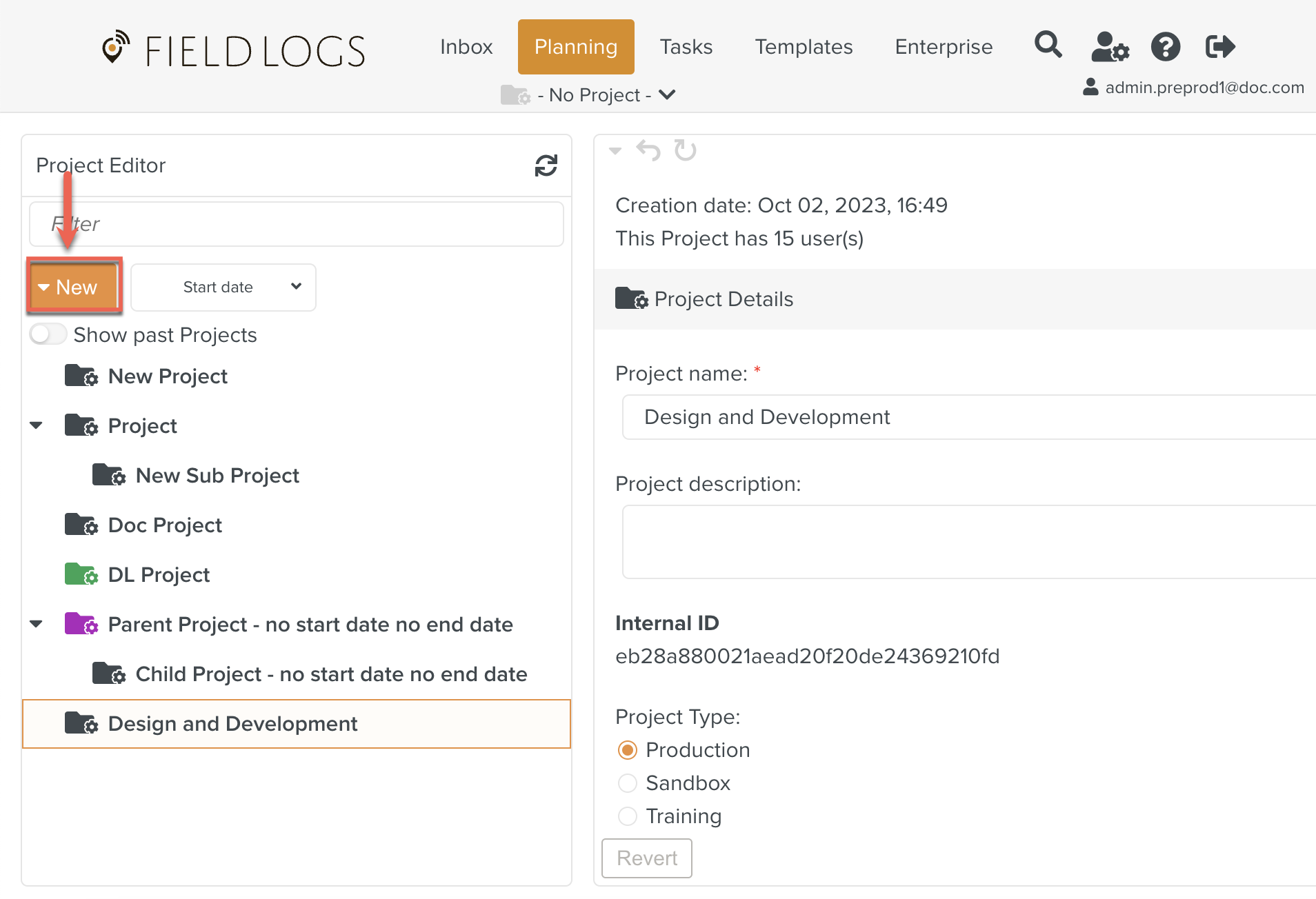
Select .
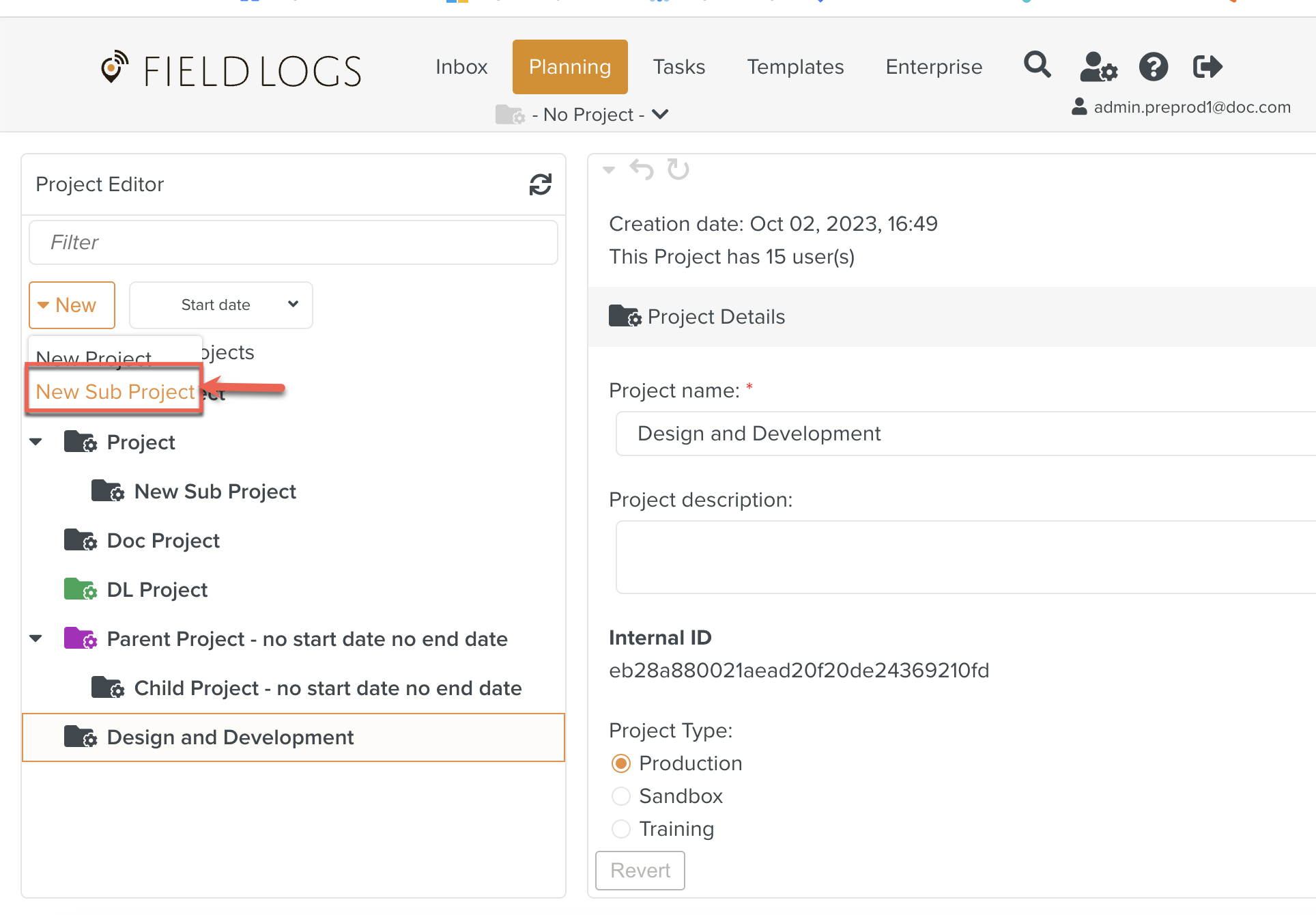
The steps to create a Sub Project are similar to those for Creating a Project.
The Sub Project is created.