Assigning Criticality to a Task
Marking a Task as Critical visually highlights that Task to the user.
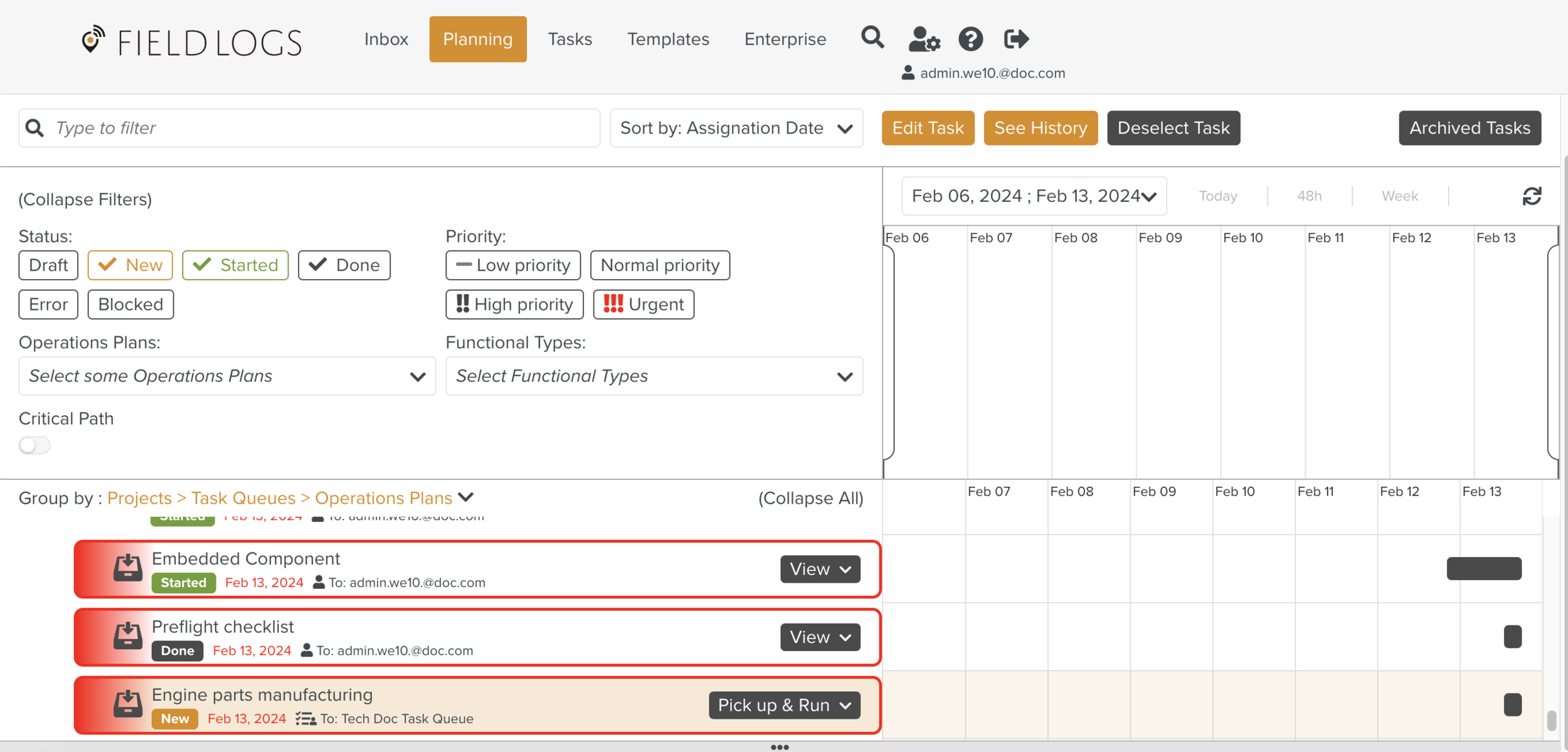
When the toggle button is on, the Task is set to Critical and appears in red.
In the below example, the Engine parts Manufacturing Task has been set to critical.
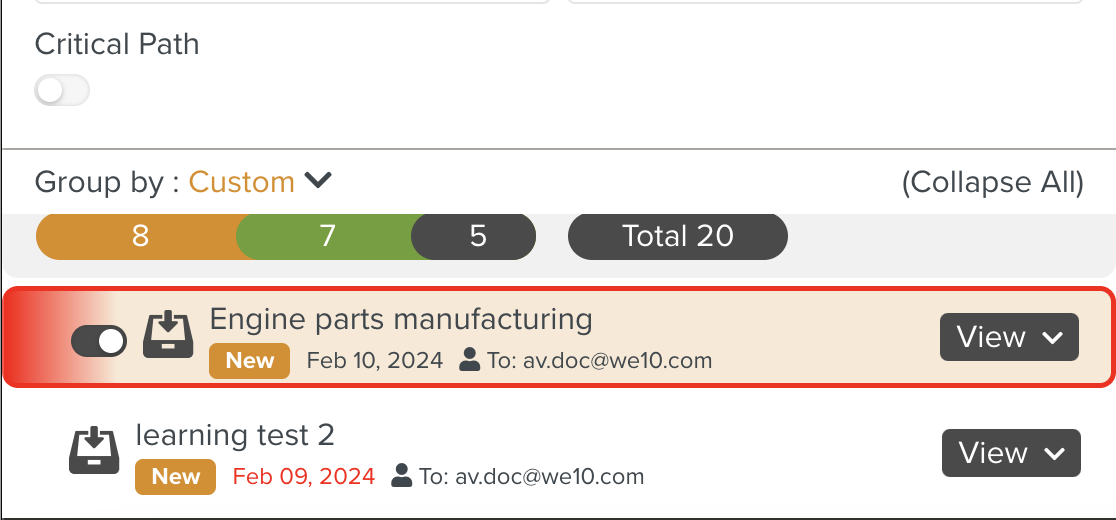 |
The Critical Path filter shows the list of Tasks that are marked as Critical.
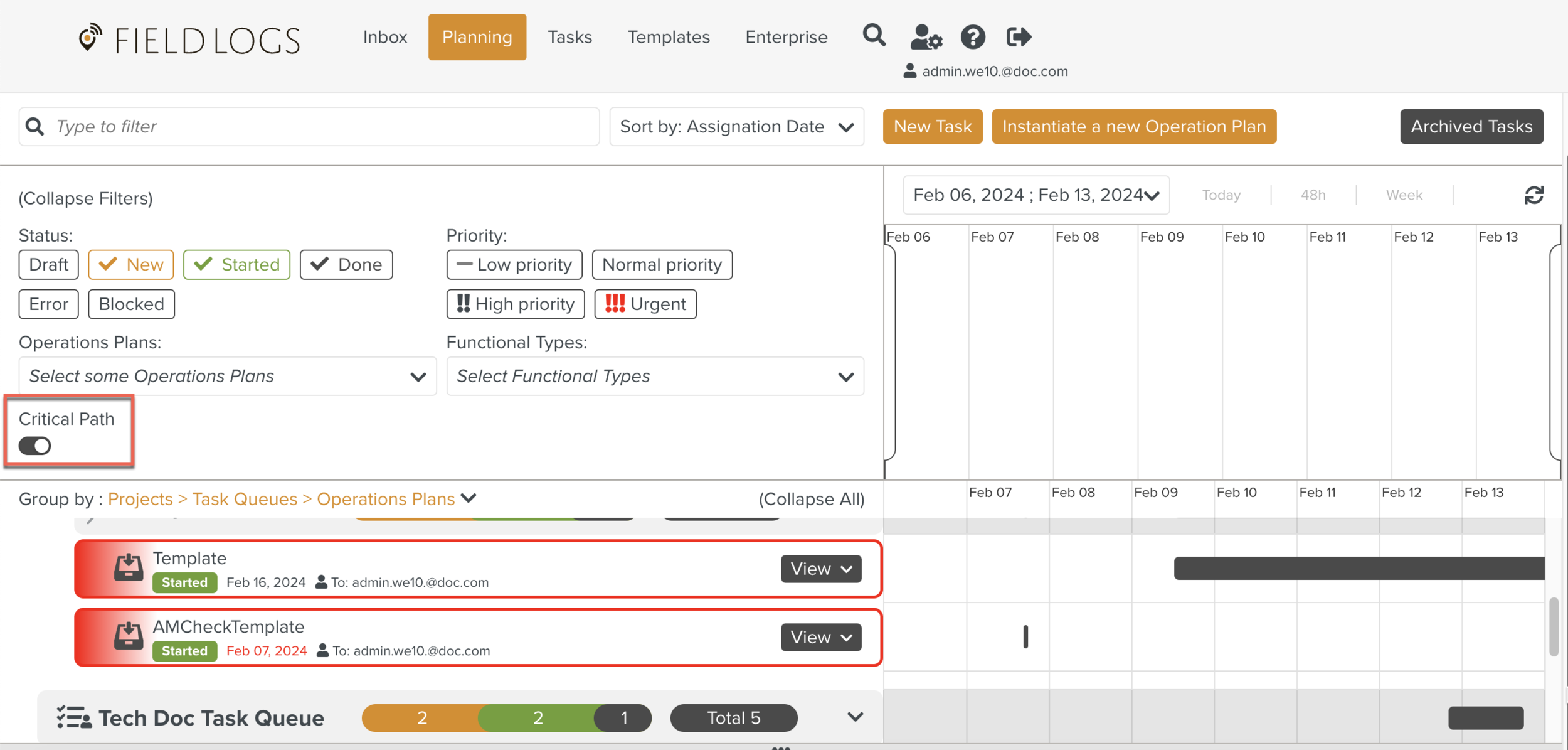
The Critical Path can only be defined on Tasks that are not in the .
However, when Criticality is assigned to Tasks that are not in the , it is reflected in the as well.
In the following example, note that when the Task Engine parts Manufacturing which is assigned to the Task Queue is made Critical, it is reflected in the Inbox as well.
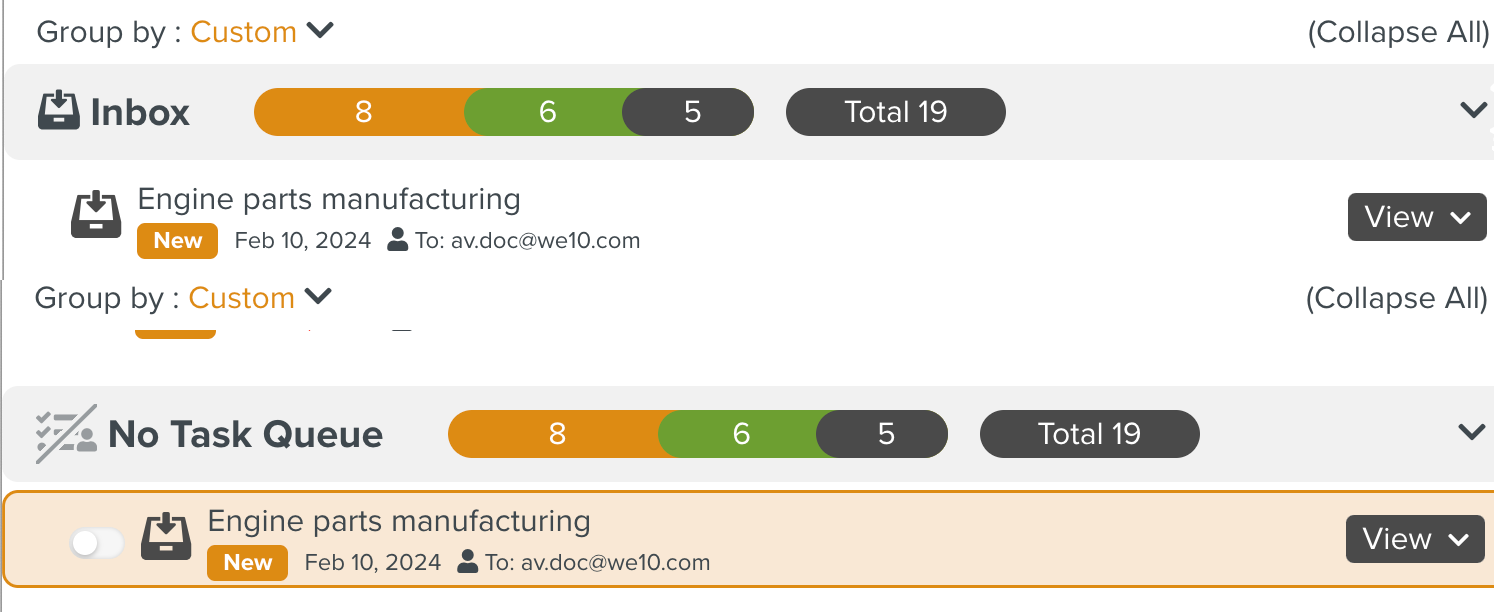 |
 |
The Critical Path toggle button can be turned on to view the list of Critical Tasks.