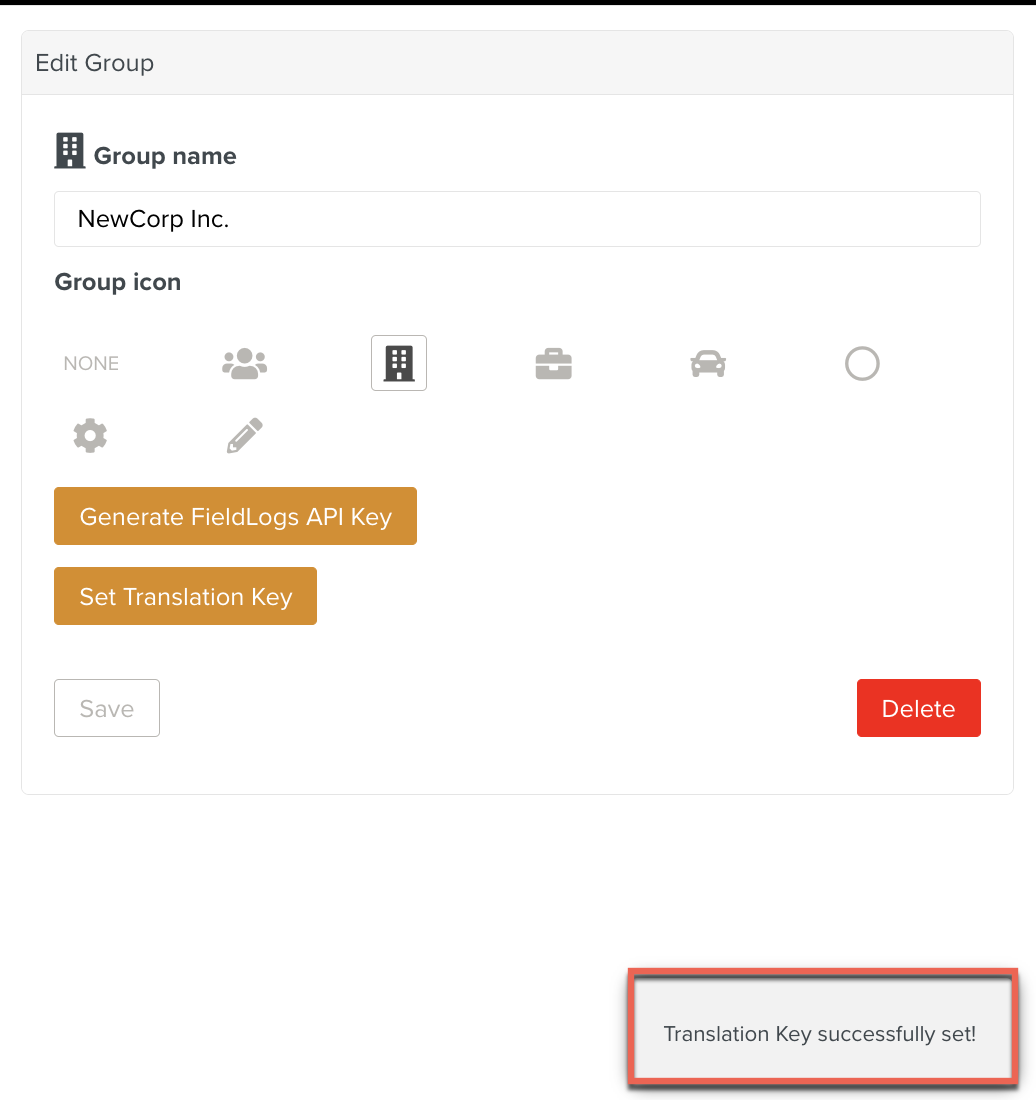Set a Translation Key
The Translation Key allows the members of the Enterprise to translate the Templates, without entering the API key.
To set a Translation key:
On the main menu, go to > > .
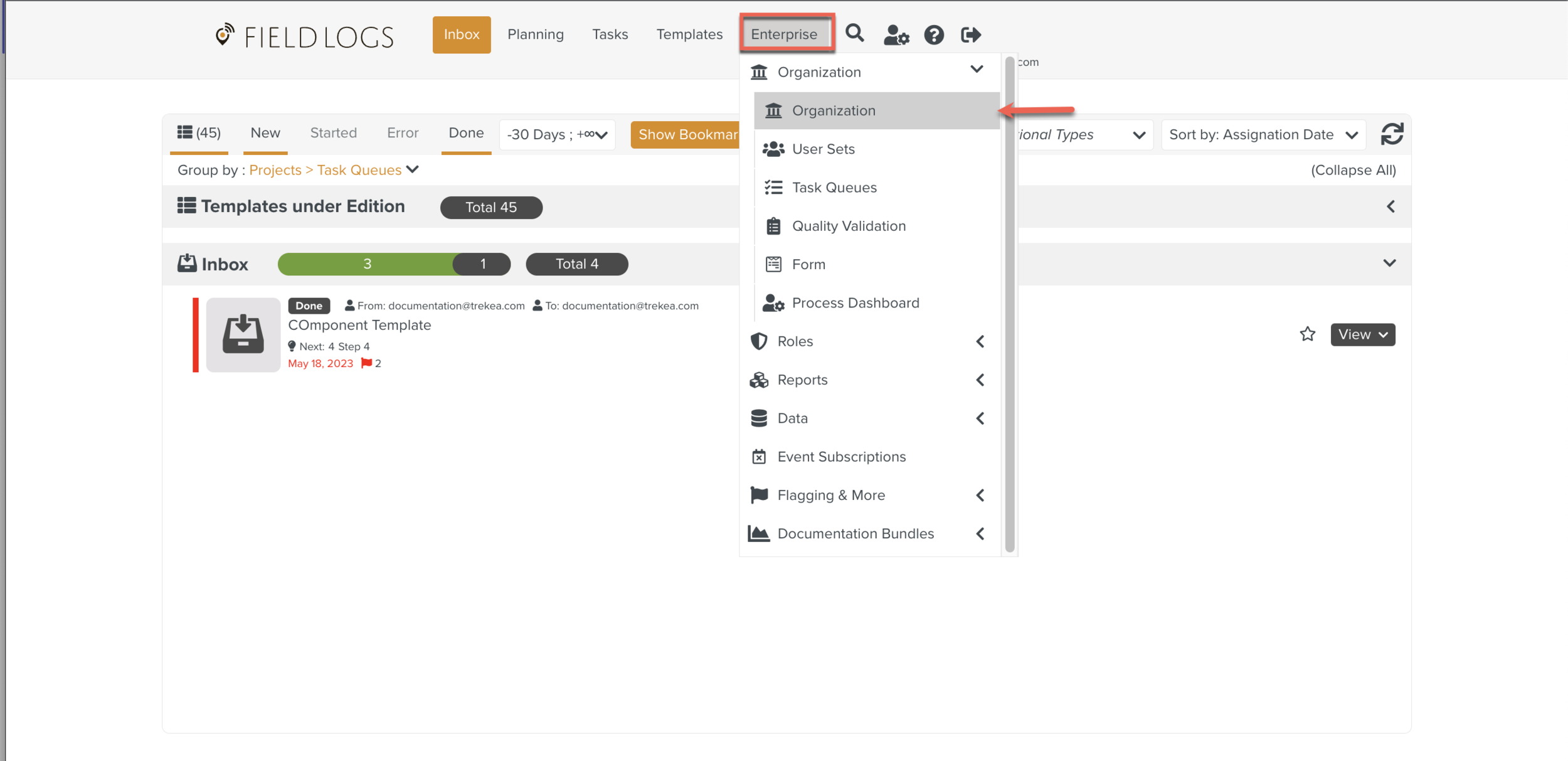
Select Root Group from Enterprise Hierarchy as shown below.
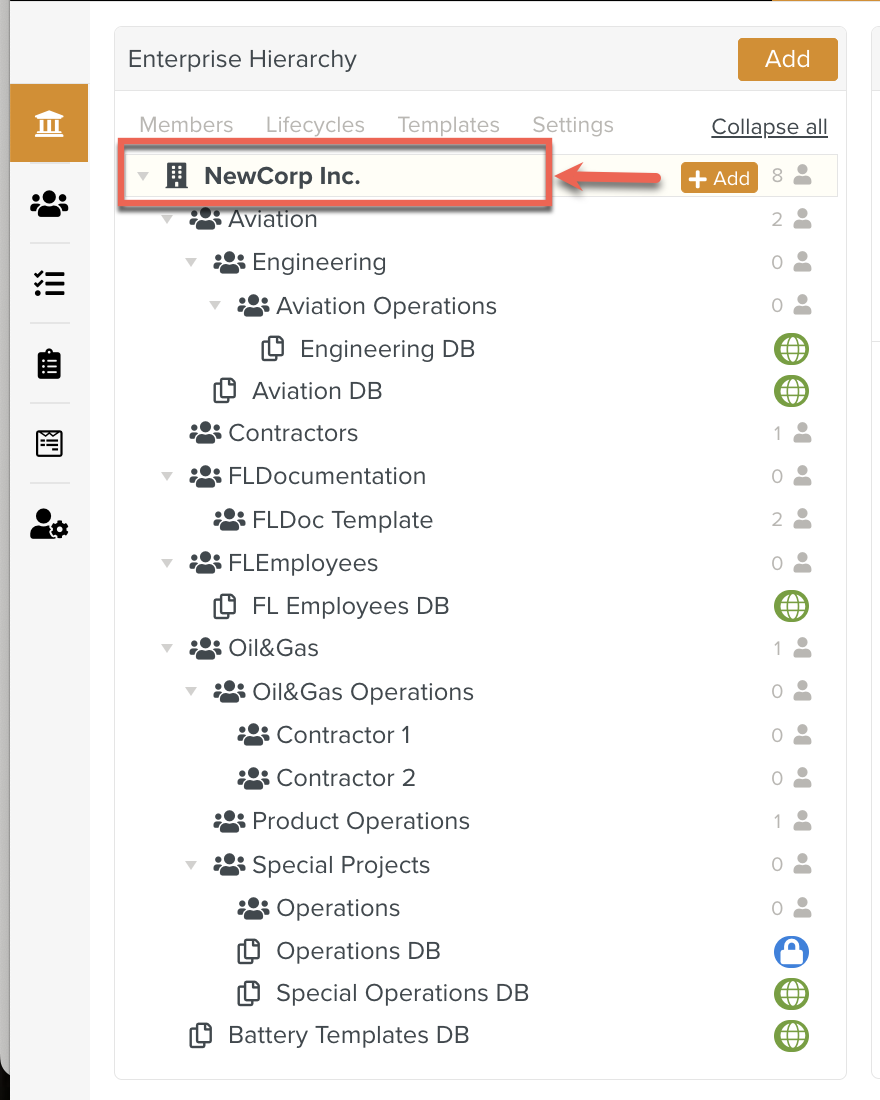
Click .
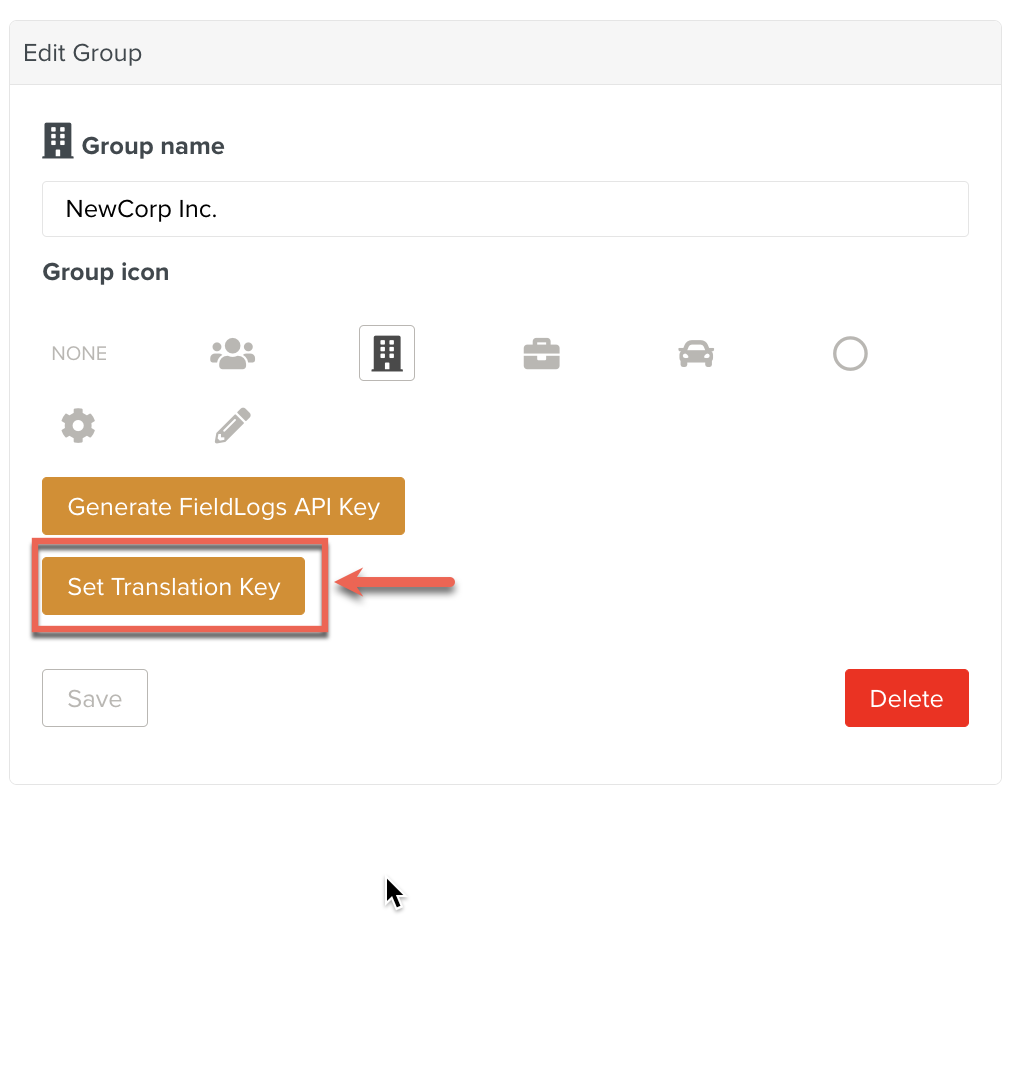
A dialog box opens.
Enter the Translation Key in the field as shown below.
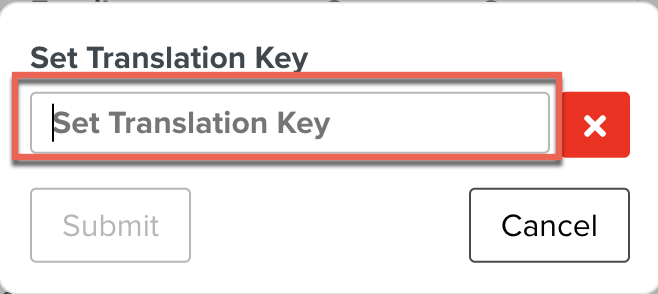
Click .
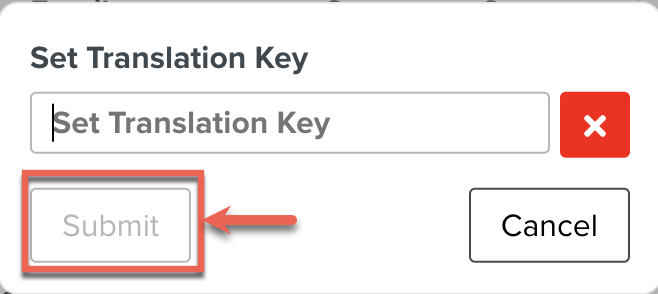
The Translation Key is set successfully.